My Applications
Licensing Club Responsible/ Applicant Club in COMET is responsible for administrating Applications (e.g. answer all the questions and submitting categories)
In order to access and edit My (license) applications:
Open the License Application module and select My (license) applications:
This opens a list of Applications created by Licensing Admin
Open the Application type you need to answer and submit categories
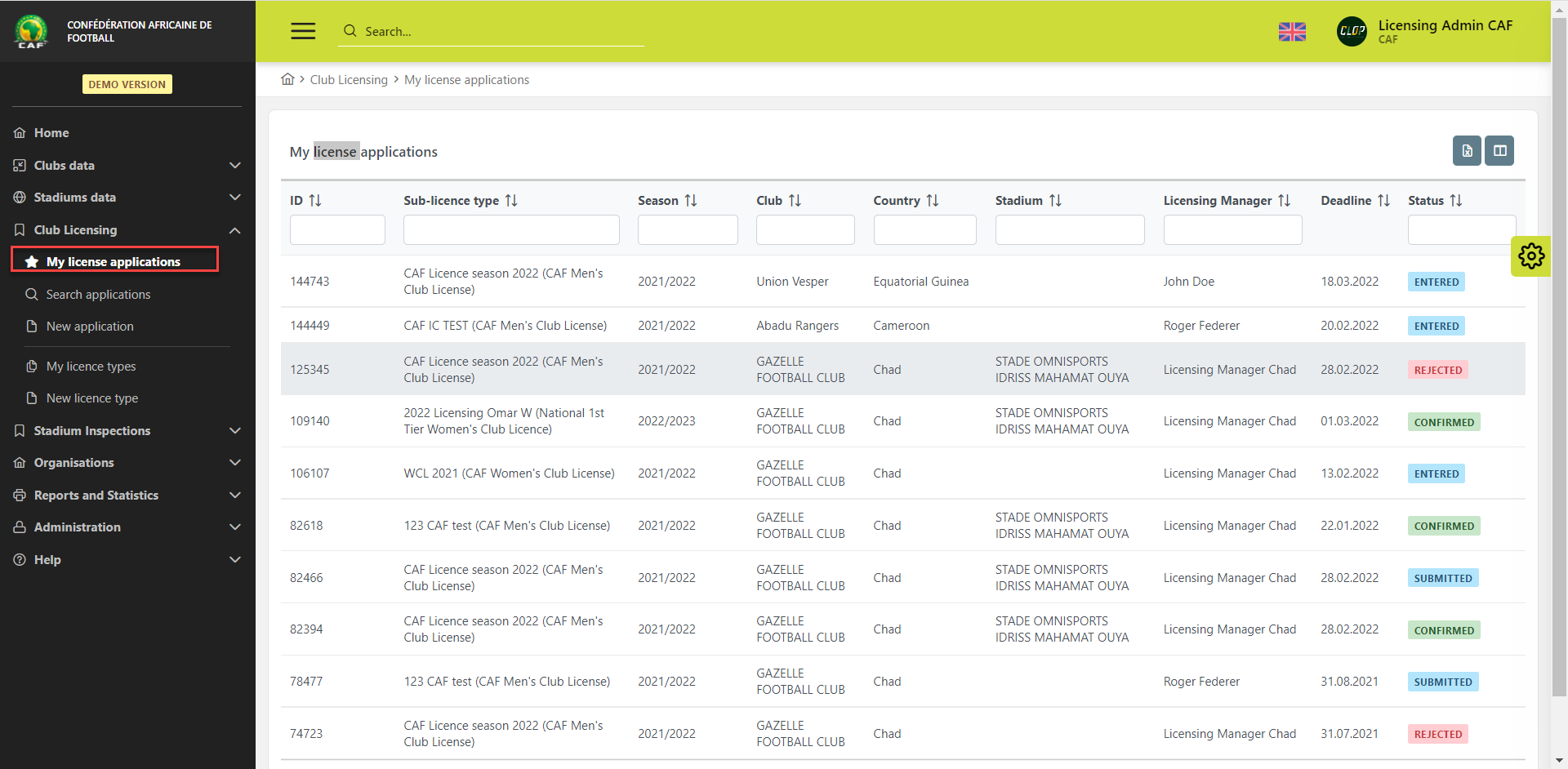
Click on the ✏ Edit button to edit the application/ answer the question
Below the edit button, you can navigate through the tabs of the application by clicking on them
To open the panel/ category click on it
Click on the ➕ plus icon button expands the panels
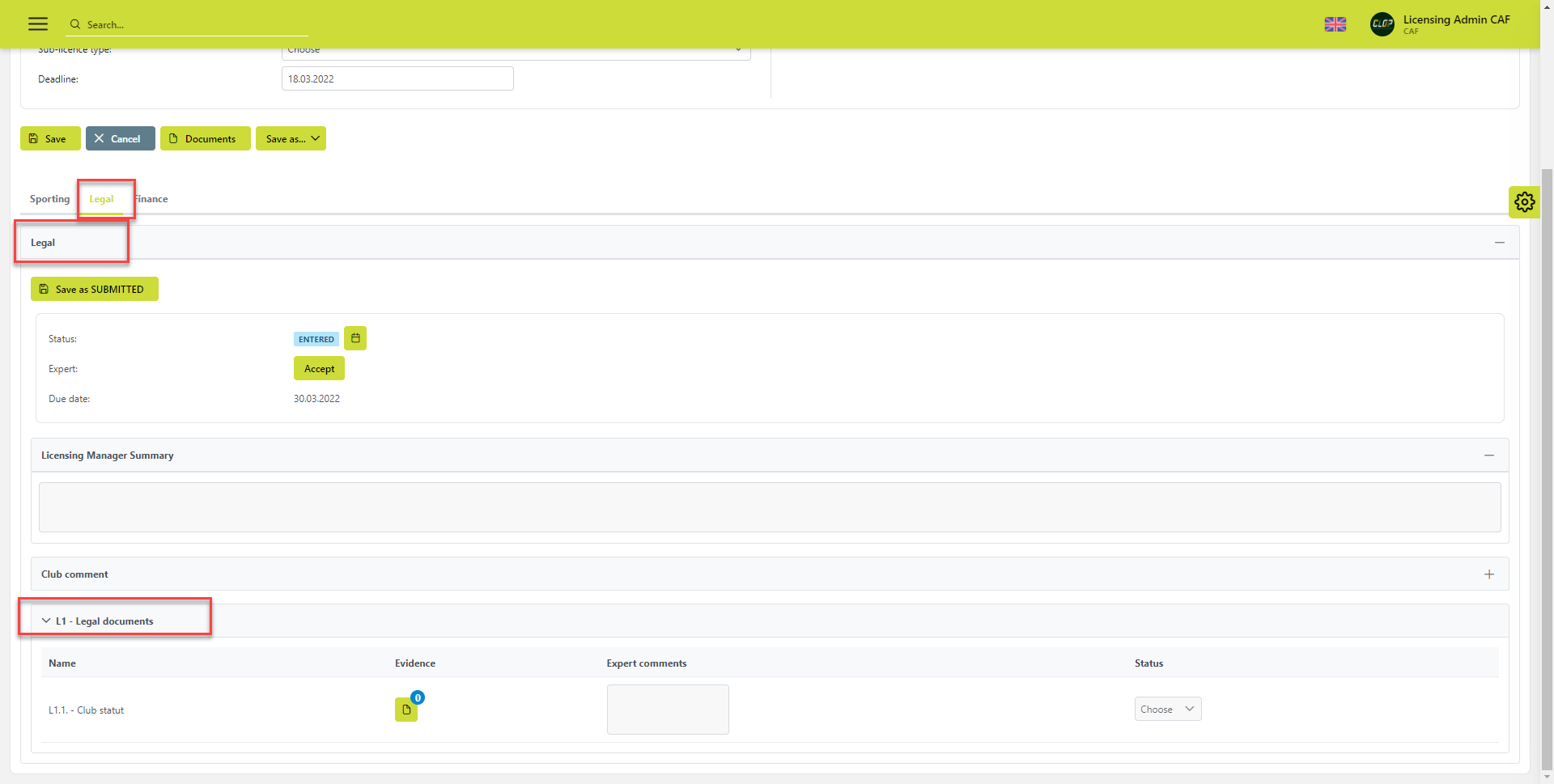
Answer all the questions
Submit necessary categories by clicking on ✉ the Save as SUBMITTED
Hit the 💾 Save button to save changes
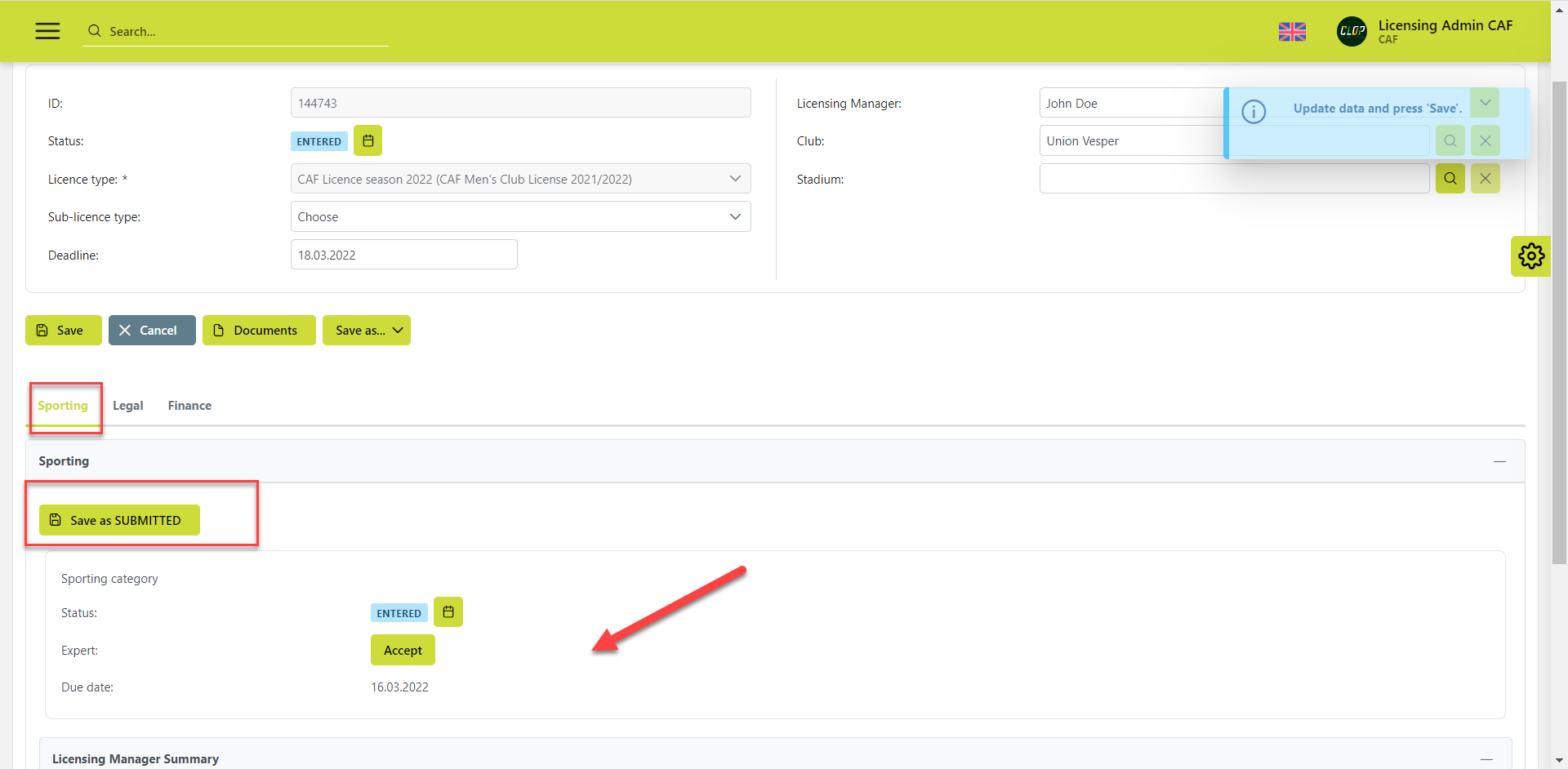
✅ The first status of the application is set to SUBMITTED
After the status of the application is set to SUBMITTED/ IN PROGRESS, it is the responsibility of the Licensing Admin to conduct further steps. The New application can be found in My Applications and the Licensing Admin needs to review the application.
ℹ In this section check:
