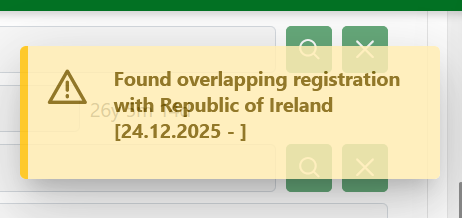Create NT Registration in Different Sport
Just like with regular registration, a person may have multiple national team registrations (for different sports):
Select the profile of the Player for the national team registration
Go to the National team tab that allows the creation of a new National Team Registration.
or
Select the Options button and select the New registration (National team) option.
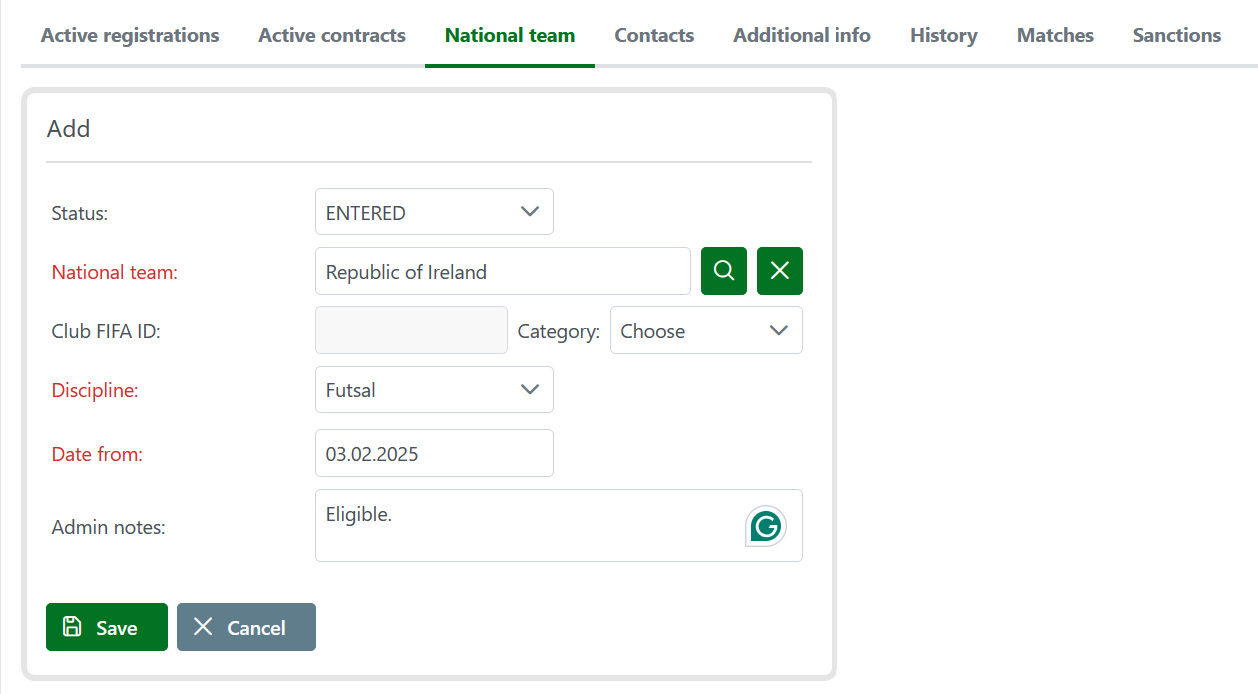
![]() Please note that the contract must be entered before registration. If the contract for the National team is not entered, the system will automatically redirect you to the entry for the New player’s contract.
Please note that the contract must be entered before registration. If the contract for the National team is not entered, the system will automatically redirect you to the entry for the New player’s contract.
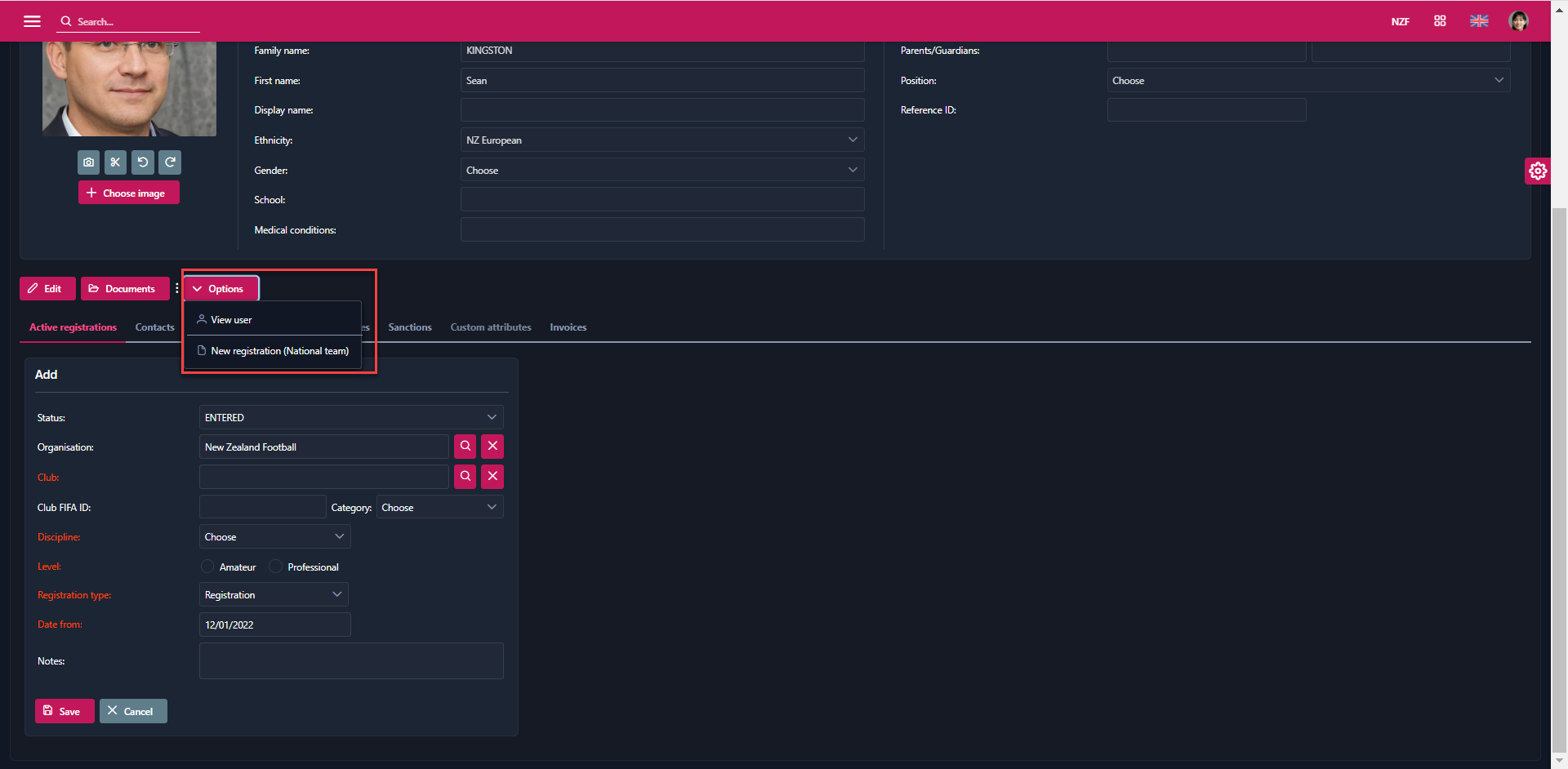
Hit the New registration button.
It is not permitted to create multiple registrations in the same discipline with overlapping dates, and a message will warn the user about it: