Arrange and Add Matches
Arrange Matches
Arrange matches functionality primarily serves for elimination tournaments, where the winner is not promoted automatically, i.e., when a draw decides the pairs for each subsequent round.
To arrange matches, press the ➕ symbol.
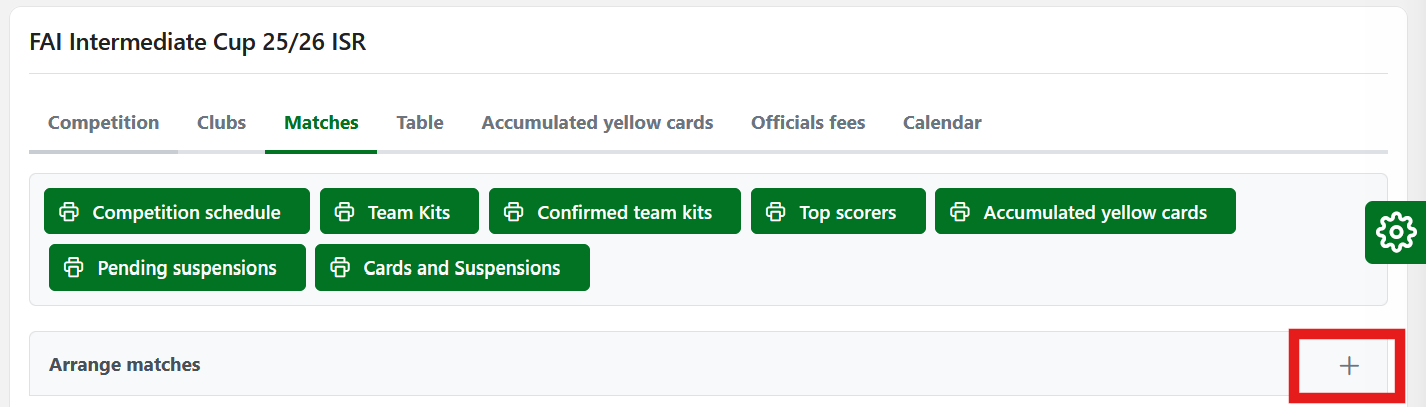
Click the 🖊️ Edit button
Select the round/phase, match and home and away teams
Click 💾 the Save button.
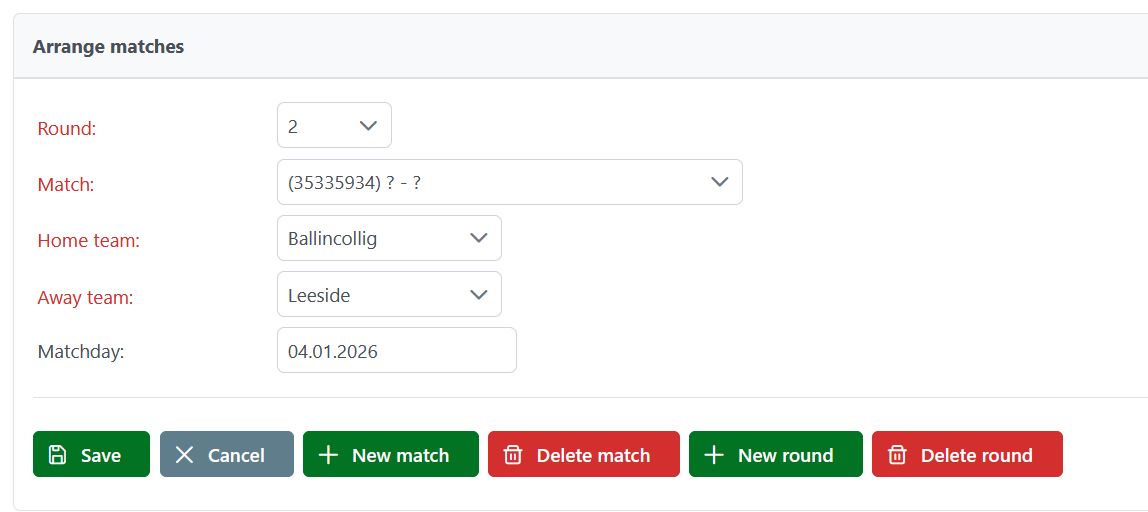
Add Matches
If you need to add a match to an existing Competition, navigate to the Matches tab and then click on the ➕ New match button. (See image in the previous paragraph).
Press the Edit button
Add a phase/round
Press the "New match" button below
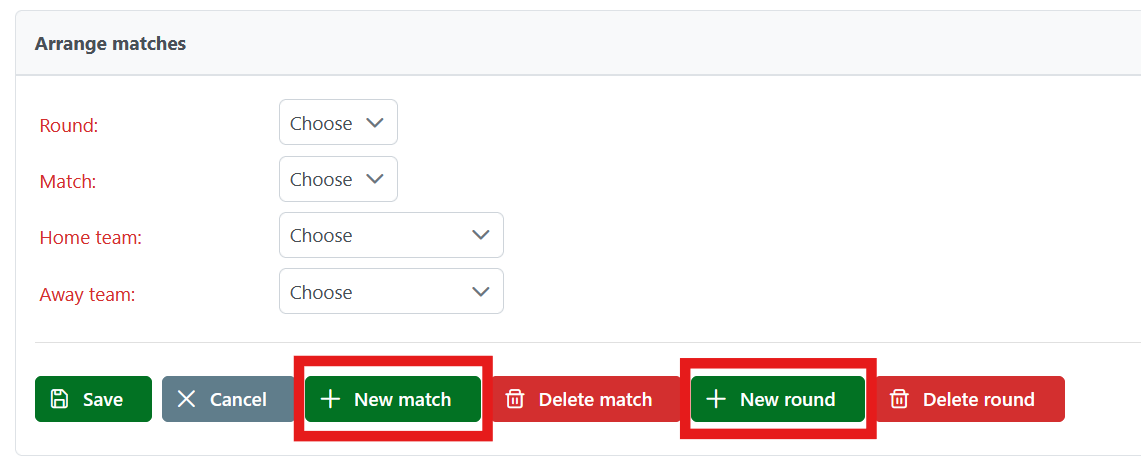
Once you have done that, a new match will appear marked as ? - ?
Now you can select the home and away team, the same as in the example in the section above
Press 💾 the Save button
Round Override
You can rename the Round number to a custom name of your choice. For instance, in competitions, you can assign unique names to matches, such as "Final" for one match and "3rd Place" for another. Alternatively, you can utilize a predefined system to organize the competition and matches, allowing you to customize the names of the Matchdays (Rounds) as you wish.
You can only change the matches that haven’t been PLAYED yet.
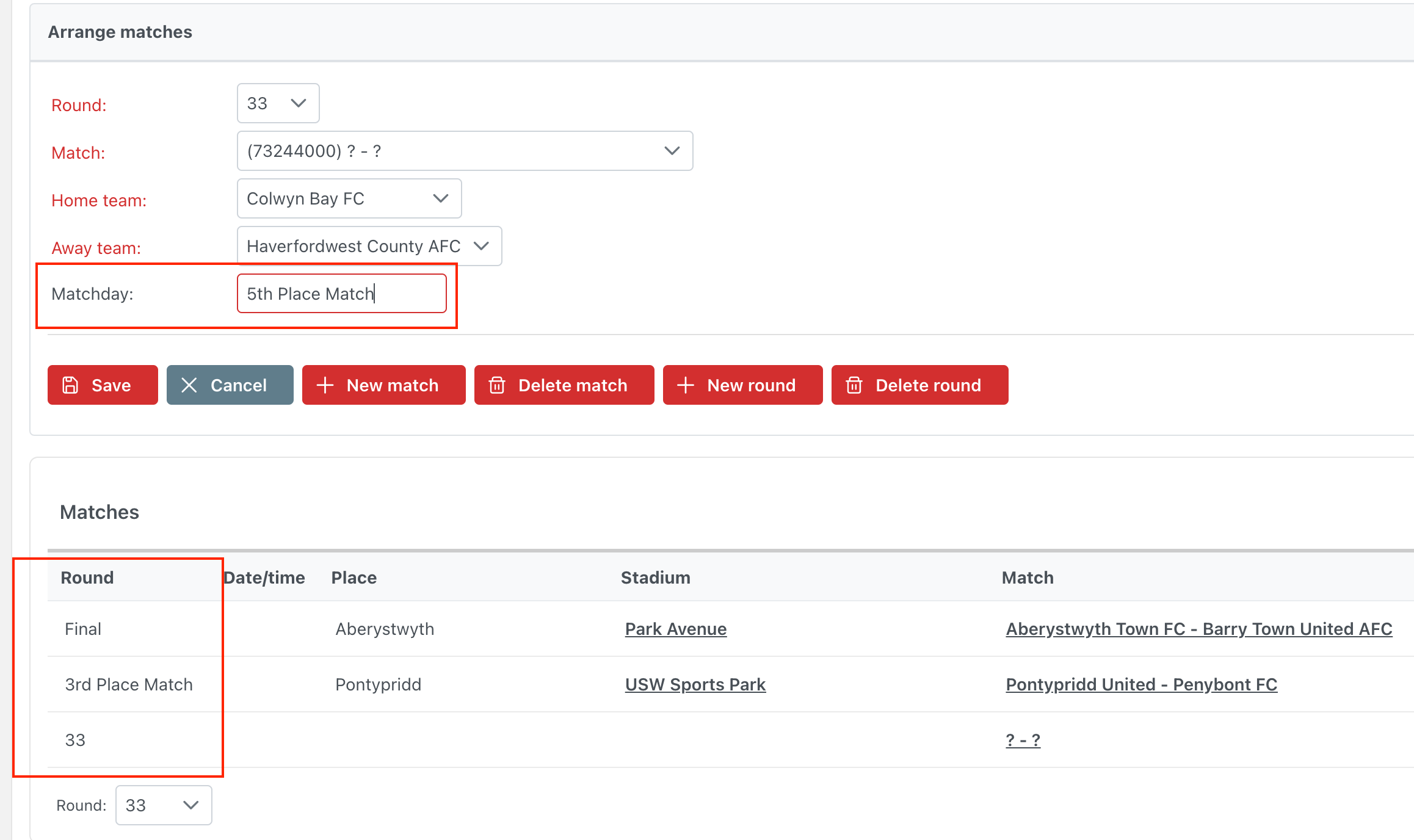
When you change a Match day, the update will appear on the COMET LIVE API. Therefore, we recommend using names that are simple and brief to avoid complications.
