Predefined System
If you are not using the Berger Algorithm, but the predefined system, to create a New Competition, you have to follow all the steps previously described in this chapter with one difference:
From the Competition system drop-down list, select the Predefined system
Press the 💾 Save button.
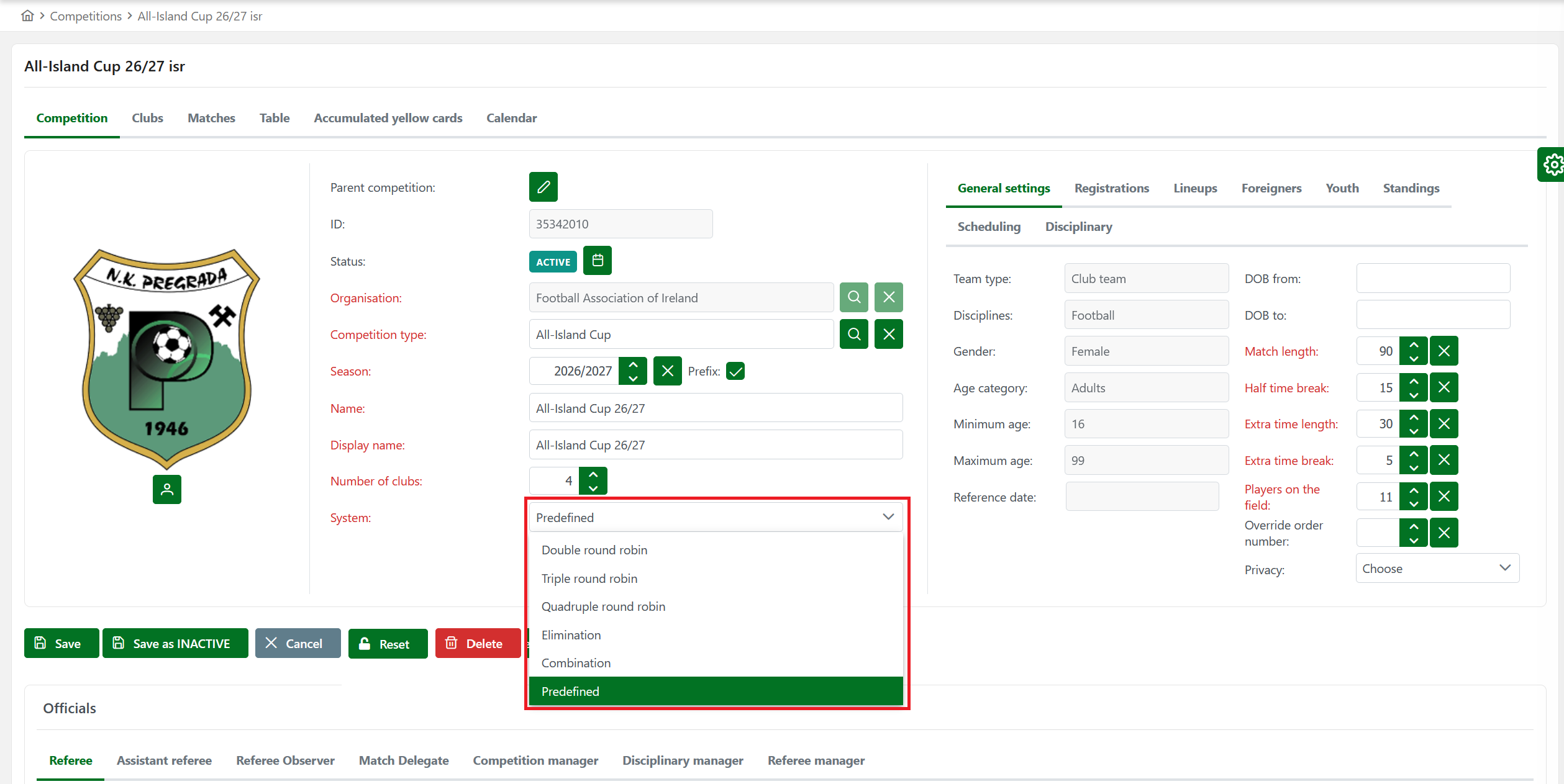
The competition is stored in the system
On that screen, there is a tab for document loading.
Click the Edit button and hit the 📁 Documents button
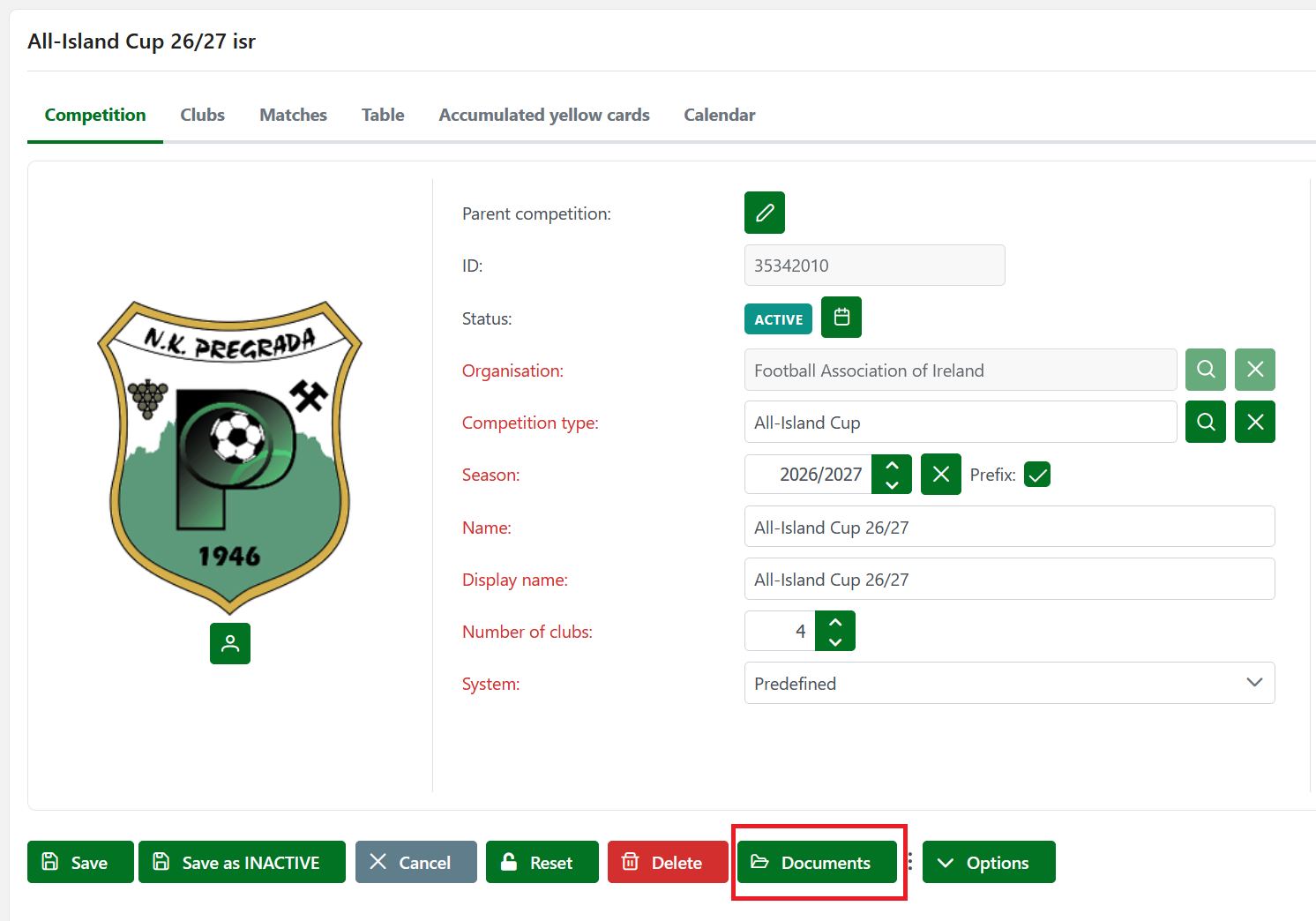
This will open a new window for uploading all competition documents.
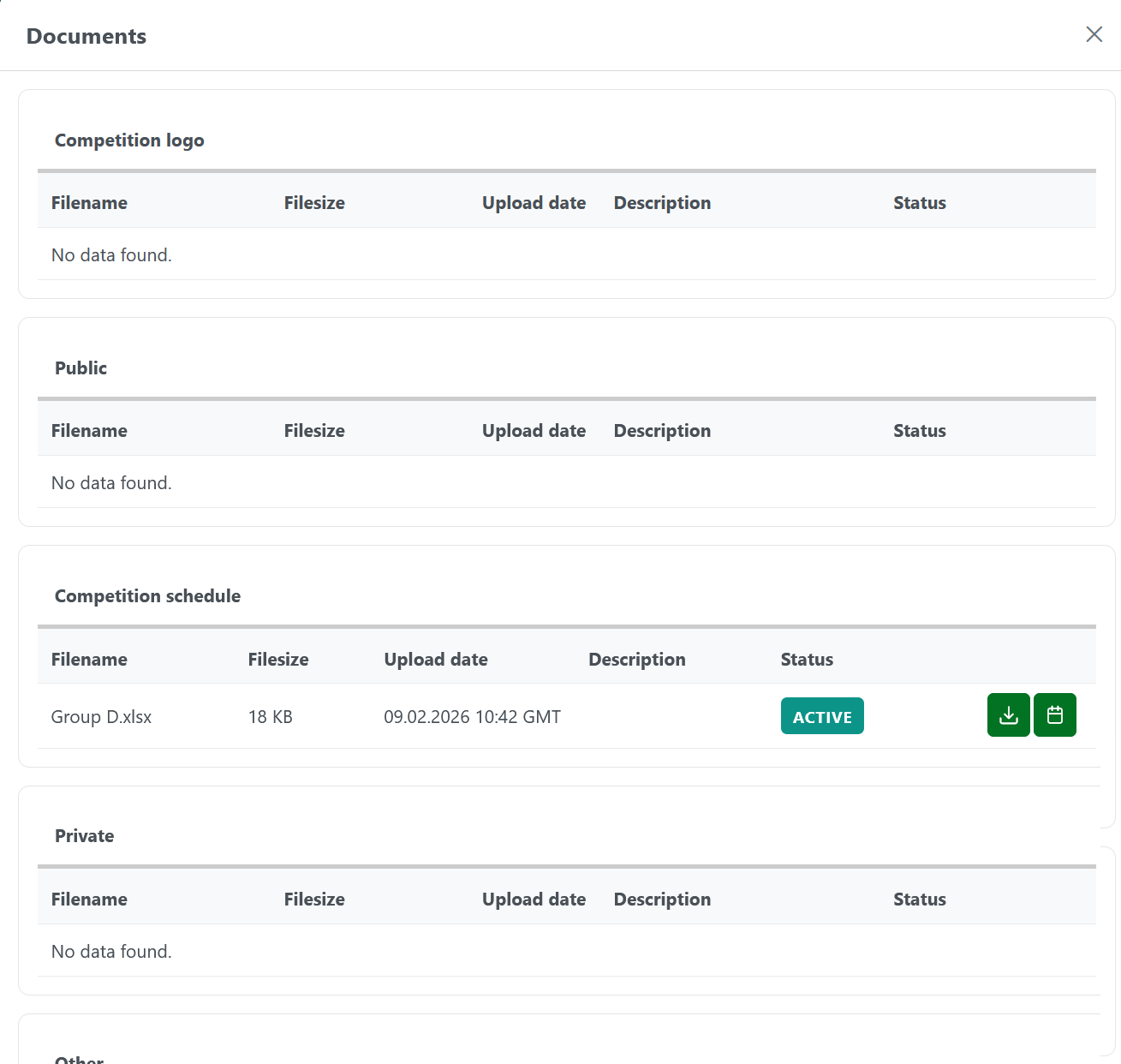
Hit the ➕ button next to the Competition Schedule option
Upload an Excel document containing a competition schedule. An example of a document is shown in the image below.
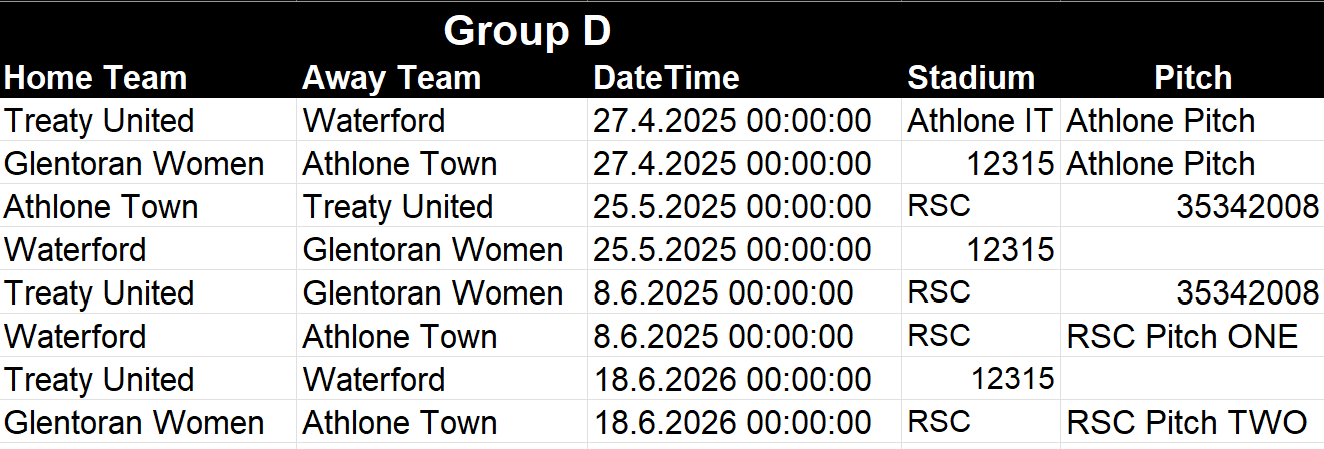
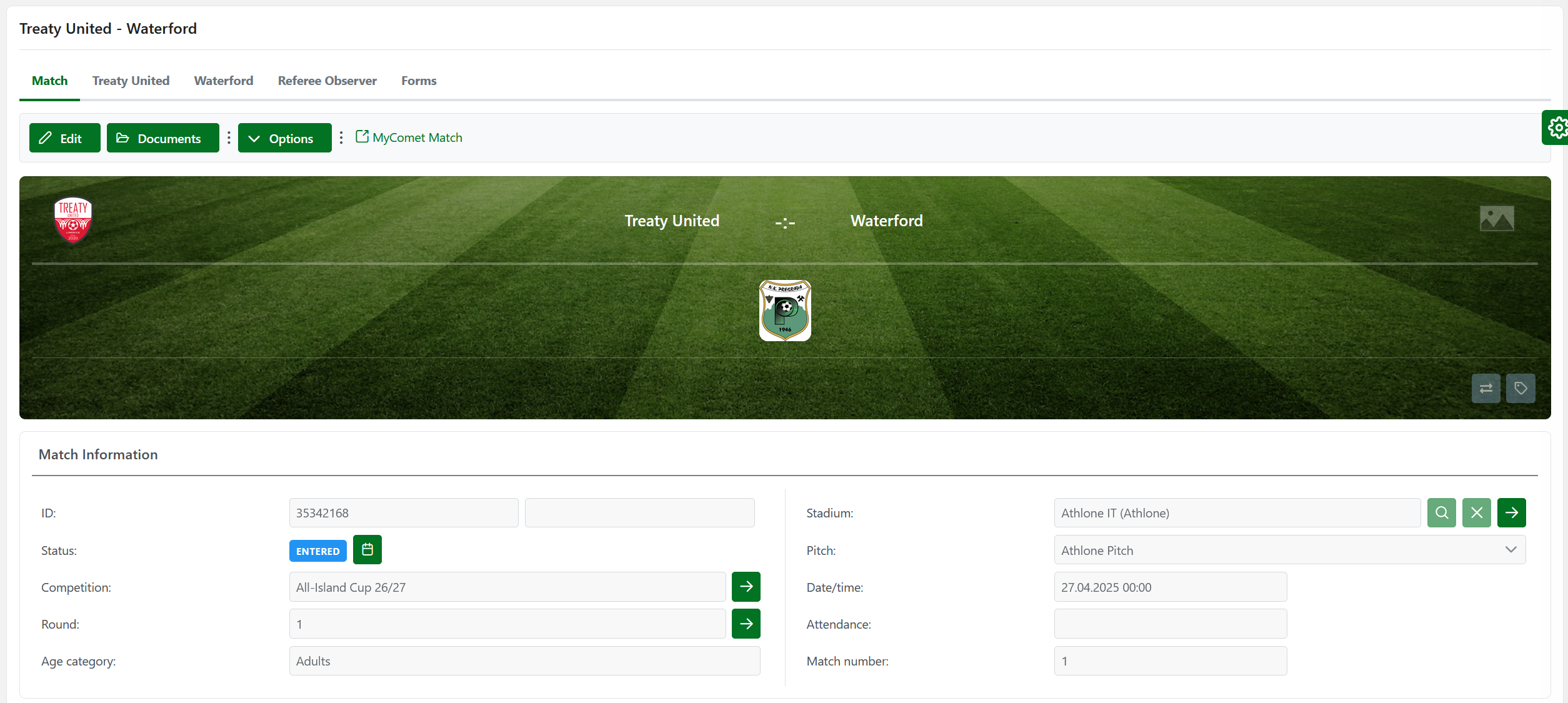
In order for the uploaded competition schedule to be valid:
The names of the clubs must match the ones previously entered into the system.
Both facility and pitch fields are optional, allowing the provision of IDs or names
The facility can be set as a standalone value, with or without the pitch. If the user wants to set a pitch, they must provide a facility where the pitch is located.
Once you have loaded the document, click the 💾 Save button to initiate competition.
With a click of the Start competition button, the system checks whether all the club names in the document match those already in the system and informs the user of any inconsistencies. If that occurs, the user must correct the incorrect data in the Excel document and upload it again.
A similar check is provided for the Facility and Pitch items. The system raises an error if the facility does not exist, and also if the unsupported case is triggered
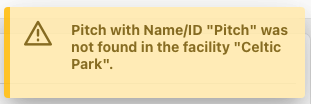
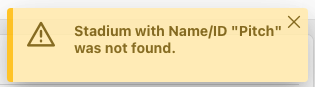
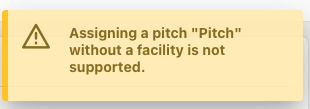
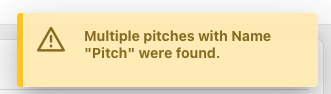
Before loading the new document, the previously loaded document must be placed in an INACTIVE status.
