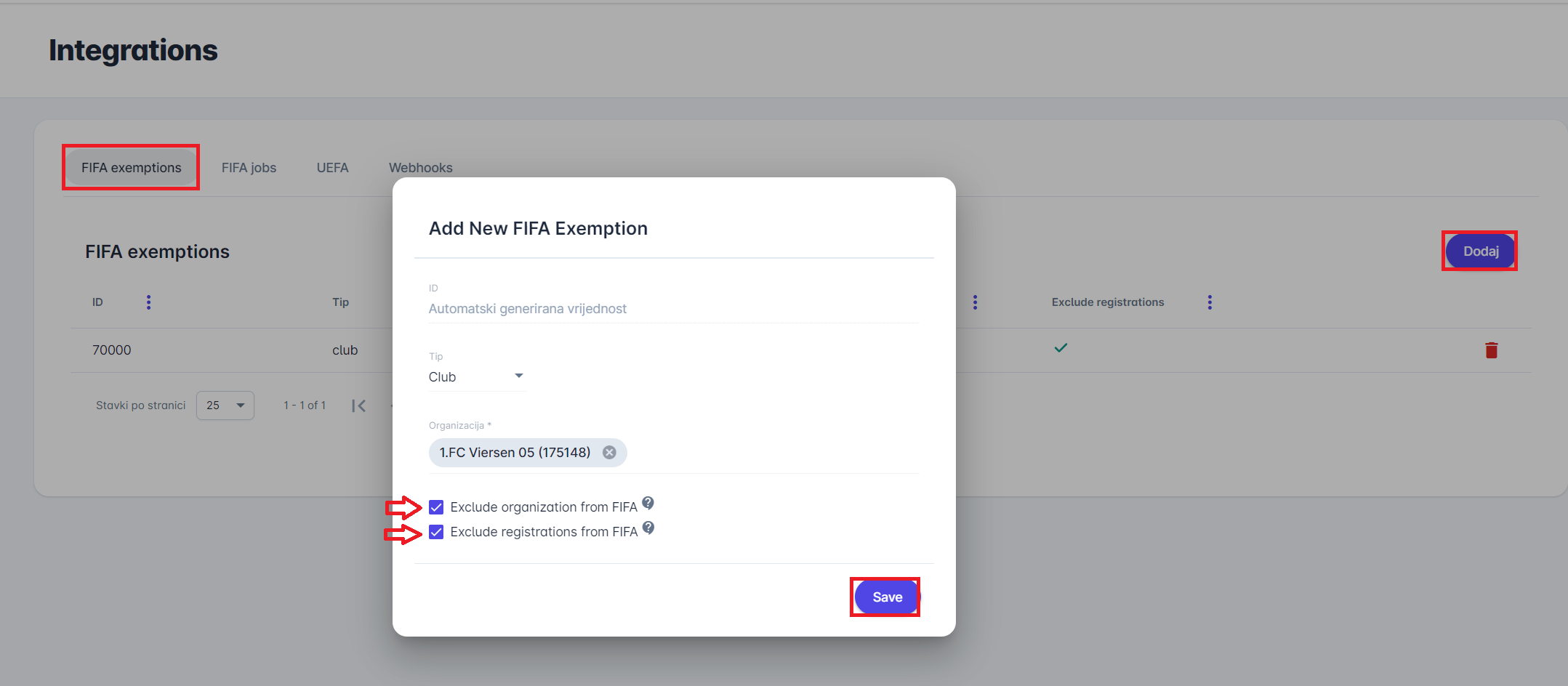FIFA Exemptions
For specific circumstances that require some organizations to be excluded from all FIFA ID rules and related communication messages with FIFA Connect, this feature allows Superusers to manage FIFA Exemptions.
This feature allows you to manage the list of organizations that must be exempt from all FIFA ID communications. You can exclude a club, organization, or facility, and all registrations of persons for these organizations, from any FIFA-related transactions.
To add FIFA Exemptions:
Access the COMET Admin App (by adding /appadmin to your COMET homepage address)
Select General → Integrations on the left nav-bar
Access the FIFA Exemptions Tab
The list of all FIFA Exemptions is displayed. The list consists of the following details:
ID
Type
Name
Exclude organization
Exclude registrations
Click on the Add button in the top right corner to create a new FIFA Exemption
This opens an Add New FIFA Exemption page to fill in the details
Fill in the pop-up window:
ID (auto-generated value)
Type - choose whether the organization type is Club, Facility, or Association
Organization - select the organization from the system
(Un)thick the switch button:
Exclude Organizations from FIFA: marking this button excludes the organization from FIFA processes
Exclude Registrations from FIFA: marking this button excludes registrations under the selected organization from FIFA processes
⚠️ Please take into account:
If an Association is excluded, then:
depending on the Exclude Organizations from FIFA switch, that Association and all Child Clubs are excluded from future FIFA transactions
depending on the Exclude Registrations from FIFA switch, all registered Persons under that Association and Child Clubs are excluded from future FIFA transactions
If a Club (or Facility) is excluded, then:
depending on the Exclude Organizations from FIFA switch, that Club (or Facility) is excluded from future FIFA transactions
depending on the Exclude Registrations from FIFA switch, all registered Persons under that Club (or Facility) are excluded from future FIFA transactions
Once you have entered all the data, press the Save button