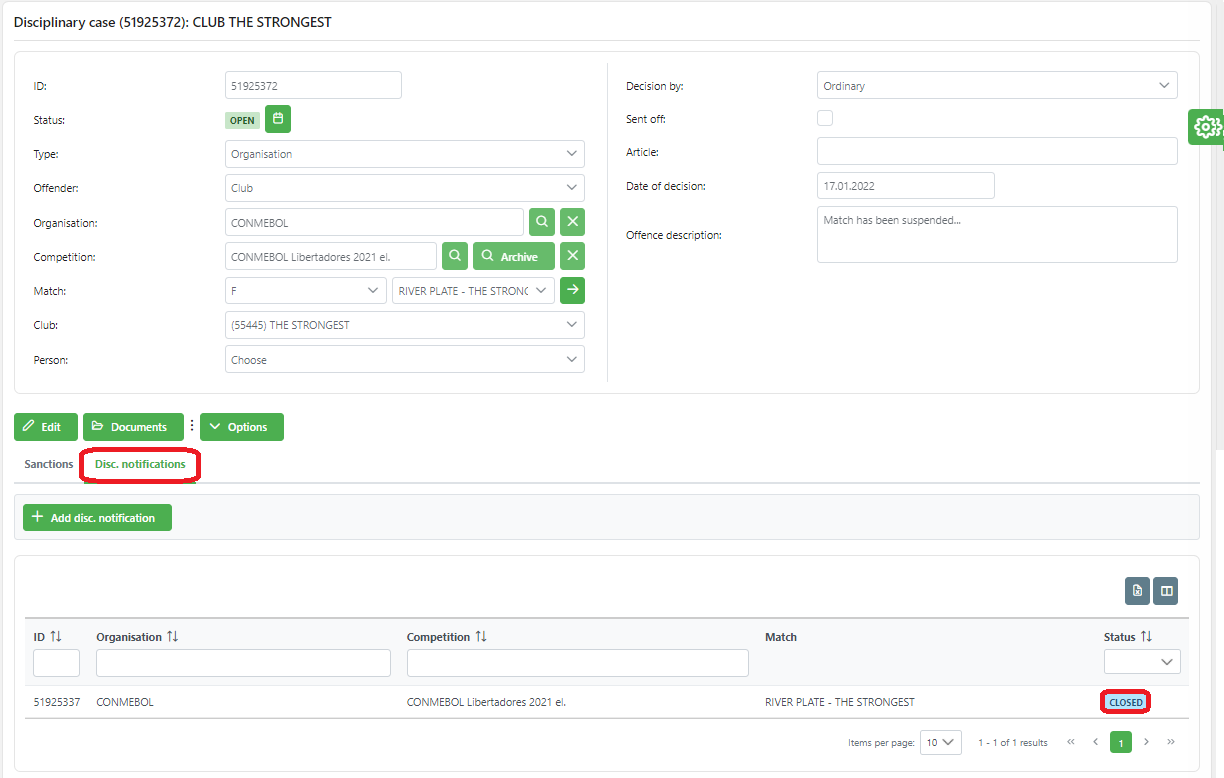Manual Creation of Disciplinary Notification
Authorized user has an option to manually create new disciplinary notification.
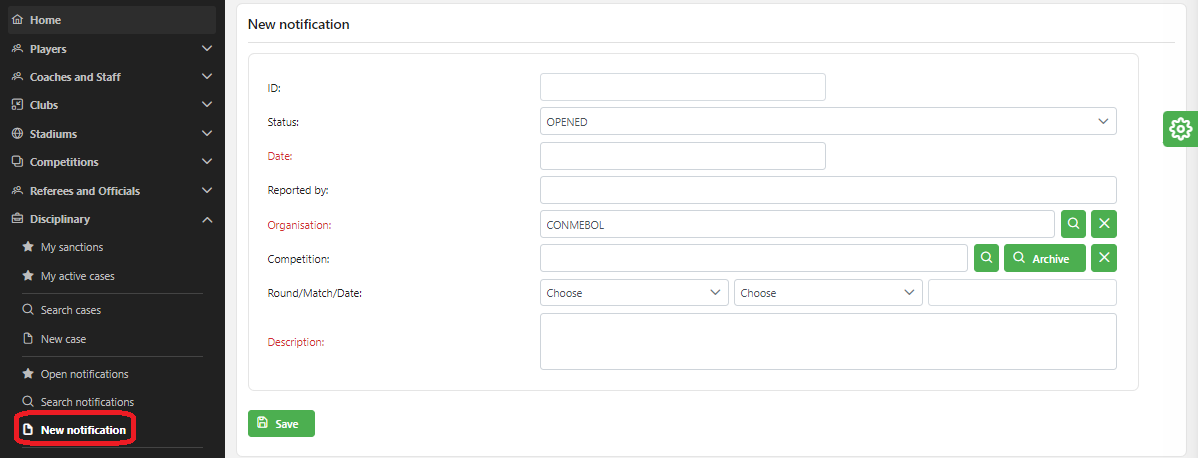
User who handles disciplinary cases is able to discard the disciplinary notification by changing its status to CANCELLED/CLOSED, but, in most cases, user will use the button "New disc. case from this notification" to create new disciplinary case based on disciplinary notification.
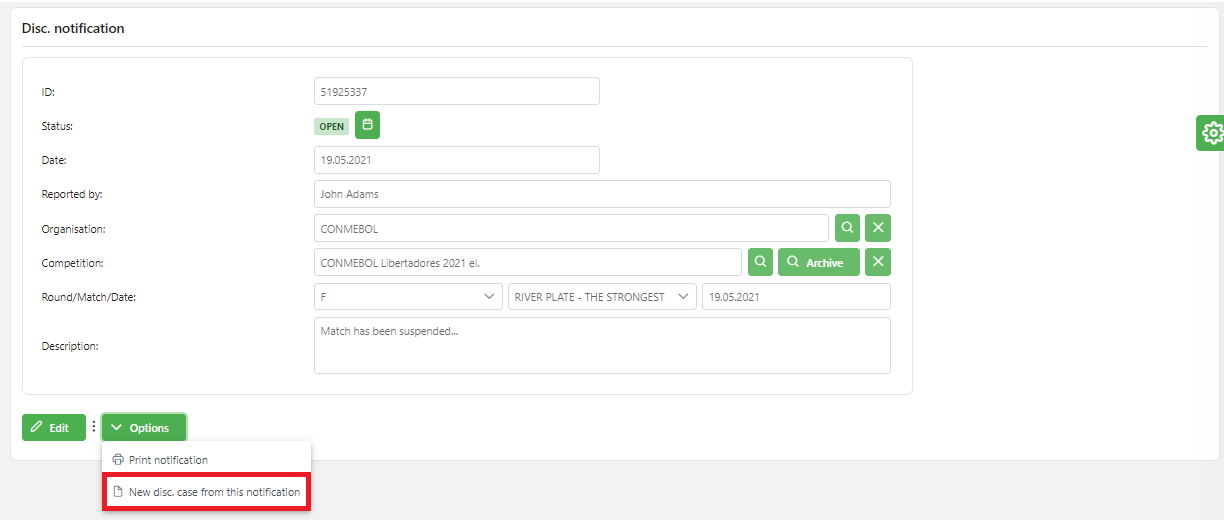
Most of the fields in disciplinary case will be automatically filled based on values of disciplinary notification.
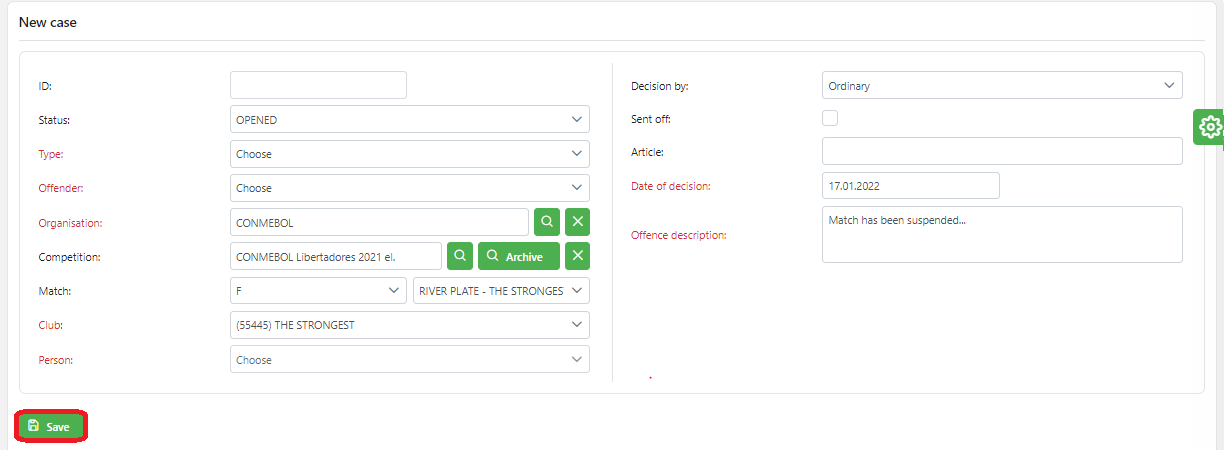
Once the disciplinary case is created based on disciplinary notification, the status of notification is automatically changed to CLOSED because it was successfully processed.