Matches
On the Matches menu, Club Admins are able to see the matches of their club divided into two tabs:
Next Matches
Previous Matches
To Open and Administer Matches Menu:
Open the Matches menu on the left nav-bar
The Matches Menu consists of two tabs:
Next Matches
On this menu, the list of all upcoming matches with the following statuses is displayed*: ENTERED, SCHEDULED, LINEUPS and CONFIRMED, POSTPONED**
Matches are listed with the following details:
Date/ time, Stadium, Competition, Round, Match, Match status, Line-ups confirmed indication
Previous Mathes
On this menu, the list of all previous matches with the following statuses is displayed*: PLAYED, ABANDONED
Matches are listed with the following details:
Date/ time, Stadium, Competition, Round, Match, Match status, Line-ups confirmed indication
A single click on the match from the list will redirect you to the Match Page which consists of the following tabs:
Live
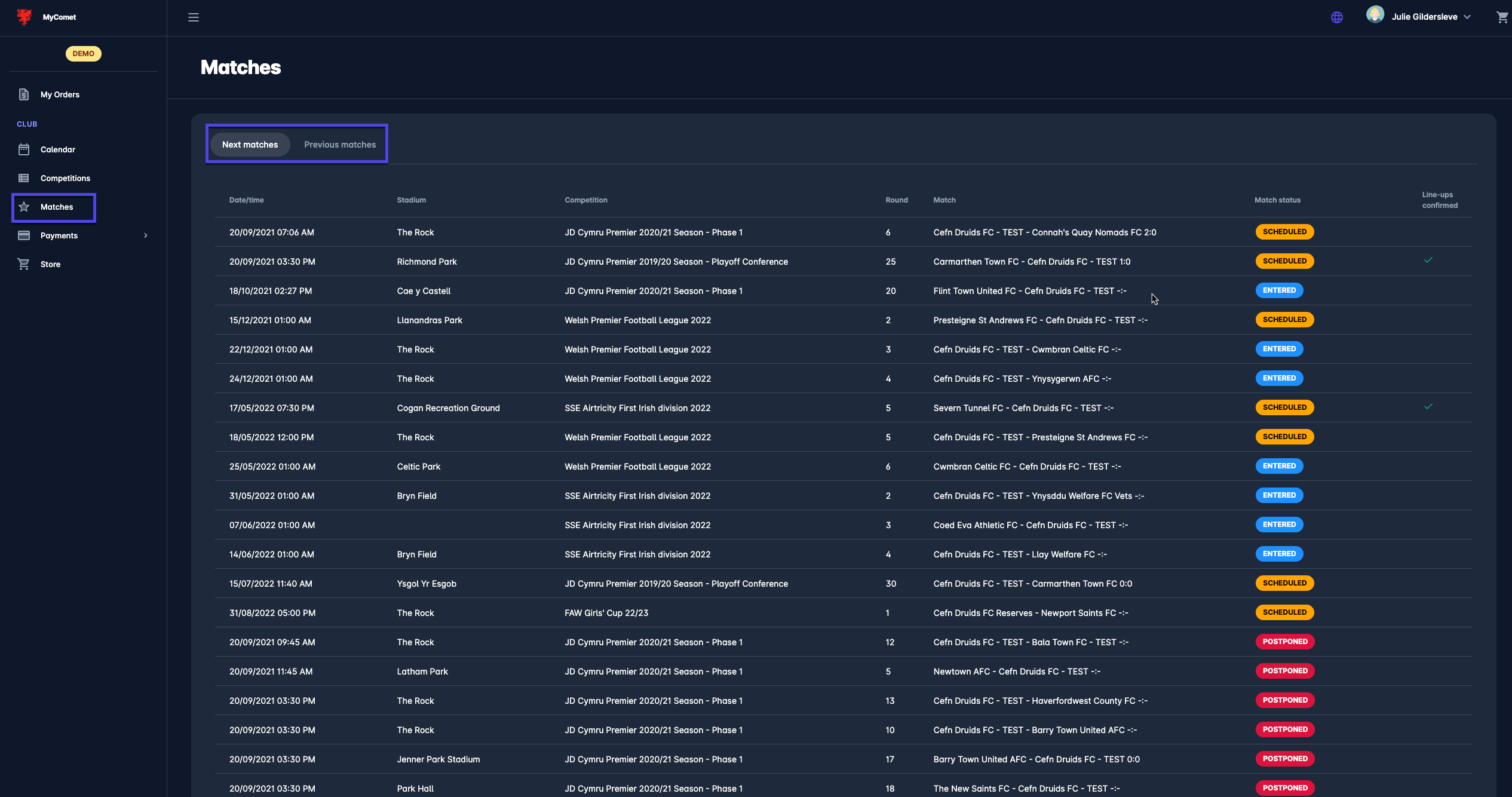
*Take into account that in this tab only matches of Active Competitions are displayed
**Take into account that POSTPONED Matches are listed at the bottom of the screen
