Merge Users
Over the years, for various reasons, some users may have created or imported multiple user accounts for the same person. If they are aware of or encounter users with multiple accounts, this tool allows them to “merge” duplicate users. The goal is to have a single account per person, with its unique username, password, email address, and, if needed, multiple user profiles.
The Merge Users tool is accessible in the COMET Admin App (by adding /appadmin to the COMET homepage address) → Registration → Merge Users menu.
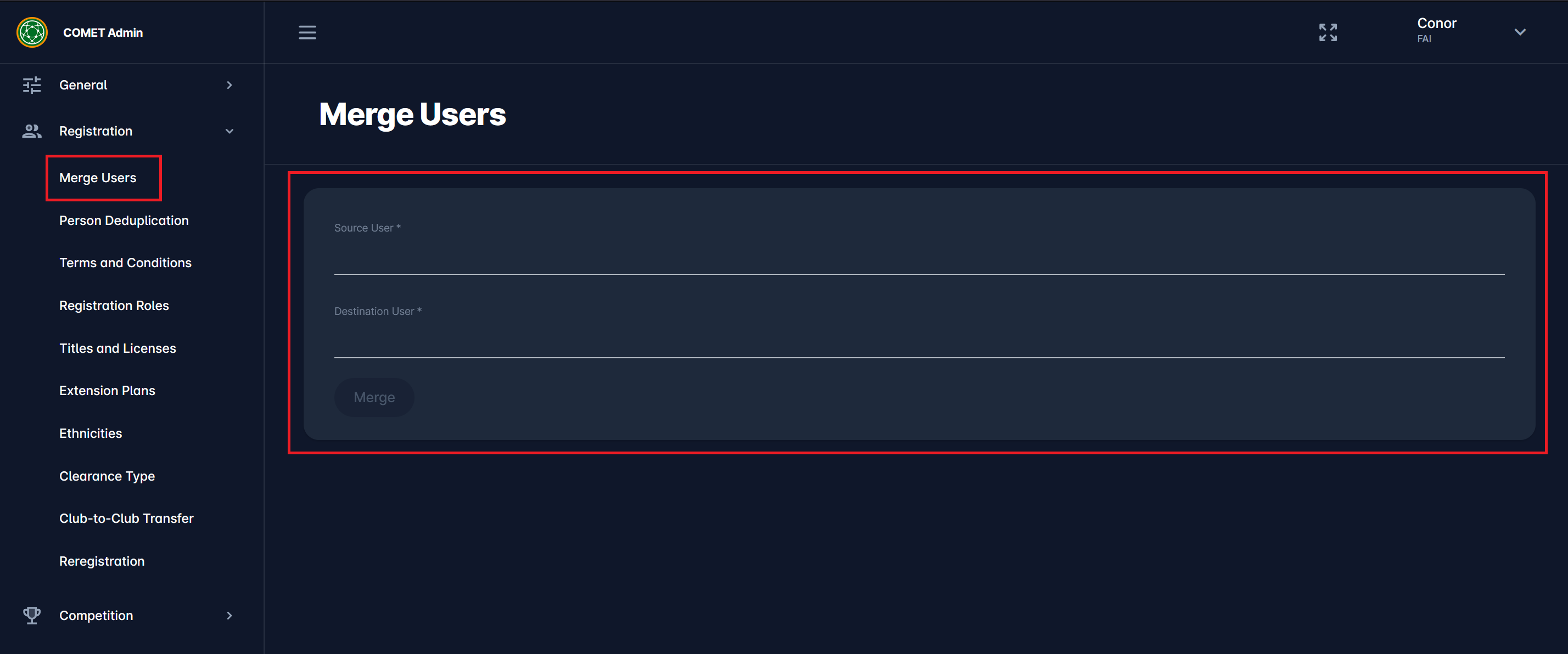
As shown on the screen, the user must select the Source and Destination users by name or unique username. After clicking and confirming the merge, the system will copy any active user profile from the source to the destination account and deactivate/disable the source account with any related profiles. The source account is kept only for audit history, but is essentially rendered useless. The destination account becomes the one account with the valid username and password combination.
