My Next/Previous Matches
My next and My previous matches menu items allow referees, delegates, observers and other match officials to see the matches to which they were assigned to.
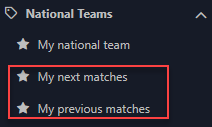
When match officials enter the system "My next matches" screen will open automatically. On the same screen, you can select a match that you want to work on.
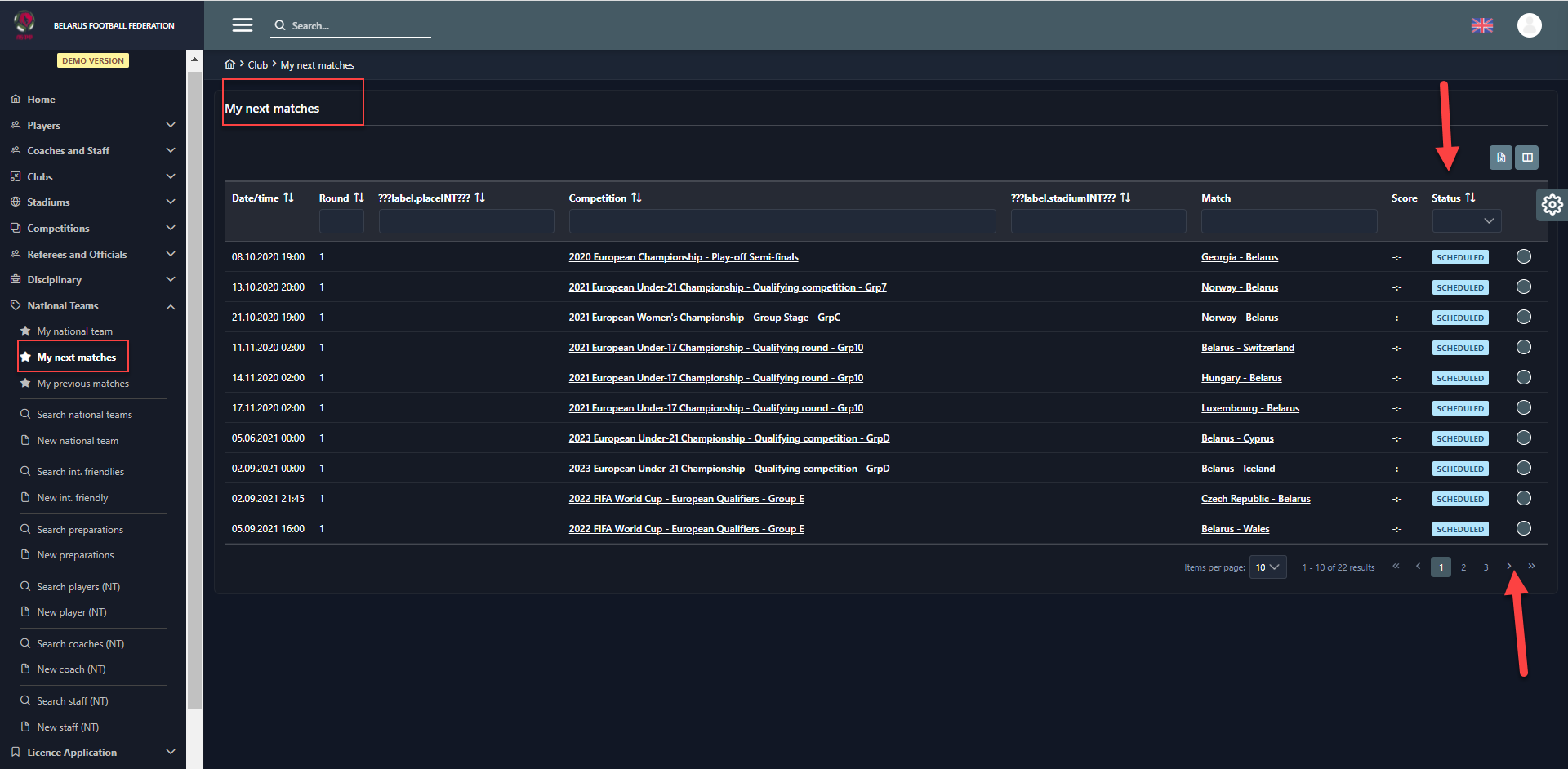
On this console, Match Officials will find all past and future matches to which they have been appointed, excluding:
matches in statuses Cancelled or Entered
match appointments in statuses Cancelled or Rejected
These matches are then split into NEXT and PREVIOUS tabs, as per the following criteria:
Match Role | Next Matches | Previous Matches |
|---|---|---|
Referee Observers | Observer Report Status = NULL, IN PROGRESS | Observer Report Status = FINALIZED, CONFIRMED |
Referees, Delegates, all other Match Officials | Match Status = SCHEDULED, LINEUPS_CONFIRMED, POSTPONED | Match Status = PLAYED, ABANDONED |
The following applies for all appointed match roles:
If the Person is Editor of at least one non-optional Match Form that is in statuses NULL or IN PROGRESS (it is not complete=CONFIRMED yet), then that match will end up in Next Matches, irrespective of any other conditions
If 30 days have passed since the start date of the match, then that match will end up in Previous Matches, irrespective of other conditions
