New Seminar
Superuser/ Coach Admin/ University referent or other responsible person in your organization is authorized to create and edit seminars for coaches and other staff.
In order to create a New Seminar
Open the License Application module and select New Seminar
This opens a blank template for New seminar
Fill the form with the required information:
status
registration type
organization
name
short name
place
date from
application period
color
Switch ON the Integrate sales module to enable the integration of COMET products which can provide payments, self-registration, and others with MyCOMET
After entering all the necessary details hit the 💾 Save button to store a New Seminar in the system.
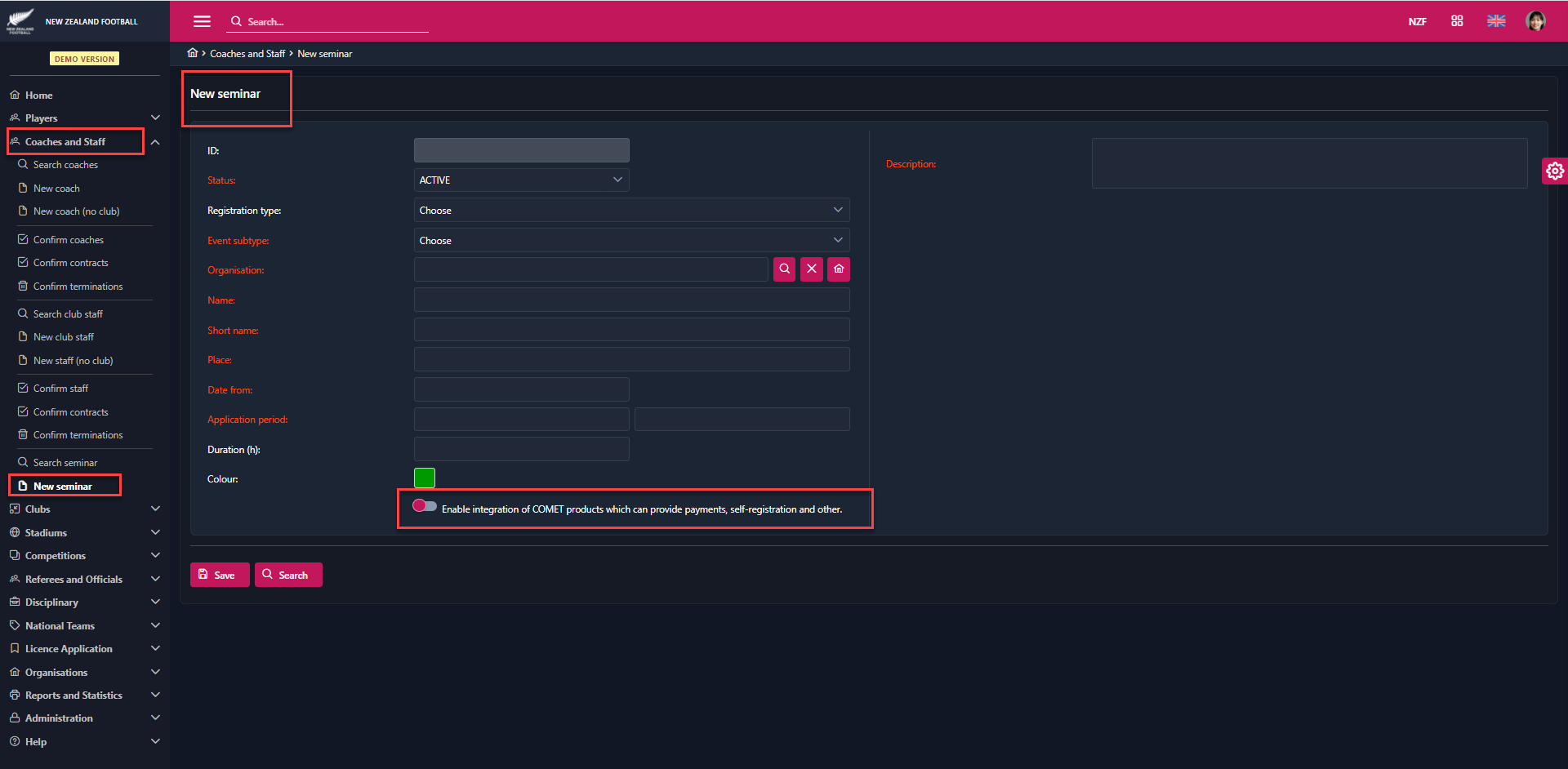
By switching on the Enable integration of COMET products which can provide payments, self-registration and other coaches will be able to register for the seminar via Sales module
To customize your seminar for MyCOMET:
Select Configure the self-registration tab (After hitting the Save button)
Hit the 🛒 Create item button
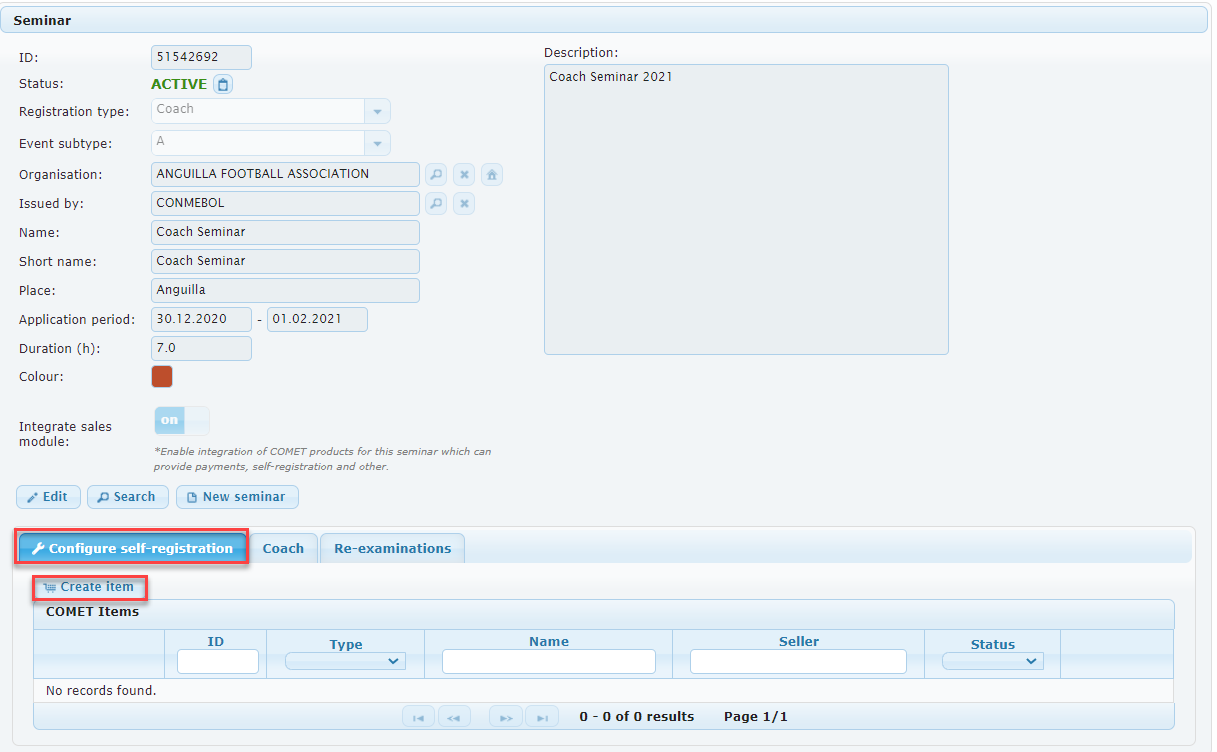
This opens a blank form for New item form
Fill the form with the required information:
Item type
Item name
Description
Choose the payment model
After entering all the necessary details hit the 💾 Save button to store a New Item in the system.
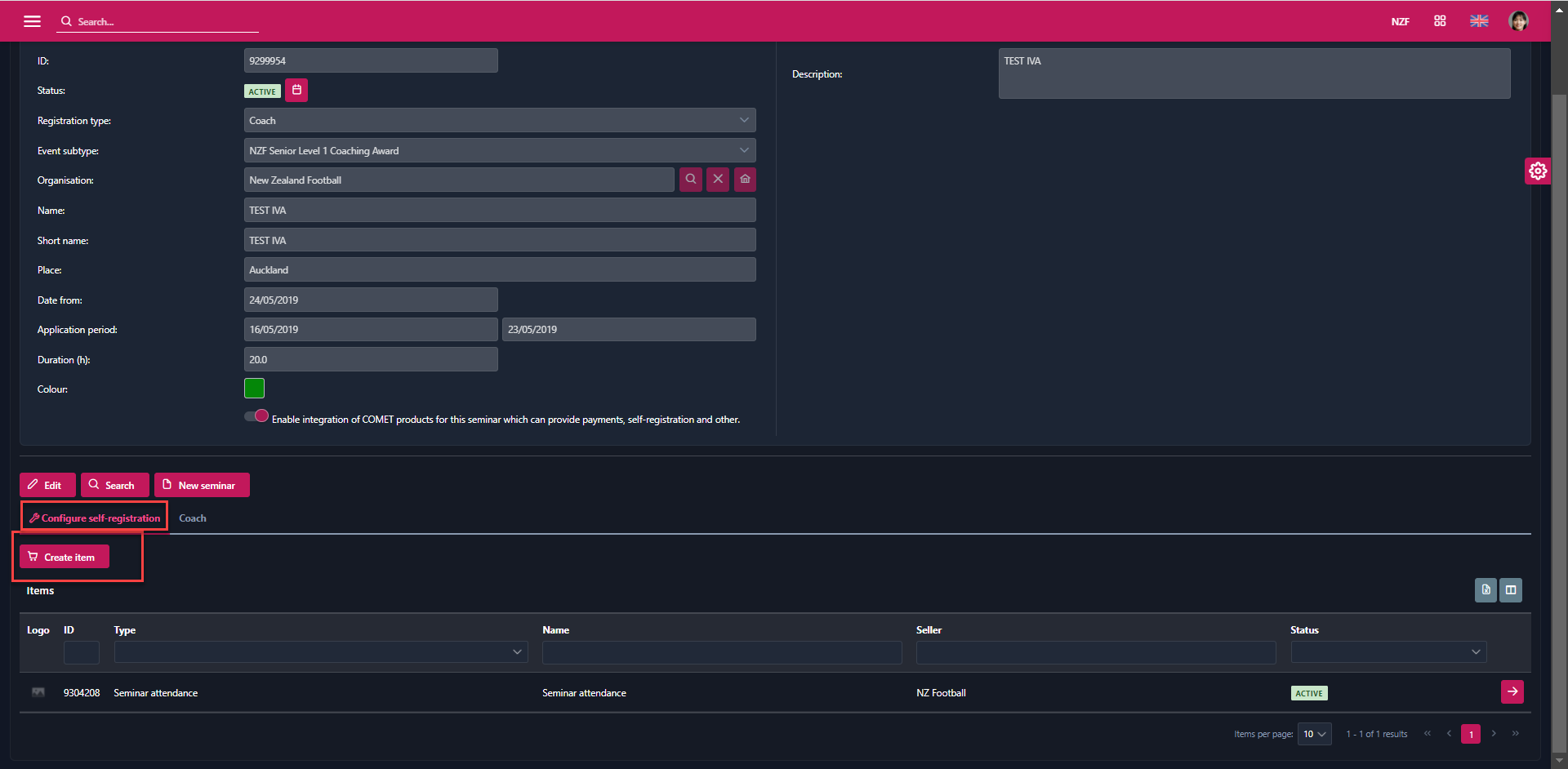
To add/ assign coaches and other staff to the created seminar:
Select Coaches tab
Hit the ➕ button
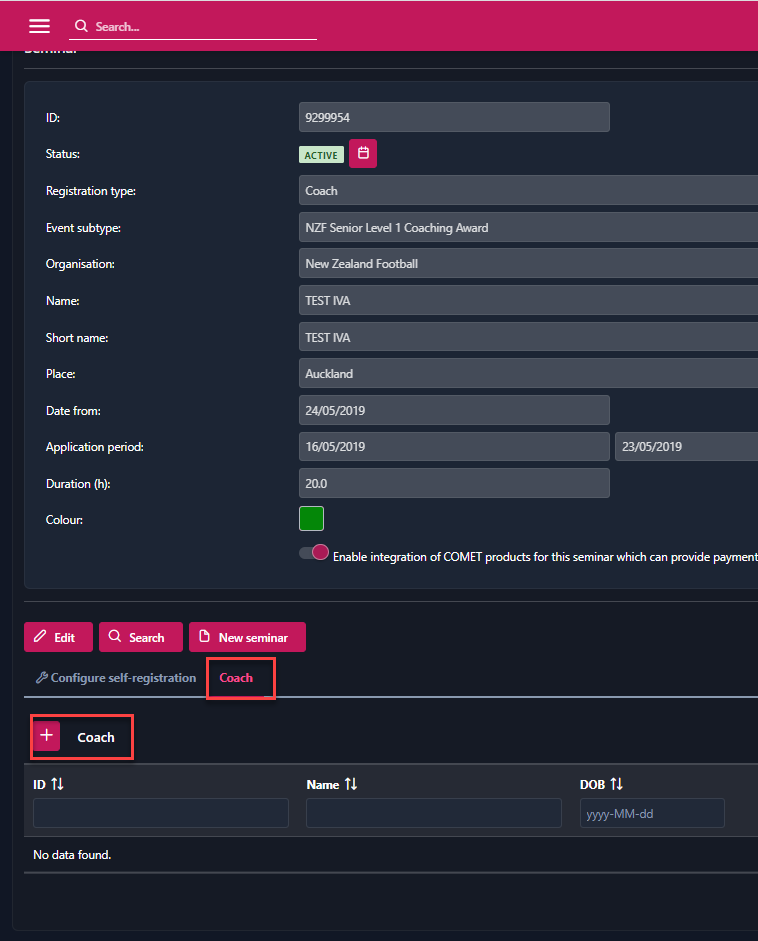
This opens a list of Coaches and other staff who are registered within the COMET System
Select the coaches by using the search form or by clicking on the person from the list
After adding the coaches to the list hit the 💾 Save button
