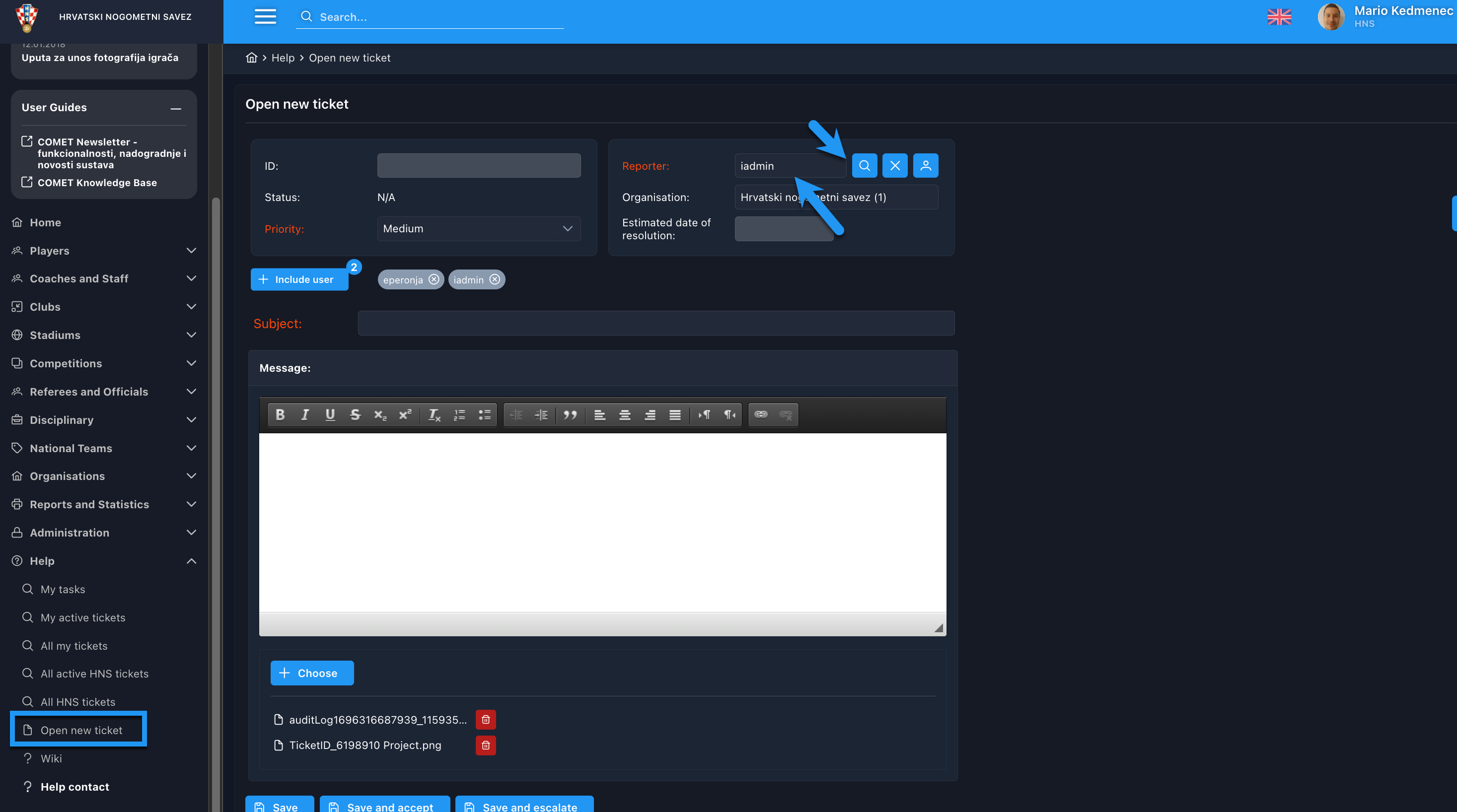Open Ticket on Behalf of Other User
If you have the role of SUPERUSER assigned, the system allows you to open a ticket on behalf of any other user in your Association.
![]() This functionality can be useful if, for example, a less experienced user in COMET contacts you requiring some information or explanation about the processes in the system, or you simply want the user to do the monitoring of the matter reported.
This functionality can be useful if, for example, a less experienced user in COMET contacts you requiring some information or explanation about the processes in the system, or you simply want the user to do the monitoring of the matter reported.
In order to do execute this action:
Click on the menu item Open a new ticket in the Help module on the left navbar
Click on the 🔎 button with the magnifying glass icon next to the Reporter field.
This action opens the list of all the users in your organization
The list of the users can be sorted and filtered by any column.
Click on the row/ user item from the list to add a person to.
To add more people to the ticket, just repeat the same step.