Orders
The orders menu displays the list of all orders you are administering. It also lists course or competition items with payment status indicators: PAID, UNPAID, and CANCELLED.
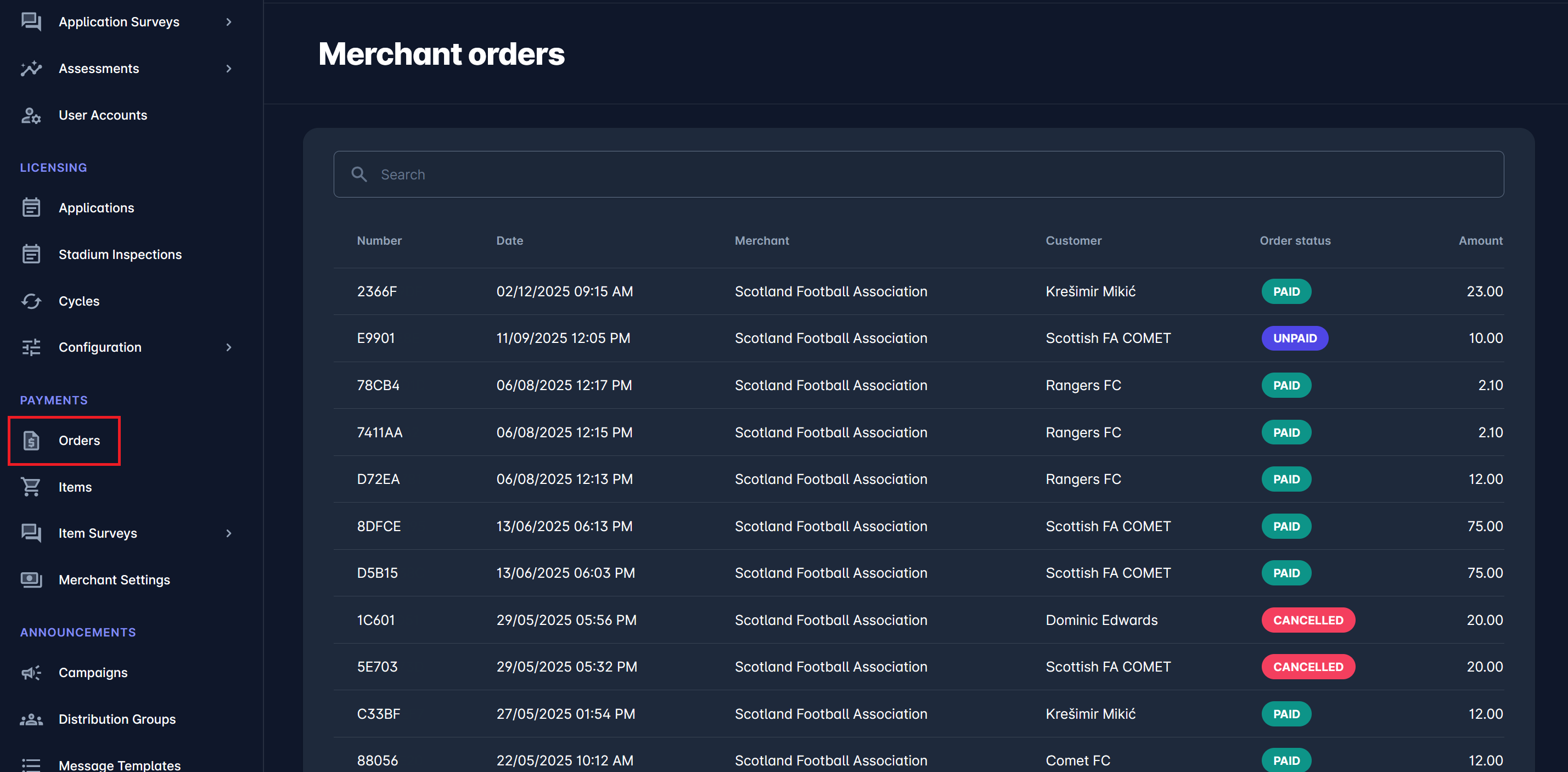
Clicking an order in the list will redirect you to the Order details page. On this page, you can check all the details of the order, the purchased item, and the payment method.
From the Payments panel on the Order details page as an Admin, you can adjust the order's status.
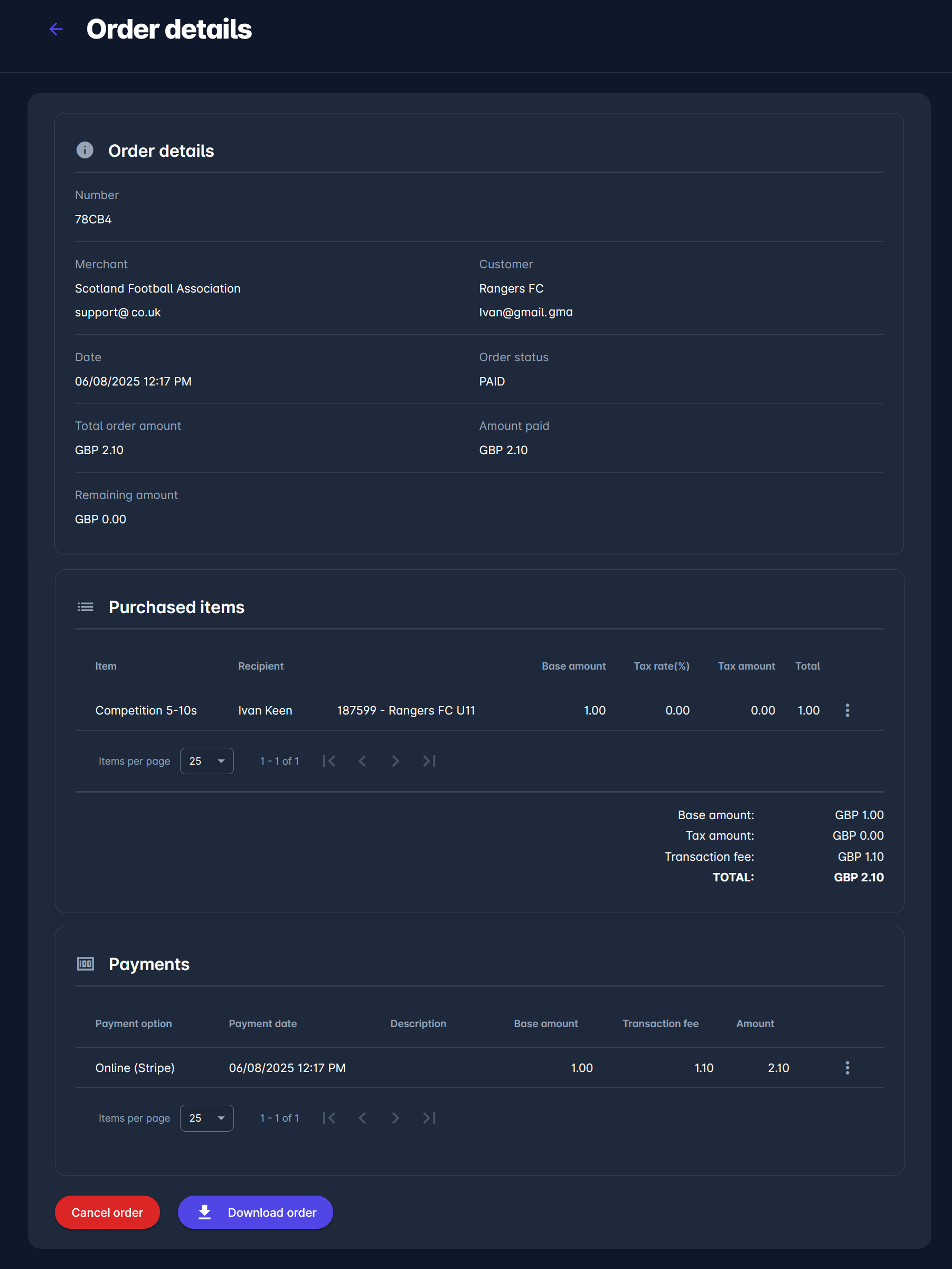
The workflow of status transition is as follows:
Orders in status PAID can be changed to CANCELLED:
Please note that before the status transition PAID → CANCELLED, the payment refund must be processed.
Click on the three dots button next to the payment to refund the payment
Select the refund amount and options (i.e., whether the payment will be returned automatically or manually)
Hit the Refund Payment button
Once the amount is refunded, you can hit the Cancel order button
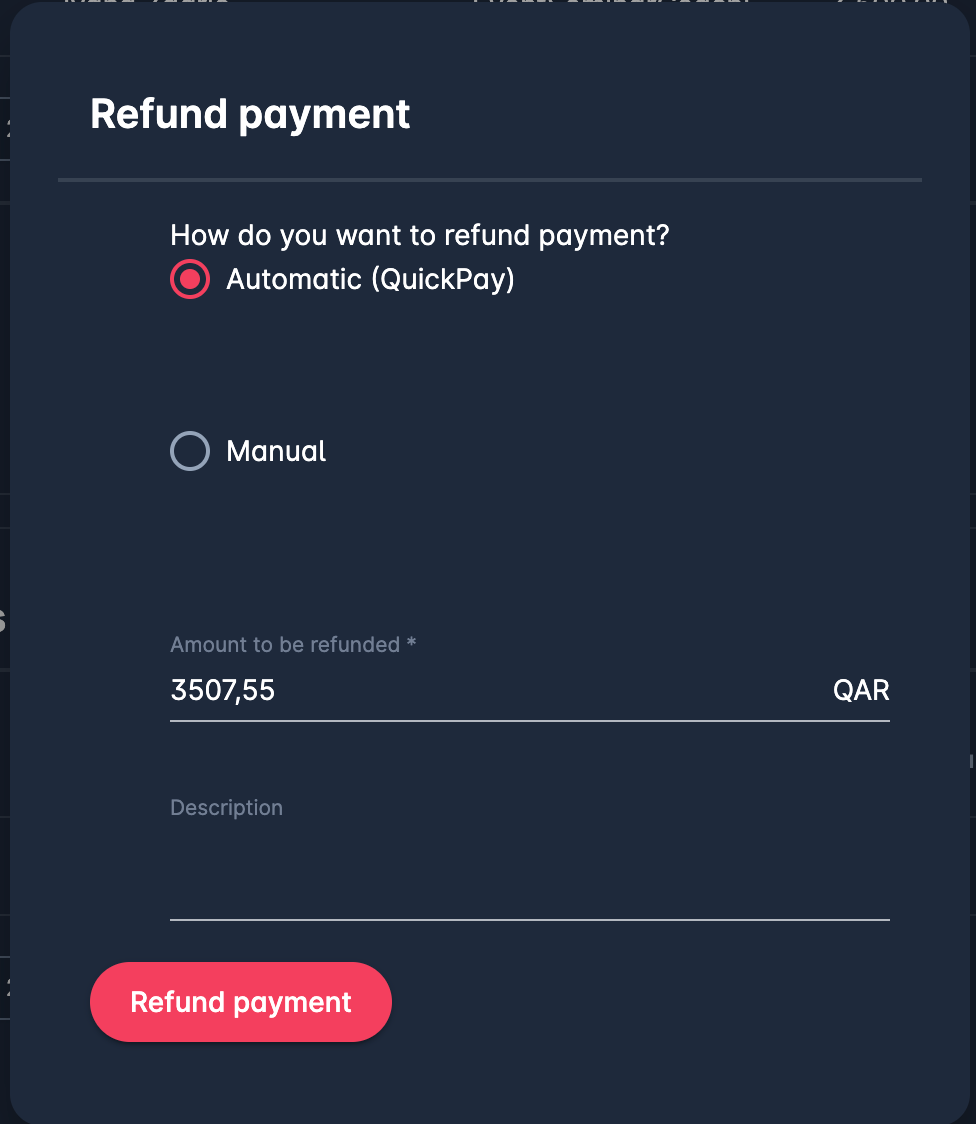
Orders in status UNPAID can be changed to CANCELLED and PAID
Please note that this status is displayed for manual payments; admins are responsible for confirming that the payment was made.
For the status transition of UNPAID to CANCELLED, there is no “refund” step
To make the status transition UNPAID → PAID, please click on the ➕ Add payment button and fill in the following data:
Amount paid - take into account that the order/ item can be just partially paid
Payment date - the date of manual payment
Description
Hit the 💾 Save button
This automatically sets the order status to PAID
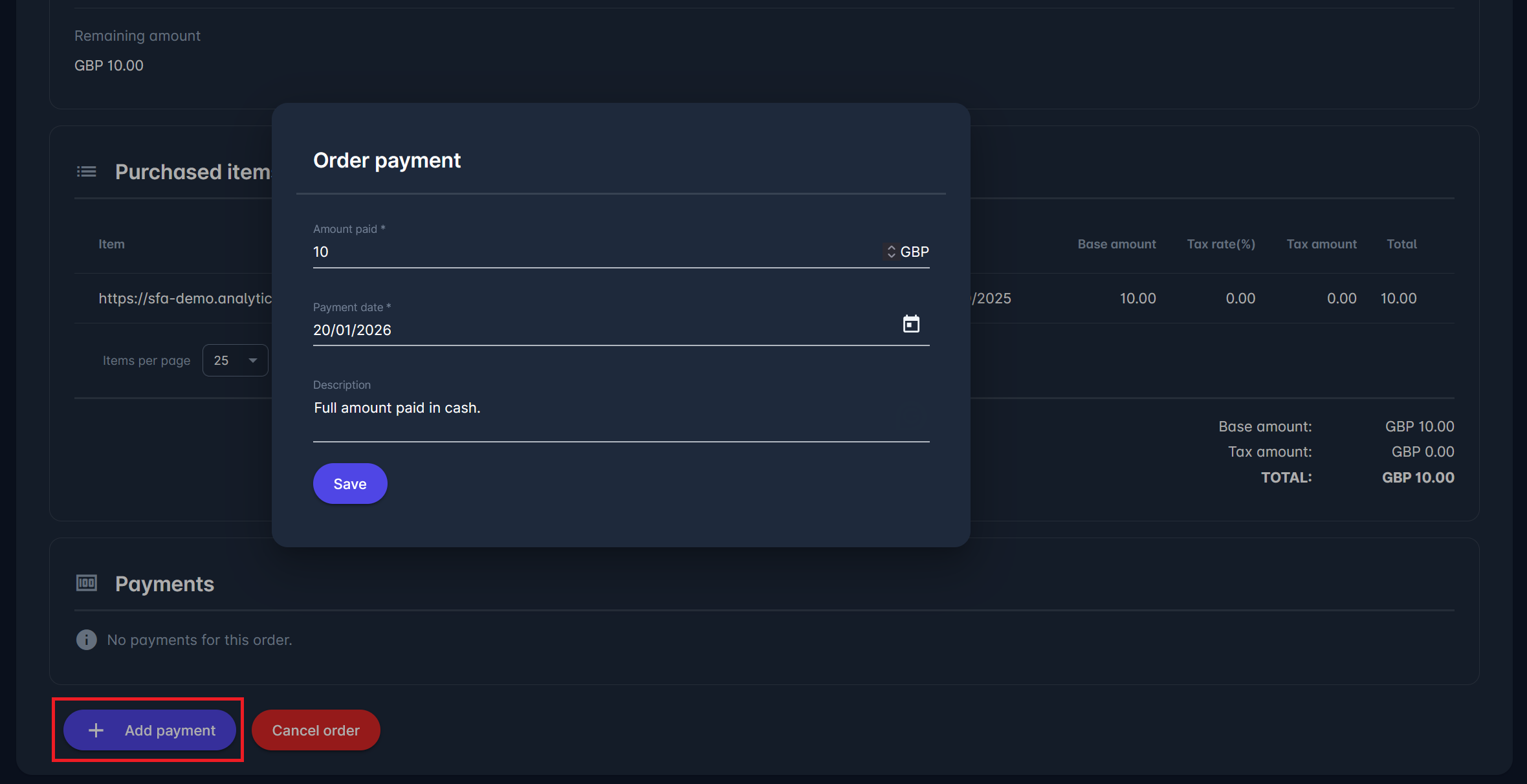
Orders in status CANCELLED indicate that the admin refunded the payment or that the payment was canceled.
The status transition for this order cannot be changed from this menu; it will be changed only if the course/competition applicant updates the payment on the course/competition profile.
