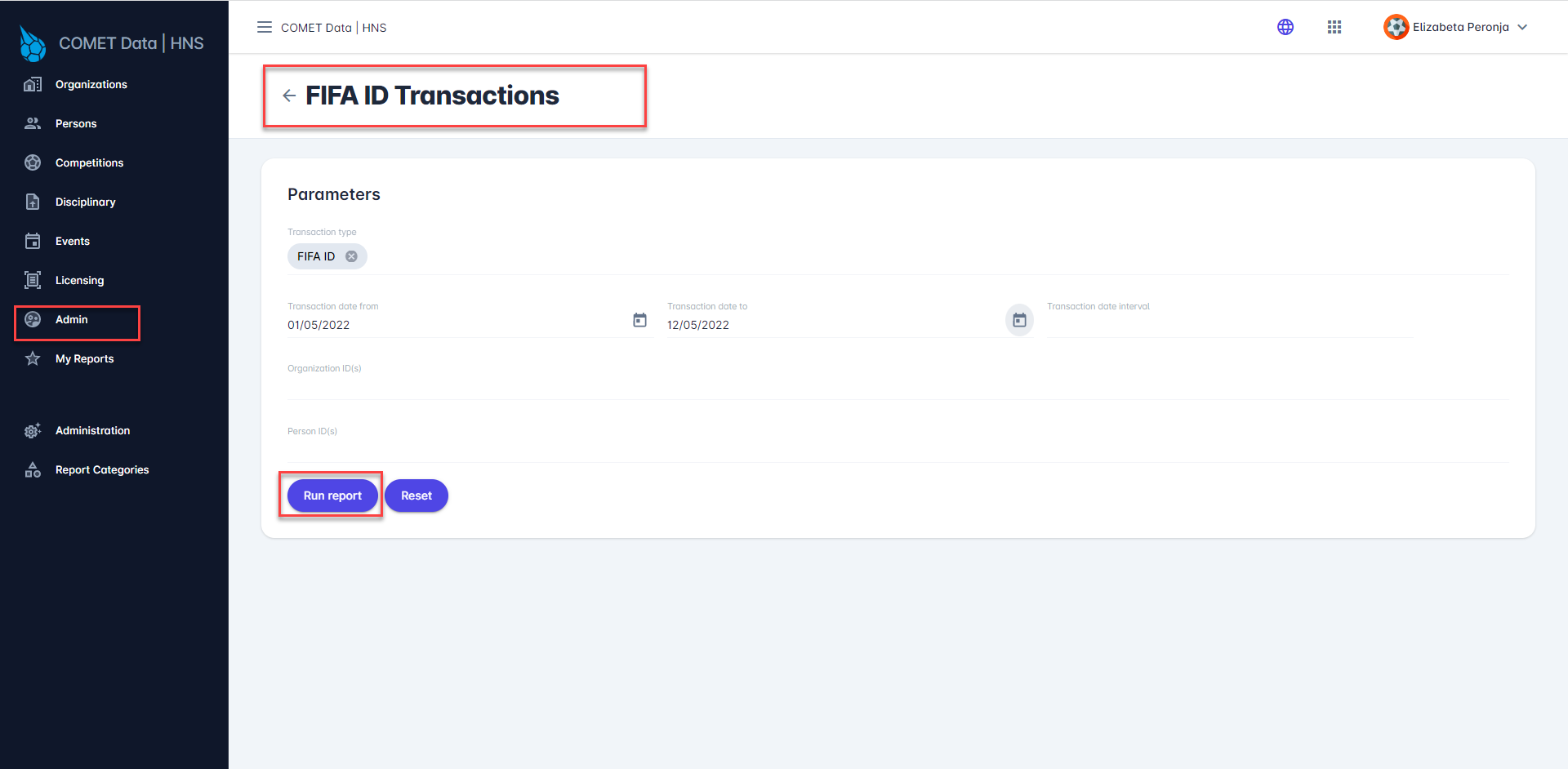Override FIFA ID
This feature provides authorized users (superusers of the tenant-level organization) the option to edit the FIFA ID field on both person and organization profiles in the COMET system. This means that superusers are now allowed to override the data entered in the FIFA ID field.
The steps for editing any (editable) data point in Comet are always the same. Find and open the existing record, then invoke the Edit mode in order to make changes. Here we are referring to a person or an organization that may have an incorrect FIFA ID allocated to them. Any COMET entity which has FIFA ID (person or organization) can be edited in the following way:
Access the profile of a person or an organization
Hit the ✏ Edit button
Override the FIFA ID field with the correct data*
Hit the 💾 Save button
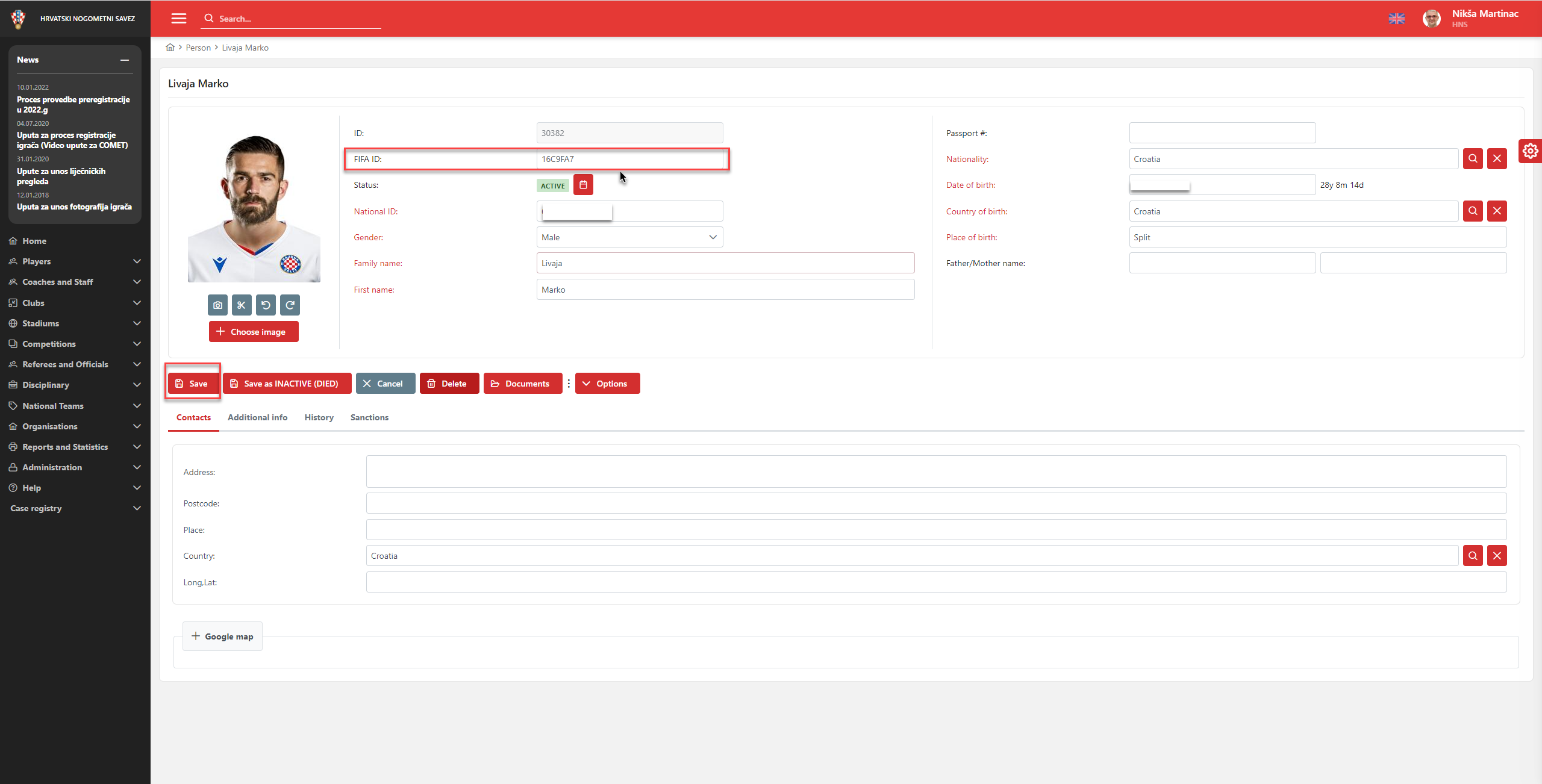
* FIFA ID is first checked and validated against the FIFA Connect database via the FIFA Connect service, which prevents you from saving an invalid FIFA ID.
Please take into account that FIFA ID field is unlocked only for tenant-level Superuser’s role.
The request for changing an allocated FIFA ID would typically come from the FIFA Connect team directly, due to their analysis of global data. All FIFA ID related transactions in COMET can be easily tracked via a special new report which has been recently added to the COMET Data Platform.
To access the FIFA ID Transactions report:
Access the COMET Data Platform
Select the Admin category of reports on the left-nav-bar
Select the report called FIFA ID Transactions