Quick Search Box
The Quick Search Box allows administrators to quickly access a certain individual, club/organization or competition/match, simply by entering a search term and selecting one of the suggestions provided by the system.
Searched Entities and Conditions
search persons:
by entering criteria such as FIFA ID, COMET ID, name, etc.
by entering exact or similar name. For example, you can:
find Luka Modrić by entering “Luka Modric”
find O’Reilly by entering Oreilly
you can also find a person who is not actively registered in COMET
search organizations by typing the name (part of the name), ID, or FIFA ID
search competitions by typing the name (part of the name) or ID
search matches by ID
Use Quick Search
Access the Quick Search Box at the top left corner of the upper toolbar
Start typing the input of the COMET Entity in the search box (e.g., first, and last name of a person, name of a club, match ID, FIFA ID, competition name, stadium, associations, etc.)
Access the complete record of the entity with a single mouse click
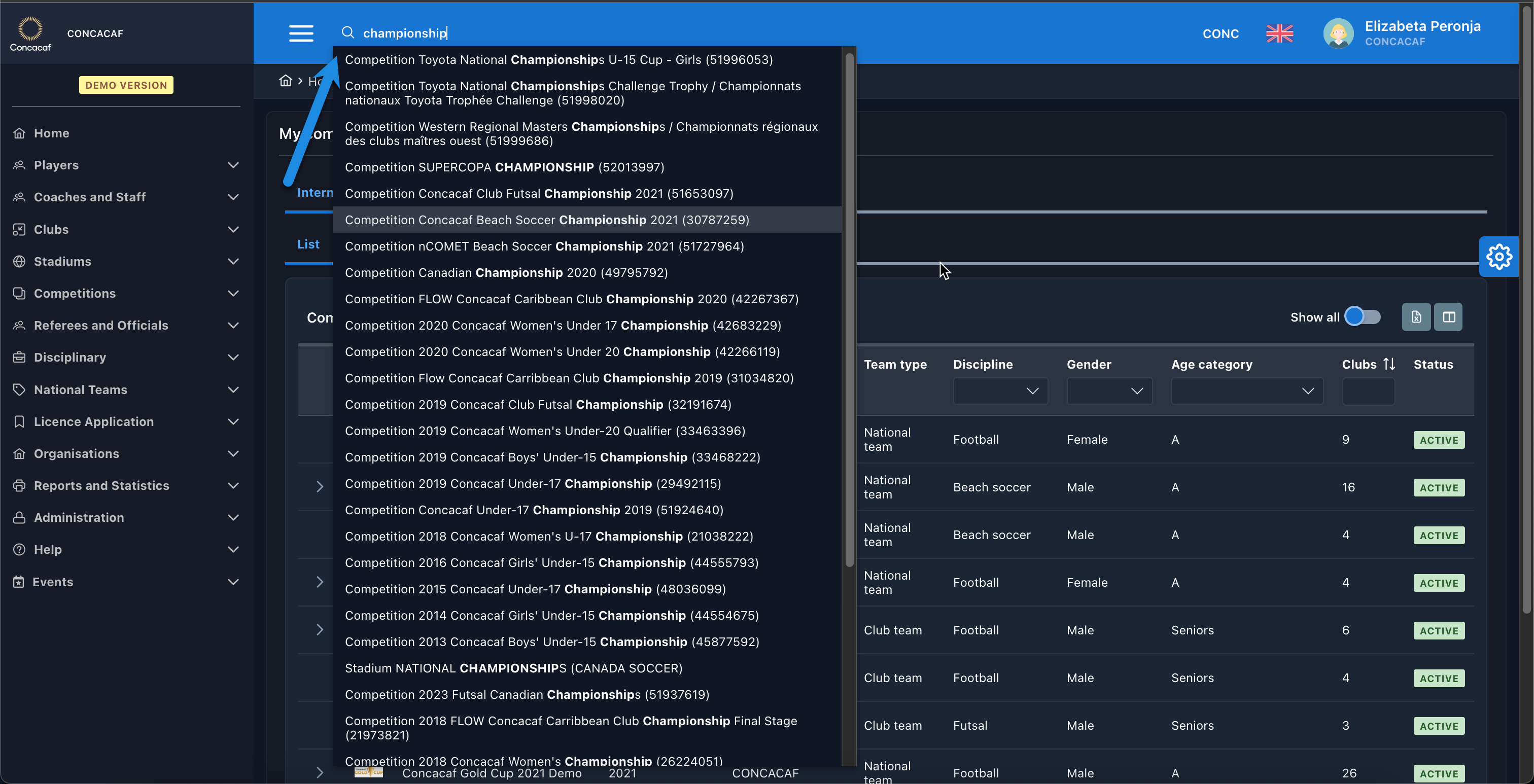
![]() COMET Persons with active registration are sorted first on your search results list.
COMET Persons with active registration are sorted first on your search results list.
![]() Inactive Clubs and Organizations are not displayed in the Quick Search Box results
Inactive Clubs and Organizations are not displayed in the Quick Search Box results
Quick Search Authorizations
As the Quick Search results include data from the entire Tenant, e.g. you can access all individual profiles in a National Association, it is visible only to the following roles:
Tenant-Level Administrators, e.g. Superusers, Person Admins, International Admins, etc
Domain Administrators, e.g. Player Admins, Referee Admins, Event Administrators, etc
Entity Managers, e.g. Competition Managers, License Managers, etc.
It is not available/visible to Club Users or Match Officials.
The Quick Search box is not available on MyCOMET or COMET Football mobile Apps. It is only available on the Legacy COMET User Interface.
