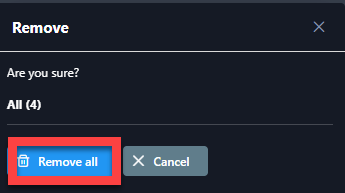Remove Competitions from Favorites
Removing One Competition from the List of Favorites
You are able to remove any competition from your list of favorites by clicking the X Remove button located in the last column.
Chose your competition
Hit the X Button
The pop-up window will appear with the Warning notification about the information that will be deleted
Hit the Remove Button to confirm the action
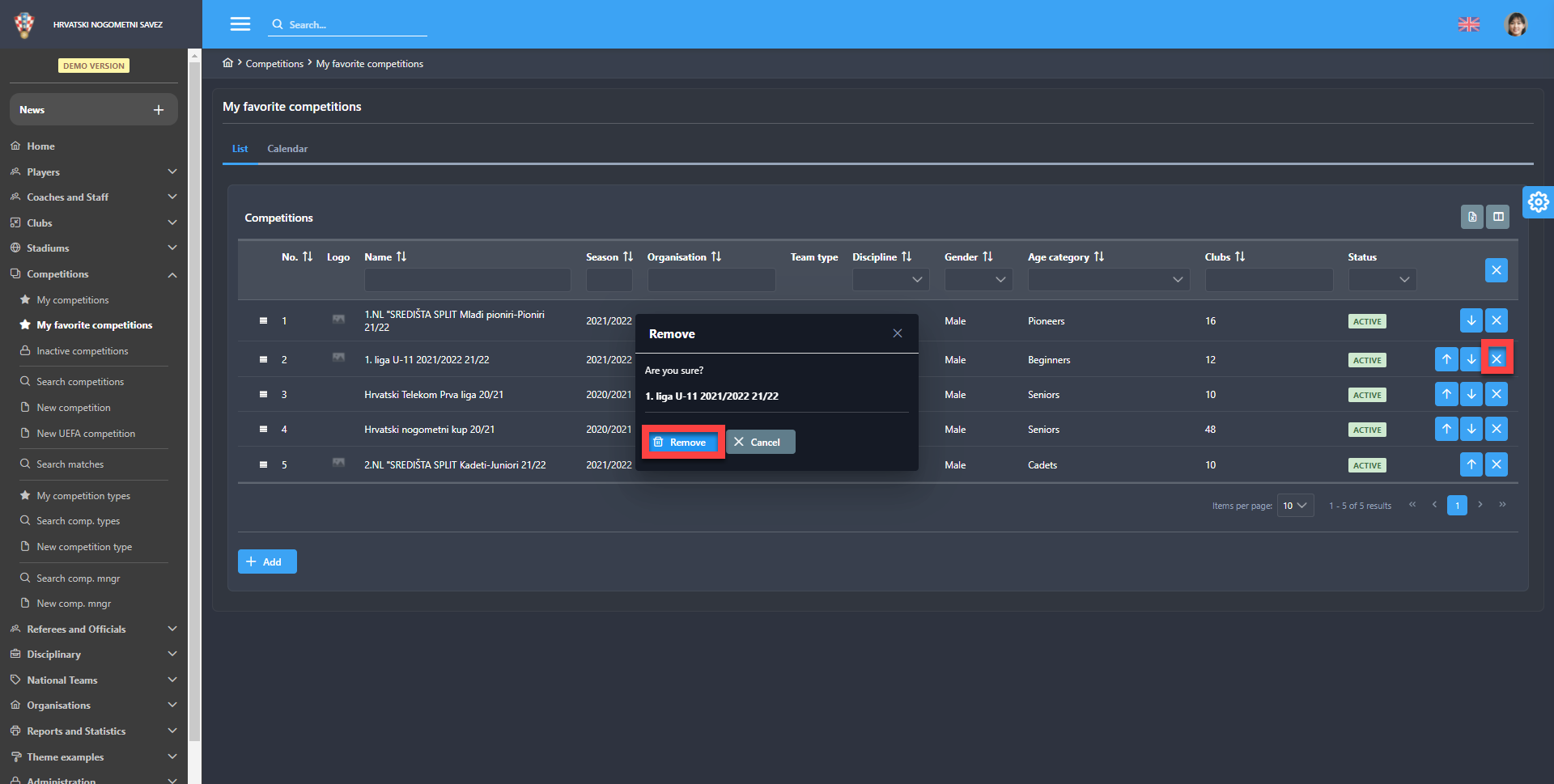
Removing all Competitions from the List of Favorites
You are able to entirely clear the list of your favorites. The button Remove all is located in the header of the last column.
Go to My favorite competitions menu
Hit the X Button in the header of the last column.
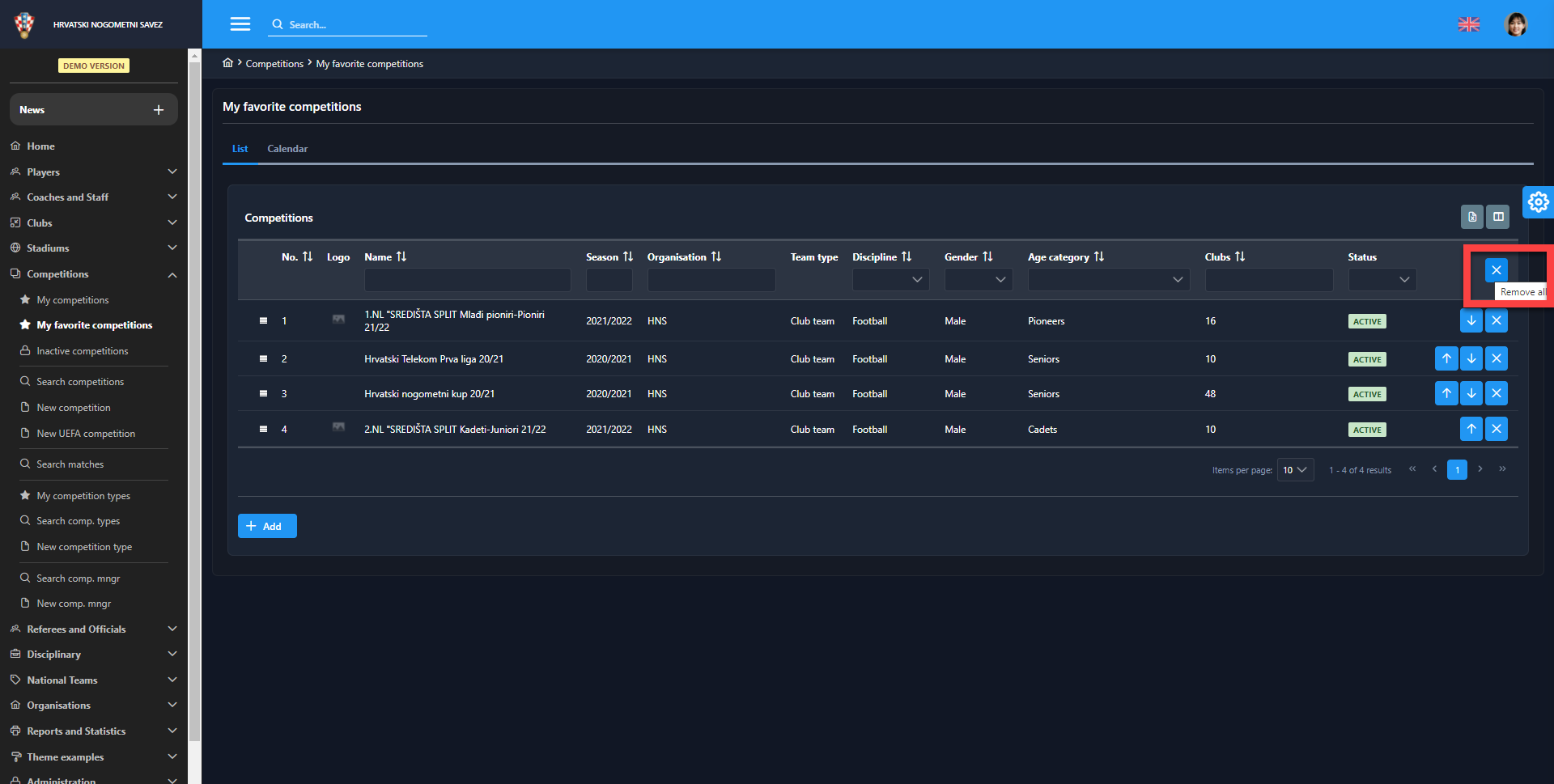
The pop-up window will appear with the Warning notification about the information that will be deleted
Hit the Remove all Button to confirm the action