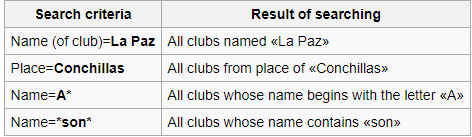Search for an Existing Entity
When you click on the search function under any category listed on the left menu, you will notice that all search forms are similar to the entry form for creating a new entity.
▶ In this case, the data you enter in the fields shown on the form will be processed as database search criteria.
▶ Any single field or a combination of fields can be used as criteria for the search.
![]() For example:
For example:
In the form of searching players, enter "Mark" for the first name as the search criterion
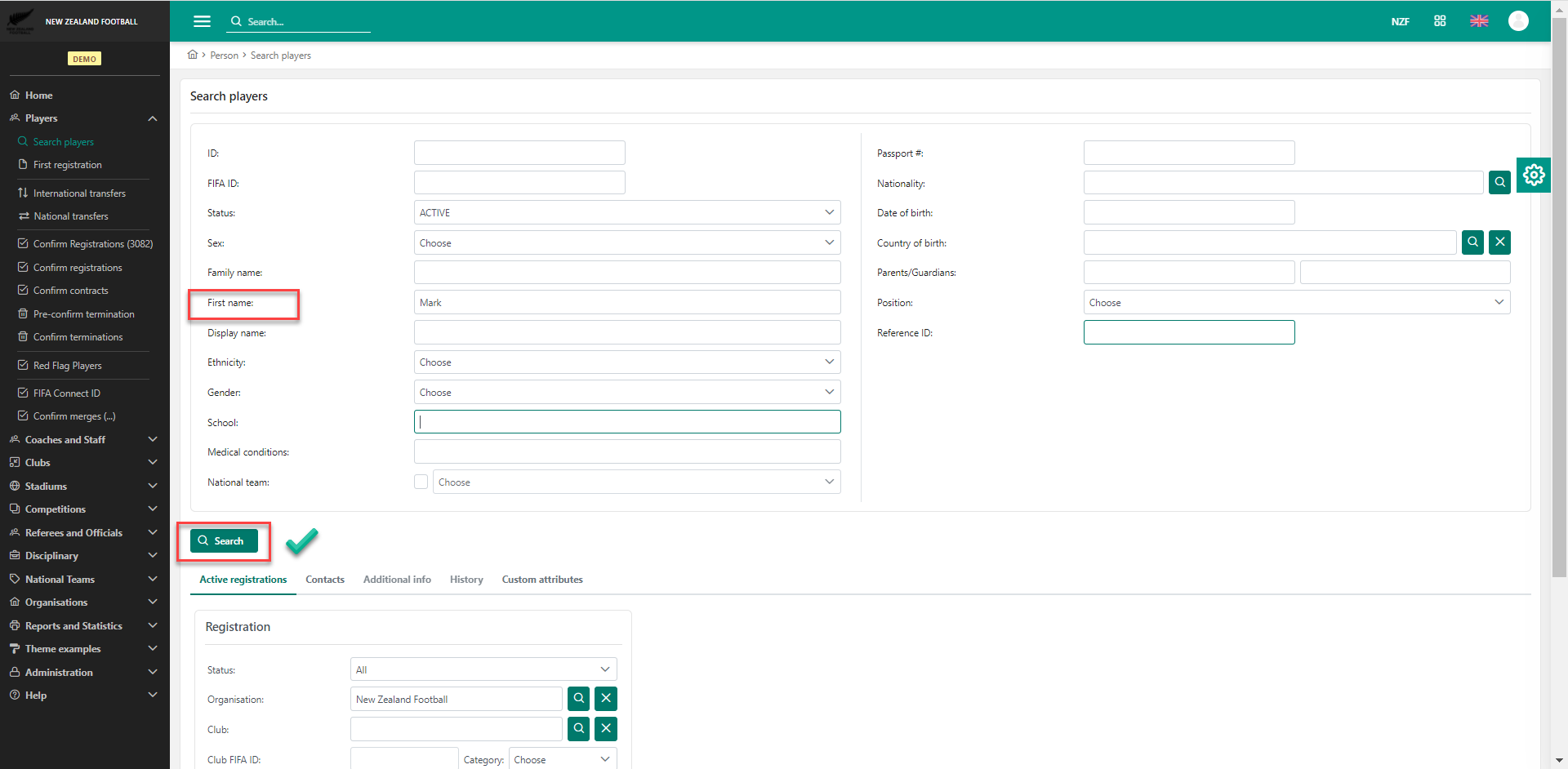
After hitting 🔍 the Search button, the list of players named ‘'Mark’' will be displayed.
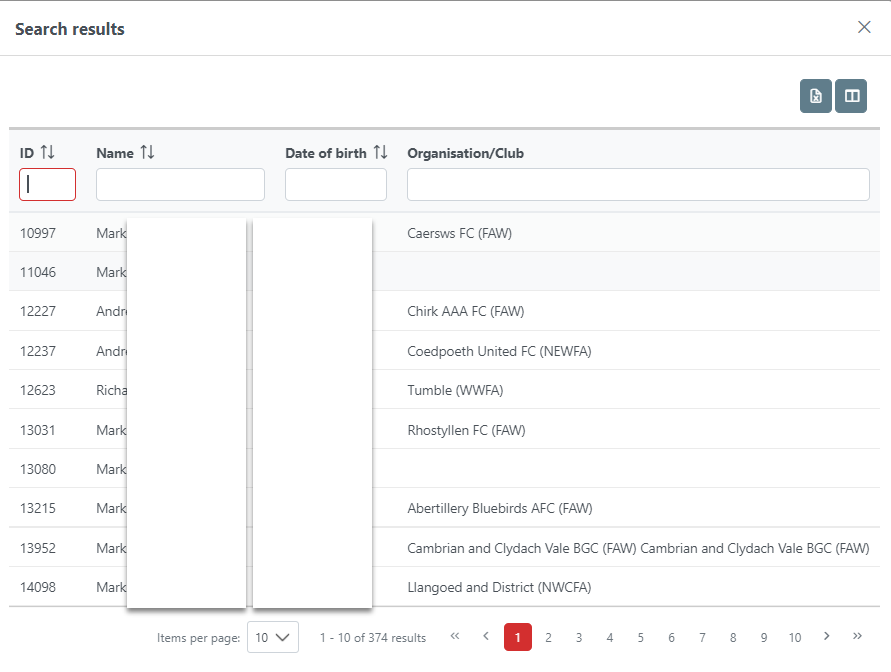
Note: You may use a wildcard character ( * ) to replace any arbitrary string.
The table below shows some examples of the search for clubs.