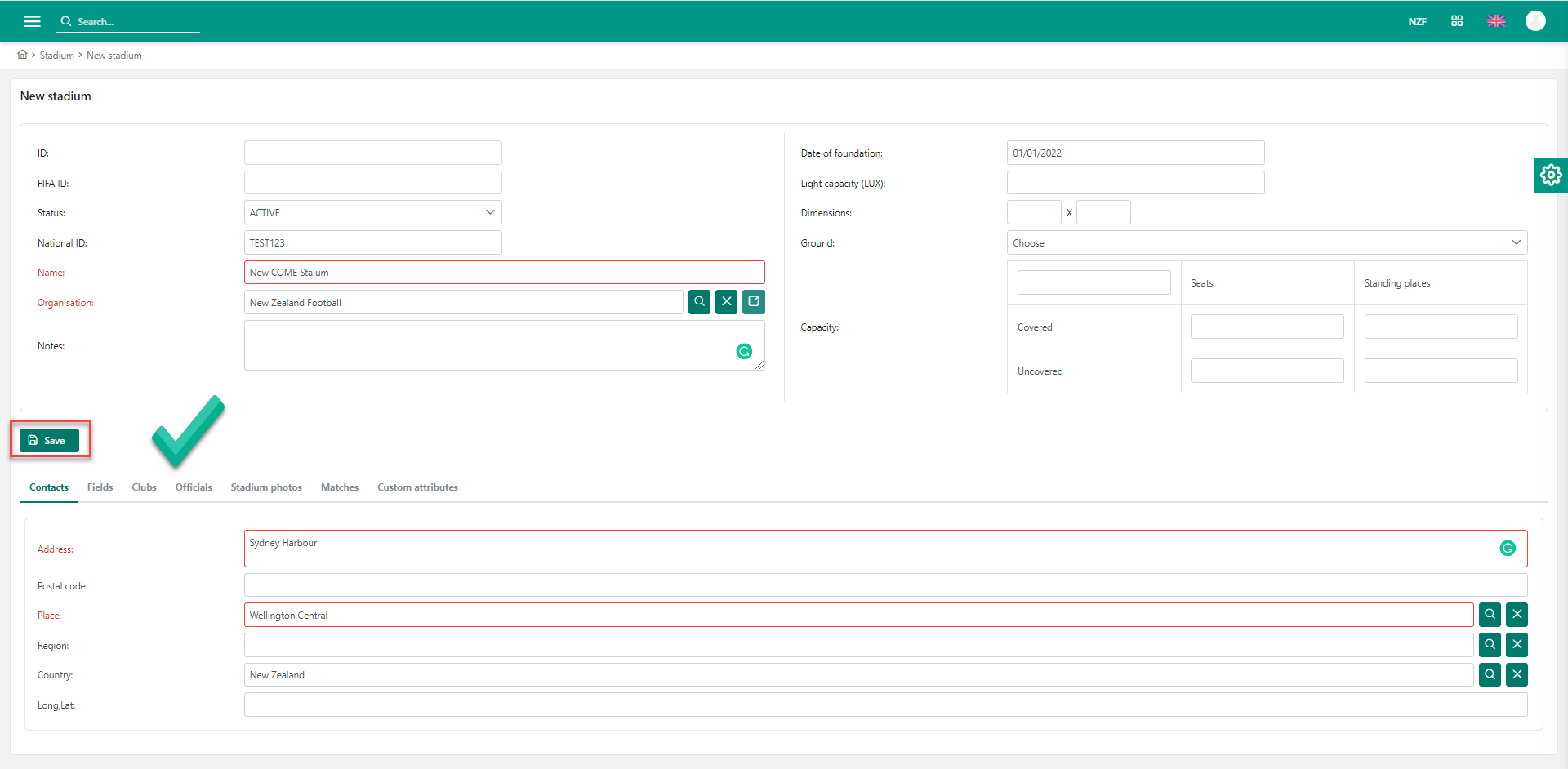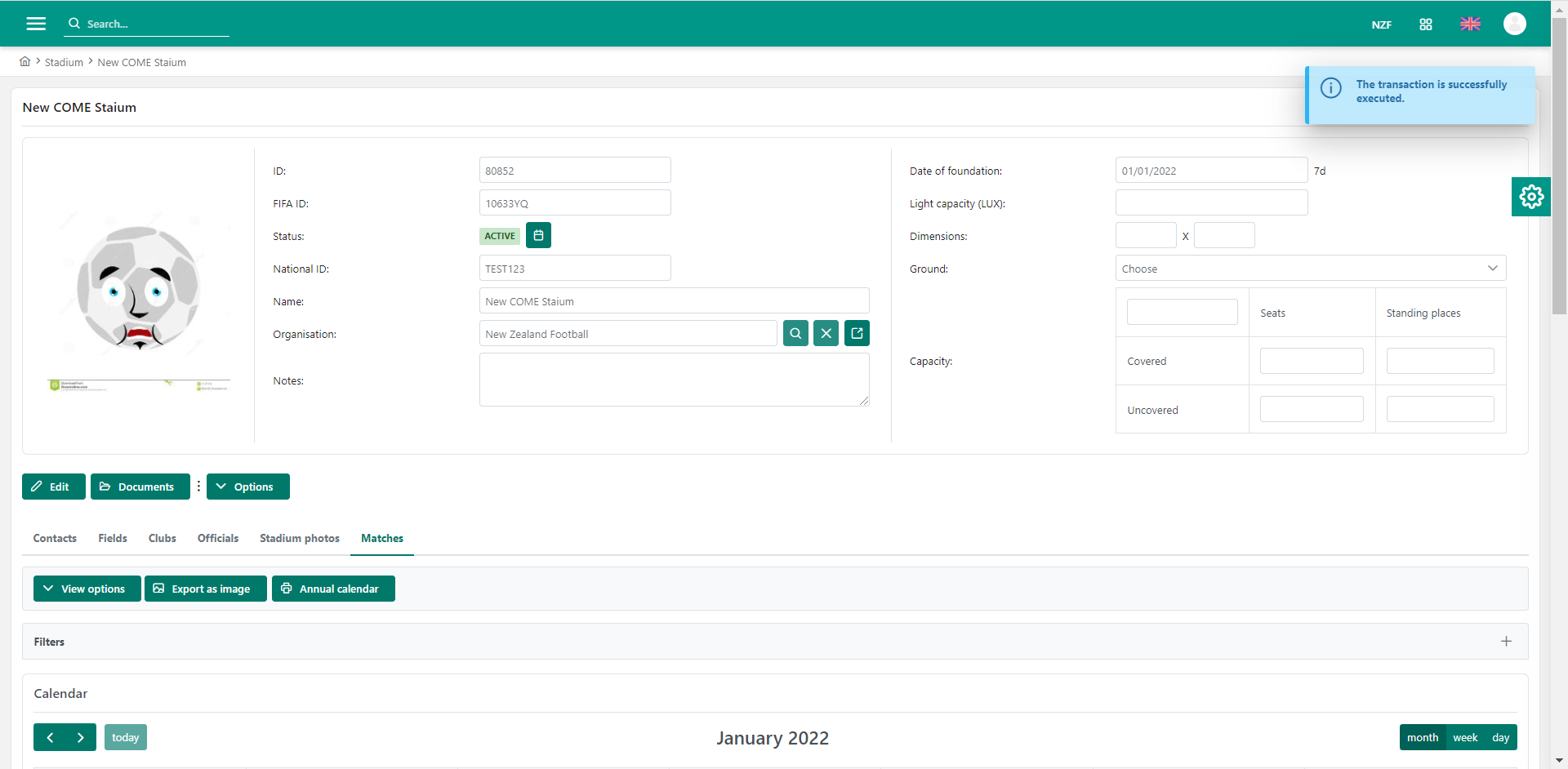Create a New Entity
The user often needs to add a new entity into the database; a player, a club, or a stadium.
The form which allows the user to create a new entity is fully standardized and consists of:
Required fields (marked with a different color)
Optional fields (may be left empty)
Buttons for saving your new entry, resetting (clearing) the form, and accessing the search screen (which cancels ‘data input’ mode)
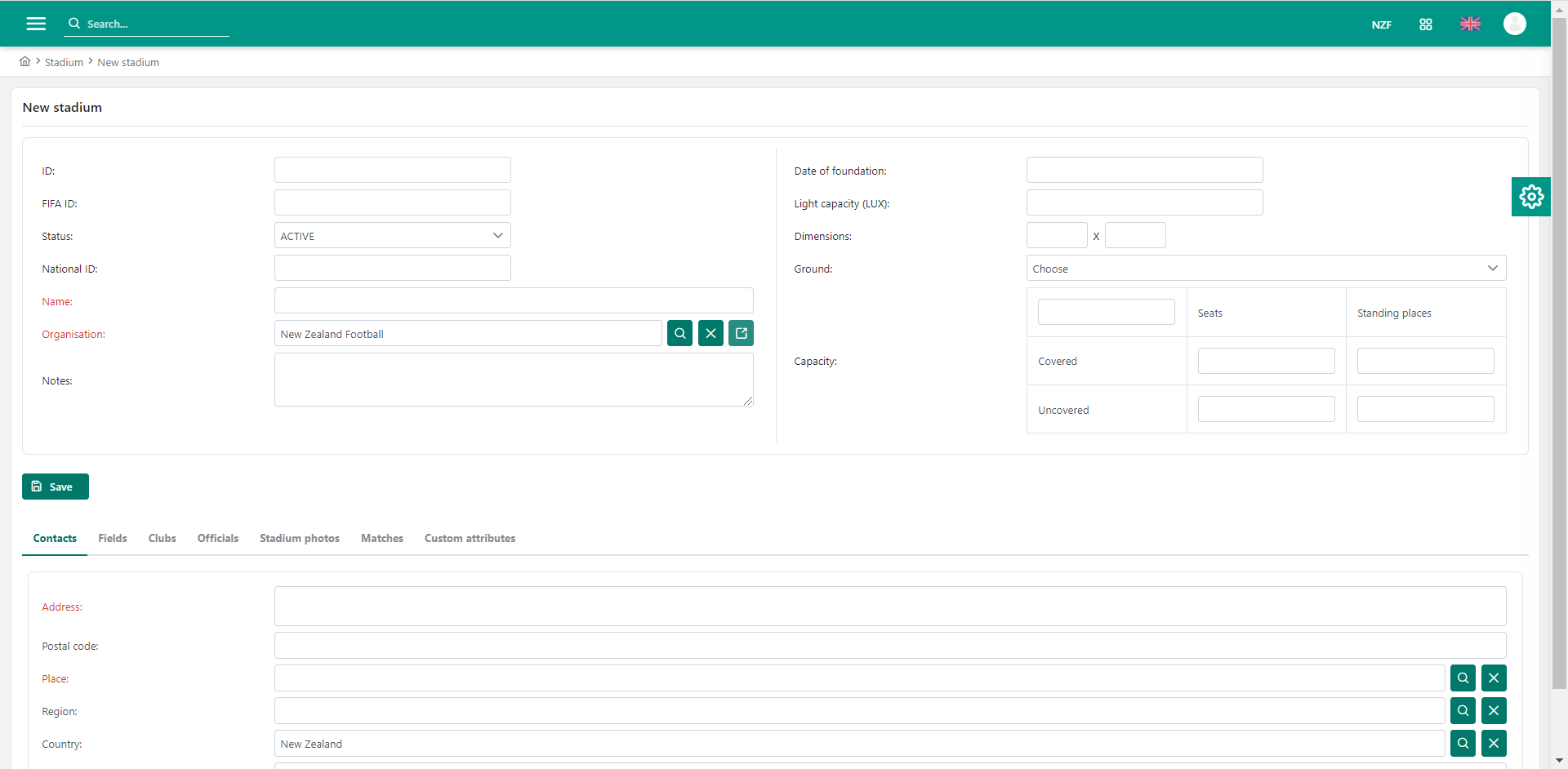
▶ If a user tries to save the data and does not fill out all the required fields, the system will generate an appropriate message (the image below shows an example).
▶ If the user enters inconsistent data (e.g., instead of a valid date, the user enters text), the system will alert them and prevent the wrong entry.
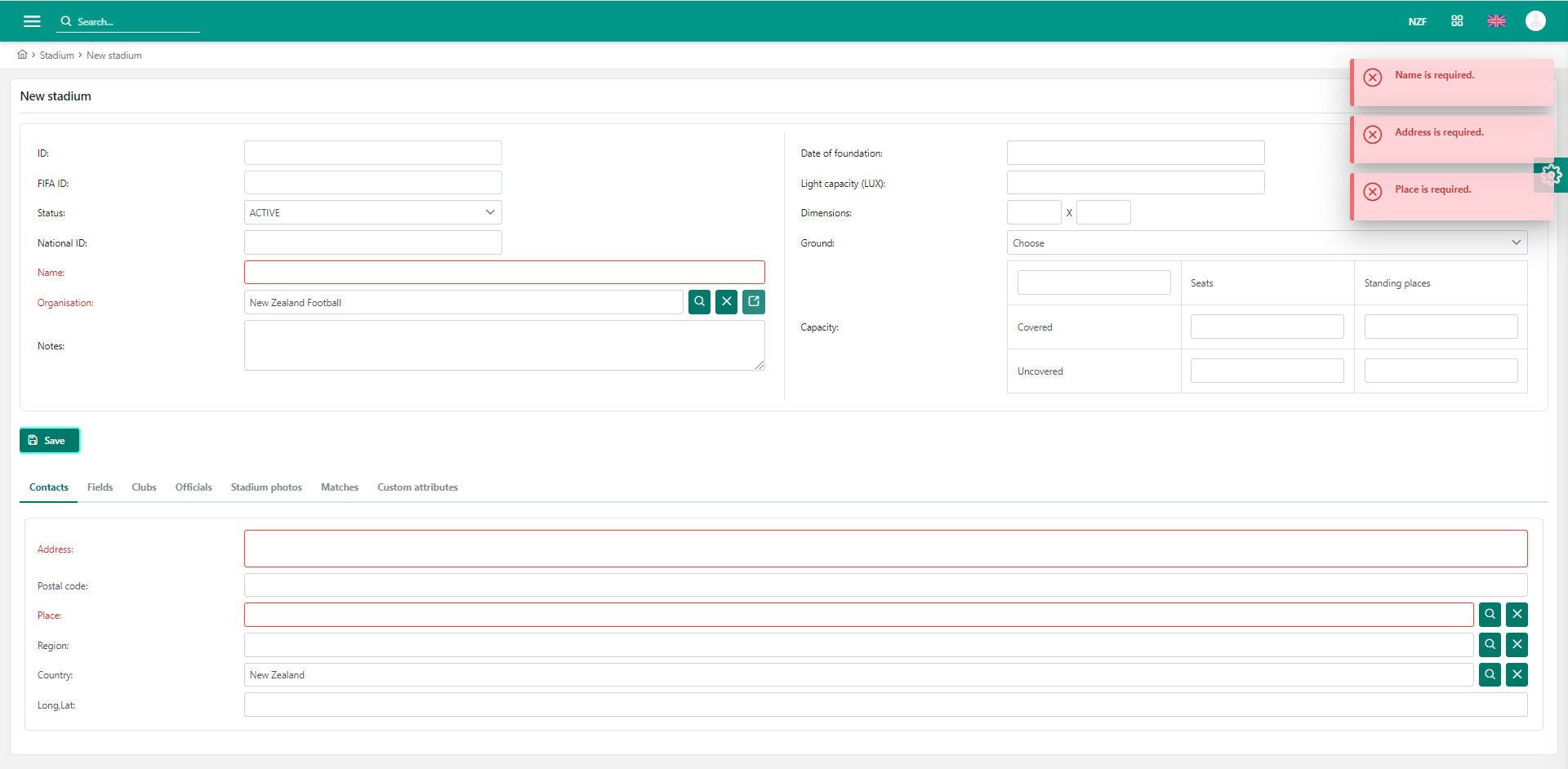
Note: Labels of the required fields are in red.
If all the fields are correctly entered, the user hits 💾 the Save button.
The new record is saved in the database, and the following message: “The transaction is successfully executed” is generated.