Search Stadiums
To access a certain stadium in the system you can use the Search stadiums console:
Select Stadiums> 🔎 Search stadiums on the left nav-bar
A screen similar to the New stadium form will appear
Complete field(s) with a specific search criterion
Hit the 🔎 Search button
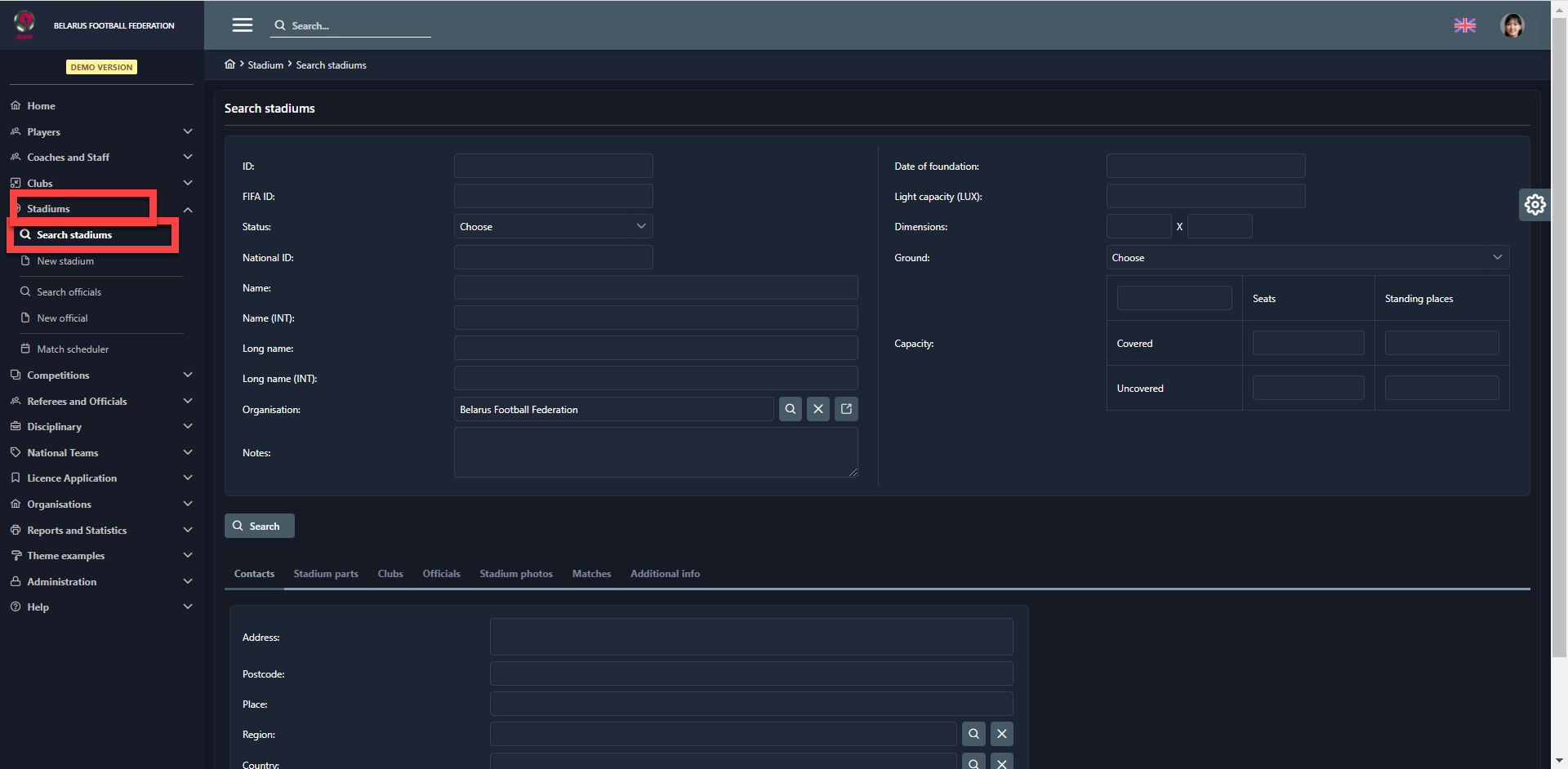
![]() Click on the search button without filling the search criterion on the main search form opens a search filter list.
Click on the search button without filling the search criterion on the main search form opens a search filter list.
The search filter list consists of:
COMET ID
FIFA ID
Type
National ID
Name
Place
Country
Status
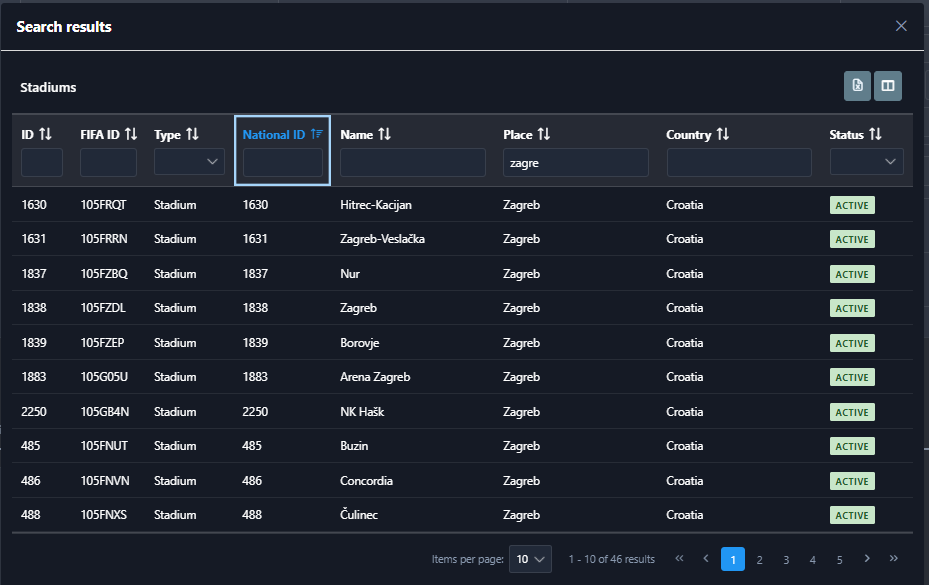
Remember that every data litst in COMET can be: sorted in ascending or descending order by clicking on the column name at the top; filtered by entering additional criteria in the filter fields at the top; exported and hidden from the preview. Please use the buttons dispplayed on the lists to conduct the described actions.
Remember that it is possible to search using one or more fields on the form, in which case search criteria are combined. Also, note that you can use the wildcard character ( * ) when searching in text fields. For example, if you enter “ Fr*o” for the last name, the search results will show all players with last names starting with “Fr” and ending with “o”.
