Create a New Stadium
If you notice there is no specific stadium stored in the COMET System you can create a New Stadium.
![]() Prior to creating a new stadium, we recommend you to check if that club is already in the system. For that, you can use theSearch stadiums console.
Prior to creating a new stadium, we recommend you to check if that club is already in the system. For that, you can use theSearch stadiums console.
To create a New Stadium:
Select the menu item New stadium under the Stadiums menu on the left nav-bar
The system opens a blank form for the user to fill the mandatory fields
Fill all mandatory fields marked in red:
Short name
Organization
Contact details (place, region, country)
Once you have entered all the data press 💾 the Save button
✅ The new stadium is successfully stored in the system
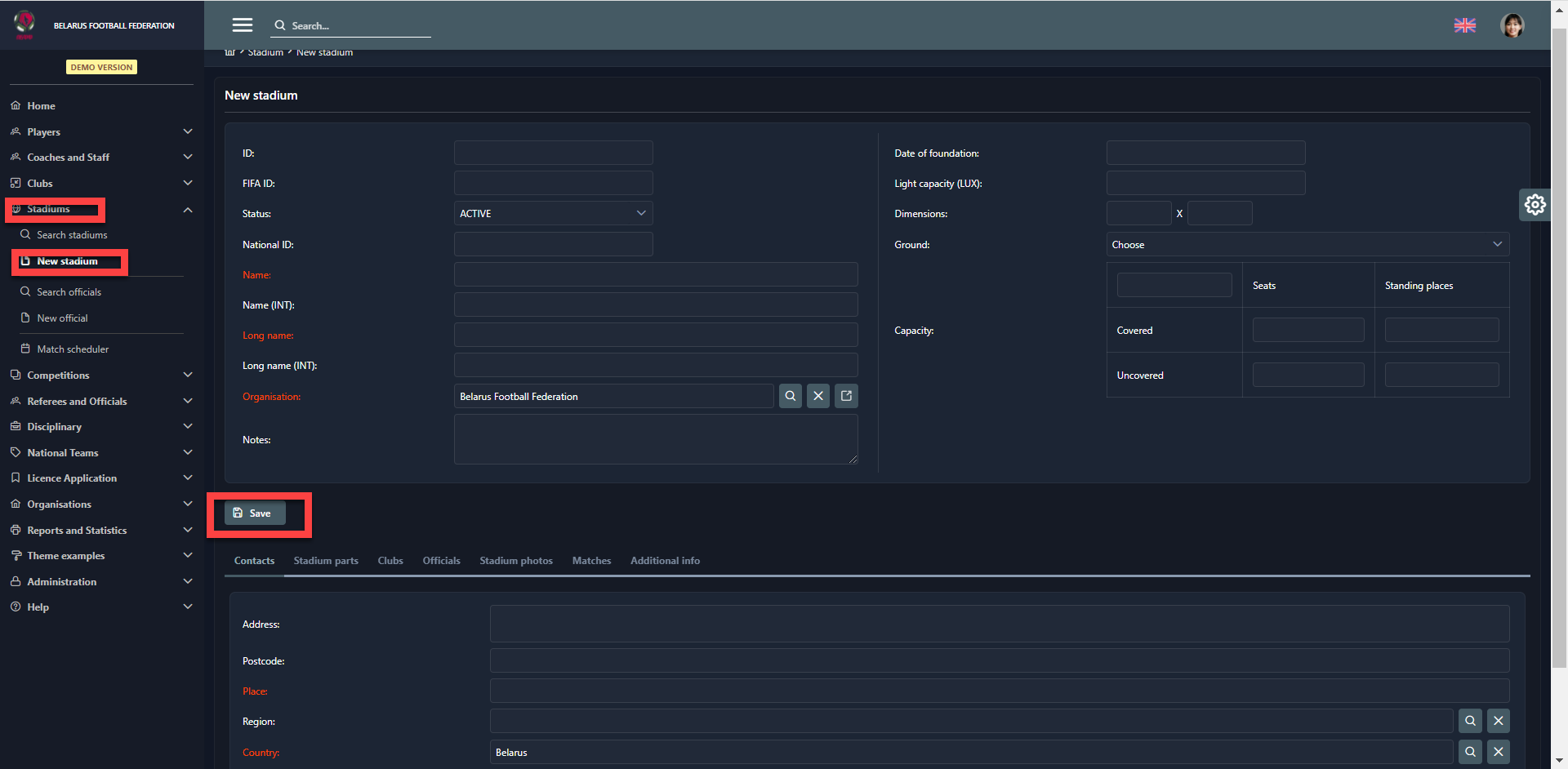
![]() Besides the main Contacts tab, there are also tabs that you can fill with relevant details:
Besides the main Contacts tab, there are also tabs that you can fill with relevant details:
Stadium parts
Clubs
Officials (president, secretary, contact person)
Stadium photos
Matches
Custom attributes
Clubs additional info
