Team Replacement
The Competition Team Withdrawal function includes the Team Replacement functionality. This feature enables Superusers to replace a team in the competition with another team from the same club.
You can access this tool in the COMET Admin App:
Access the COMET Admin App from COMET UI or by adding /appadmin to your COMET homepage address.
Select Competition → Team Withdrawal menu.
Clicking this menu item opens a 3-step wizard to withdraw a team from a competition.
Choose Competition and Teams
The first step of the wizard includes parameters for selecting the competition and a replacement team.
Fill in the required data:
Competitions
Team
Enable the “Replace” switch-on button
Select a Team from the same club for a replacement
As soon as the competition and team are both selected, the Next button will be enabled
Hit the Next button to proceed to the second step.
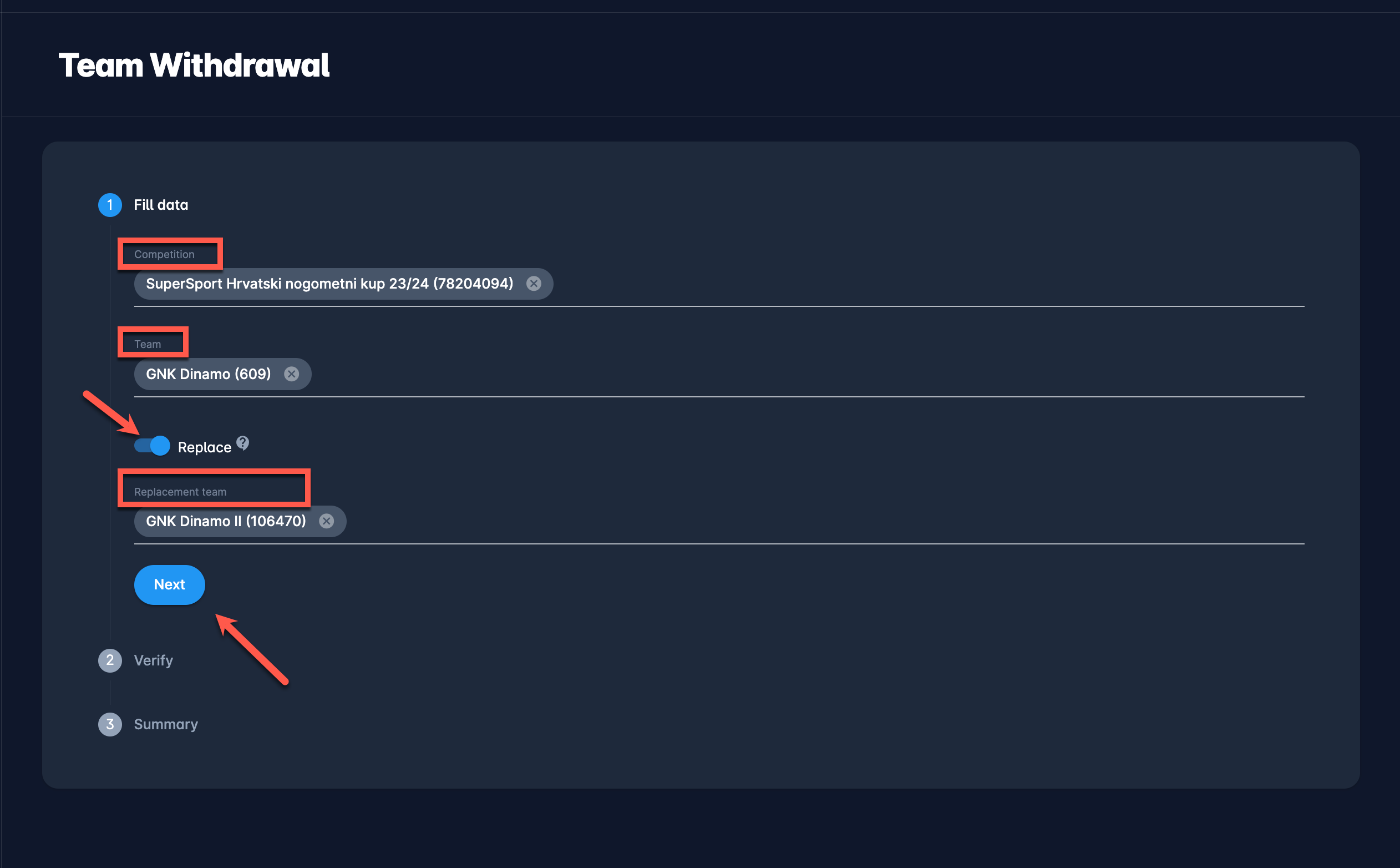
Verify Replacement Data
The second step of the wizard is a verification form which contains an information panel describing what will happen in the system upon verifying the replacement of the chosen team in the chosen competition.
The button titled “REPLACE” is only enabled when competition is started, eg, there are matches to replace teams. If competition is not started, Team replacement can be done in COMET from the Competition Menu.
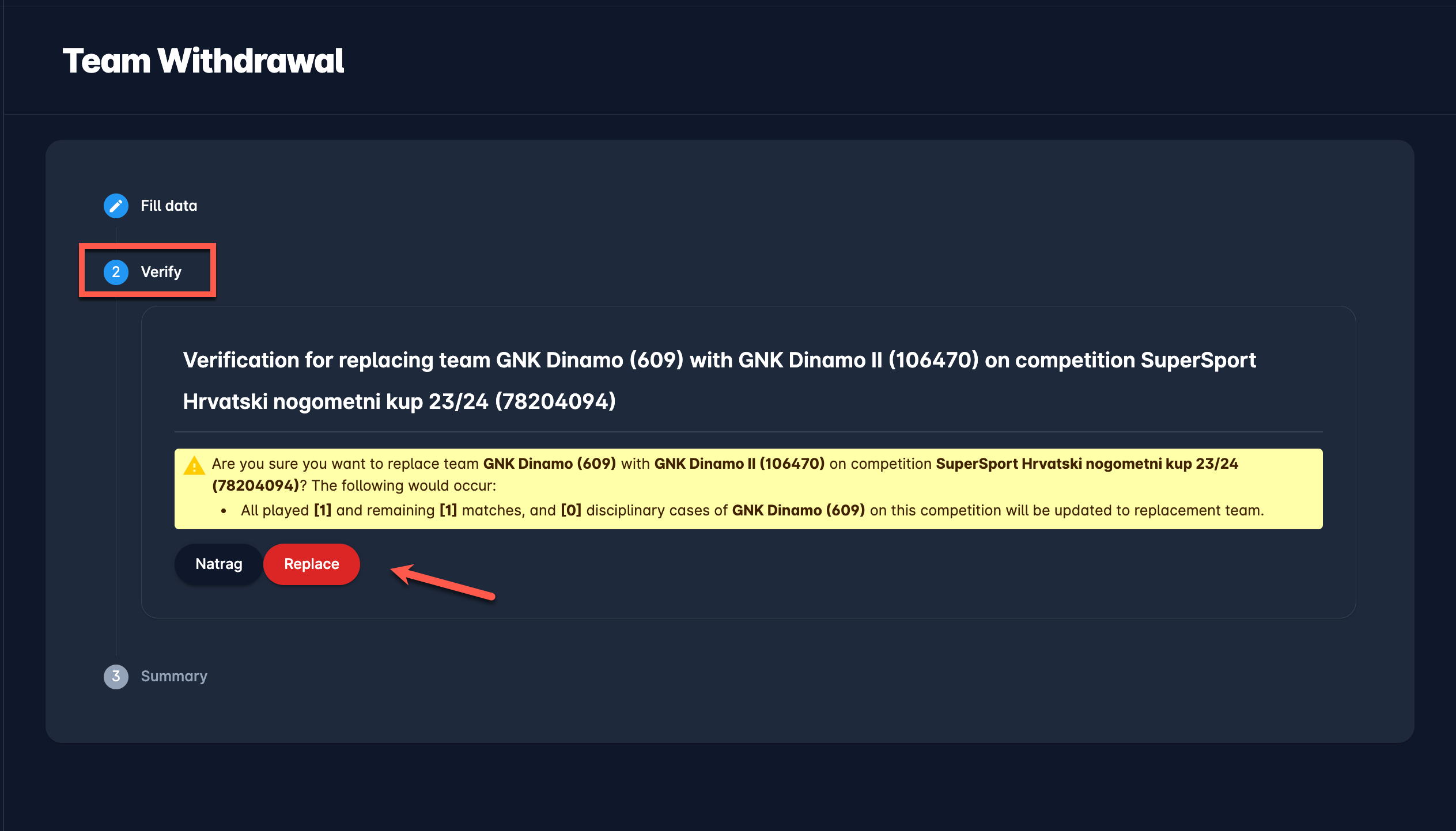
Inspect the verification message.
Click the Replace button
This opens a confirmation dialog to confirm the action
Executing the action will change the database data without the ability to undo it.
If the replacement was successful, the Summary displays information about changed matches and cases.
