Team Withdrawal
This feature helps authorized Superusers to withdraw a team from the competition, which would automatically execute the following steps:
set all PLAYED and REMAINING matches of the selected team as CANCELED
change the status of the competition team to INACTIVE
discount any goals and appearances of players from their official statistics
no impact on active disciplinary sanctions
no effect on all served match suspensions
You can access this tool in the COMET Admin App (add /appadmin to your COMET homepage address) → Competition → Team Withdrawal menu.
Clicking this menu item opens a 3-step wizard to withdraw a team from a competition.
Choose Competition and Team
The first step of the wizard contains parameters for choosing the competition and a team for withdrawal.
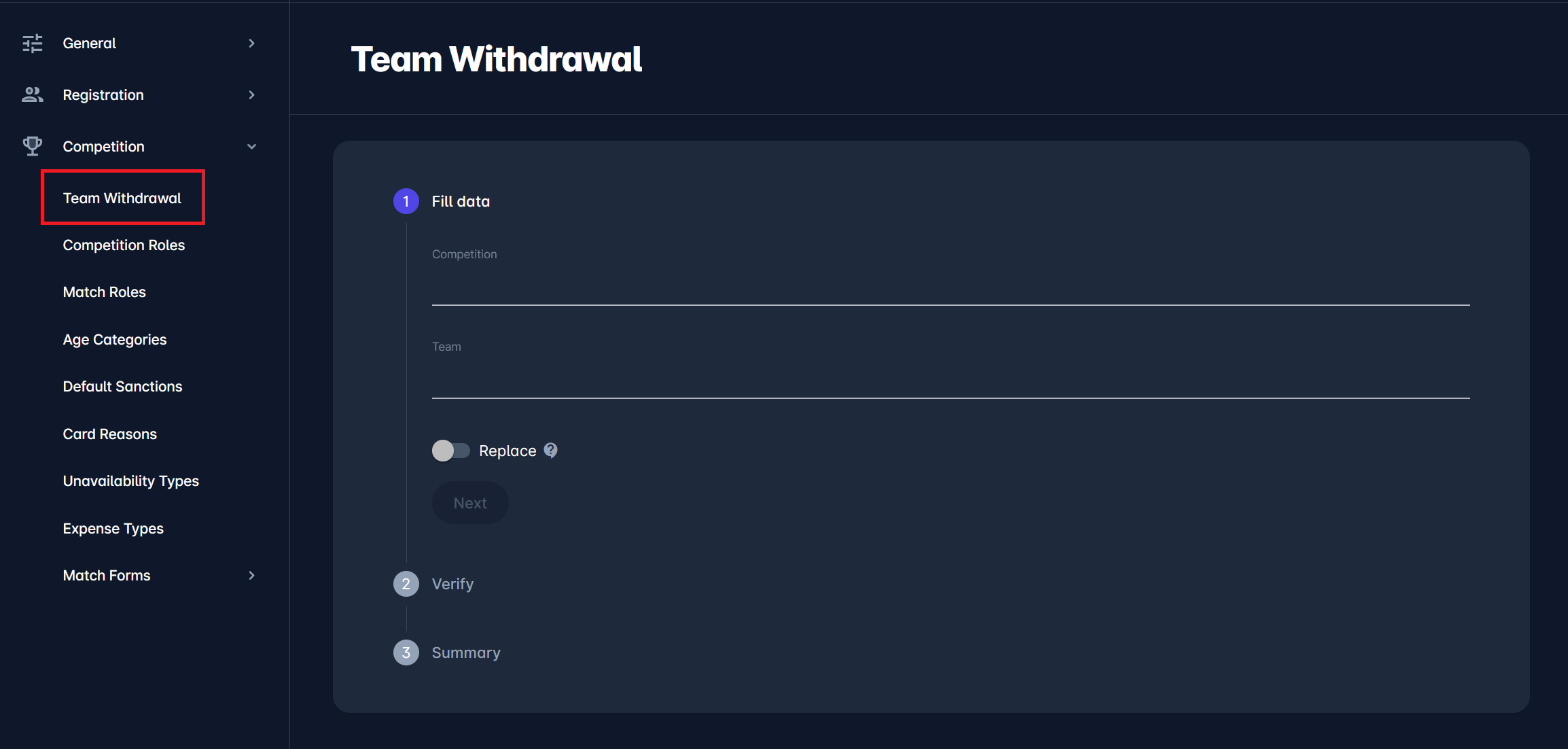
The form shows all active non-combination competitions for the user, organized by organization hierarchy. It is possible to search for a competition by name or by ID. Once the competition is selected, the form loads all teams participating in that competition. It is possible to search for a team by name or ID.
As soon as the competition and team are both selected, the button titled “Next” becomes enabled, and the user may proceed to the second step.
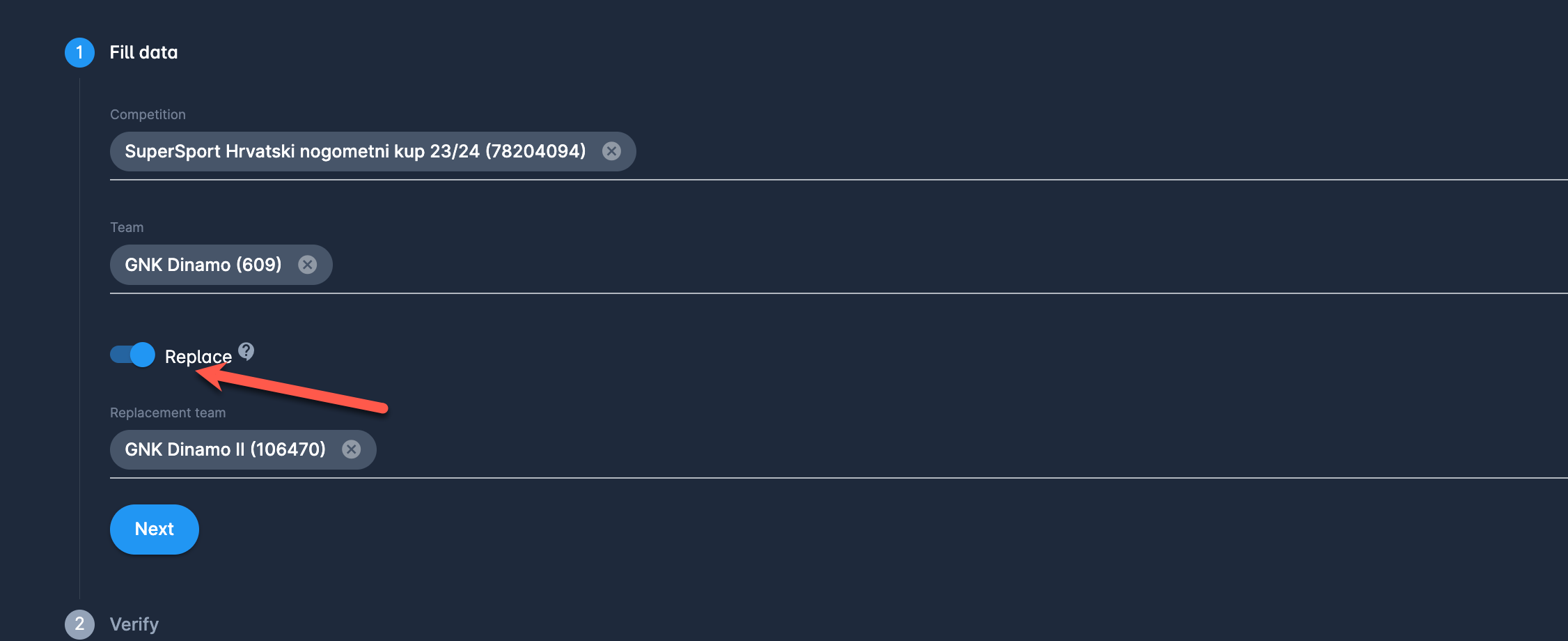
Please note that if you need to replace the teams of the same club in the competition, enable the Replace switch and follow the instructions at the following linkTeam Replacement.
Verify Withdrawal Data
The second step of the wizard is a verification form that includes an information panel describing what will happen in the system when you verify the withdrawal of the chosen team in the selected competition.
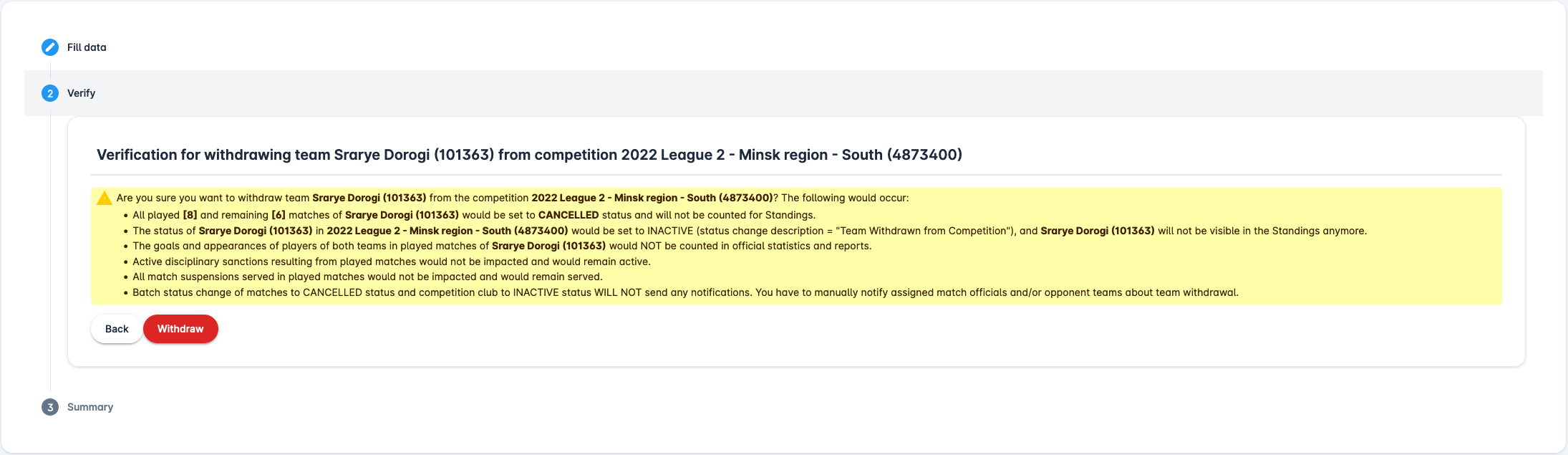
The button titled “Withdraw” is enabled only if there are PLAYED or REMAINING matches that could be CANCELED. Otherwise, the button is disabled, and the user may deactivate the team in COMET UI since there are no matches that should be CANCELED.
Clicking the “Withdraw” button opens a confirmation dialog because executing the action will change the database data and cannot be undone.
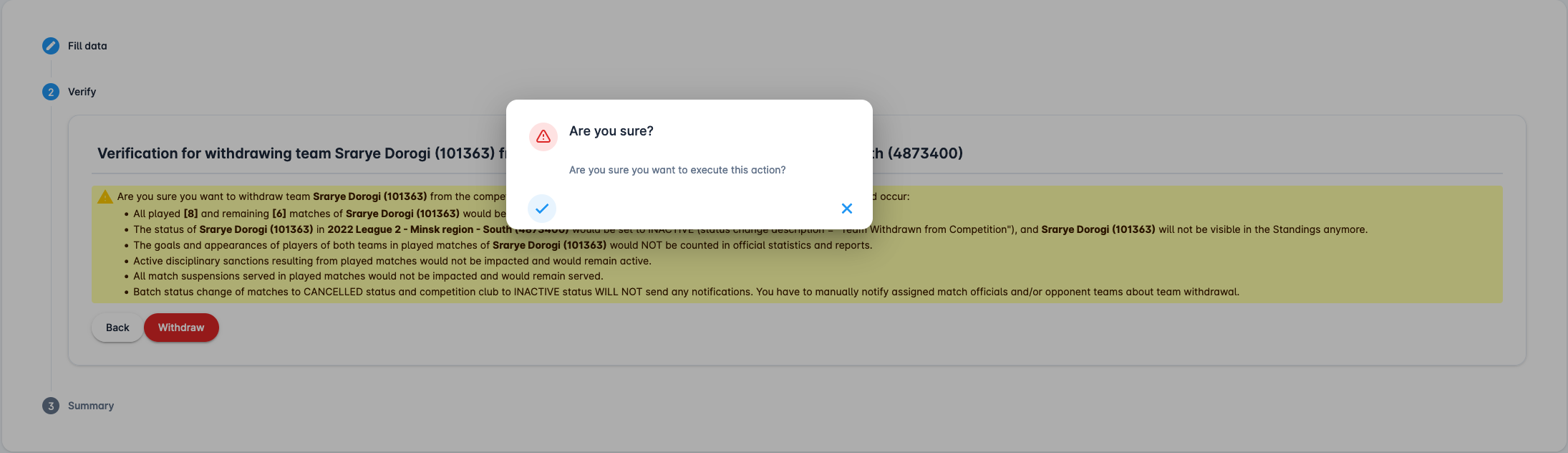
Summary of Team Withdrawal
If the system successfully withdrew the team from the competition, the Summary step displays information on the number of matches per status in the competition for the chosen team.
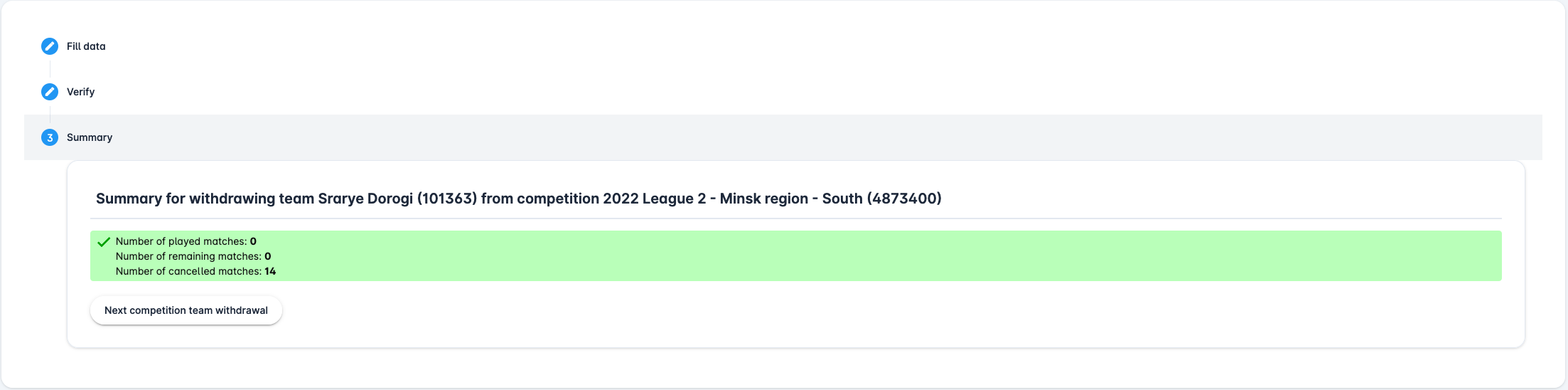
All matches should be in CANCELED status, and there should not be any PLAYED or REMAINING matches.
