Submit Contract Termination
Generally speaking, each contract is issued for a specific time period, meaning it has a starting and ending date.
▶ The system keeps track of contract end dates and notifies the appropriate association officials when needed.
![]() If a contract has expired, the system will automatically change the contract status to EXPIRED, and all interested parties will be notified about its expiration.
If a contract has expired, the system will automatically change the contract status to EXPIRED, and all interested parties will be notified about its expiration.
If, for some reason, the contract must be terminated before the stated expiration date, this can be accomplished in the following manner by the Club:
Search for the desired player and select to view his/her details
Select the Active Contracts tab
Hit the Edit button
Fill in the Date of termination field
Hit the Save as TERMINATION SUBMITTED button
Hit the
 Yes button
Yes button
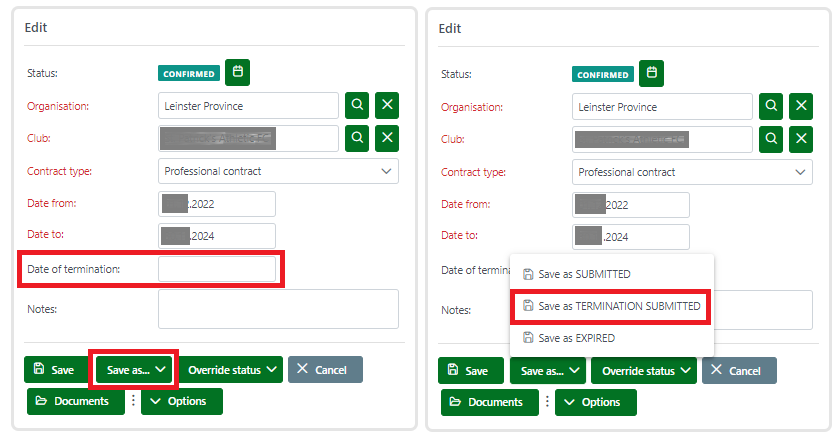
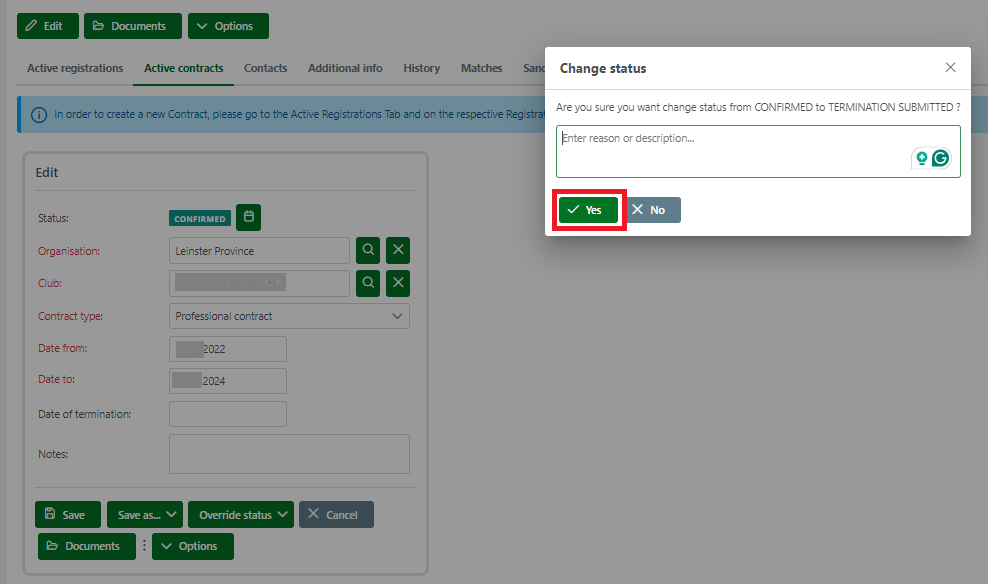
Now, the club should wait for the review and confirmation of the contract termination.
Note: In some cases, if the automatic termination is intentionally disabled in the system (based on customer specification), even the contracts that are passed the end date will have to be manually “Marked as expired”. You will notice the appropriate command button while in edit mode.
