Terms and Conditions
It is common practice to publish and inform users of a set of Terms and Conditions (T&Cs) relevant to their use of the system and their access to the data available in it. Many associations publish this information on their website, while others require that each user must read and accept the terms and conditions to proceed with the login.
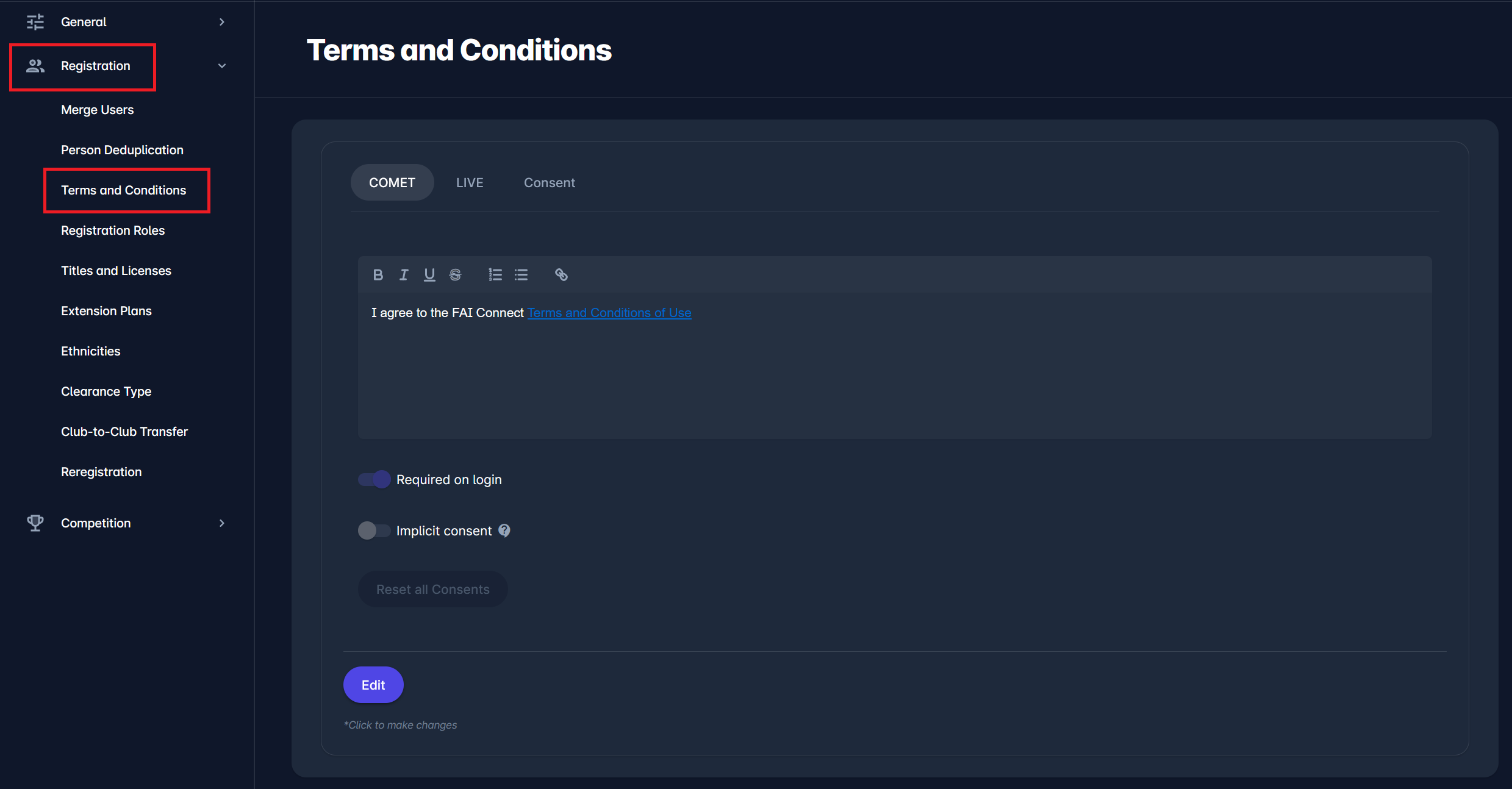
This administration tool in the COMET Admin app allows you to add and edit the text of your organization's Terms and Conditions for the COMET and LIVE apps. If this information is already published on your website, add a link to this page instead (as shown in the example above).
You can also choose to require that each user accept the T&Cs before proceeding with the login by selecting “Required on login. “ Each user will be required to accept only once, and the system will remember their response. Below is an example of a pop-up that will be shown to users on their first subsequent login:
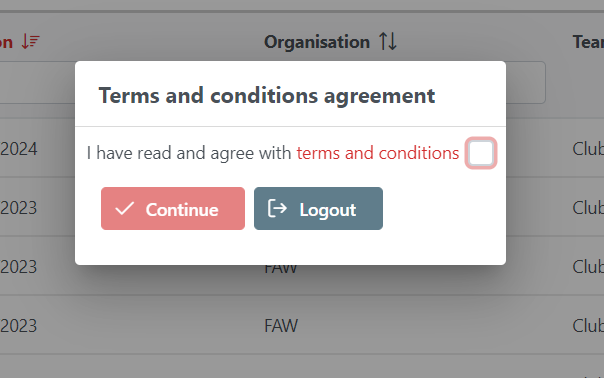
Users will not be able to proceed with using COMET before they provide their consent in this pop-up.
Enabling the Implicit consent switch displays your Terms and Conditions, and instead of explicitly checking acceptance on the form, the user provides consent by proceeding to the next step. E.g., “By proceeding, you agree to our Terms and Conditions.”
If your Terms and Conditions change, and you wish to repeat each user's acceptance step, you can “Reset all Consents”.
The third tab on the Terms and Conditions page is used for managing Marketing Consent. To find out more about managing marketing consent, please referr to the following article: Marketing Consent.
