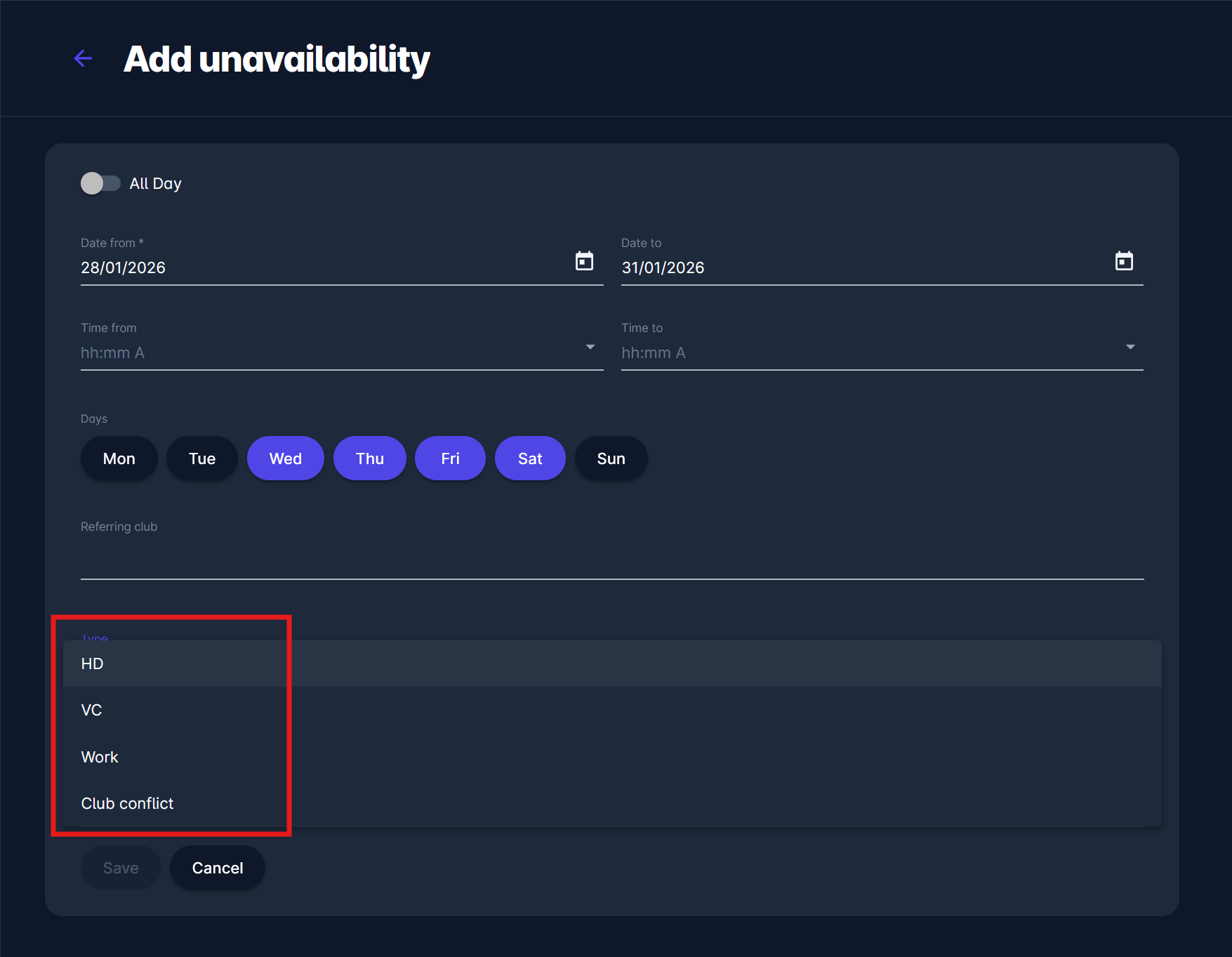Unavailability Types
Superusers can define and configure Unavailability Types (e.g., Business Trip, Vacation, Education, etc). Once Unavailability Types are defined, persons will be able to select them from the drop-down list when entering their unavailability.
These types can be used for grouping and further data-driven analyses, using the Unavailabilities report created in the Persons section of the COMET Data platform.
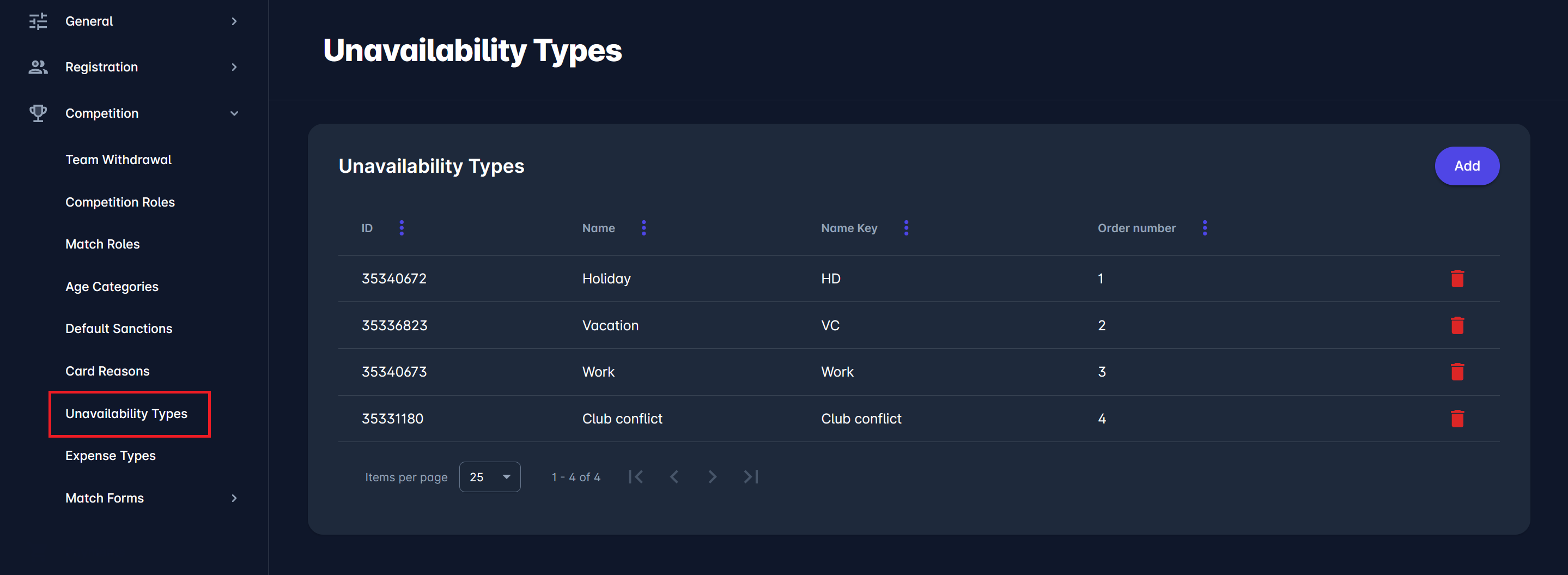
To manage Unavailability Types:
Access the COMET Admin App (by adding /appadmin to your COMET homepage address or from the direct link in the COMET App)
Select Competition → Unavailability Types on the left nav-bar
The list of created Unavailability Types will be displayed:
To edit the entity → hit on the type from the list
To delete the entity → hit the bin icon button next to the Unavailability Type
Click on the Add button in the top right corner of the table to add the Unavailability Type
Fill in the Unavailability Type details in the pop-out window:
Name
Name key
Order (in the drop-down list)
Once you have entered all the data, press the Save button
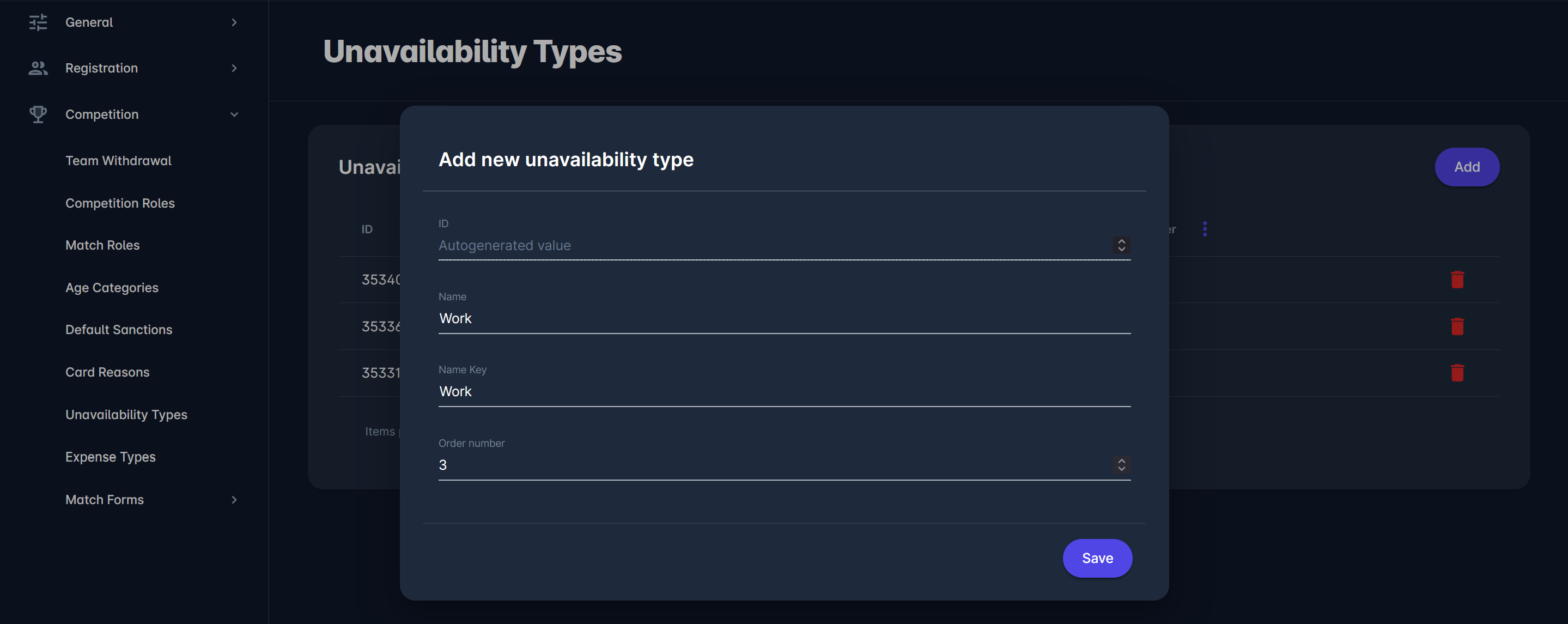
Once Unavailability Types are created, they will be listed as selections when adding My Unavailability from My Calendar.