Configuring Item Types
Store Items can belong to different types of entities (such as Membership, Merchandise, Event, Donation) that can be purchased in a store by members. As a Workspace Admin, you are able to define and configure Item Types that can be chosen on each Item when a new item for the Store is being created.
To create an Item Type:
On the left nav-bar select 💲Sales → Item Types
This opens the Item Types menu which contains the list of item types that have been defined for you workspace. The Item Types menu consists of the following tabs:
Active
All
Hit ➕ Add button in the upper right corner to create a new item type
This opens a New Item Type pop-up window to fill in the item details
Fill in the pop-up window:
Name
Price definition - needs to be chosen from a drop-down list
Merchant - the Merchant (Club) defines the price
User - the User defines the price, used for Donations
Description
Survey template - if needed, you can choose a predefined set of questions that the COMET Play Member needs to answer. Please check the following link for more details on this topic:
Select if the item type entity is:
Active/ Inactive - inactive item types will be displayed in All tab
Deletable
Editable
Once you have entered all the data press 💾 the Save button
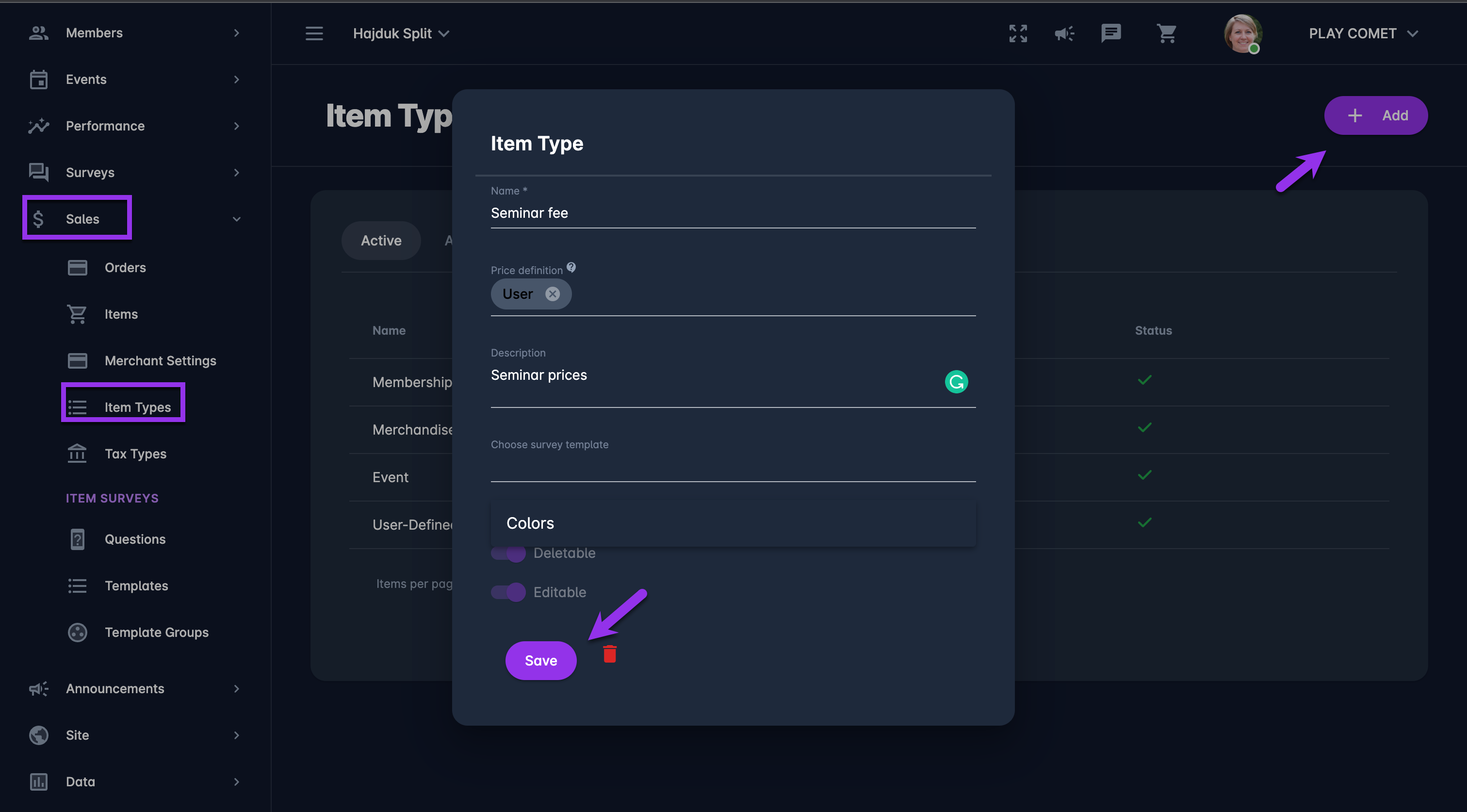
To edit an Item Type
Access the Item Types menu
Click on the Item Type from this list
This opens an Item Type pop-up window for editing details
Enter the necessary changes
Once you have entered all the data press 💾 the Save button
