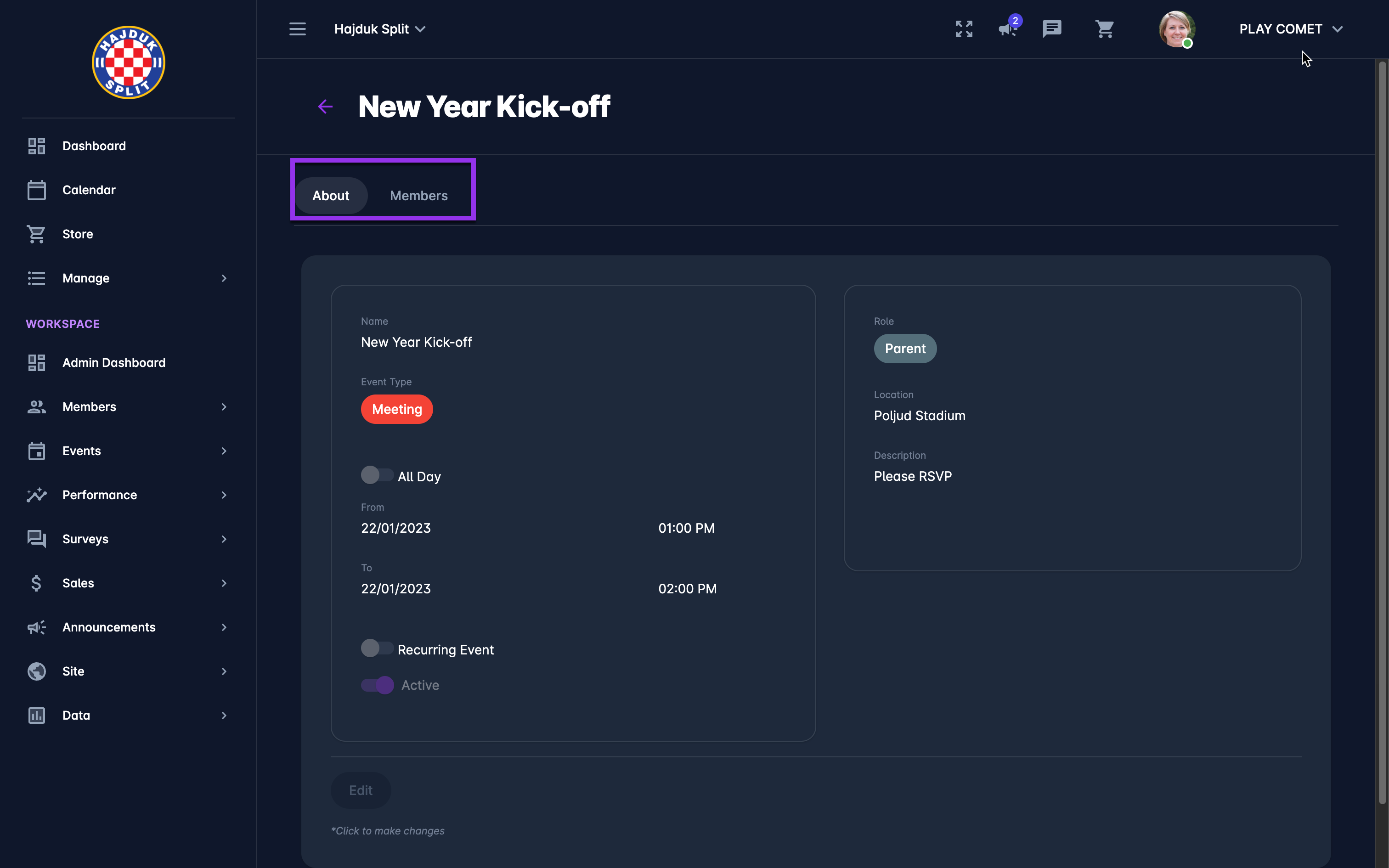Reviewing My Events
Events can be e.g. recurring weekly trainings, individual team meetings, summer camps, or any other events organized in your workspace. In the My Events Menu, you will be able to see the list of the events that you have been added to/ participated in.
To access My Events Page and browse through your events:
On the left menu select 🟰 Manage menu → 🗓️ My Events
My Events Page consists of the following chronological events tabs:
Upcoming - a list of ongoing and future events is displayed; on this tab, you are able to select whether you will be attending to the event.
Past - a list of past events is displayed together the indication of whether you actually attended or not (this info is entered by your coach or admin).
All - a list of all (upcoming and past) events is displayed
The My Events list consists of the following details:
Workspace (displayed if you are in “Viewing all” mode to indicate the Workspace)
Name/ DOB (displayed if you are in “Viewing all” mode to indicate the Member)
Name of the Event and Location
Event Type
Attended (displayed for upcoming events): your submission whether you will be attending or not
Attending (displayed for past events): your coach/admin’s submission whether you attended or not
A click on the event from the list will redirect you to the Event Page or to the RSVP form (if the attendance status is not set)
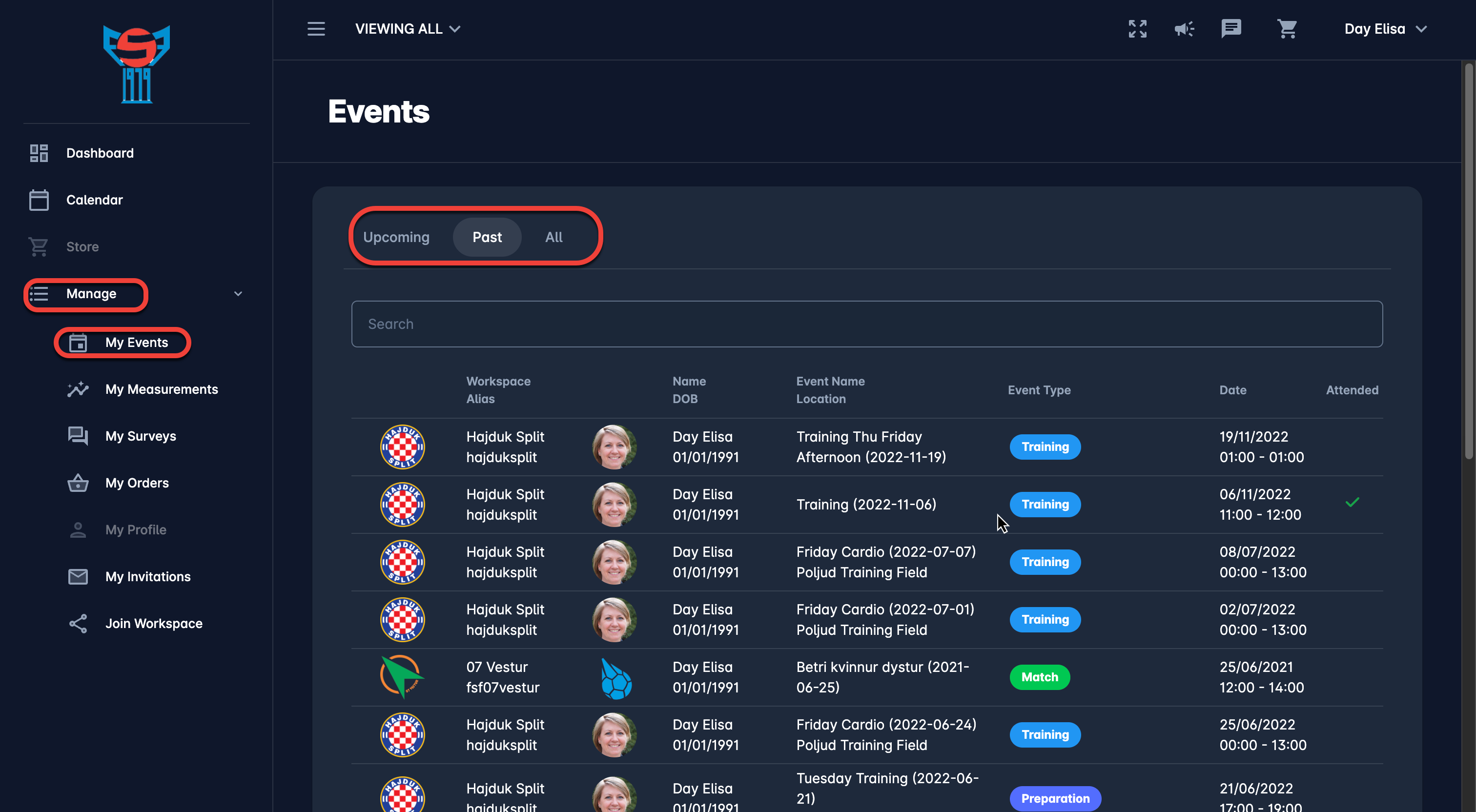
Event Page
A click on the event from the list will redirect you to the Event page
The event Page consists of two tabs:
About
Members
On the About tab, you are able to review the general information such as name, event type, time, activity status, location, etc.
On the Member tab, you are able to check the list of members who are participating in the event jointly with an indication of whether they will be attending.