Updating your Workspace Profile
All COMET PLAY users can manage their personal data via the My Profile menu. The Workspace Profile is initially setup once you are joining the workspace for the first time via the Confirm profile form. However, at any point, you are able to update your profile using the My Profile menu.
Please make a distinction between your COMET PLAY Account and your Workspace Profiles. From the My Profile menu you are able to define details for each workspace separately while from COMET PLAY Account Settings you are able to define the general settings of your COMET PLAY Account.
My Profile Menu
In order to access My Profile Menu make sure you are not in Viewing all mode
On the left nav bar select 🟰 Manage menu → 🤵 My Profile
My Profile menu consists of the following tabs:
Info
Items
On the Item menu tab, you are able to review all the purchased items
My Profile menu tab consists of the following sections:
General info - First Name, DOB, Email, Gender, Activity status
Additional info - Nationality, National ID, Passport Number, Place of Birth, etc
Workspace: Your Roles in this workspace and the Groups that you are member of, Photo*, etc
Address - Country, Postal Code, Address, etc.
Hit the Edit button
Once you have entered all the data press 💾 the Save button
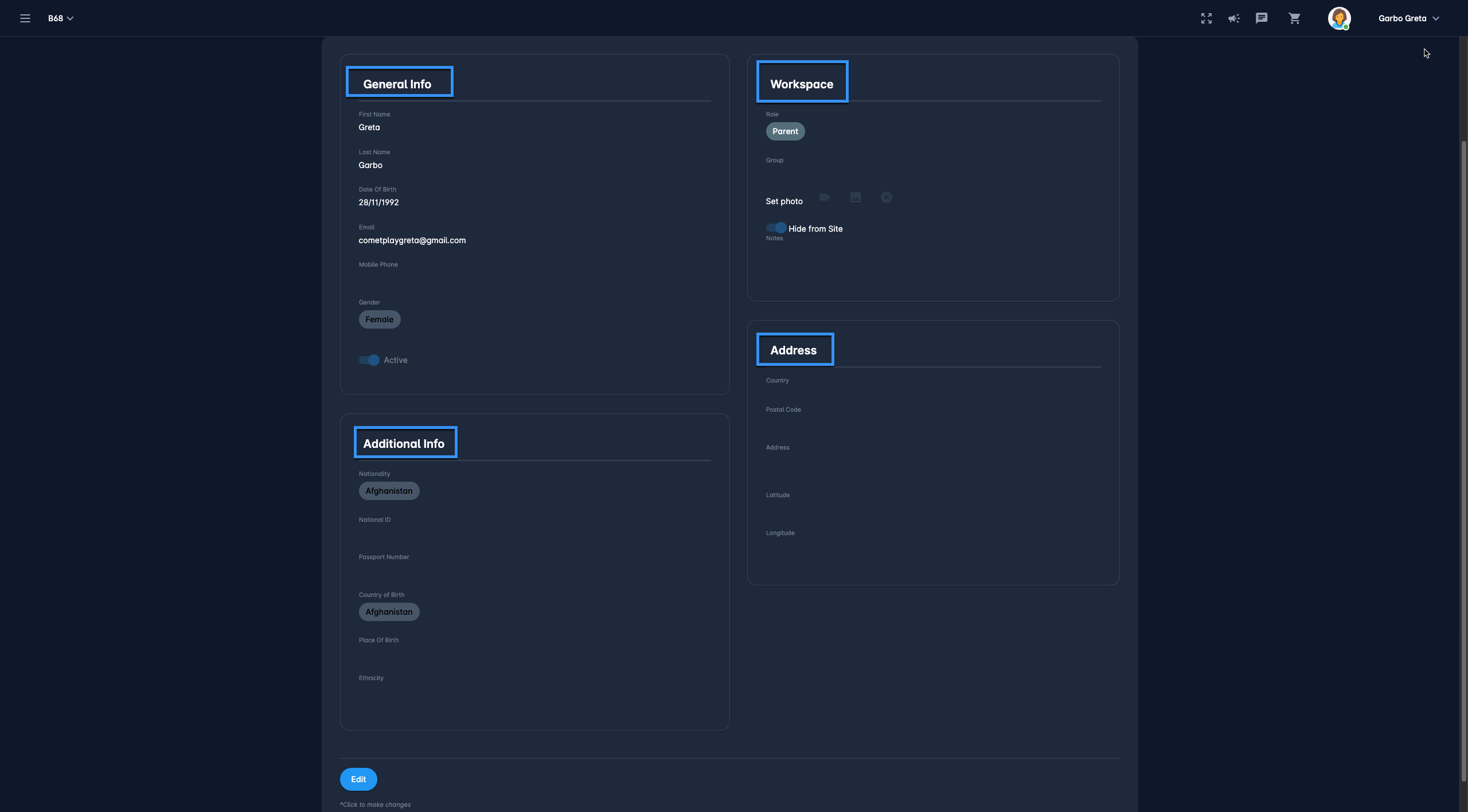
*From this section you are able to set your profile photo. The workspace profile photo can be defined separately for each workspace, and may be different from you COMET PLAY Account photo.
