Event Application Types
All COMET Events imply the self-registration process, i.e., participants can apply and complete all steps of the application process from their COMET UI. A responsible person authorized to create and edit seminars can choose one of the predefined application types. Application types are designed to cover all scenarios of the application process. Below are the explanations of five Application types.
Pay after Approval
In this scenario, the applicant must first be approved by the administrator. If the application is approved, the applicant must pay to confirm participation. Workflow consists of the following steps:
Event Applicant submits the application/fills the Application form → Application status is set to SUBMITTED
Event Admin reviews the application. In case the application is:
approved → application status is set to APPROVED
not approved → the application status is set to RETURNED. Applicant can correct and resubmit the Application for review.
Once approved, the event Applicant pays for the application → the Application status is set to CONFIRMED
Just Apply (with Approval)
In this scenario, no payment is required; the administrator must approve the applicant. Workflow consists of the following steps:
Event Applicant submits the application/fills the Application form → Application status is set to SUBMITTED
Event Admin reviews the application. In case the application is:
approved → application status is immediately set to CONFIRMED
not approved → application status is set to RETURNED. Applicant can correct and resubmit the Application for review.
Just Apply (no Approval)
In this scenario, no approval or payment is required. This Application Type has no workflow. Once the Event Applicant applies, it is automatically set to CONFIRMED.
Just Pay
In this scenario, no approval is required; the applicant must pay to confirm participation. This Application Type has no workflow. Once the Event Applicant pays, the application from the Event menu (as the initial step) is automatically set to CONFIRMED.
Pay Later
In this scenario, no approval is required, but the application and payment steps can be divided. The applicant can apply for or book their place early and pay later.
Event Applicant submits the application/fills the Application form → Application status is set to APPROVED
Event Applicant can pay for the event participation later, once the event finishes → the application status is set to CONFIRMED
Please note that the application status cannot be set to PASSED before it is set to CONFIRMED, so the applicant cannot pass the event successfully before the required approvals and payment have been made.
Manual
If the manual application type is selected, event admins and managers can add participants manually. Notifying emails are not sent in this application type; there is no application period, and no license is created.
Event Admin/Manager manually adds the participants → Application status is set to CONFIRMED
Once the event finishes → the application status is set to PASSED or FAILED
For more information on adding participants to the event with the manual application type, please refer to the following article: Event Tabs | Participants-Tab
Here, the Copy application link button is unavailable, meaning you cannot copy the link to share or use elsewhere. This type of event is private, so it will only be visible to users who have been specifically added to it. It will not be searchable or accessible to the general public.
The following image presents an event with the Manual application type. As shown, in contrast with the previous event application types, there is no Items tab or Copy application link button, as shown in the following image of any other event application type.
Please review the scheme of the workflow of each Application Type (excluding the Manual application type) scenario:
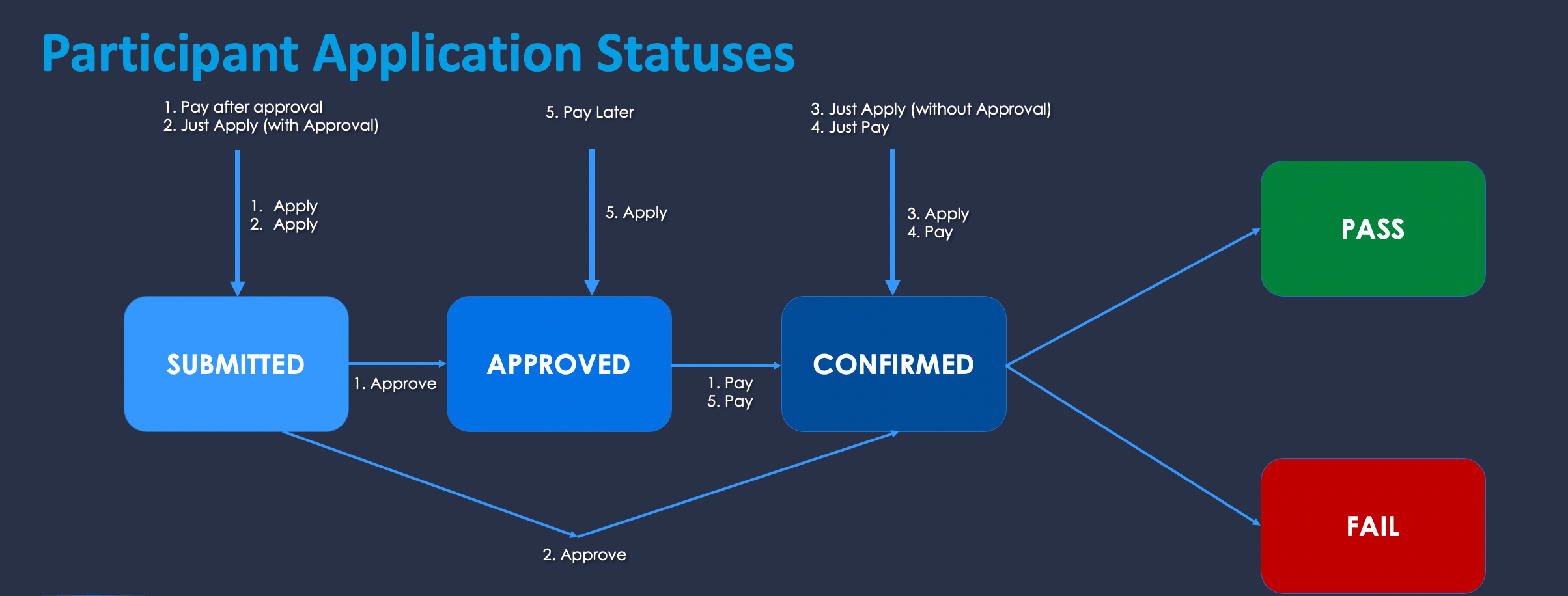
Automatic E-mails from the system.
Please note that the system automatically sends an email whenever the seminar application's status transitions in a certain way. No emails are sent for the Manual application type.
