Check FIFA ID Service
This functionality is available under the Options menu on the Person Profile in Legacy COMET. It checks the personal and registration data in COMET against the data in the FIFA Connect ID Service and allows the user to make manual data updates/corrections. It is available only if the logged-in User has the Superuser or Person Adminisrator role at the tenant level.
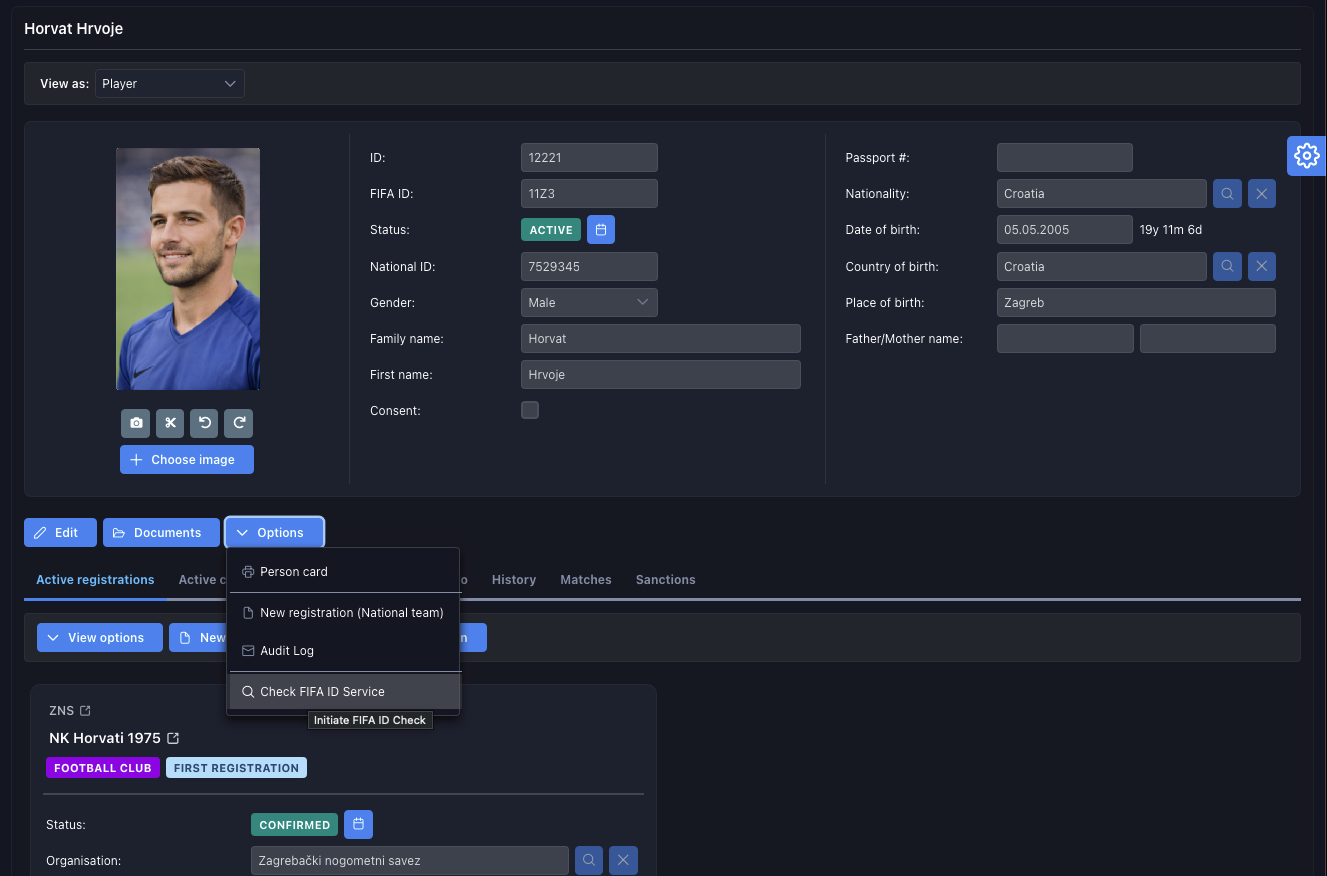
After the launch, it executes checks in 3 sequential steps:
FIFA ID
Registration Status
Potential Duplicates
If all checks are acceptable and no potential duplicates are found, the user will receive a message stating that no duplicates were found.
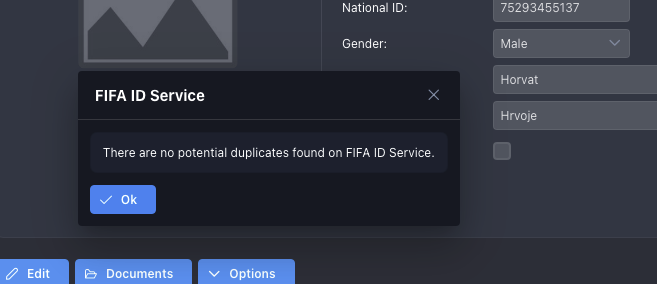
Step 1: FIFA ID
The system first checks the validity of the FIFA ID associated with the person in COMET. If the ID is valid, the FIFA Connect ID Service returns data about the person, and everything is fine. The system then performs additional checks.
Unmerge Dialog
If other FIFA IDs were previously merged into this Person’s FIFA ID, a pop-up window will appear, allowing you to undo that merge. This may be needed if:
two different persons (non-duplicates) were merged into one, or
more commonly, where two FIFA IDs referred to the same person (duplicates), but the primary (older) FIFA ID was merged into the secondary (newer) FIFA ID, instead of the other way around.
If you want to proceed without unmerging, click the 🔍 Next button. Otherwise, if you wish to undo a previously made merge, click the ▶️ Unmerge button.
confirm the Unemerge by clicking the ☑️ Confirm button, or cancel the action by clicking the 🇽 Cancel button
After doing that, the system moves to the next step (Registration Status).
Merge Dialog
Sometimes the system will get the error message from FIFA Connect ID that the FIFA ID in COMET is not valid anymore, as that FIFA ID (secondary) has already been merged into another FIFA ID (primary). This merge is usually done by some other MA where this person is registered.
In this case, the User will receive the message below, and by clicking on the ✔️ Ok button, will be able to change the FIFA ID of the person in COMET from the current (secondary) one to the valid (primary) FIFA ID. After that, the system moves automatically to the next step (Registration Status).
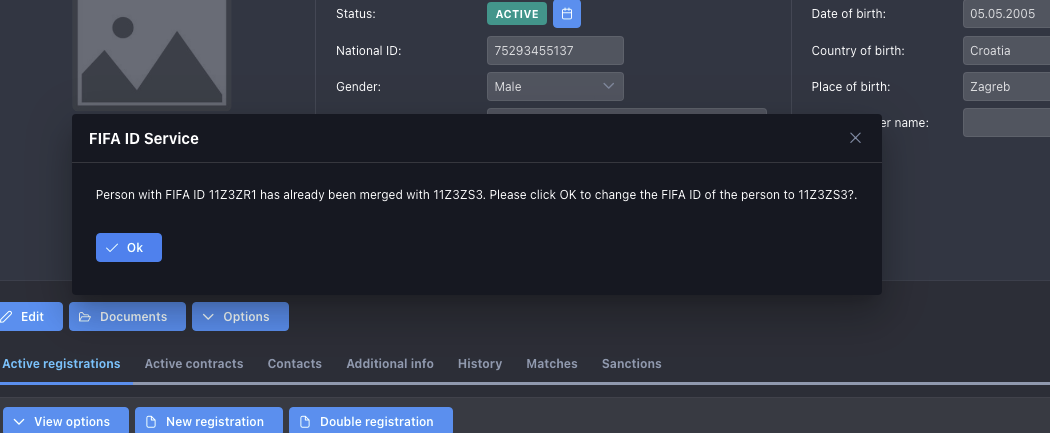
Step 2: Registration Status
After the first check is completed, the FIFA Connect ID Service returns data about the person (not their personal data, only hashes) and that person’s registrations. This step checks the status of registrations in COMET and FIFA, and allows the user to amend any differences.
After this check is completed successfully, the system will proceed to step 3 (Potential Duplicates). At this step, the user also has the option to ignore the differences and proceed to step 3 without addressing them.
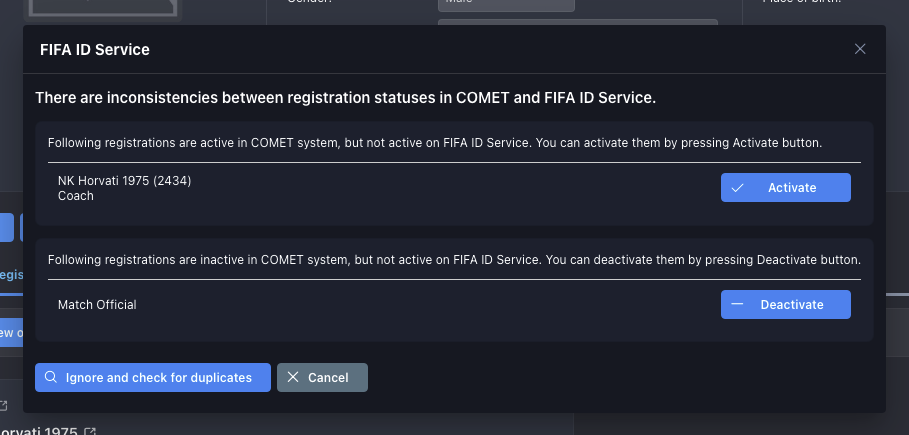
Step 3: Potential Duplicates
In this step, the system queries the FIFA Connect ID Service to determine if there are any potential duplicates in any system worldwide that is integrated with FIFA Connect ID.
It is the same check that is executed when the person is registered (CONFIRMED) for the first time or when their personal data has been changed. While the two aforementioned checks are triggered automatically within specific COMET transactions, this check is triggered manually and allows the user to merge Persons/FIFA IDs and correct any data errors at any point in time.
If any potential duplicates are found, the system will display the FIFA Merge Console, which appears identical (except that the buttons are slightly different) to the one that appears when confirming registrations.
There are options to merge with another person and to choose which one of the available FIFA IDs to keep and store as primary, both on the FIFA and COMET sides. The other FIFA ID (secondary) will be merged into the selected/primary one.
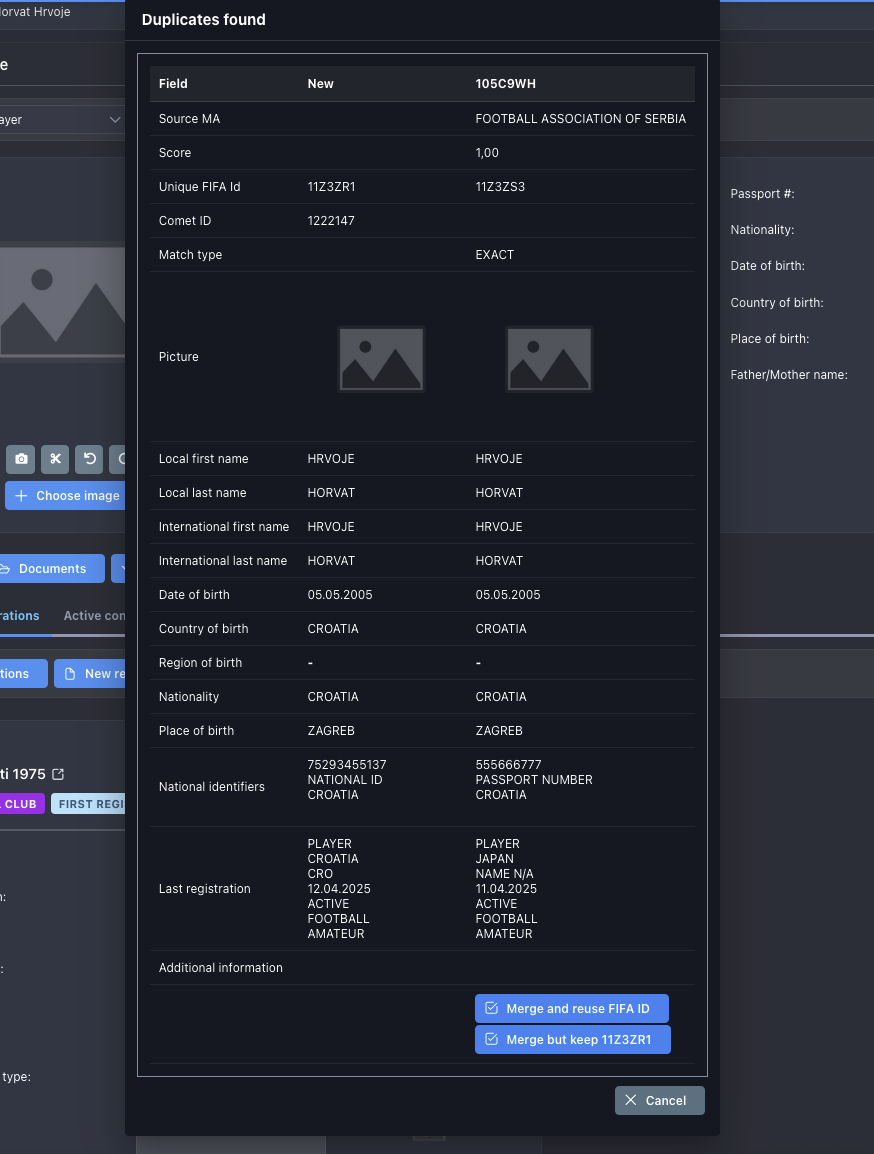
Personal information on this window is not transmitted to FIFA Connect ID, but the data is retrieved via Service Bus from the primary data holder.
