Person FIFA ID Messages
COMET sends requests/messages to the FIFA Connect ID service initially to issue (or reuse) a FIFA ID for a newly registered person, and later to send updates on the registration status or personal data of persons already having a FIFA ID.
Registration Confirmation
When you confirm an official registration for a person aged at least 10, the system sends a request to FIFA Connect ID (as per FIFA rules and specifications). Based on the response that it gets back from FIFA Connect, COMET has to process the information received and proceed to the next step:
If a person does NOT have a FIFA ID and FIFA responds with a new FIFA ID (no duplicates detected), the system saves that value in the person's profile, and FIFA Connect shows the person as registered in your Association.
If a person does NOT have a FIFA ID (in Comet) and FIFA Connect responds with a probable duplicate (meaning, this person was already issued a FIFA ID previously), then the following occurs:
If the confirmation was executed through COMET UI, on the Player Profile by an authorized administrator (Superuser, Player Administrator, International Administrator at Tenant level), the FIFA Merge Console is raised immediately, and the Administrator has multiple options on how to proceed.
If the confirmation was executed in any other way, e.g., via API, or batch confirmation on the console, or by users without the above authorizations, the player is flagged and added to the FIFA Connect ID To Do list, while the registration is set to CONFIRMED anyway
If a person already has a FIFA ID assigned in COMET, the system sends an update message to FIFA regarding the latest confirmed registration, and the status of this player in this registration category (and discipline, if applicable) is set to active.
If the FIFA service is down and the system cannot receive a response, it still proceeds with confirming the registration in COMET and then flags this record, so that FIFA messages can be resent later.
FIFA Connect ID To Do List
This list is accessed from the Players menu in COMET. It contains all persons registered in the system, where the FIFA Connect ID Service identified a potential duplicate person in another association. By clicking on a specific person, COMET Administrators will access the FIFA Merge Console for this particular individual.
The column “Highest proximity score” is the probability estimated by the FIFA Connect ID service that this person is indeed a duplicate of a person in another Association’s system, and that a new FIFA ID should not be issued, and should be reused instead.
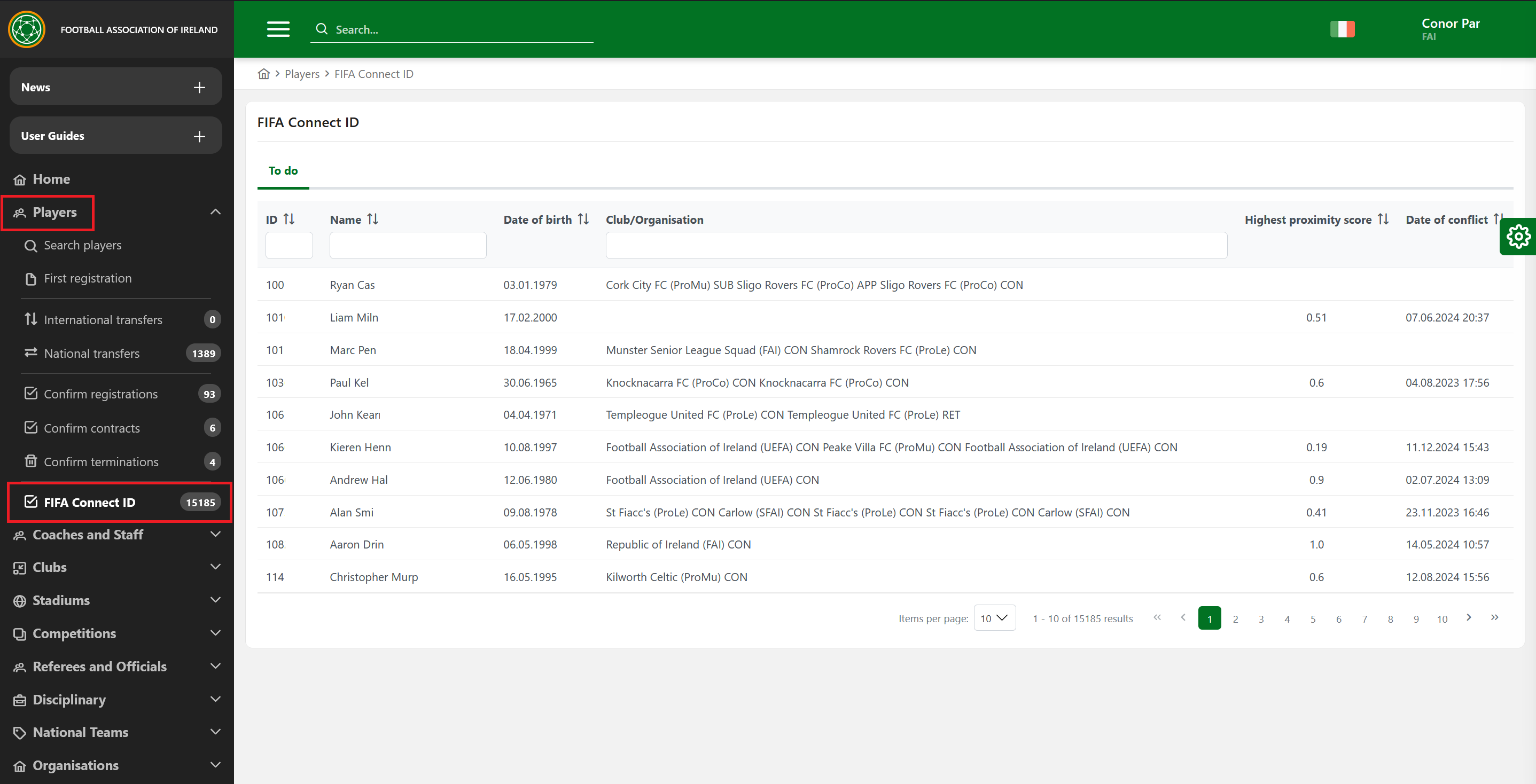
FIFA Merge Console
The FIFA Merge Console is raised either:
In the registration confirmation process, if executed by an authorized administrator, through COMET UI, on the Player Profile
anytime, from the FIFA Connect ID To Do List
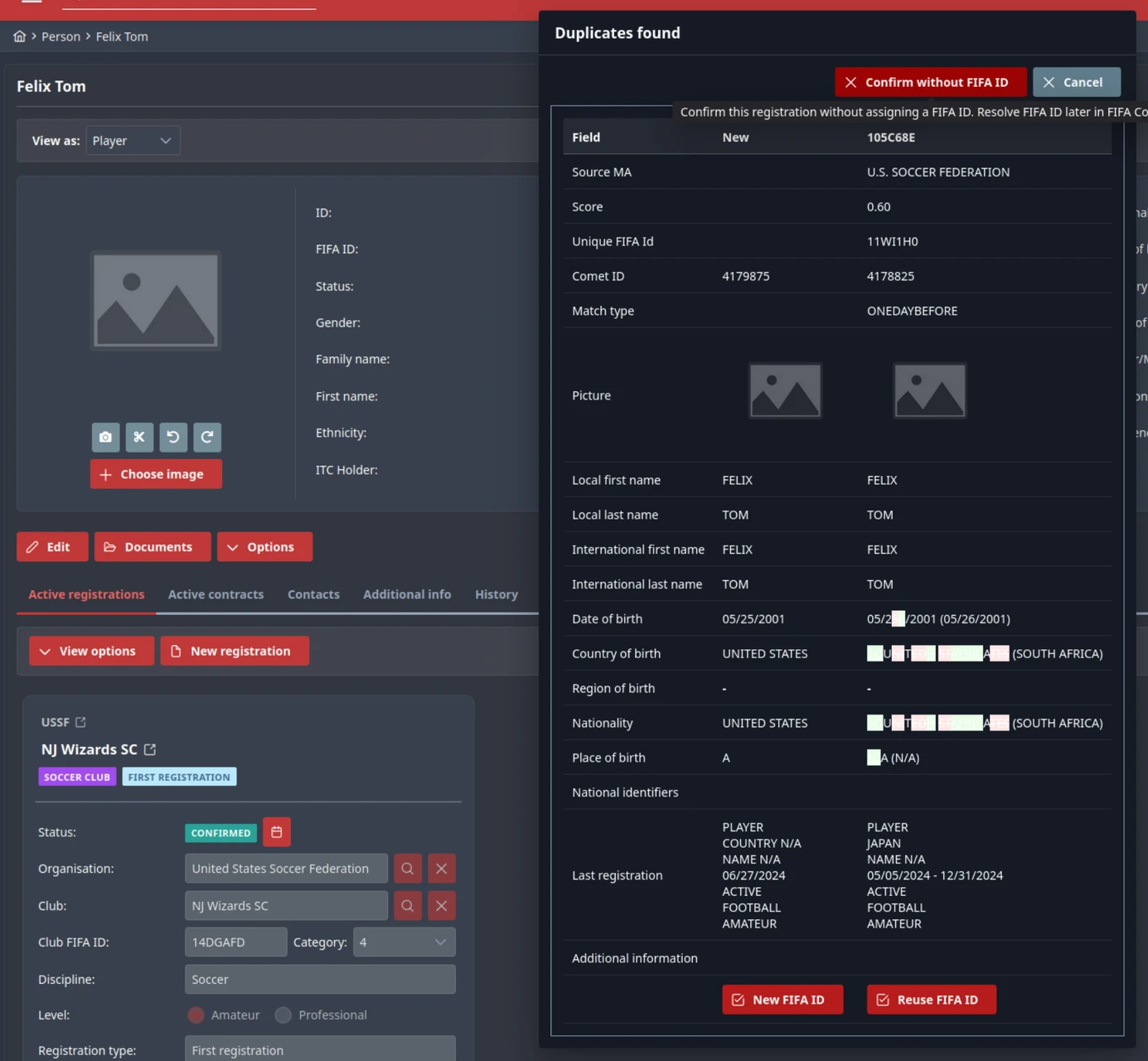
After comparing the data of the person profile in COMET with other potential duplicates found by the FIFA Connect ID service, the Administrator has multiple options.
In the event of raising the FIFA Merge Console from the FIFA Connect ID To Do List:
New FIFA ID - Generate a new FIFA ID since none of the found potential duplicates are actual duplicates.
Reuse FIFA ID - Use one of the existing FIFA IDs since the person is a duplicate of an existing person found by the FIFA Connect ID Service.
Cancel - Exit without assigning a FIFA ID.
In the event of raising the FIFA Merge Console in the registration confirmation process, on the Player Profile, the following Options are available:
New FIFA ID - Generate a new FIFA ID since none of the found potential duplicates are actual duplicates.
Reuse FIFA ID - Use one of the existing FIFA IDs since the person is a duplicate of an existing person found by the FIFA Connect ID Service.
Confirm without FIFA ID - Continue and confirm the registration without handling the FIFA ID conflict(s). The disputes can be handled later in the FIFA Connect ID To Do List.
Cancel - Exit without assigning a FIFA ID and without confirming the registration; leave the registration status unchanged.
The person’s data and registration history for a potential duplicate may be empty. This occurs because the source system (belonging to another Association) failed to provide the person’s details to the FIFA Connect Service Bus. Unfortunately, this is an issue related to a third-party system of another Association, which we cannot resolve on our end, so at that moment the decision will have to be made considering the reduced available data.
Registration Termination and Person Changes
When an official registration of a person with a FIFA ID is terminated in the COMET system, a message is sent to the FIFA Connect ID service, and there the status of this player in this registration category (and discipline, if applicable) is set to inactive.
When basic personal data used when assigning a FIFA ID (firstname, familyname, date of birth, gender) of a person having a FIFA ID is updated in the COMET system, this message is sent to the FIFA Connect ID service, and there the details are updated accordingly.
