Competition Privacy
To hide competition from public users, a “Privacy” switch is available on Competition profiles. Competition Administrators will use this option when they want to prevent “outside” clubs from applying for the competition. This feature may be used to meet specific organizational needs of the event, such as competitions organized for a closed group of invited clubs that should not be publicly accessible.
Competitions categorized as private are not displayed under the join menu; therefore, they cannot be searched or accessed without the direct URL.
To set the competition as a private:
Access a Competition in MyCOMET and hit the Edit button
Switch on the Private button at the bottom left corner of the screen
Use the Copy application link button to invite the applicant to the private competition
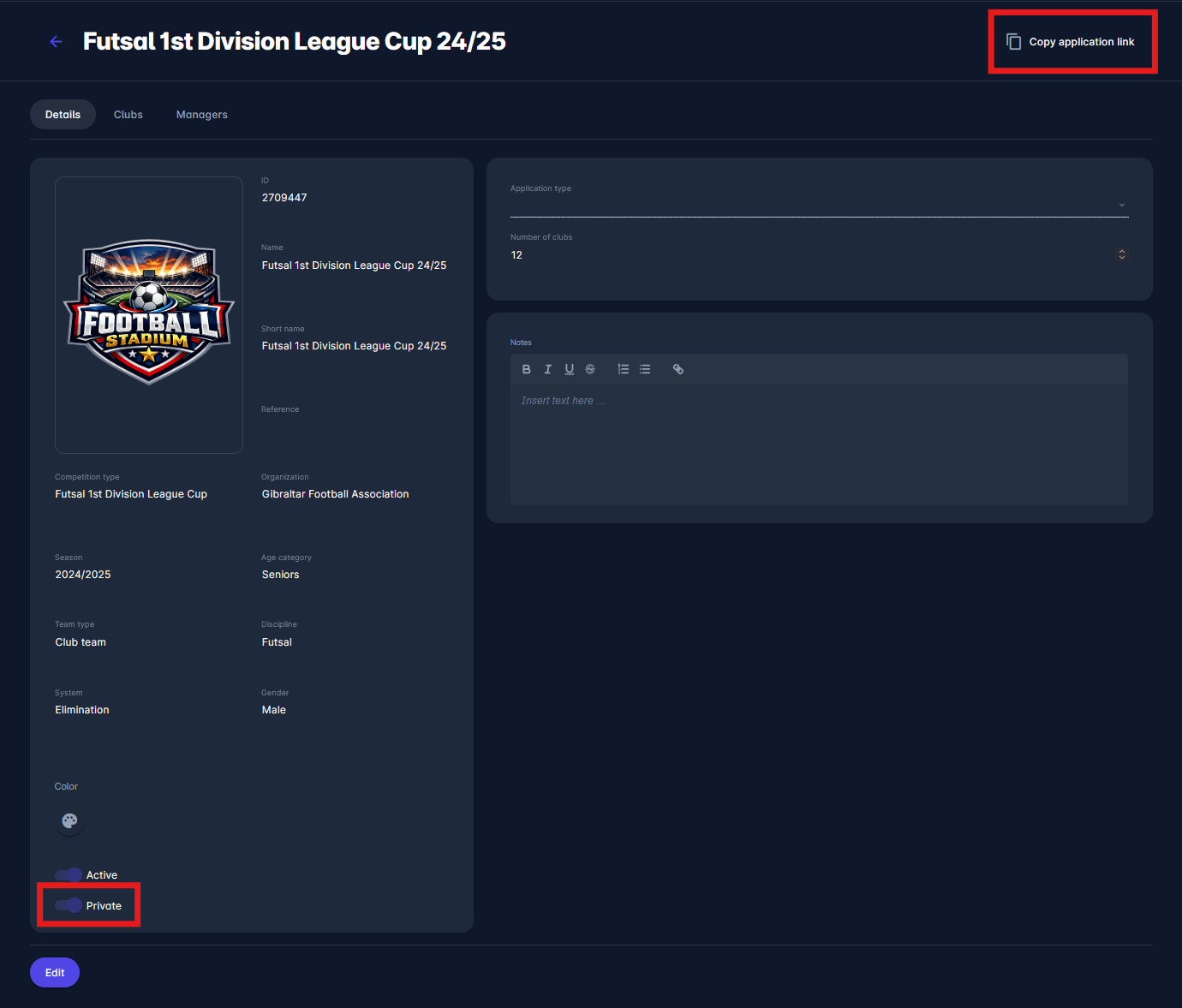
The privacy status will be indicated on the Competition List.
