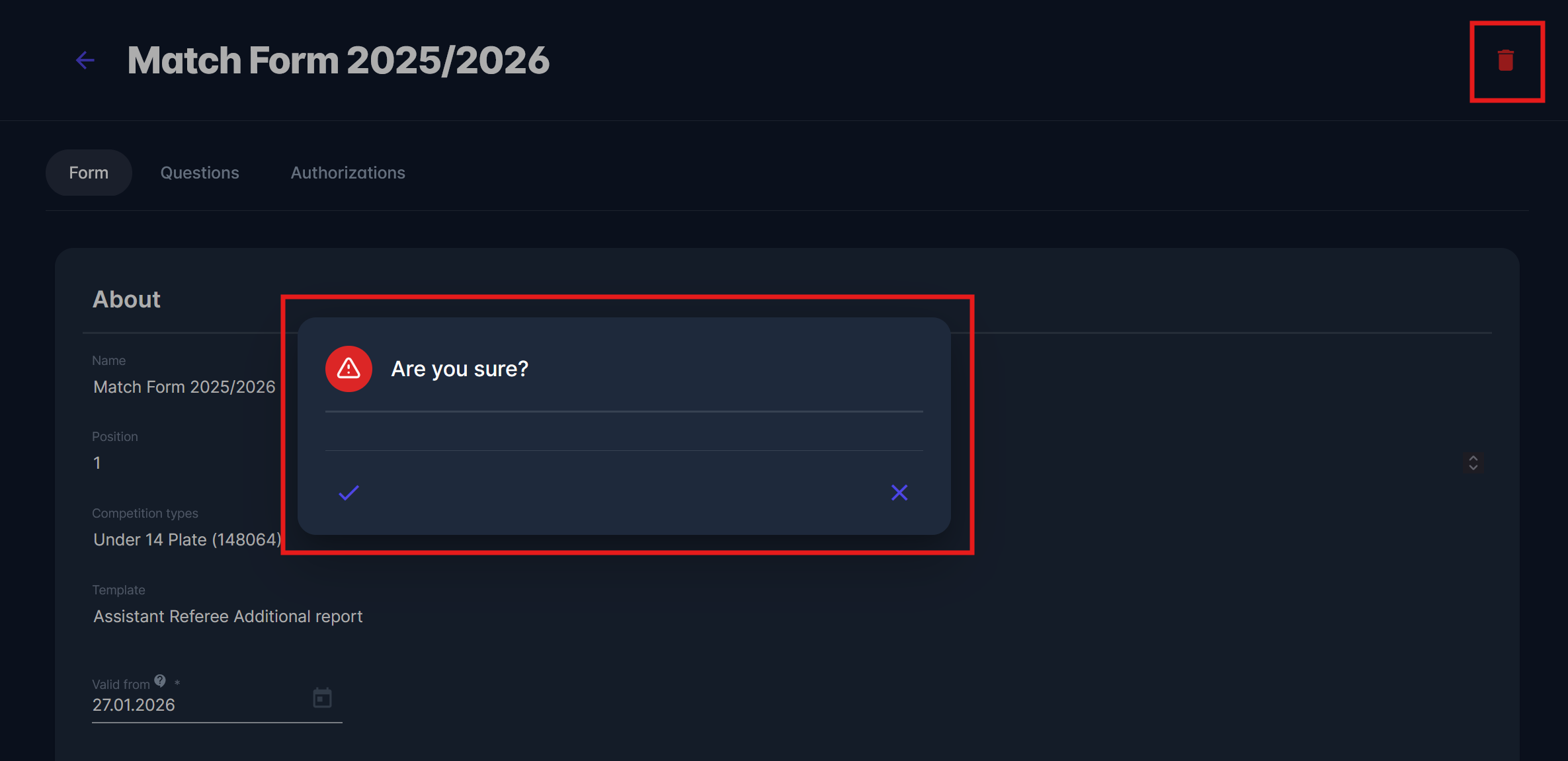Edit the Match Form
Superusers can edit existing Match Forms.
Take into account that any modification to the existing match form will apply only to match forms for future matches (not yet generated in the COMET System), i.e., the filled match forms will remain as they are. This way, the historical data will be preserved in the COMET System.
Edit a Match Form
Select Forms under the Match Form menu on the left nav-bar
This opens the Forms menu, which lists the Match forms in your workspace. The events menu consists of the following tabs:
Active
Inactive
Each list consists of the following details:
Position
Name
Description
The search box (use the search box to search the match form that is entered in the system)
Open the Match form you want to edit by clicking on it
This opens a New Match form page with three tabs to edit: Form, Questions, and Authorizations
Enter the changes:
By hitting the edit button on the Form tab
Add the Questions
Adjust the Authorizations
Click the Save button
Delete a Match Form
Open the Match Form menu
Open the Match Form you want to delete by clicking on it
Hit the Bin icon button in the top right corner of the Match Form menu
You will be prompted to confirm the actions → Click the ✔️ button