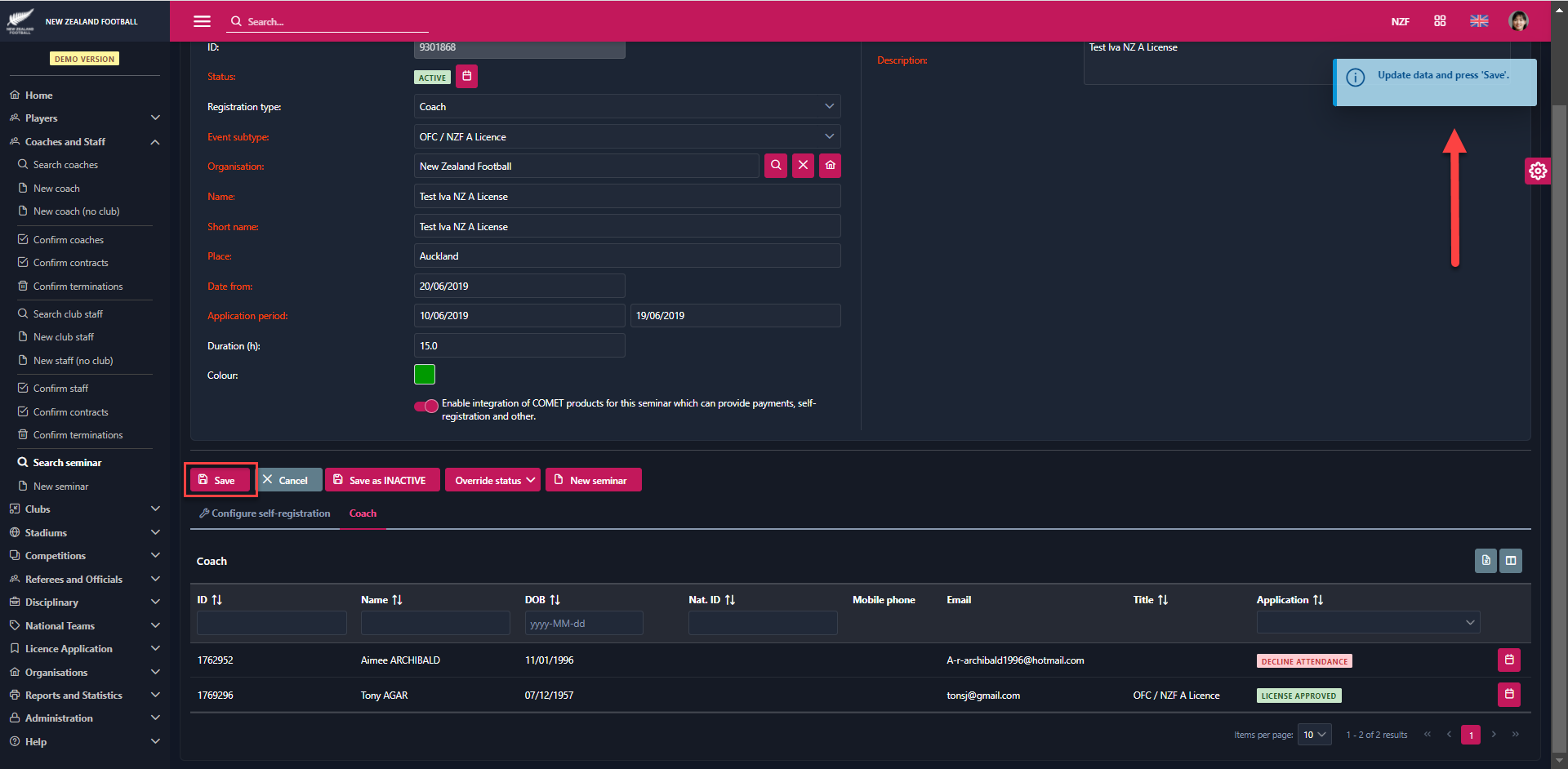Edit the Seminar
Superuser/ Coach Admin/ University referent or other responsible person in your organization is authorized to create and edit seminars for coaches and other staff.
In order to edit Seminar
Open the License Application module and select Search Seminar
A screen similar to the New seminar form will appear
Complete field(s) with a specific search criterion
Hit the 🔎 Search button
Open the Seminar you want to edit by clicking on it
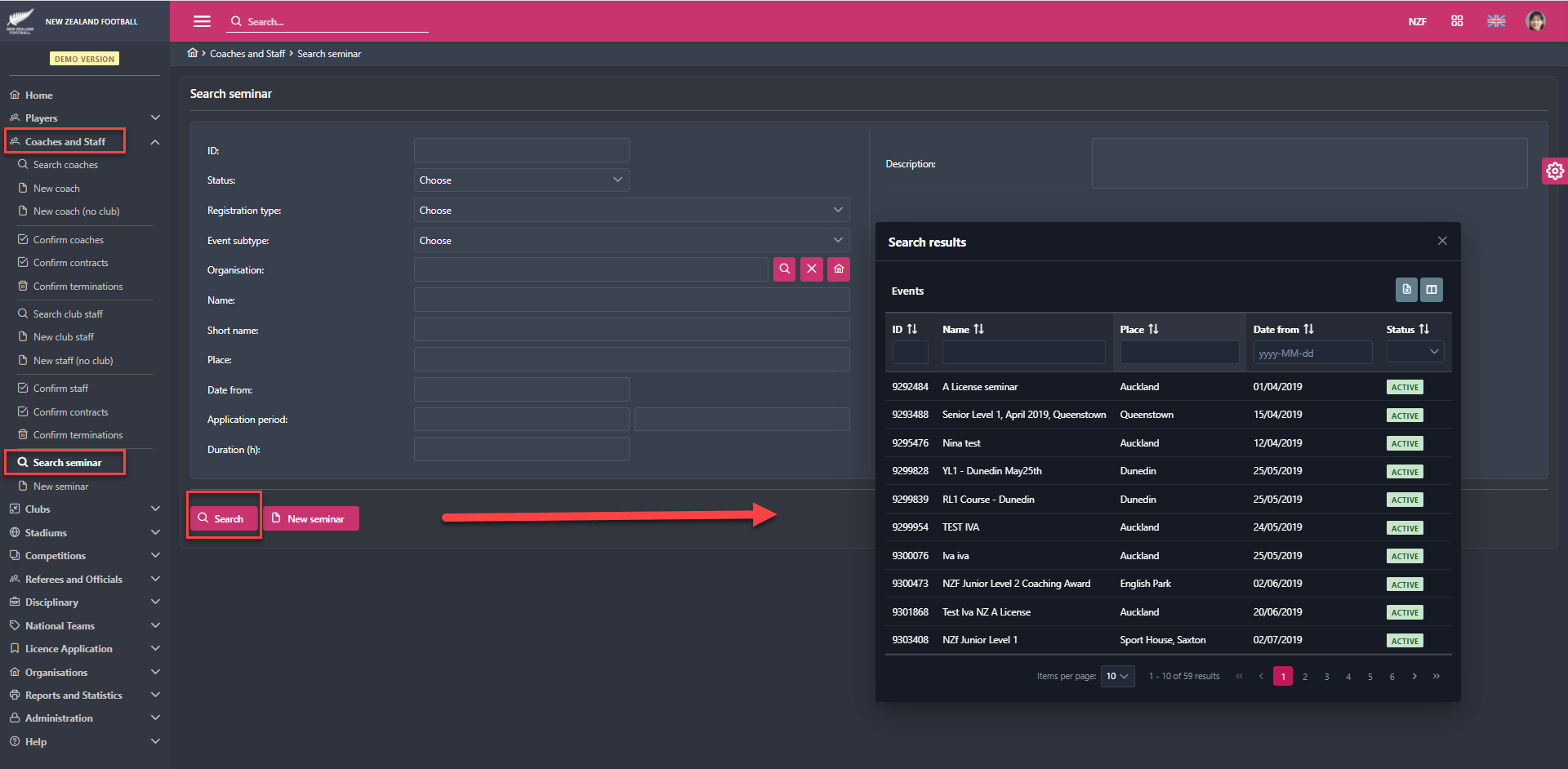
Hit the Edit button ✏
By clicking on the Edit button, the fields on the form become editable and you can change or add information about the chosen seminar