View and Edit Coach
View Coach
Clicking on a Coach in the list of coaches will display all details about the coach, including their registration information.
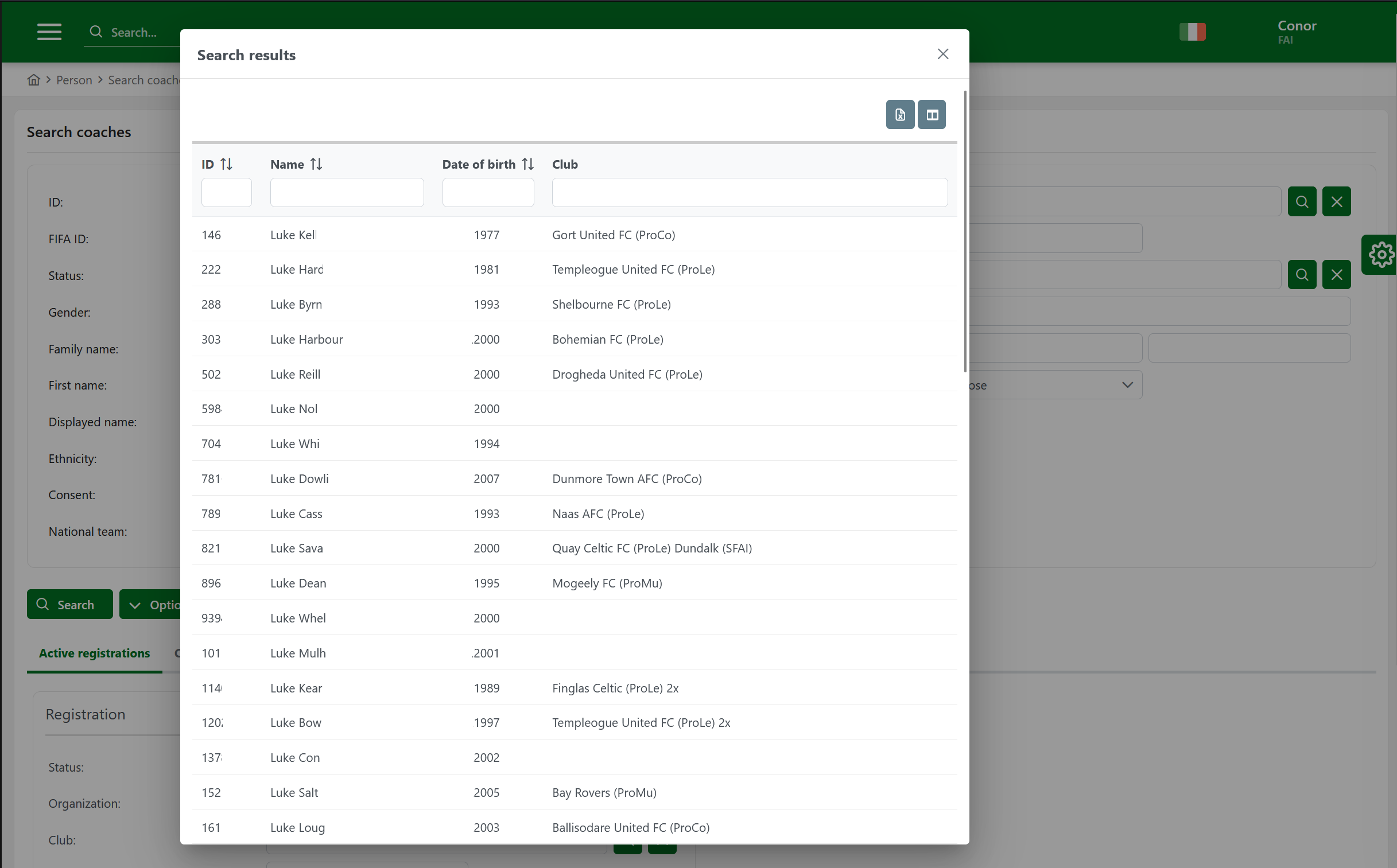
All screens in the COMET System have the same organizational logic:
The top section displays basic personal information that identifies an individual
Other details are shown on multiple tabs at the lower part of the screen
The first tab displays only the active coaching registration for a specific football club
Previous registrations are listed on the History tab
A coach may also have an active contract, but this is not required. However, if a coach has an active contract, they are also required to have an active registration.
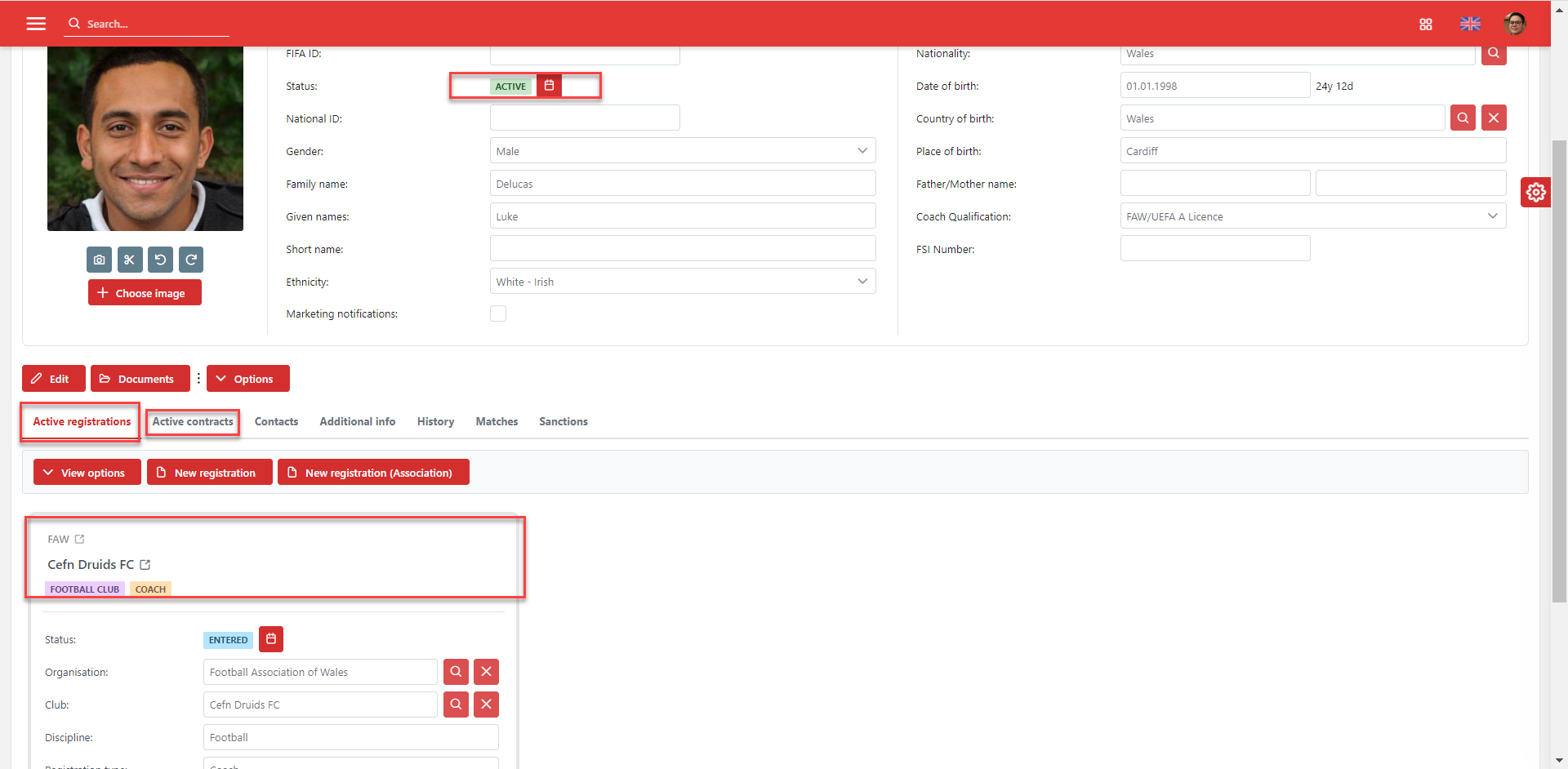
This is the same rule that applies to players' contracts.
Edit Coach
Typically, during the first registration process, the user fills out only the required information.
To change or add the information on the Coach profile form:
Open the Profile of the Coach by using the Search console
Press the ✏ Edit button
By clicking the Edit button, the form fields become editable, allowing you to change or add information about the selected coach.
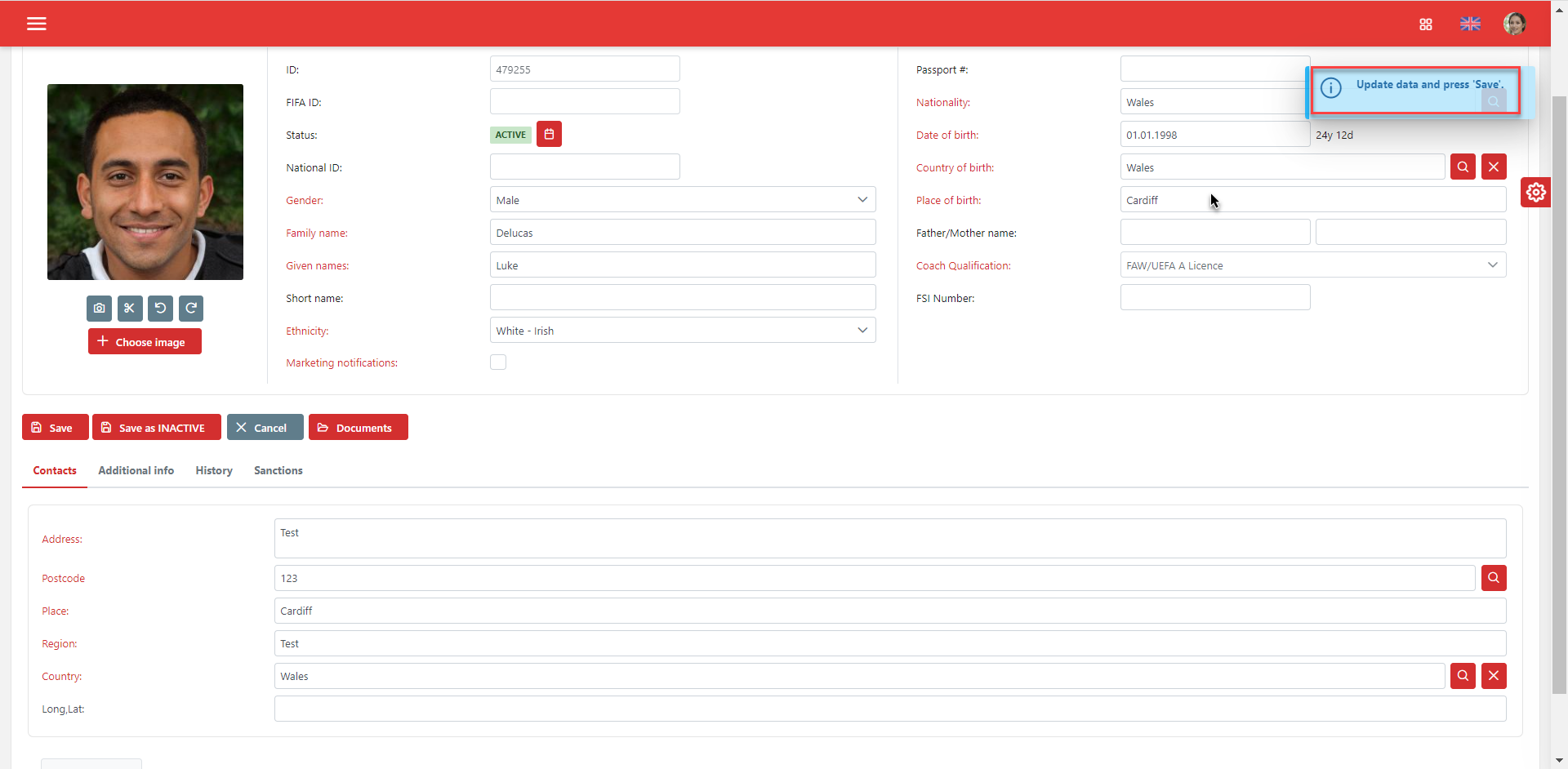
At some point, it may become necessary to modify existing data or add more information. You can use the fields provided on the Additional Info tab.
The Additional Info tab keeps the following data about the coach:
Additional personal documents
Coaching license level
Knowledge of languages
Physical characteristics (height, weight, clothing size, etc.)
Personal information (Education level, Marital status, and similar)
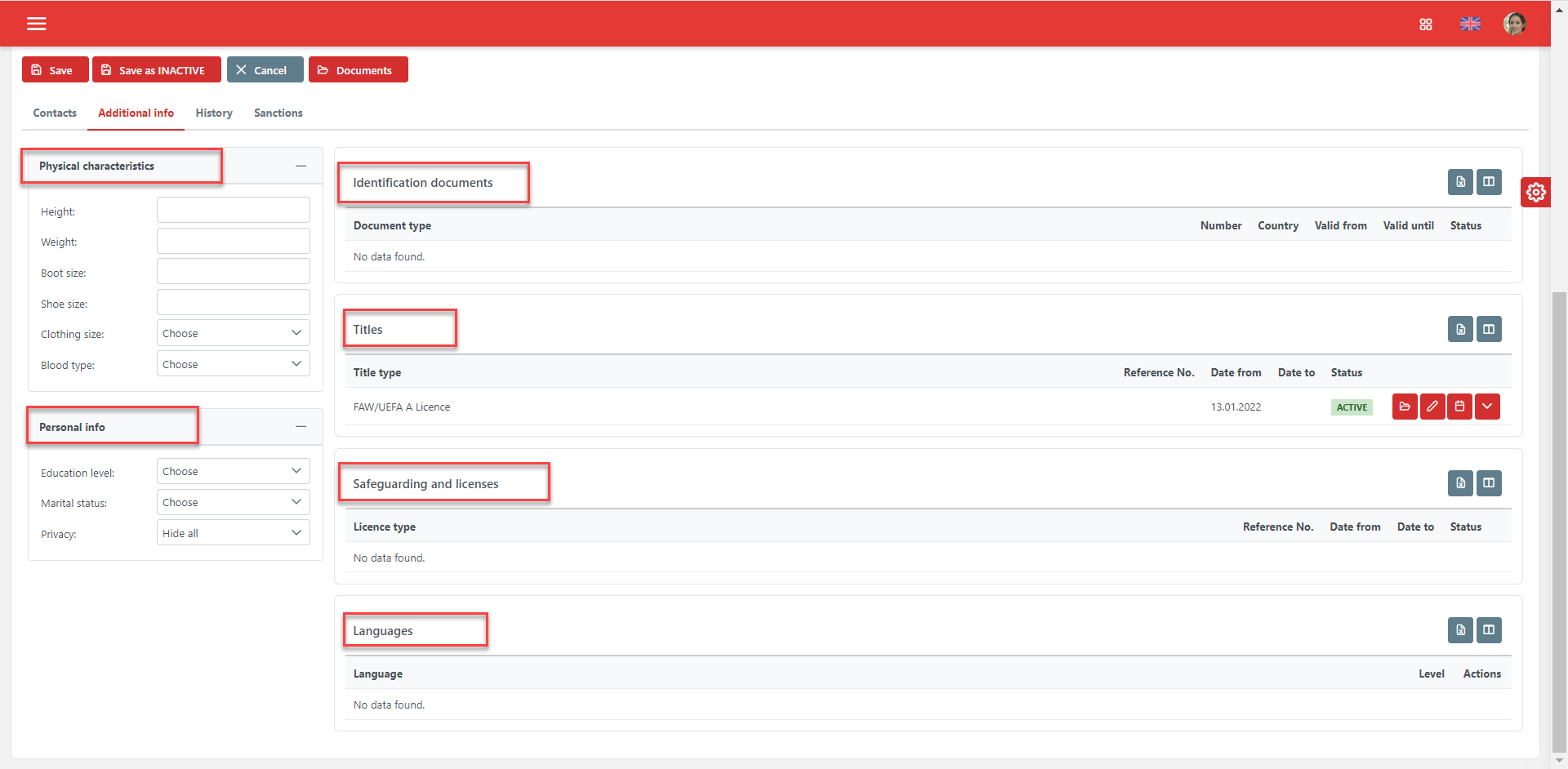
Change Coach Level
Once the coach has been successfully created in the system, the coach level can still be changed.
To do so:
Click the Additional Information tab
Click the ✏ Edit button
Now select from the drop-down list the desired level ("Title type")
Insert the date "from" and then press 💾 the Save button.
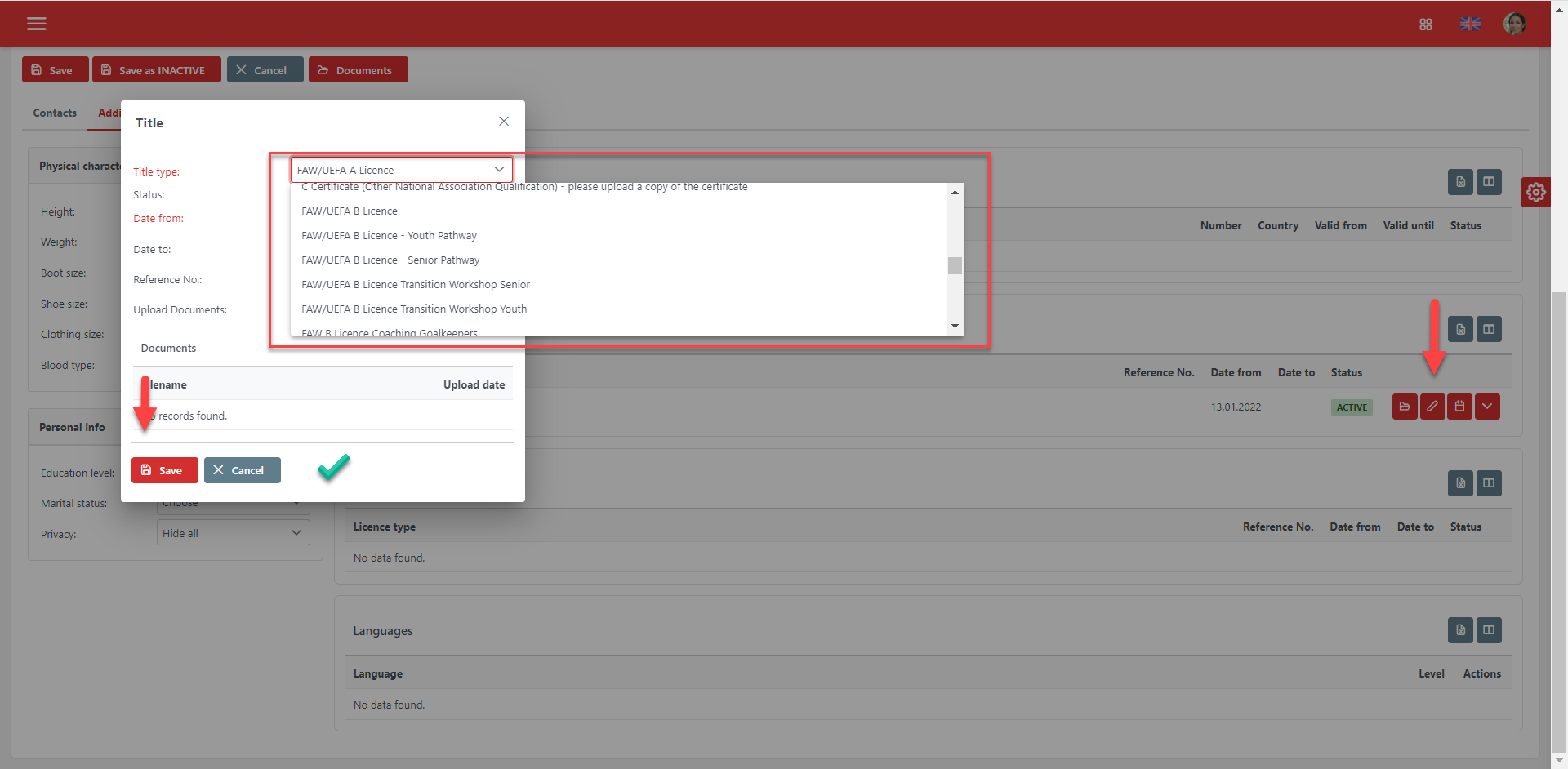
The changes are immediately stored and visible in the system.
