View and Edit Person
Clicking on a Person, in this example, a Player, in the data list showing your search results, will bring up the player’s profile, which includes all details about that player and their registrations.
Since there is a fair amount of detail potentially available for any one person in COMET, the information is distributed over several tabs.
The typical layout of the information is as follows: the top section displays basic personal details, while all other information is added below across multiple tabs, including the player’s active registrations, active contracts, contact details, and more.
Admin notes, a free text field under the Position field, is only visible to (and editable by) relevant Administrators at the Tenant level. At the same time, they are not shown to club users and other roles.
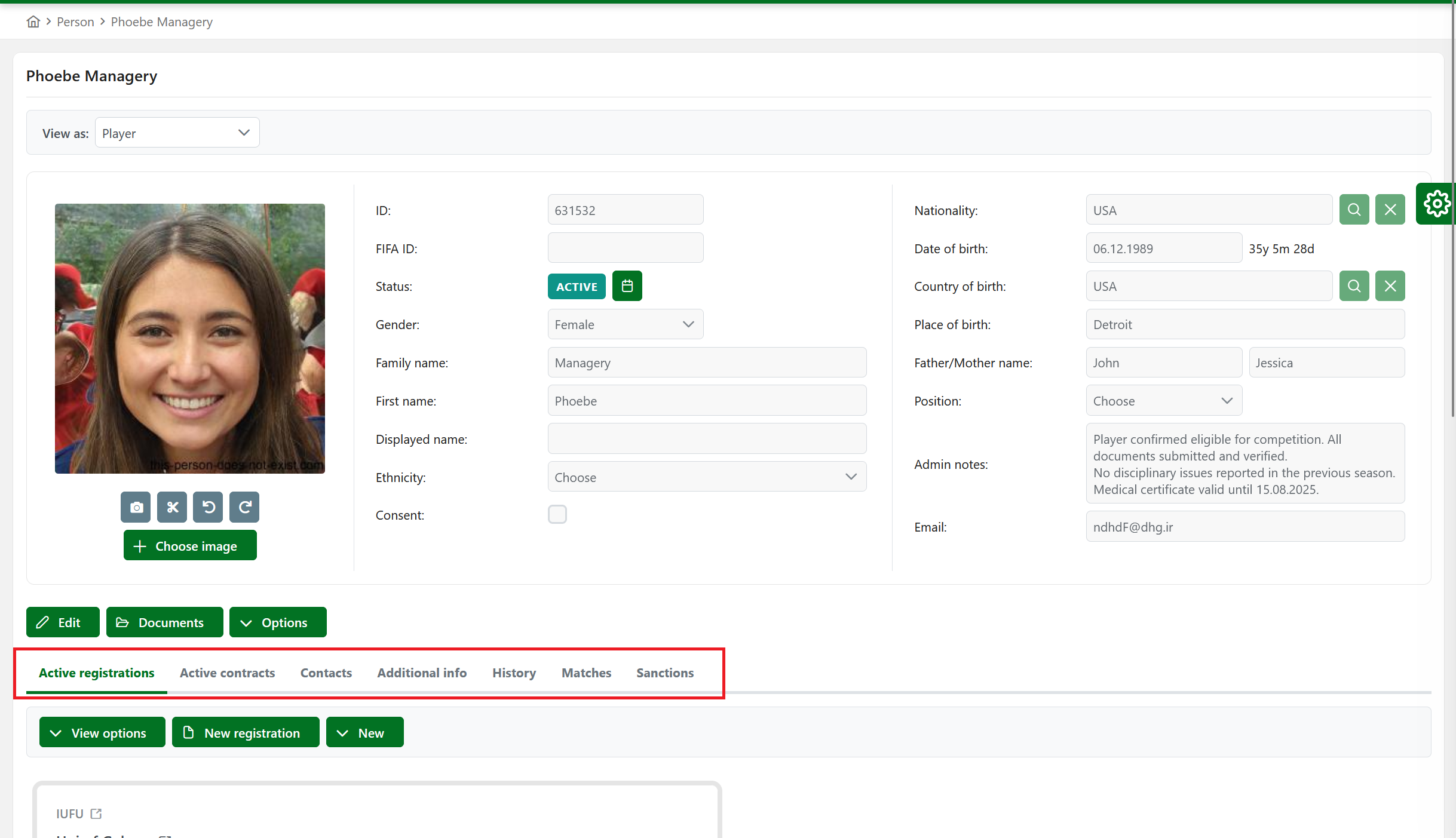
Edit Player
By clicking on the Edit button, the fields on the form become editable, and you can change or add information about the chosen player. Usually, during the first registration process, the user fills out only the required information. At some point, it may become necessary to modify existing data or add more information.
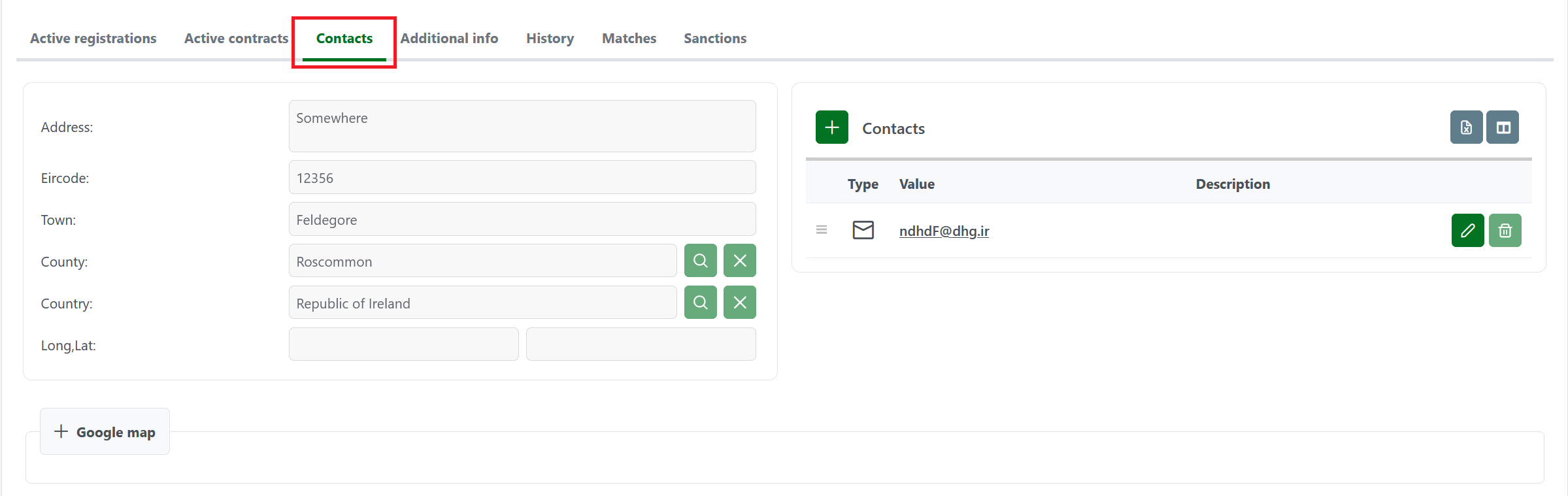
You can use the fields provided on the Contacts tab and the Additional Information tab
The Additional info tab stores the following important data about the player: additional personal documents, additional nationality, position on the field, and selection for privacy option (important for COMET LIVE Apps and API).
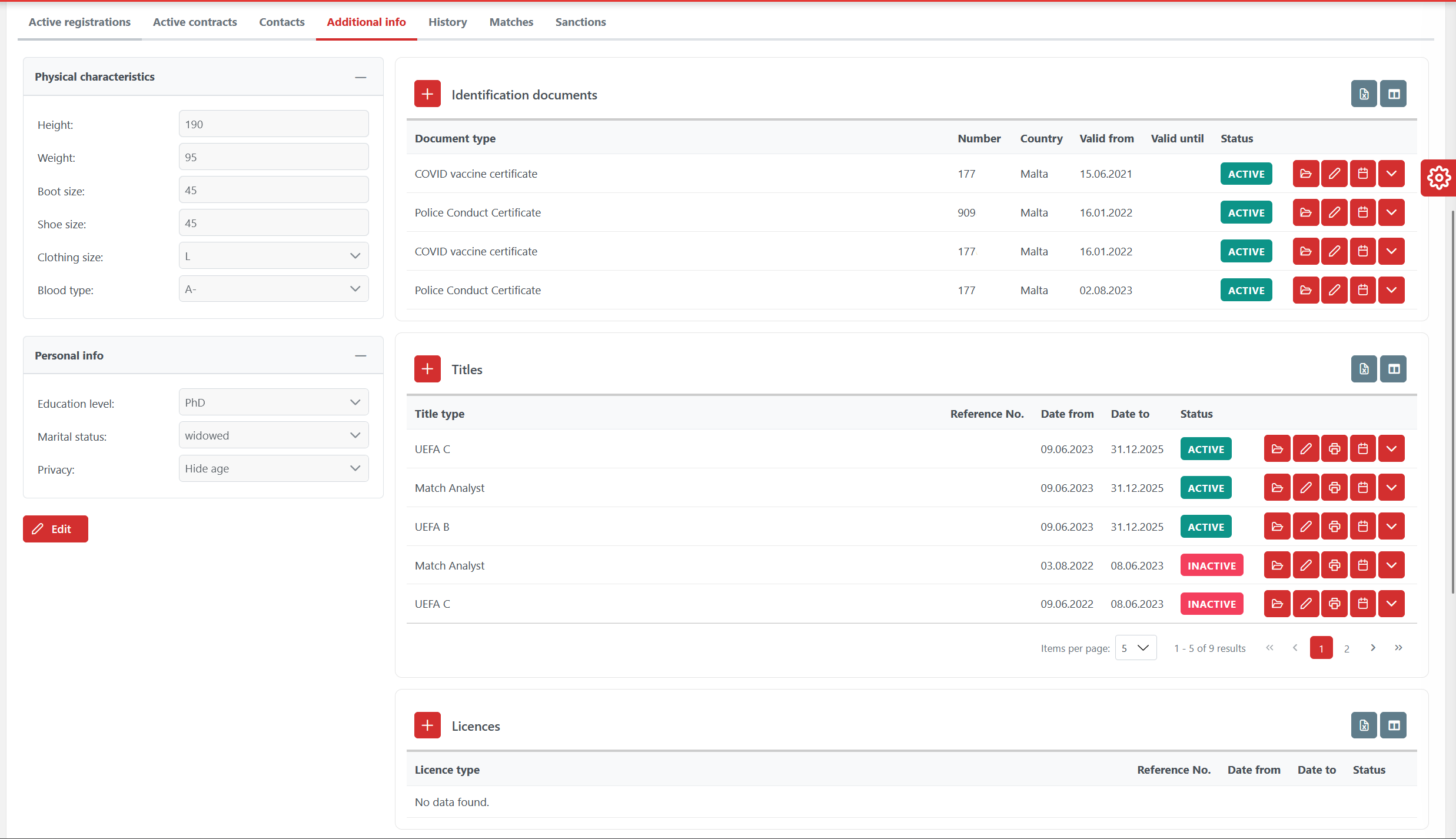
Player Position
Players' position (such as Goalkeeper, Defender, Midfielder, Forward, etc.) is usually defined when entering the player’s first registration, but can be edited at any point.
If you need to change the position of a player, once the first registration has already been created:
Navigate to the Player profile
Click the ✏ Edit button
Select a new desired position from the drop-down list
Press the 💾 Save button
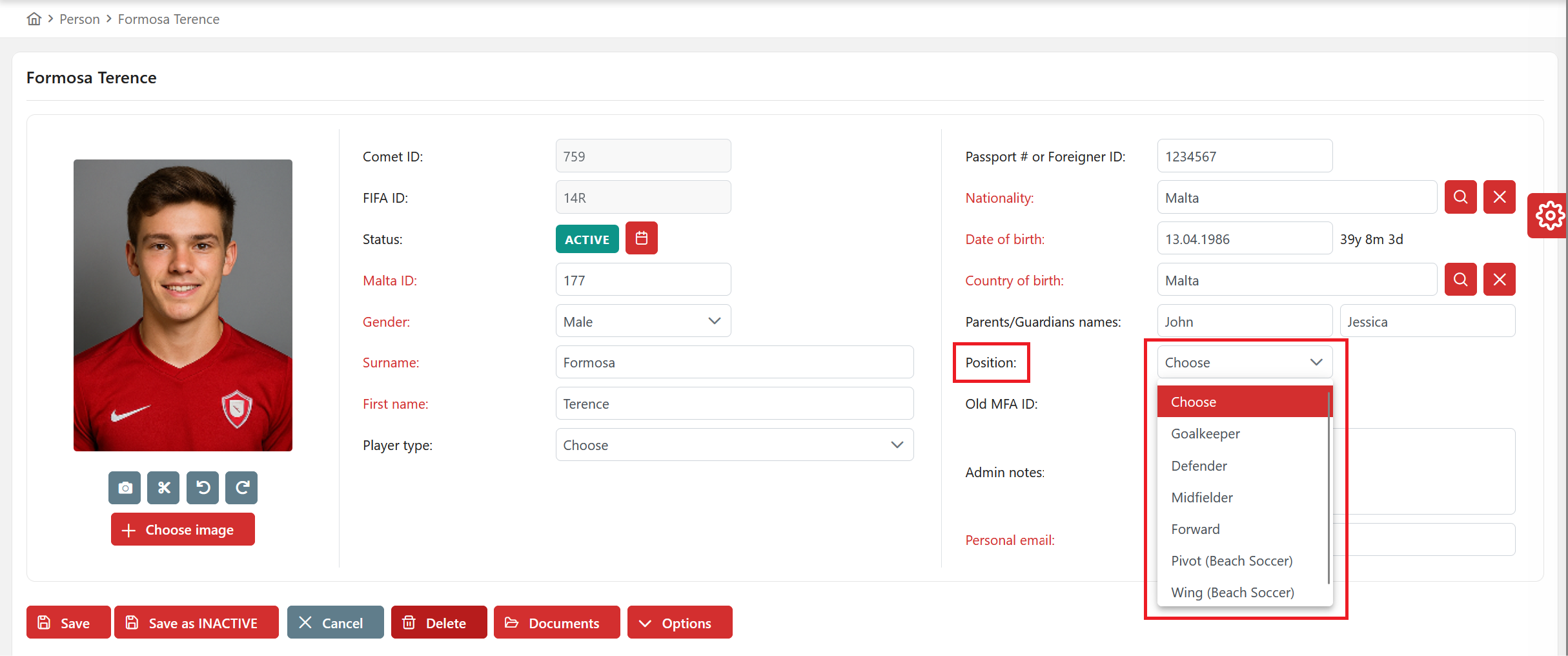
Delete Person
If one of the profiles can be removed without keeping any data, you can delete it from the system.
To do that:
Click the Edit button on the person profile form
Click the Delete button.
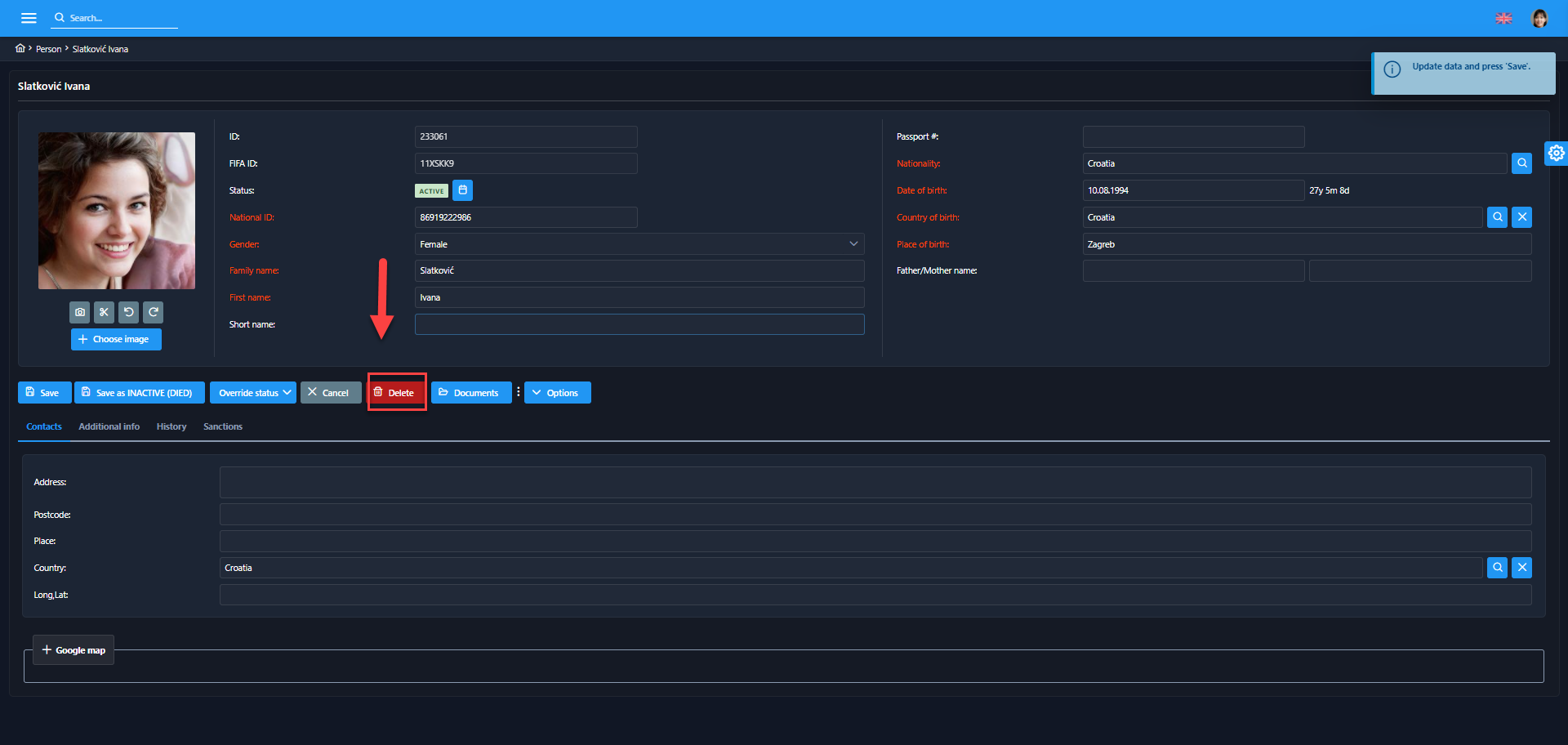
The system will perform a check, and if the profile can be removed without losing any essential data, it will be deleted.
