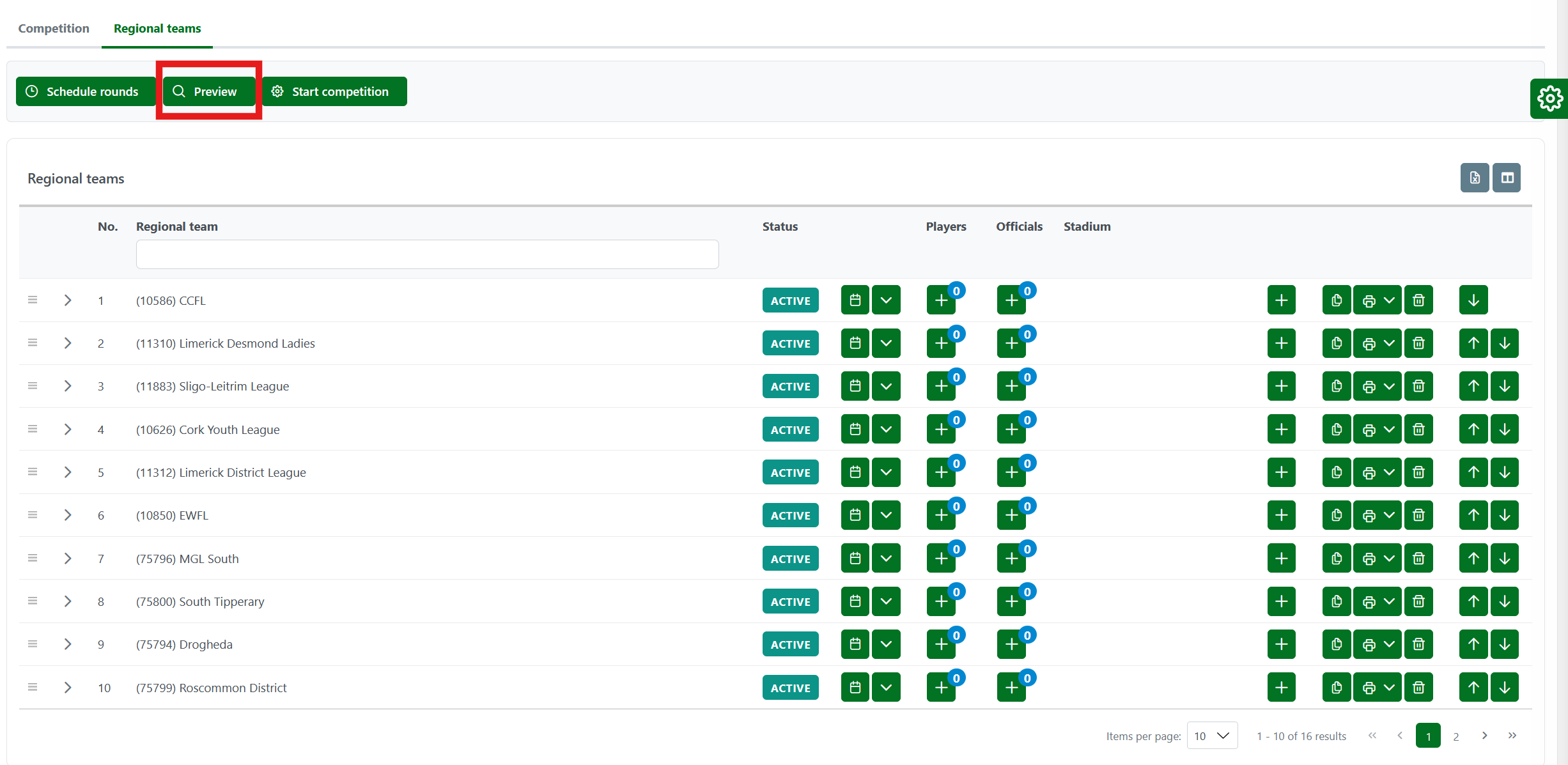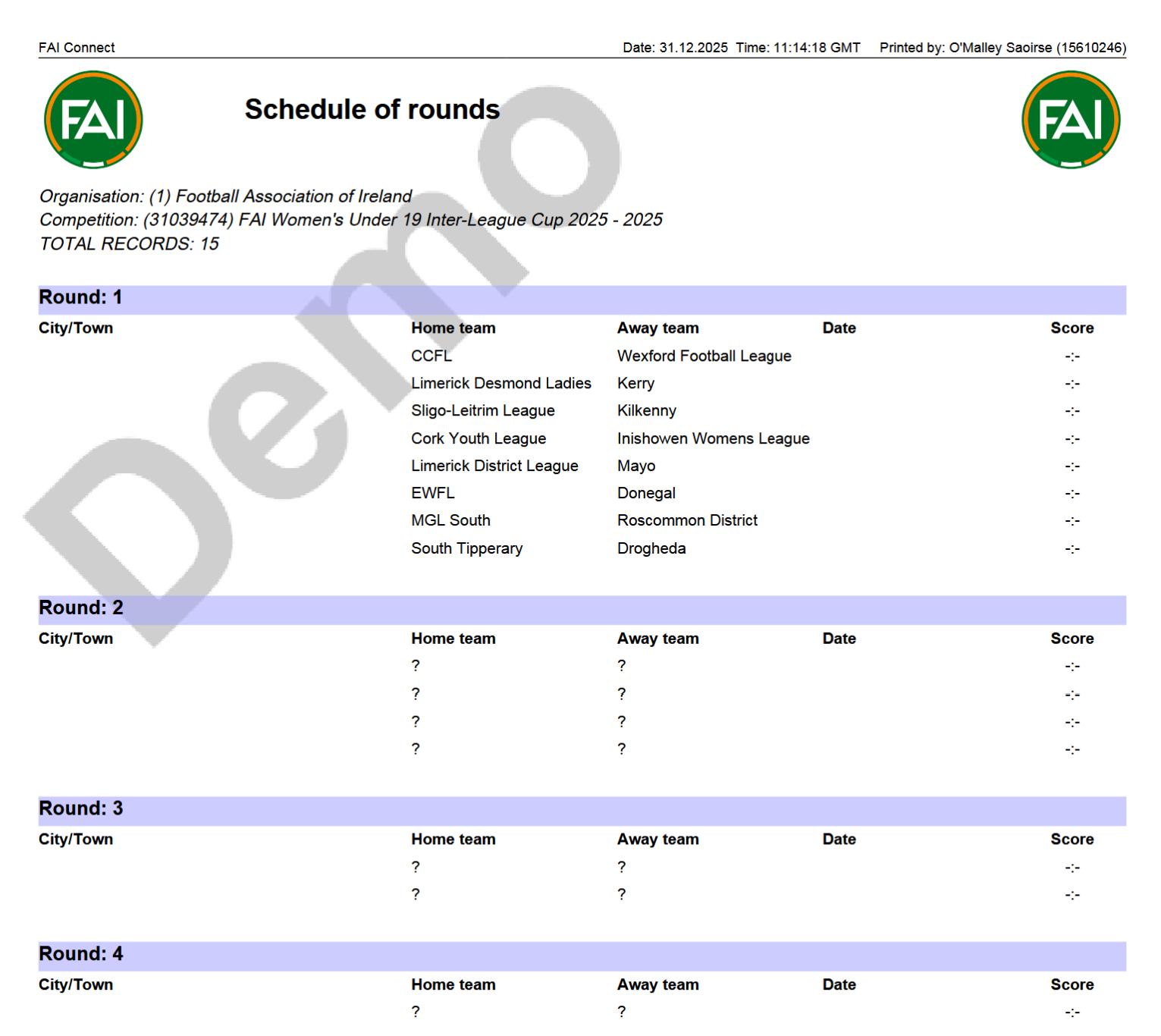Elimination System
In the case of Eliminatory Competitions, it is necessary to select the Elimination Competition System when creating the Competition.
Select the desired Number of Clubs that are participating. For competitions of this type, the number of participating clubs is usually a power of two. That is, 4, 8, 16, 32, 64, 128, and so on. In this case, teams can be automatically promoted to the next round based on the outcome of matches (if Promote Winner is selected).
If the number of clubs differs from the ones mentioned above, you need to choose the first power of two that is greater than the number of clubs participating. For example, if 10 clubs are participating, the system will use the number 16 to create the competition. In that case, six clubs will be exempt in the first phase and will automatically advance to the second phase of the competition.
Select a Competition System "Elimination" from a drop-down list
Once you have entered all the mandatory data to create the competition, click the 💾 Save button and proceed to the next step of inserting clubs.
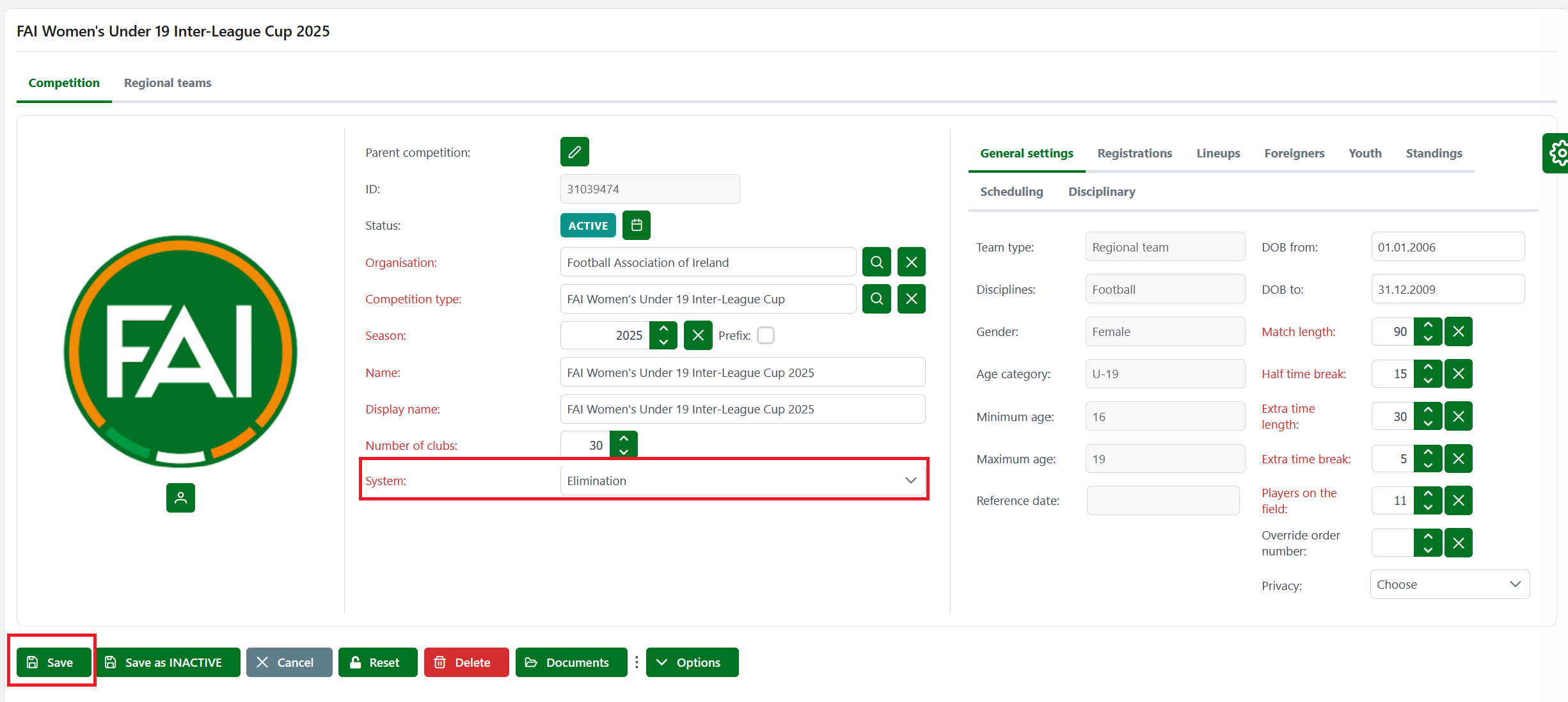
Click the "Clubs" tab (in this example, participants are regional teams, so the tab is named as such)
Using the arrows on the right side of the teams, you can reorganize the positions on the table and set the teams that pass directly to the next phase at the top of the list, if the number of participating teams is not a power of two.
To organize the order of teams, you can also use the "drag & drop" functionality.
The teams that should remain free in the first phase should be placed at the top of the list, and the spaces at the bottom should remain empty. In this way, the teams will remain automatically free.
After that, the system will automatically create the matches.
For all the reasons above, it is essential to organize the participants in order on the table before the competition begins.
In the case of a competition where all clubs participate in the first phase (e.g., 24 clubs), the system will complete the remaining clubs (up to the next power of two) with asterisks. In this case, organize the clubs' order taking into account that the matches will be automatically created so that the first club plays against the last one on the table, the second club against the penultimate one, and so on.
Using the 🔍 Preview button, you can check at any moment, before starting the competition, how the matches will be created based on the current clubs' order in the table.
In the 🕛 Schedule rounds window, there is a checkbox that should be marked if the rematch is played
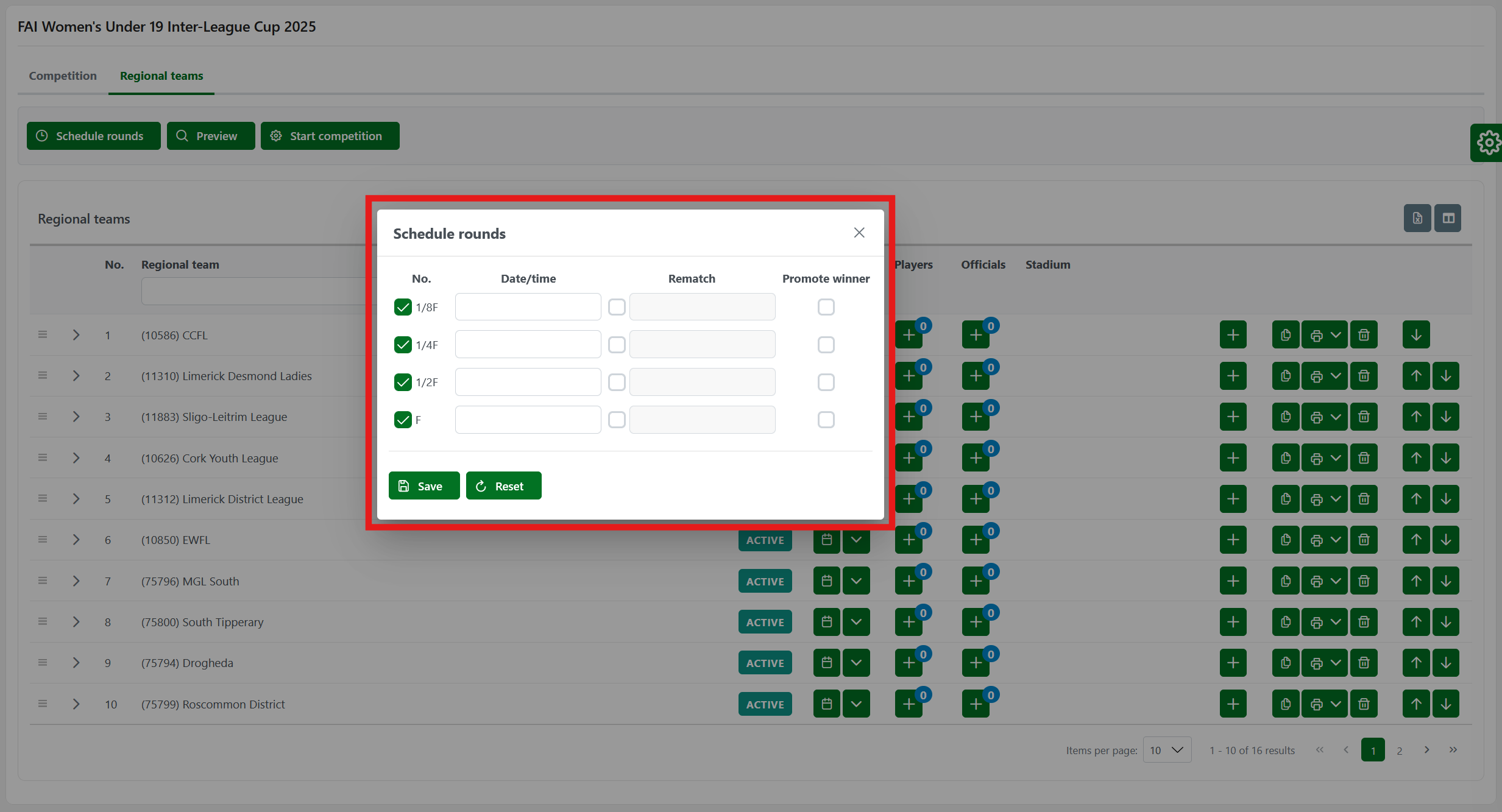
When you click the ⚙️ Start competition button, the clubs marked with asterisks will be annulated, and 12 matches will be created (in this concrete case, when the competition consists of 12 clubs) following the previously organized clubs' order on the table.