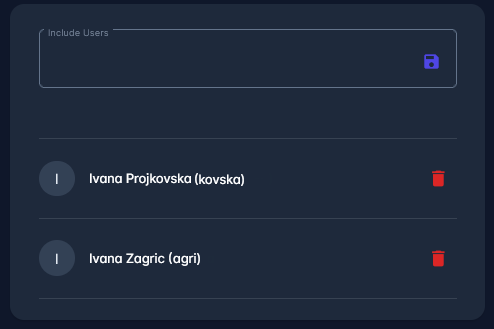Include Users to Ticket
The Ticketing System allows you to include other users of your Association in any open ticket, as long as they have valid credentials for access to the system.
This functionality can be very useful if you want to keep others informed about the progress of any pending issue or task. Anyone included in the conversation will also be able to contribute and post their own messages.
Include Users in New Ticket
To include the desired user in a ticket when opening a new ticket:
Click on the Include user search bar
Start typing the name of the desired user
This action will present you with the list of users in your organization that comply with your filter
Click the user's name in the list to add a person.
To add more people to the ticket, just repeat the same step.
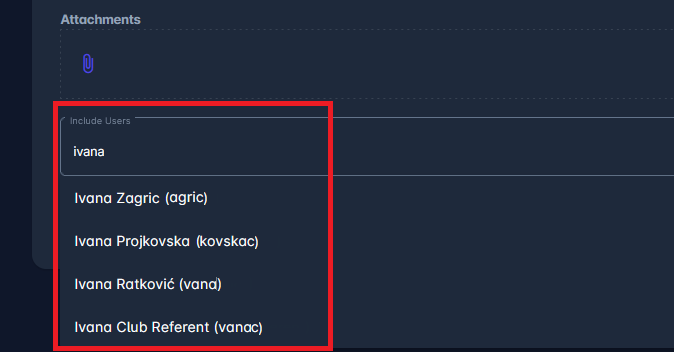
This action includes users and enables them to check the ticket status at any time and to engage in correspondence with the Superuser of your organization.
If at any time the subject is no longer of interest to the user, they can easily exclude themselves from all future correspondence. They can also be excluded by the ticket reporter or the organization's Superuser.
While creating a ticket, to delete a user from the correspondence, click the ✖️ button next to the user’s name.
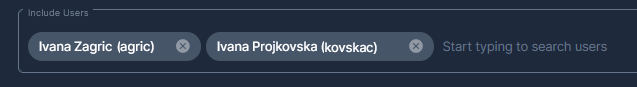
Include Users to Existing Ticket
To include or remove users on an already opened ticket, type their name in the Include Users search bar or remove them by clicking the :logo_bitbucket: Bin icon next to their name.