Individual Registrations
MyCOMET Payments Module has functionalities to administer user-specific payments on your own. As a user who has a person profile linked to the account, you are able to pay your own Registrations to the governing body.
You can use the Individual Registration Payments for the approved registrations that need to be paid for. The payments listed in this section are synced with the registration status change: registrations in status approved will be available for payment, and once the registration is paid, it will automatically be changed to status CONFIRMED.
List of Registrations
Open My Profile Menu
Select the Registrations Tab
The list of the linked person registrations (regardless of their status) will be displayed with the following details:
Organization name & Parent organization
COMET ID & FIFA ID
Registration category & Registration type
Discipline & Level
Date from & Date to
Status & In status since
Amount
For non-club registrations in status APPROVED, the 🛒 Add to cart button will be displayed
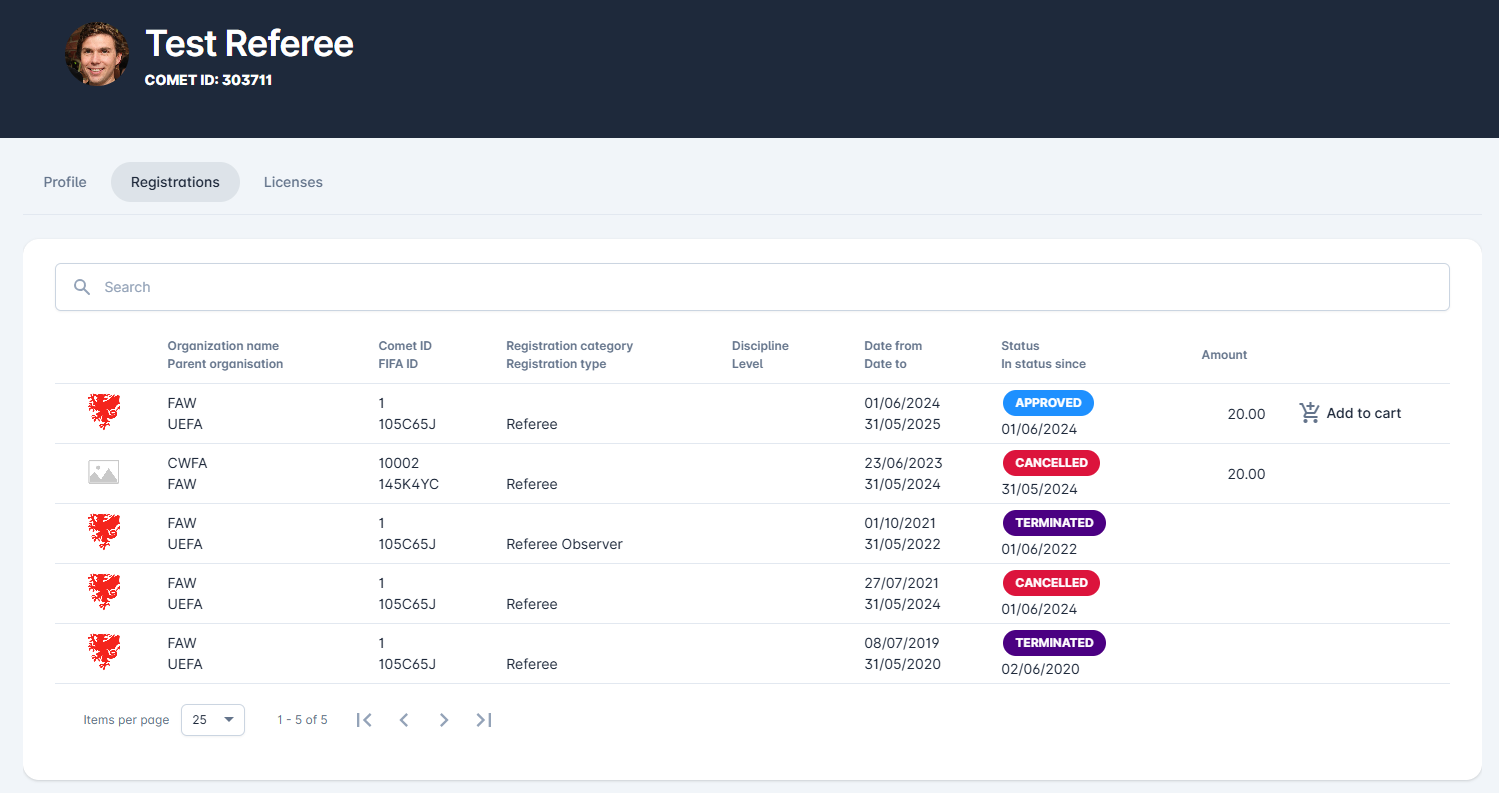
For the registrations that are already paid, the → View Order button will be displayed.
For unpaid or partially paid registrations, the 💳 Complete Order button will be displayed.
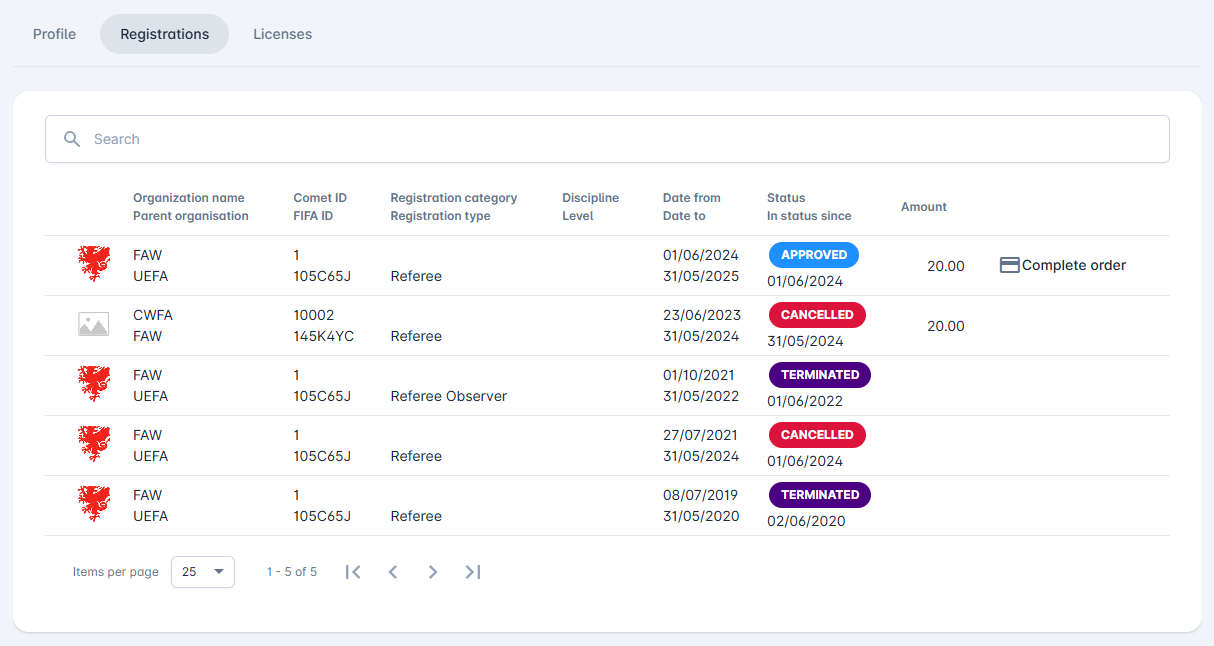
Pay for the Registration
Hit the 🛒 Add to cart button
This will open 🛒 the Cart Summary left-side dialog with the cart content
Review the cart items (hit the bin con button to remove the item if necessary)
Hit the → Checkout button to proceed with the payment
This will open the Checkout menu with the following information:
Order details
Items
Payment options
Choose a payment option (e.g., Manual, Quick Pay, Stripe)
Hit the Place Order button
Proceed with the payment/ enter the necessary details
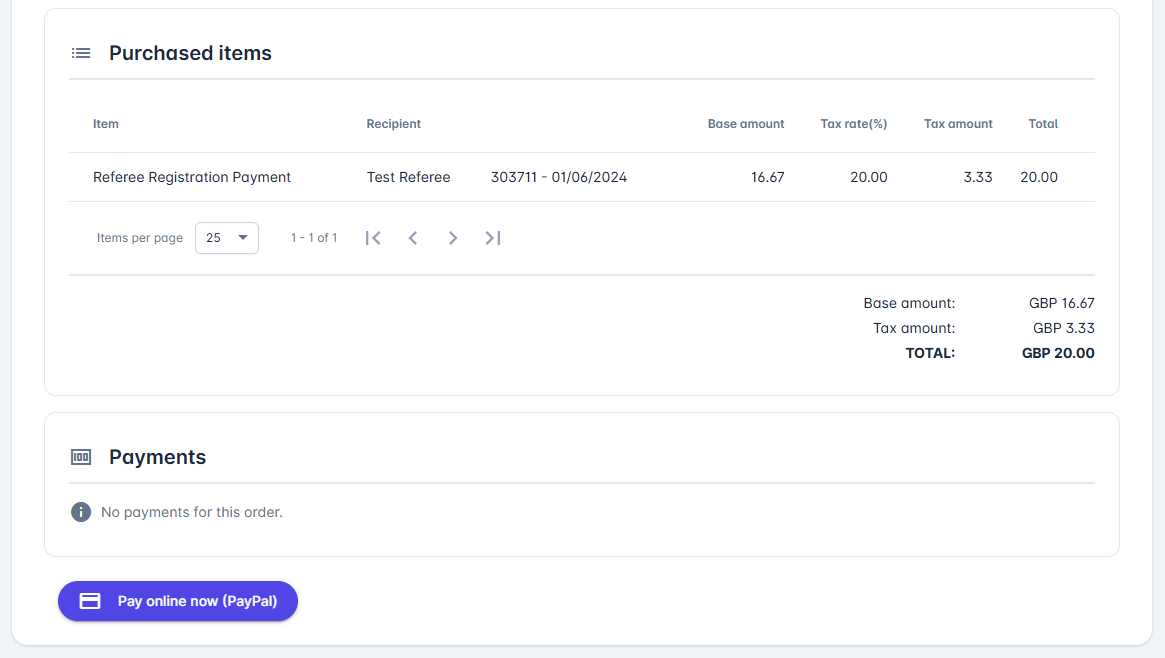
For failed payments or partially paid orders, the 💳 Complete Order button will be displayed. To finish the payment:
Hit the 💳 Complete Order button
This will open the Orders Details Page for completing the order
Review your Order
Choose a payment option (e.g., Manual, Quick Pay, Stripe)
Proceed with the payment/ enter the necessary details
Once your payment is successfully processed, the player’s COMET registration will automatically be set to CONFIRMED and listed in the Paid Tab.
In case your order is still in process (in status UNPAID or PARTIALLY PAID) it will idiciated in My Orders Menu. Registrations that are not fully paid are not set to status CONFIRMED until paid.
