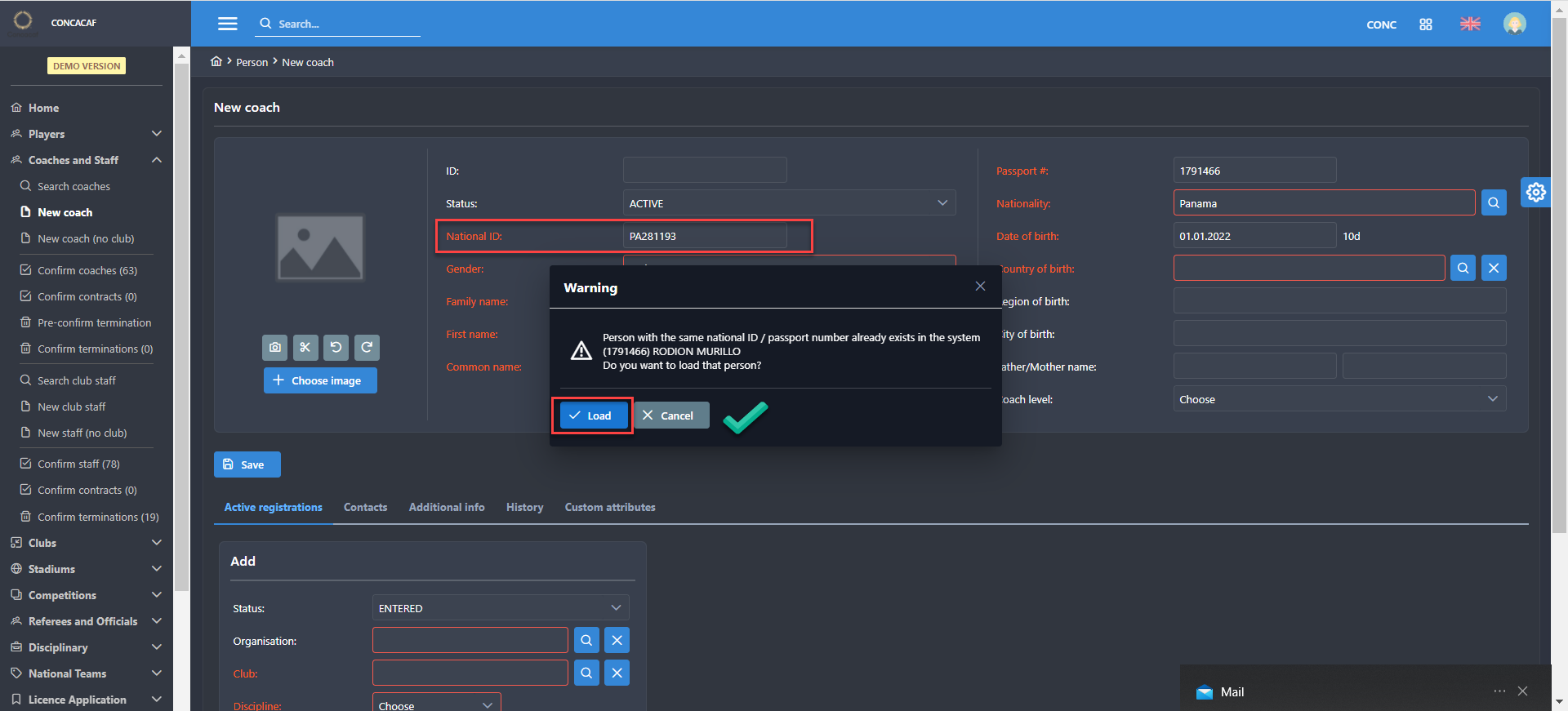New Player Registration for Existing Person
The available player is a player who does not have an active registration. That usually means that he/she is currently not a member of any club because the previous registration was terminated or has expired.
Also, it is often the case that one person has more registrations of various types simultaneously or during a longer period. For example:
One person can be registered for a year as a player and, after that, as a club coach.
It is also a frequent case that a referee becomes an observer after a certain period.
A person can be a player, coach, and referee simultaneously.
In all these cases, there is no need to reenter the personal data already in the system.
Enter a New Registration on the Person's Profile
Reach the profile of the existing person entity to which you want to create a new registration (e.g., you can use the Search player console or the Quick Search Box),
Select the registration type you want to add from the drop-down window in the top-left corner (View as menu),
Hit the 📁 New registration button in the Active registration tab to create a new registration.
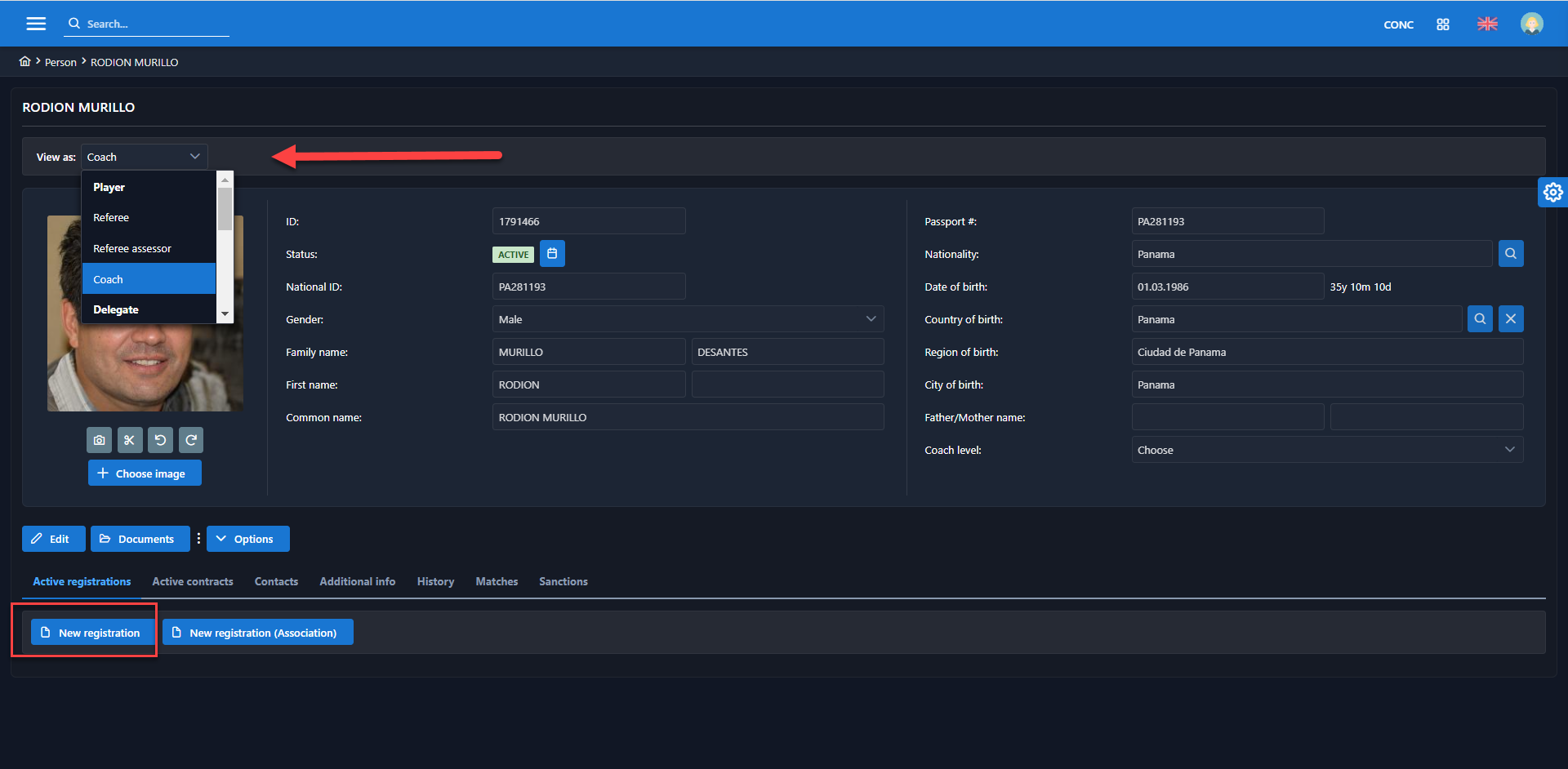
Enter a New Registration based on National ID
This option can only be used in countries that use the unique National ID field (government-issued ID number) on the Person Profile in COMET.
Select the desired module from the main menu and then the menu item for entering new registration, e.g., "New coach", "New referee", "New observer", etc.
On the screen for data entry, first, enter the National ID.
When you start entering other data, the system will check if there is already a person with the same National ID in the system.
If there is one, the user will get a notification with the following message: "A person with the same ID already exists in the system: Name and family name. Do you want to load that person?"
Click on the Load button to continue creating a new registration.