Search Players
The Search Players console in the Legacy COMET is used for searching through the system's database of registered players of your Association. If a player was registered in COMET at some point, you will be able to find him/her through this console.
The menu item Search players will display an empty search form to enter search criteria.
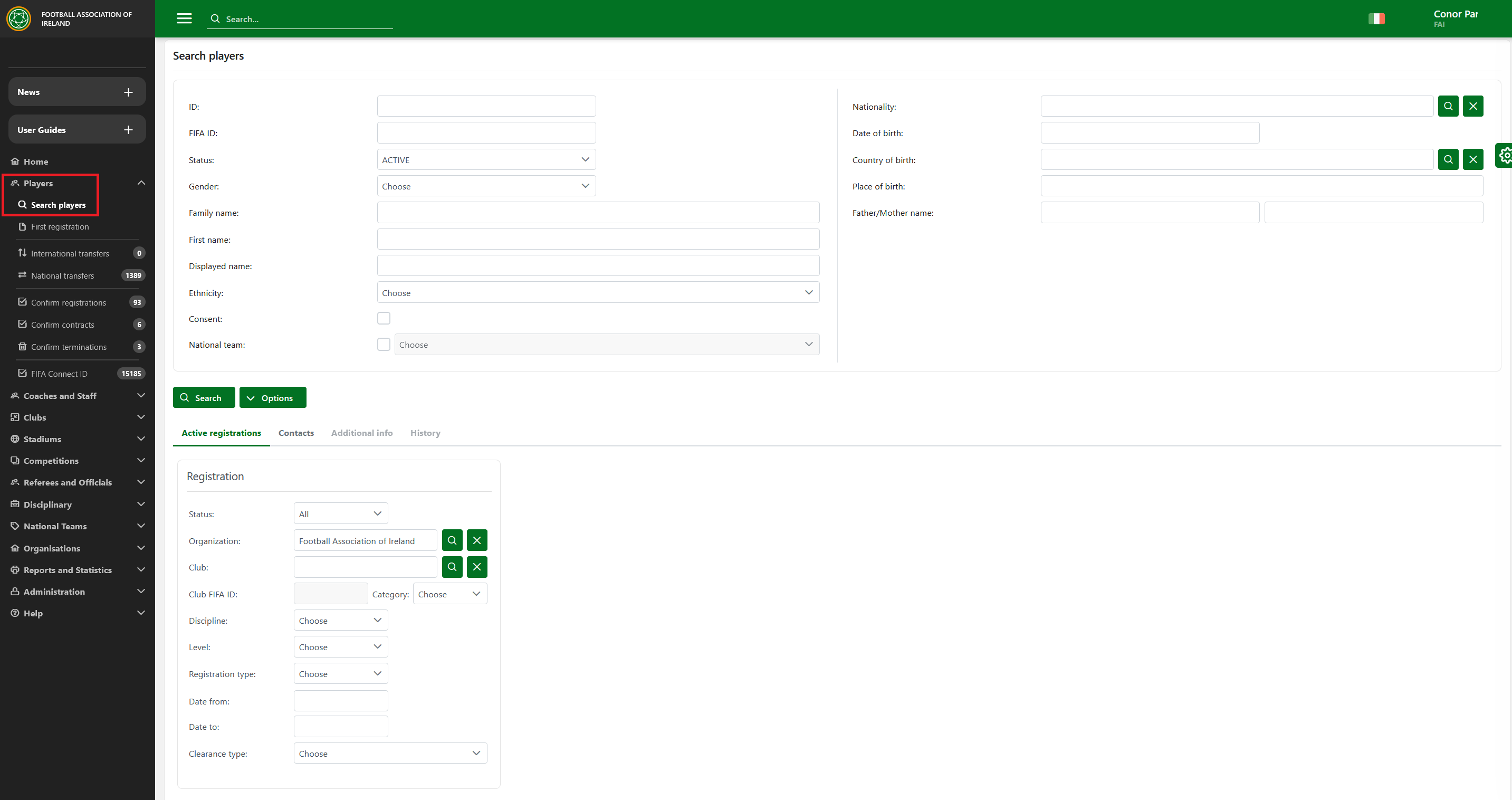
It is possible to search using one or more fields on the form, in which case search criteria are combined. Also, note that you can use the wildcard character ( * ) when searching in text fields. For example, if you enter “Re*a” for the last name, the search results will show all players with last names starting with “Re” and ending with “a”.
For example, after entering ‘'Test’' as the last name and pressing the 🔍 Search button, you will get a list of all players with the last name “Test” (see below).
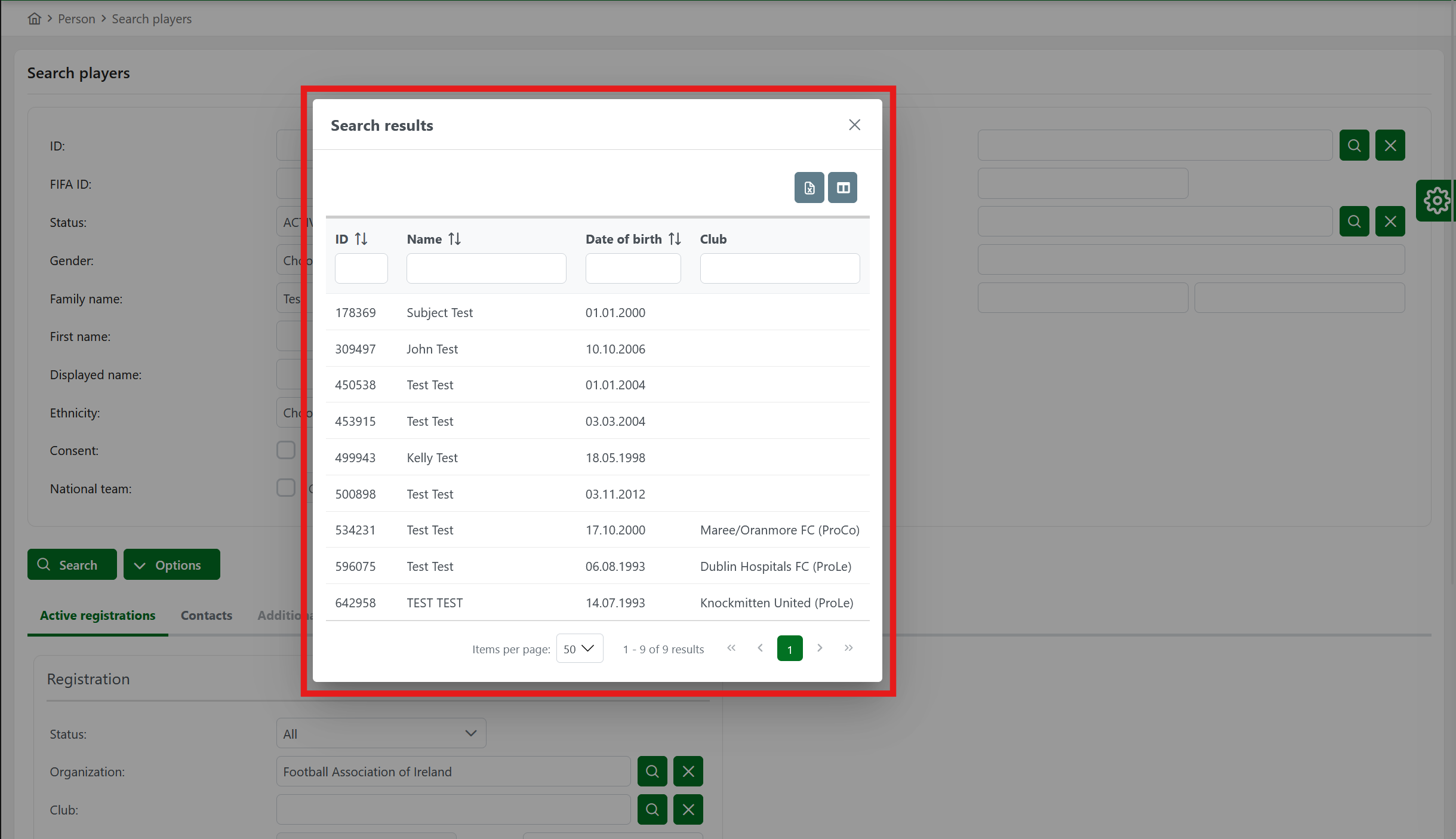
The last column in the list shows the Club where the player is actively registered. If this field is empty, then the listed player does not have an active registration. That means that the player is available for registration.
Subject to authorizations, you can also use the Quick Search Box for more straightforward and quicker access to results, not only for players, but also for other roles and entities in COMET, such as clubs, stadiums, competitions, and more.
