My Announcements
COMET enables Announcement Admins to create targeted email announcement campaigns, designed to reach the targeted distribution group at any time and provide relevant information.
All announcement messages are delivered to the recipients' e-mail addresses and can also be accessed in the Announcements Inbox on MyCOMET and the COMET Football Mobile App.
Accessing Announcements in MyCOMET
After logging into MyCOMET, recipients will see a notification indicating the number of unread messages in their Announcements inbox. This notification is displayed as a numbered bubble over the 📣 megaphone icon in the upper-right corner of the screen.
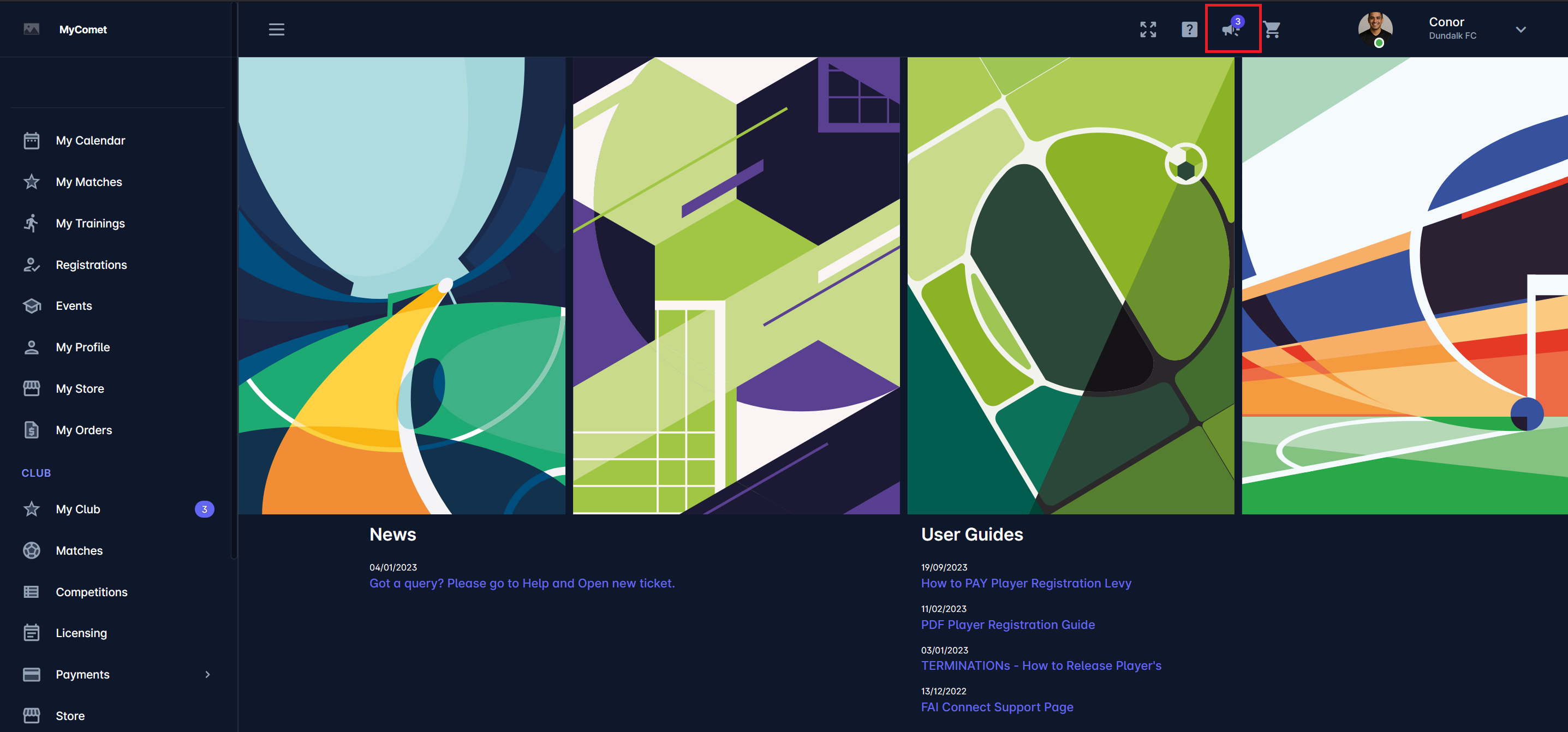
To view announcements, click on the Announcement icon in the top toolbar. Unread messages are marked with a red envelope icon, and a filter option is available to sort messages by all, read, or unread status.
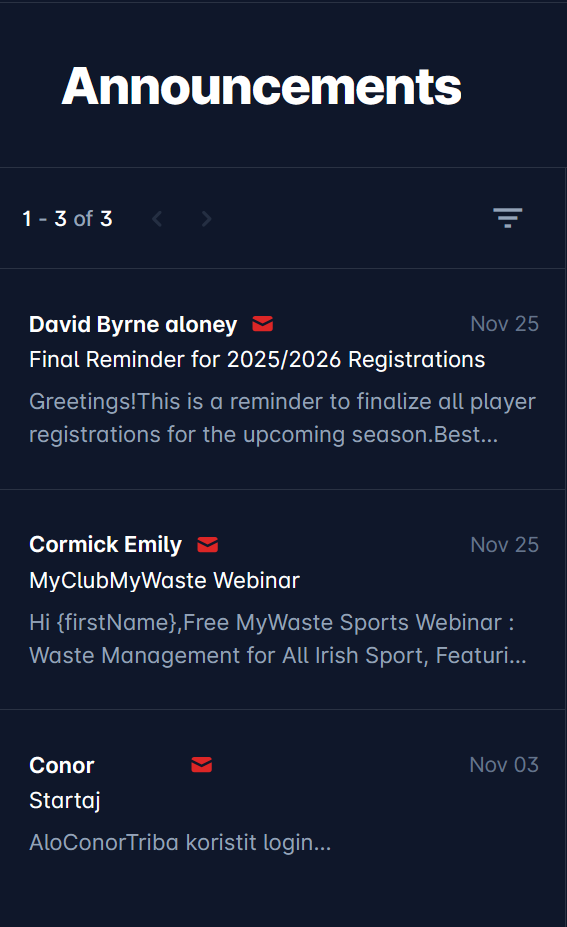
Notice that reading a message will clear the notification bubble over the 📣 Announcement icon.
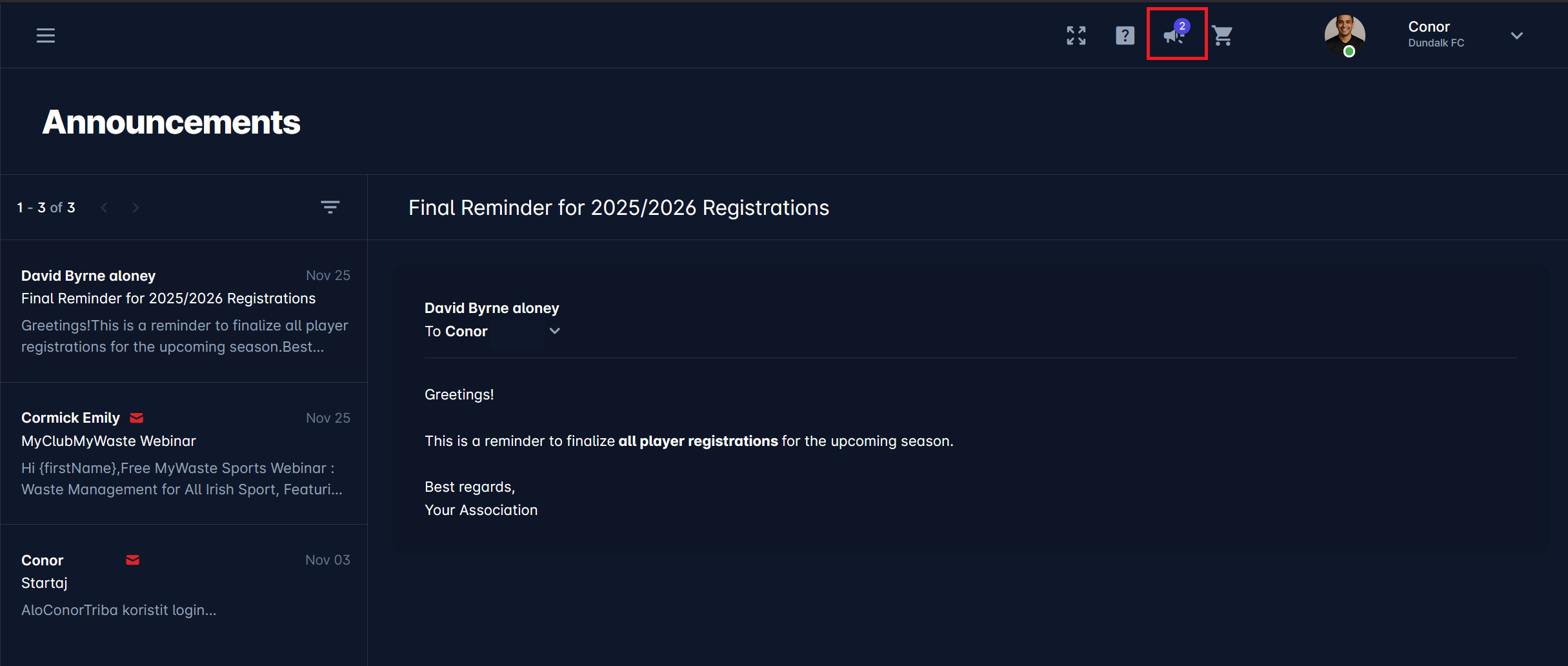
Accessing Announcements via Email
Notifications are also sent to the recipient’s registered email address in the COMET system. In their email inbox, recipients can:
Mark as Read: Clicking this button opens a confirmation window to indicate whether the action was successful. If the message was previously marked as read, the status will not change, and the recipient will be informed about the unsuccessful action.
Unsubscribe: Recipients can opt out of receiving future notifications by clicking the unsubscribe button.
Both options appear as buttons within the email content.
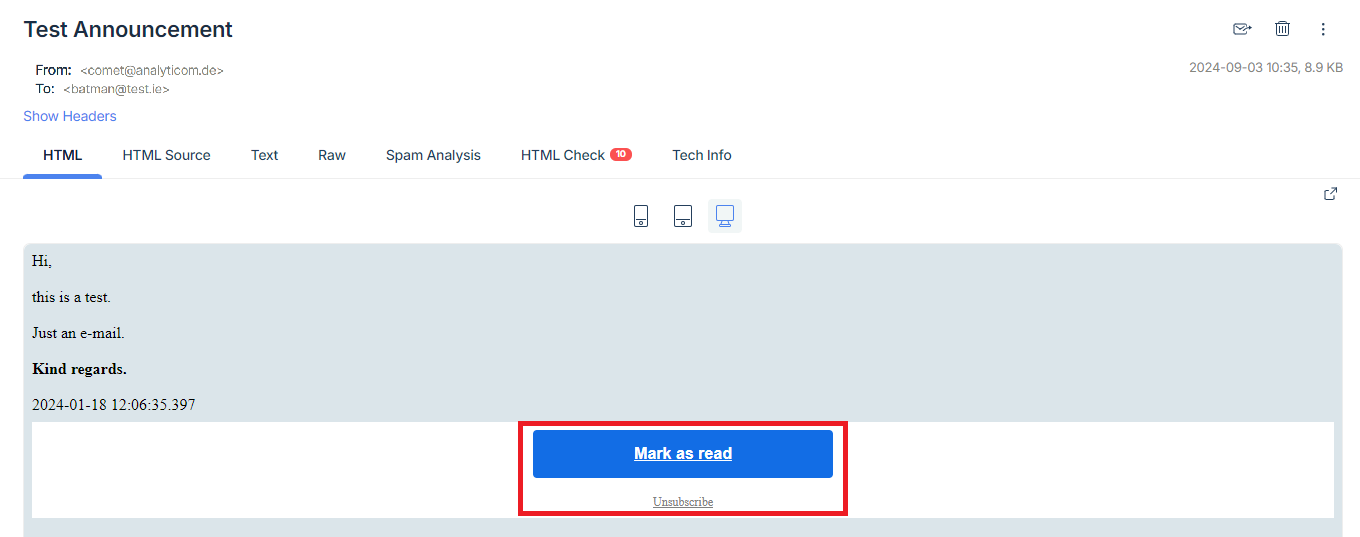
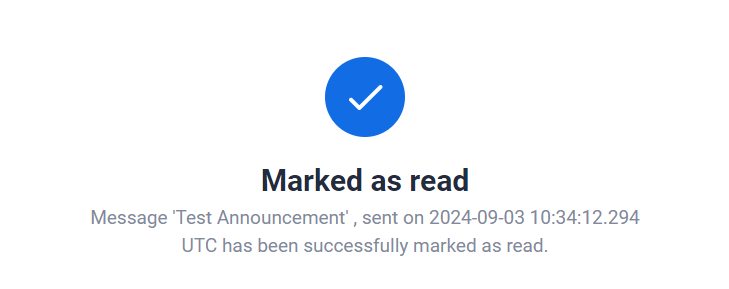
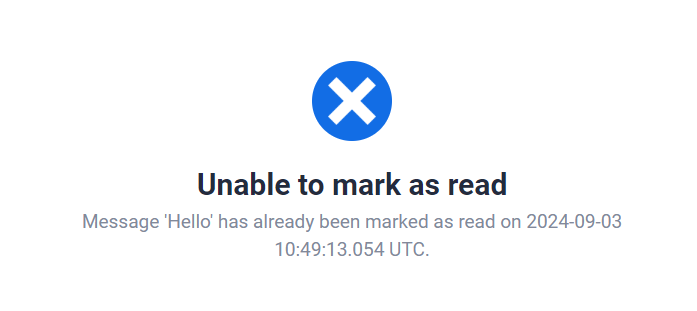
A click on the Mark as Read button will update the inbox badge in MyCOMET (i.e., the message in the Inbox will also be displayed as read).
Announcements can also be accessed on the COMET Football Mobile App.
