New Application
Licensing Managers and Licensing Admin in COMET are responsible for creating New Application.
![]() Prior to creating a New Application, the Application type needs to be created.
Prior to creating a New Application, the Application type needs to be created.
In order to edit or create a New Application:
Open the License Application module and select New Application
This opens a blank form for New Application
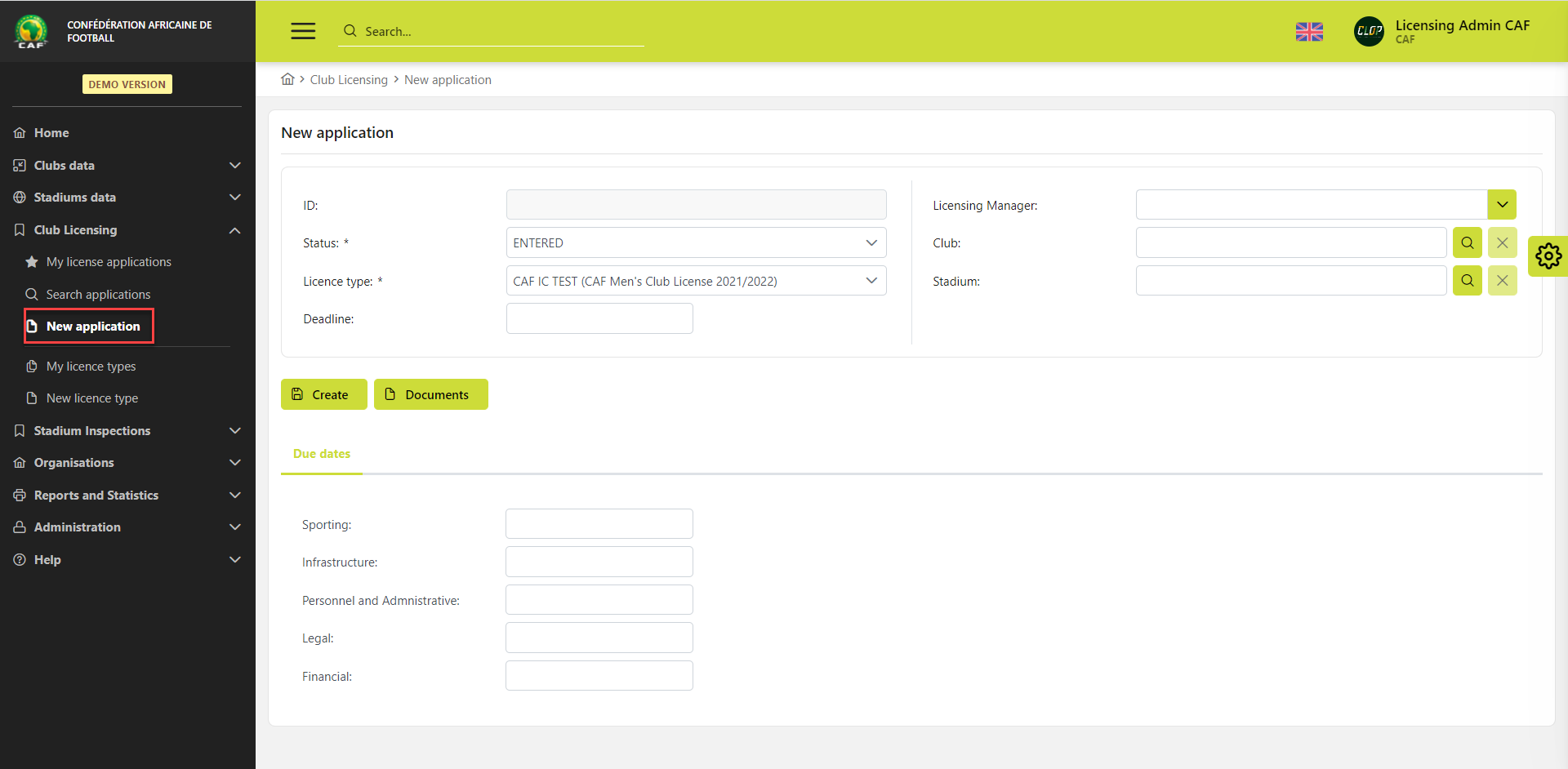
Fill the form with the required information:
Select the Application/ License type from the drop-down list which contains the application types that are already stored in the system
Choose the Club - click on the magnifying glass button next to the Club field opens the list of the Clubs registered in the system
Select the Licensing Manager from the drop-down list which contains the application types that are already stored in the system.
Choose the Stadium - click on the magnifying glass button next to the Stadium field opens the list of the Stadiums registered in the system
Choose the application deadline - the Applicant Club won’t be able to edit the application after the deadline.
Choose the Due dates per category - optional fields, used as information only.
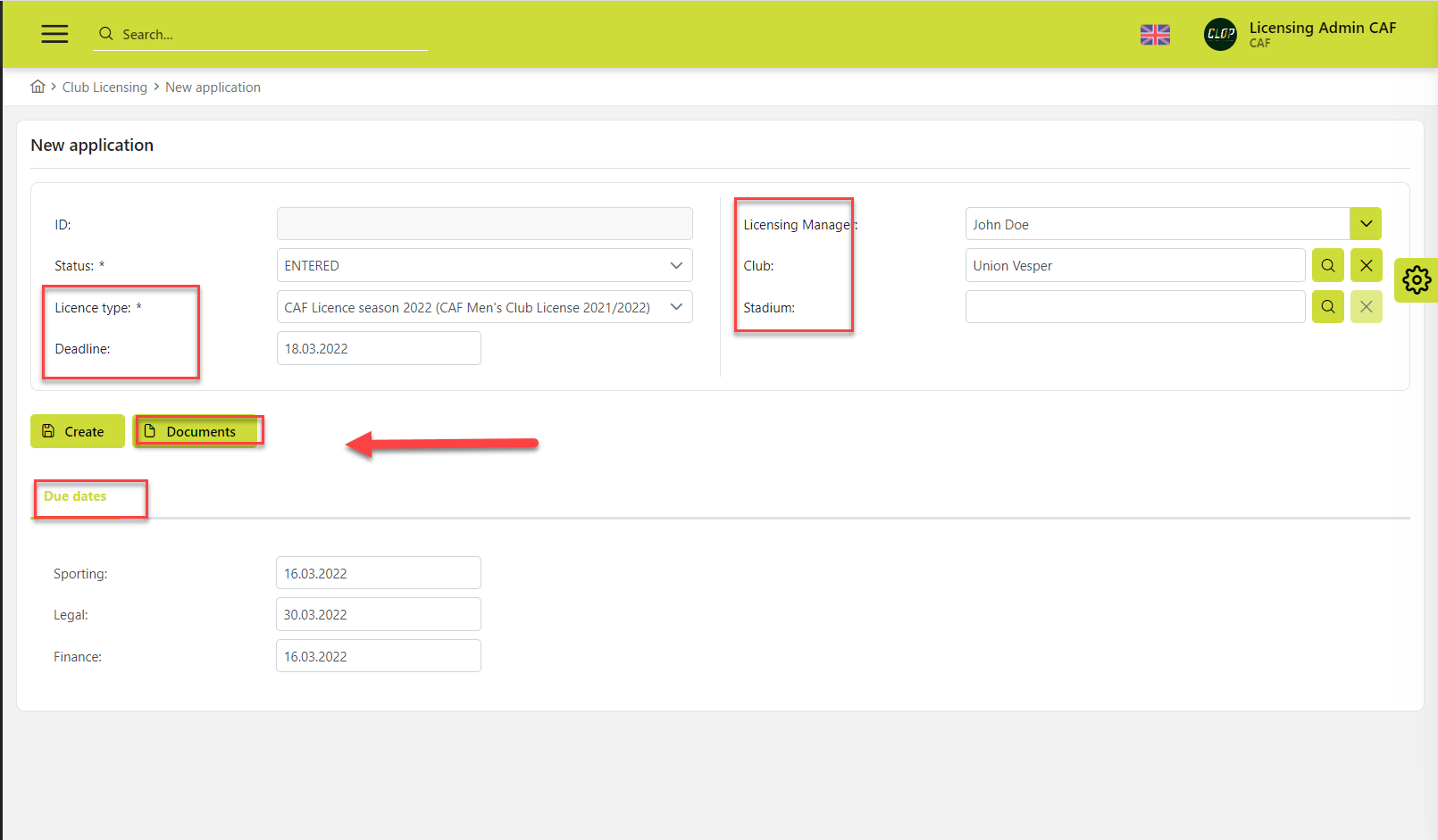
Click on the Documents button opens a pop-up window for the upload of the fields defined by application type
Select the Type of the document from the list
Hit the ➕ button next to the document type to upload the document file
This opens a pop-up window for the document upload
Hit the ➕ Choose button or use Drag and Drop to upload the document file
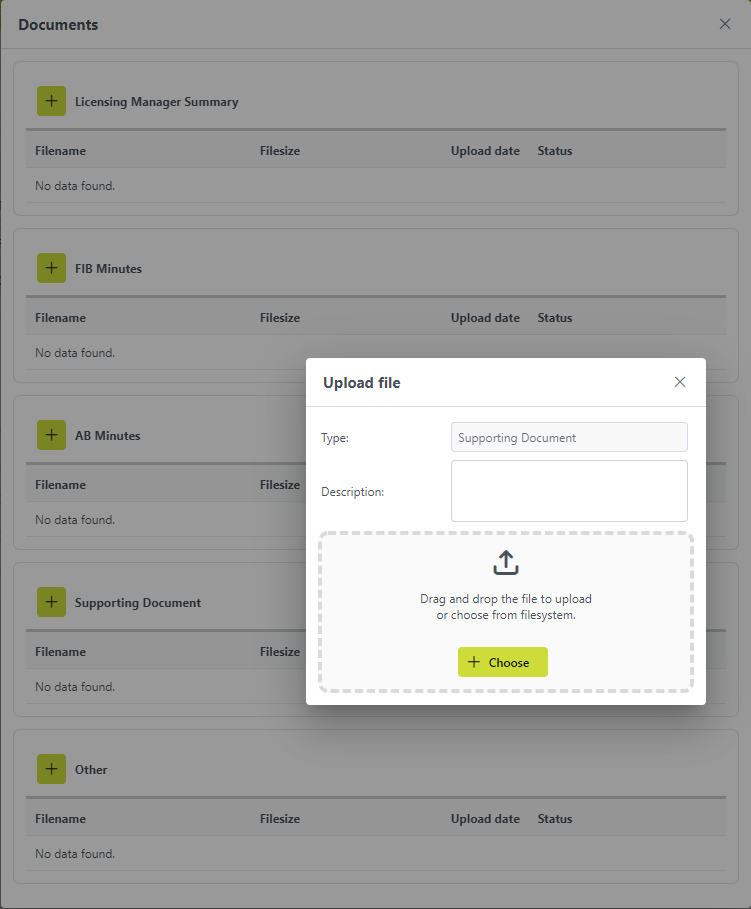
After entering all the necessary details hit the 💾 Save button to store a New Application n the system.
Please note that Application details and data can always be edited.
✅ The first status of the application is set to Entered.
After the status of the application is set to ENTERED, it is the responsibility of the Applicant Club/ Licensing Club Responsible to conduct further steps. The New application can be found in My Applications and the Applicant Club/ Licensing Club Responsibl needs to answer all the questions.
