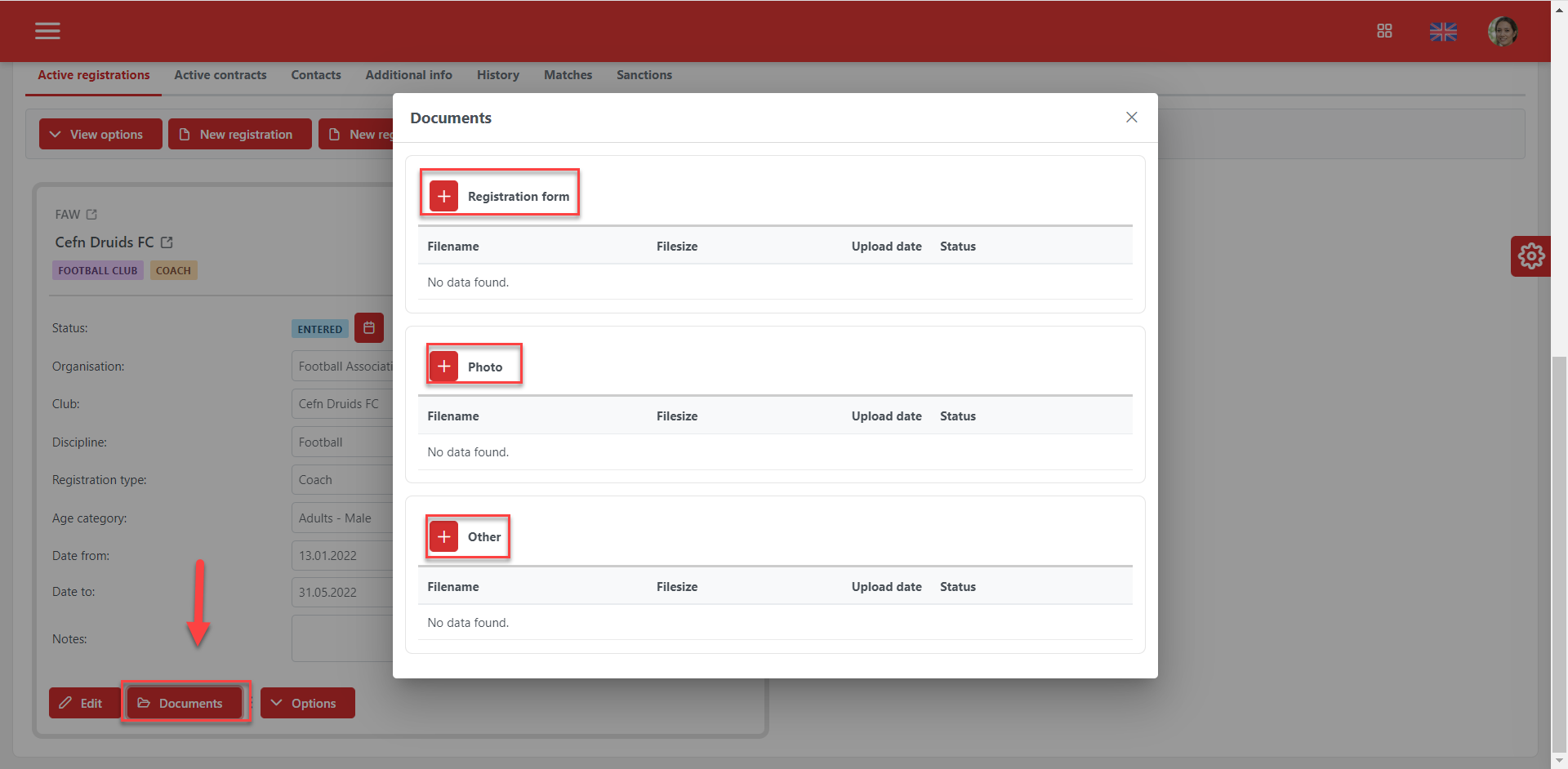First Registration of Coach
The first registration is used only when a coach is entered into the system for the first time, whether he/she is a beginner who recently joined a local club or a foreign coach who moved from abroad.
In order to be certain that a coach requires First registration, you may wish to do a search of existing coaches, before beginning with your data entry.
The figure below shows the form for entering the first registration and corresponding menu item on the left.
To enter the New coach entity in the system:
Click the menu item New coach under the Coach module on the left navbar
Complete all the mandatory fields (according to the specifications)
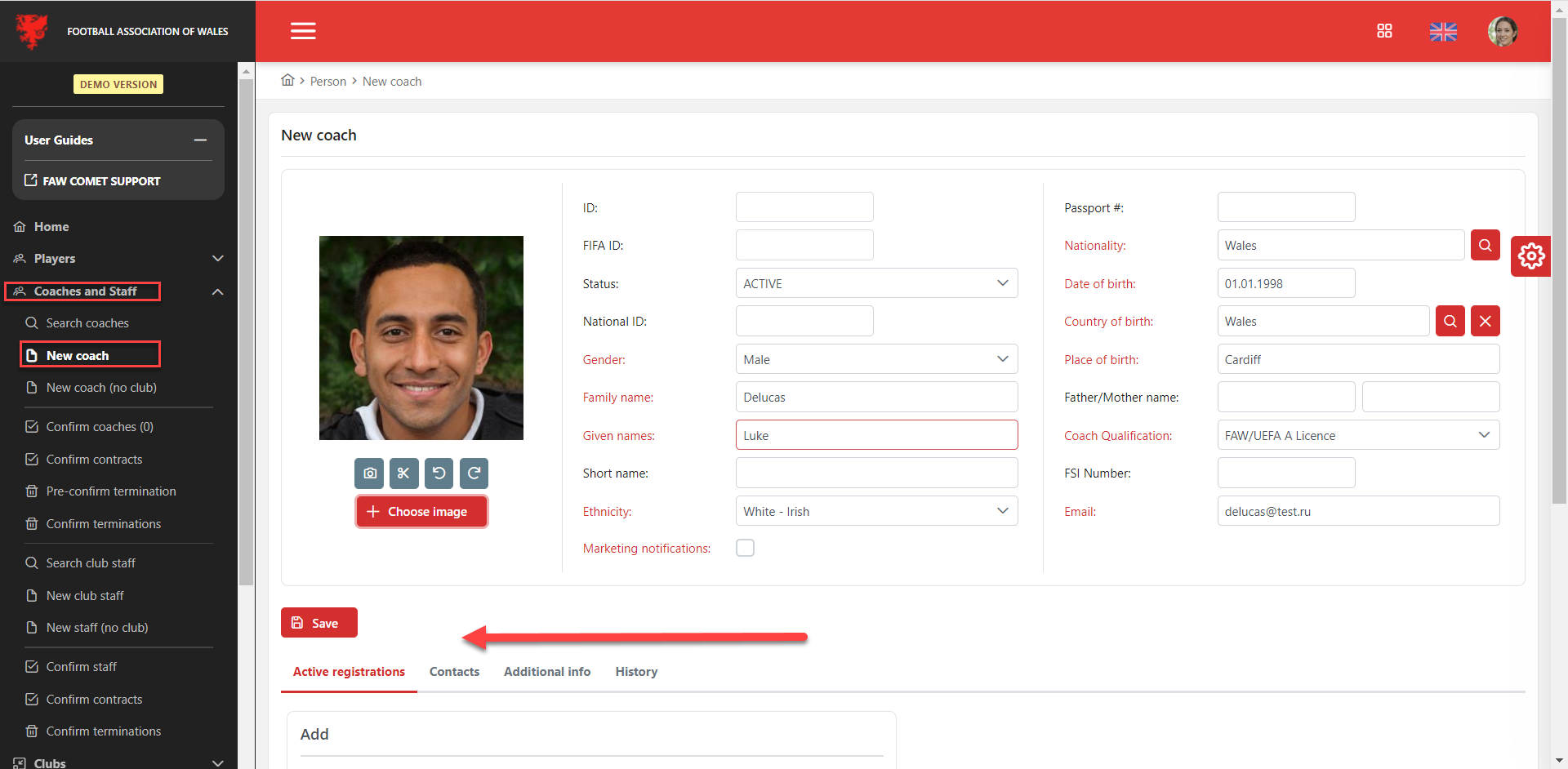
Complete the mandatory fields of the Coach registration tab
Save the new coach by clicking 💾 the Save button.
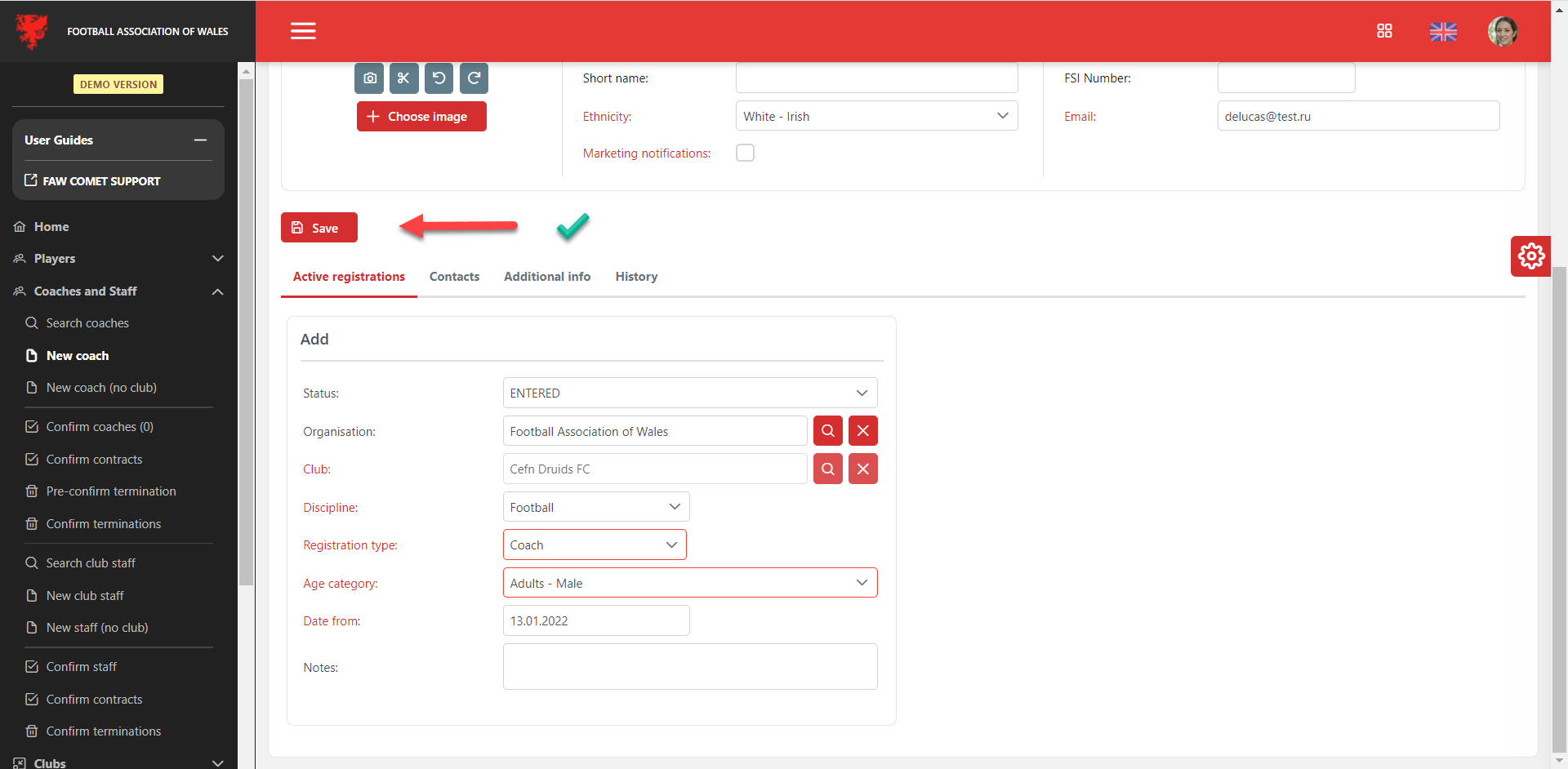
The initial status of new registration is set to ENTERED.
▶ A new registration should be confirmed by the responsible person from the responsible authority. ▶ Depending on the organization's structure and rank, this could be the national federation or a regional association.
The next step is to upload all required documents upon which the registration is done. Based on these documents, the responsible person from the responsible authority will make a decision and confirm registration.
![]() The list of required documents will depend on the rules of your federation. Here are some typical documents:
The list of required documents will depend on the rules of your federation. Here are some typical documents:
Copy of Passport
Copy of ID Card
Contract
Medical Report