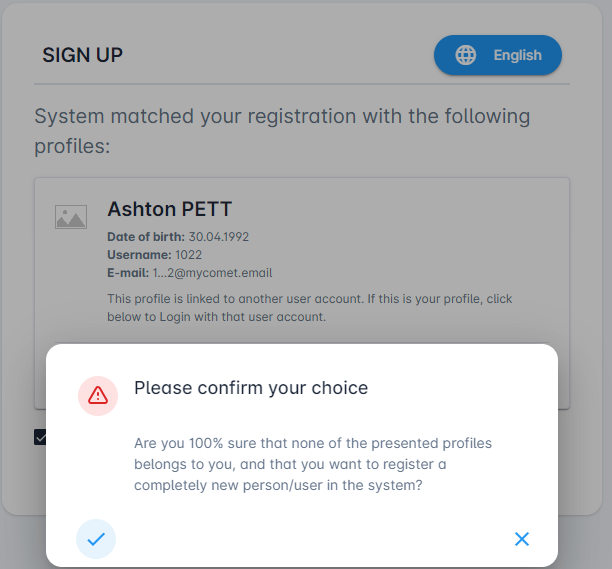Profile Mapping
During the User Signup or Profile/Child Profile Creation process, the system will use the personal data provided to check the entire COMET database for duplicates. If potential duplicates are found, the profile mapping form will be displayed, and the user will need to review it and make a decision.
Existing User Accounts
Suppose the system identifies that you may already have an existing person profile, and that person profile is linked to a user account on the COMET platform. In that case, you will be instructed to interrupt the signup process and log in with that existing account. You can do that by clicking on the ‘Login’ link.
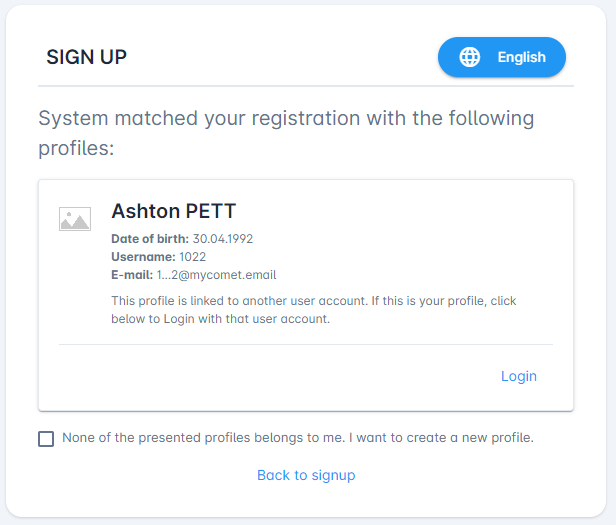
Existing Person Profile (without a user account)
Suppose the system identifies that you may already have an existing person profile, but this profile is not linked to any user account on the COMET platform. In that case, you can link your new account with that existing COMET person profile.
You will do this by selecting the profile from the list of potential duplicate Profiles, and the process will continue. Instead of creating a new COMET Person, the system will link the new user account with an existing COMET Person Profile.
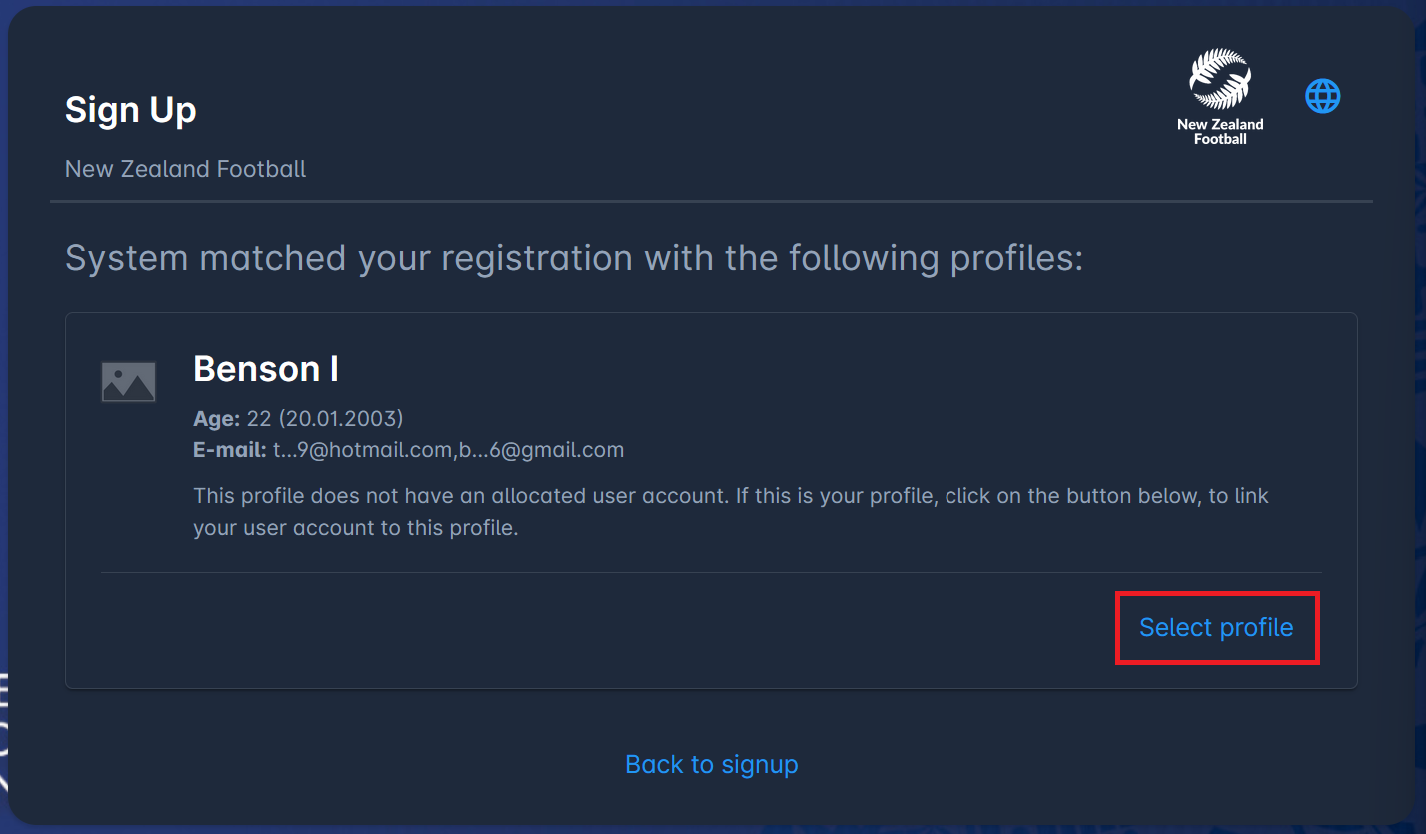
Not a Duplicate
If none of the presented profiles belongs to you, you can indicate this by clicking on the checkbox at the bottom of the form: None of the presented profiles belongs to me. I want to create a new profile.
You will be prompted to confirm your choice (below). In this case, you continue the process and indicate that the new profile is not a duplicate of any existing profile in the COMET system.