Registrations by Club
MyCOMET Payments Module provides functionality to administer the club’s payments for player and coach registrations. Often, a club pays an annual membership fee for all its registered players, and players are ineligible until the registration fee is paid. The payments listed in this section are synced with the registration status change: registrations in status approved will be available for payment, and once the registration is paid, it will automatically be changed to status CONFIRMED.
Club Managers or Referents can manage their payments in the Registrations Menu.
Registrations Menu
Open the Registrations menu under the 💳 Payments section
The registration payments page consists of three tabs:
Unpaid Tab
On the Unpaid Tab, the list of your clubs' registrations in status APPROVED is displayed
Registrations are listed with the following details:
COMET ID, Name, Date of Birth, Registration Date, and Price
Pending Tab
On the Pending Tab, the list of registrations that have been ordered but not paid for is displayed. E.g., these are orders that failed during payment, manual payments that have not yet been confirmed by Admin (orders in status UNPAID), or orders in status PARTIALLY PAID.
Please consult the Order status column to detect the status of your order
A single click on the registration/order from the list will redirect you to the Order details page
Registrations are listed with the following details:
COMET ID, Name, Date of Birth, Registration Date, Registration status, Order date, Order number, Order status, Amount
Paid Tab
On the Paid Tab, the list of paid clubs' registrations in status CONFIRMED is displayed.
A single click on a registration/order in the list will redirect you to the Order details page.
Registrations are listed with the following details
COMET ID, Name, Date of Birth, Registration Date, Registration status, Order date, Order number, Order status, Amount
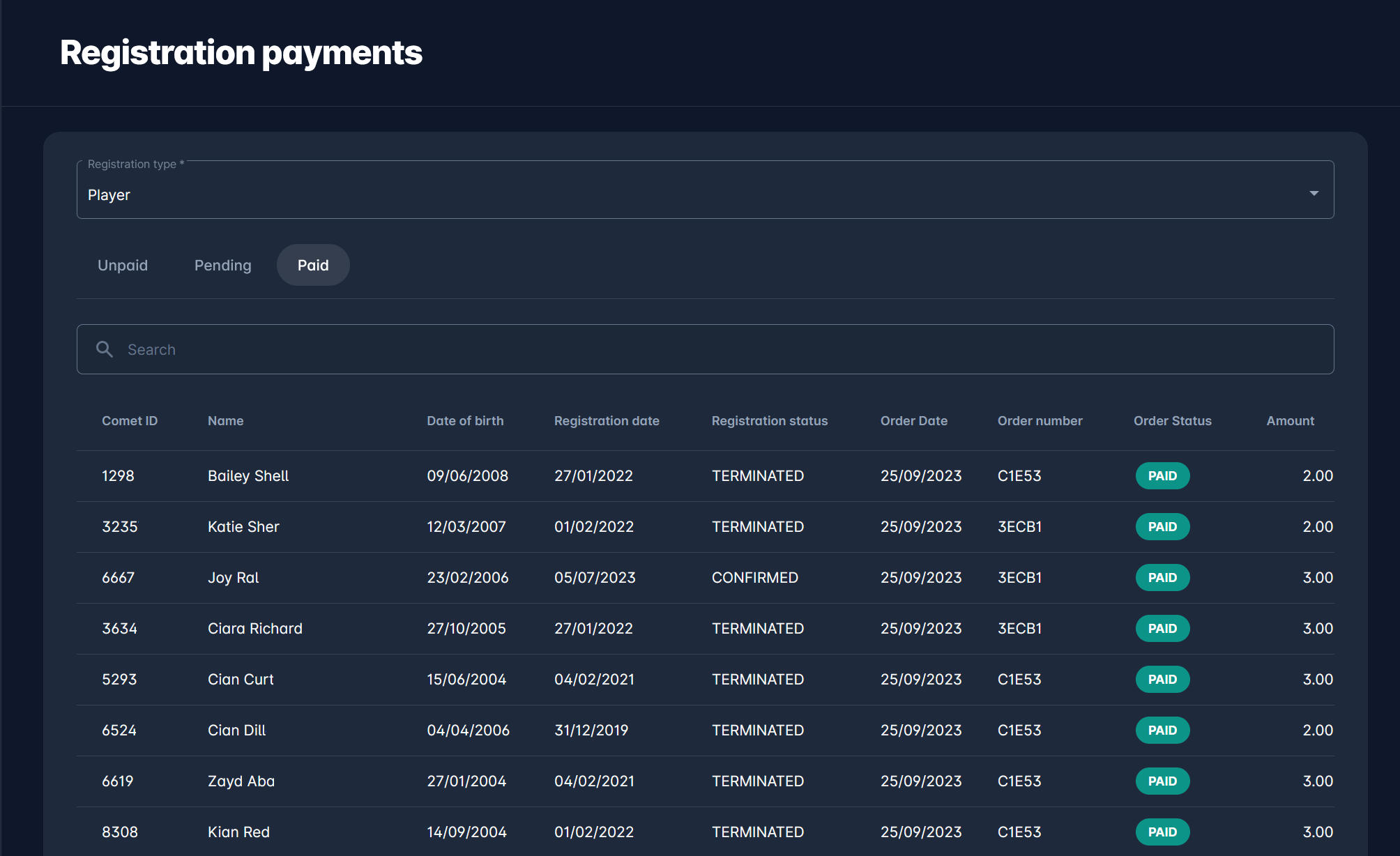
Pay for Registrations
Open the Registrations menu under the 💳 Payments section
Select the Unpaid Tab
Hit the check box next to the name of the registration that you need to purchase, or hit the Select All check box if applicable
Once the registration is selected, hit the Add to Cart button to proceed with the payment
Hit the 🛒 Cart icon button on the right side of the toolbar
This will open 🛒 the Cart Summary left-side dialog with the cart content
Review the cart items (hit the bin con button to remove the item if necessary)
Hit the 🛒 Checkout button to proceed with the payment
This will open the Checkout menu with the following information:
Order details
Items
Payment options
Choose a payment option (e.g., Manual, Quick Pay, Stripe)
Hit the Place Order button.
Proceed with the payment/enter the necessary details.
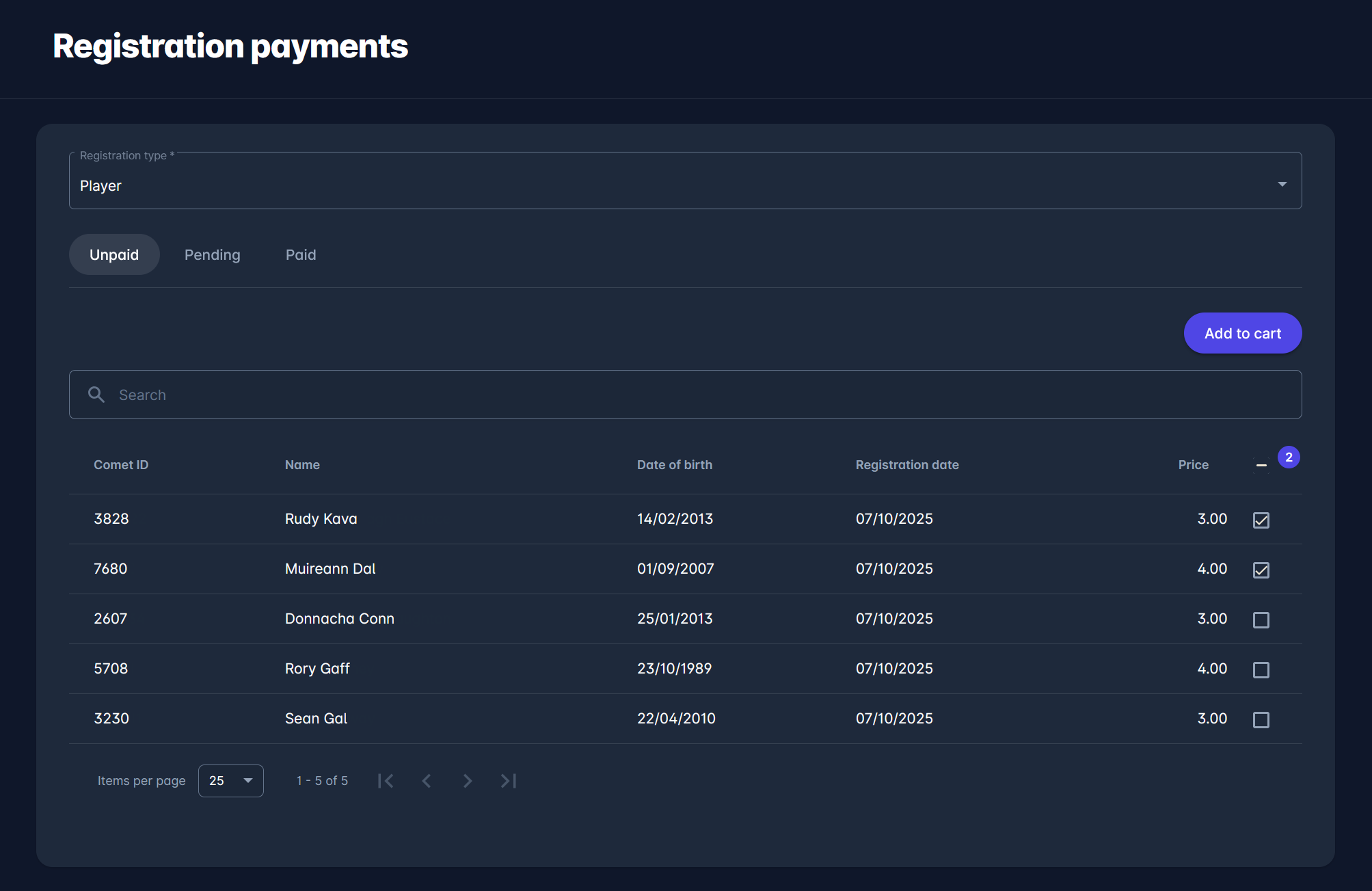
Once your payment is successfully processed, the player’s COMET registration will automatically be set to CONFIRMED, and listed in the Paid Tab.
In case your order is still in process (in status UNPAID or PARTIALLY PAID) it will be listed in Pending Tab until the payment is confirmed. Registrations that are not fully paid (still in the Pending Tab) are not set to status CONFIRMED until they are paid.
