Served Suspensions Panel Improvements
The Served Suspensions Panel, as a recently added feature to the Match Screen, includes improvements to this feature by covering additional Served Suspensions scenarios. COMET Competition and Disciplinary Administrators now have even more detailed information about the suspension origin and more control over the list of served suspensions in a specific match.
We have added new advancements to the Served Suspensions Panel function:
A new column, Suspension Origin, has been added to the Served suspension panel.
The Served Suspensions Panel’s Reason field displays Accumulated Yellow Cards as the Suspension reason even when the number of accumulated yellow cards is not counted via card trackers but via the use of default sanctions.
The information is visible to the same roles who are allowed to see the disciplinary cases (Disciplinary Administrators, Superusers)
Suspension Origin Column
A new column, Suspension Origin, has been added to the Served suspension panel. This enables users to check all the matches in which the player/team official received the yellow cards, which caused the sanction directly from the Match form screen. The information provided in this column is especially useful when the sanction was triggered by accumulated yellow cards (counted via default sanctions), as before this improvement, only the match of the last yellow card was listed as the origin of suspension.
To check the upgraded Served suspension panel:
Chose your match
Click on the ➕ Plus icon button on the Served Suspensions panel
This will display the Served Suspensions Panel with a Suspension Origin Column
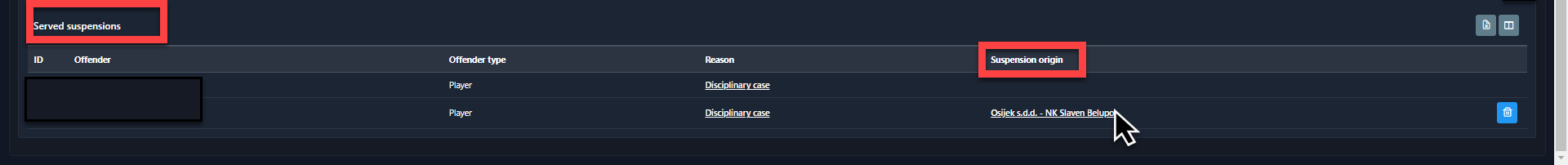
Accumulated Yellow Cards (Default Sanctions)
Some football and national associations do not count accumulated yellow cards via card tracker; instead, they use default sanctions, and then, when a certain threshold is reached, they create match suspension sanctions. Therefore, this scenario was applied to the Served suspension panel functionally so that in the described situation, the panel displays ‘'Accumulated Yellow Cards’' instead of ‘'Disciplinary case’' in the Reason field*.
To check the upgraded Served suspension panel:
Chose the match in which the reason for the suspension was Accumulated Yellow Cards (counted by Default Sanctions)
Click on the ➕ Plus icon button on the Served Suspensions panel
This will display the Served Suspensions Panel with the accurately stated reason
*Before this improvement, the reason for sanction in the Suspension Panel was displayed as a ‘'Disciplinary case’' as yellow cards are counted via default sanctions.
Please note that the same functionalities are implemented and visible on the Disciplinary case screen under specific sanctions.
