Served Suspensions Panel
Panel Served suspension, added to the Match screen, is advancing control and transparency of the disciplinary rules that impact competitions and specific matches. This panel includes suspensions served on the specific match due to accumulated yellow cards and disciplinary sanctions.
The information is visible to the same roles who can see the disciplinary cases (Disciplinary Administrators, Superusers).
To open the Match Served suspension preview:
Chose your match
Click on the ➕ Plus icon button on the Served Suspensions panel
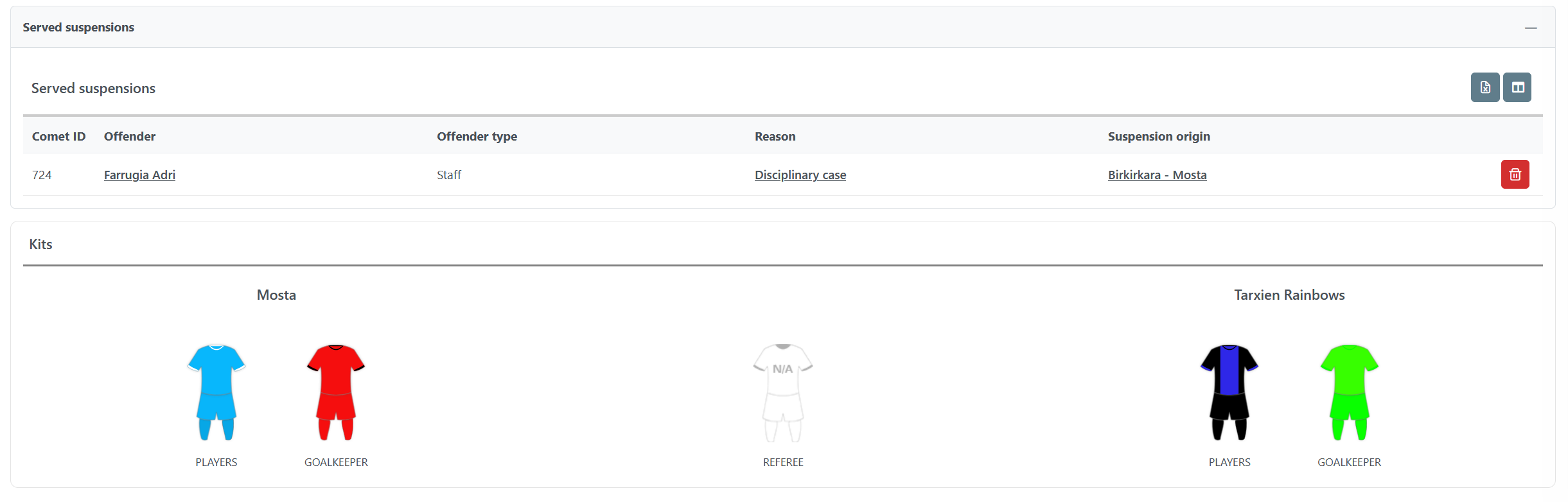
1️⃣ If the cause of the suspension was an active disciplinary case, then:
Click on the entry in the Reason column will redirect you to the Disciplinary case.
Click on the entry in the Suspension origin column will redirect you to the Match of the Suspension origin.
2️⃣ If the cause of the suspension was a certain number of accumulated yellow cards, then:
Click on the ➡ Arrow button in the Suspension origin column will redirect you to each one of the Matches where this person accumulated a yellow card/caution.
3️⃣ If the cause of the suspension was a certain number of accumulated yellow cards that have been transferred to this particular competition, the panel will display Transfer cards (##) in the Suspension origin field, and the click will redirect you to the Accumulated Yellow cards.
The entries in the columns Offender are also clickable and will redirect you to the COMET profile of the offender.
Accumulated Yellow Cards (Default Sanctions)
Some football and national associations do not count accumulated yellow cards via card tracker; instead, they use default sanctions, and then, when a certain threshold is reached, they create match suspension sanctions. Therefore, this scenario was applied to the Served suspension panel functionally so that in the described situation, the panel displays ‘'Accumulated Yellow Cards’' instead of ‘'Disciplinary case’' in the Reason field.
To check the Served suspension panel:
Chose the match in which the reason for the suspension was Accumulated Yellow Cards (counted by Default Sanctions)
Click on the ➕ Plus icon button on the Served Suspensions panel
This will display the Served Suspensions Panel with the accurately stated reason
Delete Served Suspensions from the Match Form
The Delete option is available on the Served Suspensions Panel. This feature enables authorized users to remove served suspensions directly from the Match Form without needing to access the related disciplinary case or accumulated cards.
The information is visible to the same roles who can see the disciplinary cases (Disciplinary Administrators, Superusers).
In case there is a need to remove the served suspension from a specific match (e.g., it was added by mistake or miscalculation by the system):
Chose your match
Click on the ➕ Plus icon button on the Served Suspensions panel
Click on the bin icon next to the suspension you want to delete
After the click, a Warning pop-up window will appear with a message stating that the linked sanction (disciplinary case) will be reactivated.
Hit the Delete button to confirm the deletion.
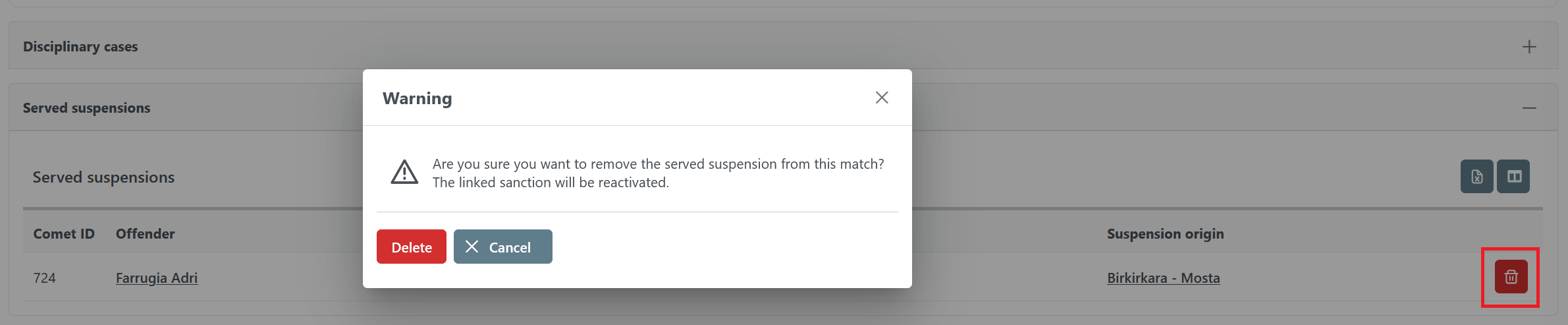
If you want to remove the served suspension for accumulated yellow cards, the Warning pop-up window with the warning message about reactivating yellow cards will appear.
Hit the Delete button to confirm the deletion.
DELETE action will automatically trigger all the required steps to properly cancel the served suspension, either by adjusting the disciplinary case and sanction or by reactivating the accumulated card trackers in the system.
