Sin Bins
Sin Bins are temporary dismissals typically used across all levels of grassroots football to improve levels of respect and fair play in the game. They present dismissals from the pitch (usually for a duration of 10 minutes) intended for players committing dissent.
In essence, the Sin Bin is a match event type, similar to a yellow and a red card. You can find more info on the IFAB Guidelines.
The COMET Competition Settings include the Sin Bin functionality, allowing you to track them in the system. Just as all other match event types, the Sin Bins are accessible from COMET Match features, COMET Football Apps, COMET Data, and COMET Live Apps/API.
To use Sin Bins in your Association, the tenant superuser must first submit a ticket to Analyticom to enable it on your COMET system tenant.
Enable Sin Bins in Competition Settings
To be able to track Sin Bins, you need to enable the feature on the competition in which you need to use them.
To enable it:
Open your competition
Click on the Disciplinary tab
Hit the Edit button
Mark the checkbox next to the Sin Bin field
Hit the 💾 Save button
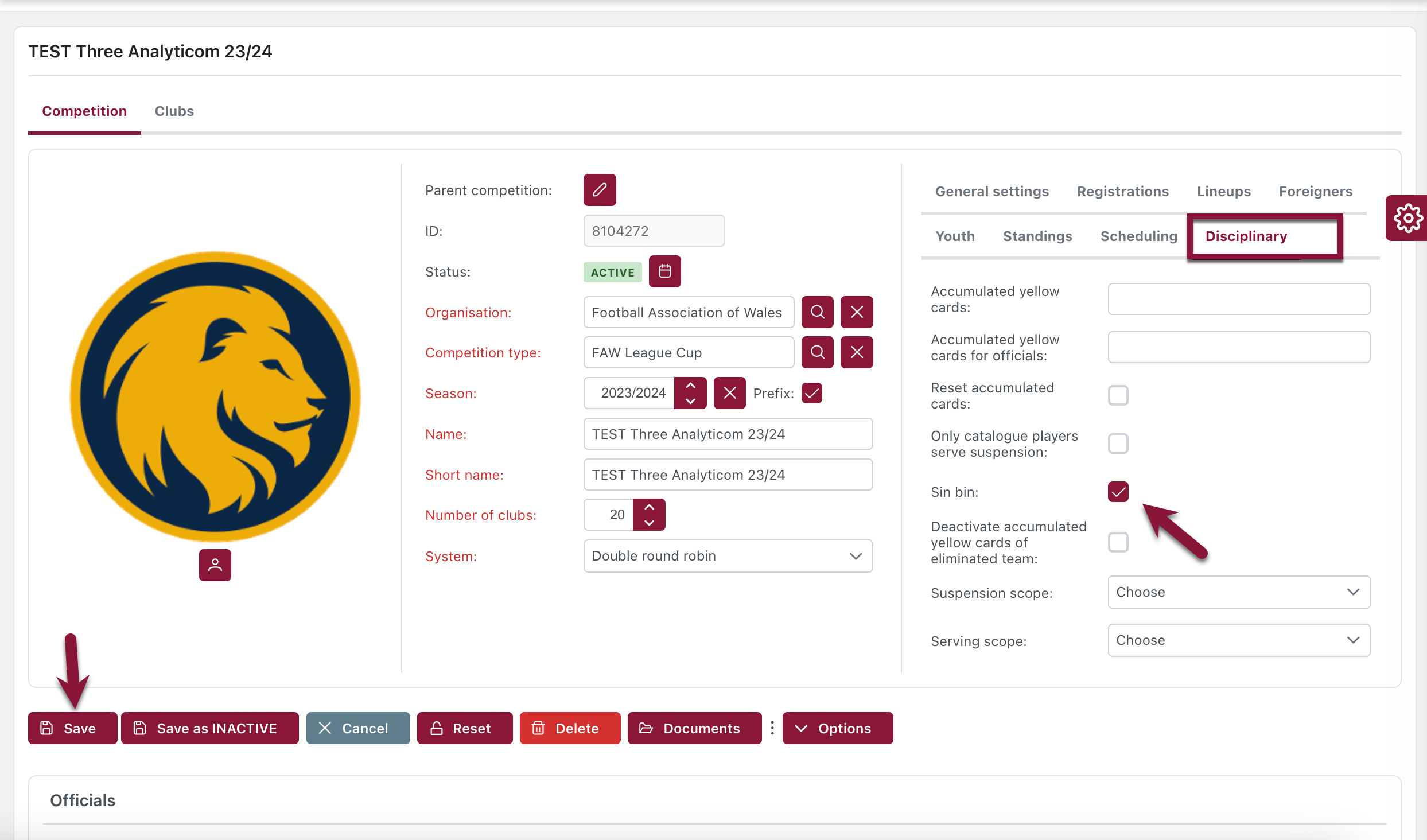
A new Match Event will appear (Sin Bin), and you will be able to add from COMET Football and from COMET Match UI.
Adding Sin Bins on a Match
To add a Sin Bin:
Open your Match
Access the Home or Away club tab to access team lineups.
Click on the ➕ Add button next to the player you want to add the Sin Bin
Sin Bins can only be added to players in the starting lineup or added after the player has been substituted.
Select Sin Bin as the Event Type
Add Minute (+ stoppage time)
Add Statement (if applicable)
Hit the 💾 Save button
The added Sin Bin will be indicated with the blue card icon.
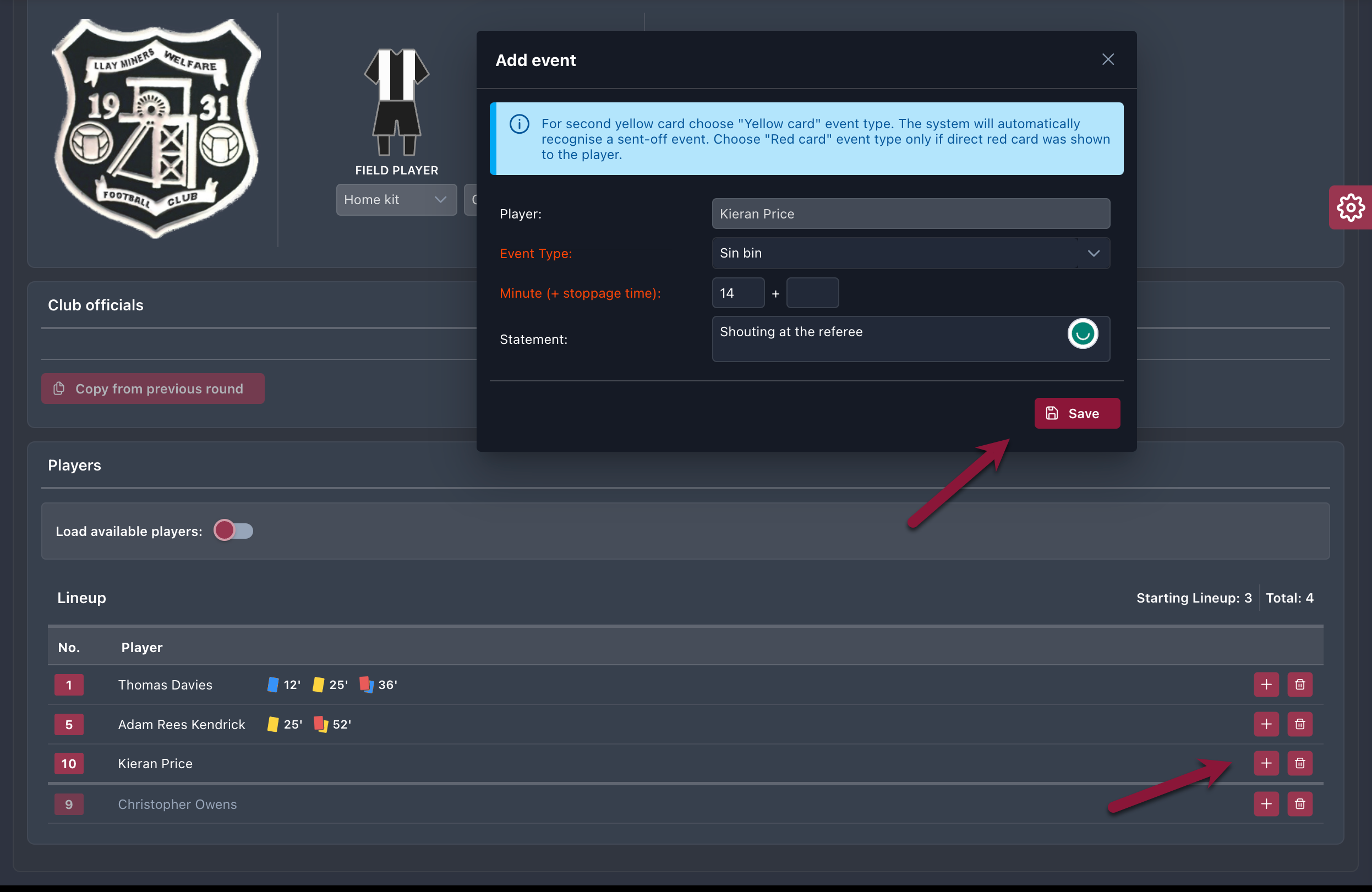
Sin Bins can be added and managed from the COMET Football App just as all other Match Events. For instructions on how to add Match Events from Mobile Apps, please check the following page: https://analyticom.atlassian.net/l/cp/7vSogHKj
Sin Bin Restrictions and Tracking
Once the Sin Bins are enabled, the following restrictions will apply:
A maximum of two dismissals per player in each match can be issued.
After the second sin bin:
Other Match Events, such as goals and cards, cannot be added, but substitutions can be executed
Substitutions cannot be executed after the player receives two sin bins and one yellow (same as with Red Card or Second Yellow Card), the player cannot be substituted and cannot take part in the match anymore
Please take into consideration that
The accumulation of Sin Bins is separated from the Yellow Cards
Two Sin Bins in the same match DO accumulate (unlike Yellow Cards)
COMET Data
You can obtain the report on your Sin Bins in the COMET Data report titled Match Events (Competition Report). Please make sure that you have selected Sin Bin as the Event Type:
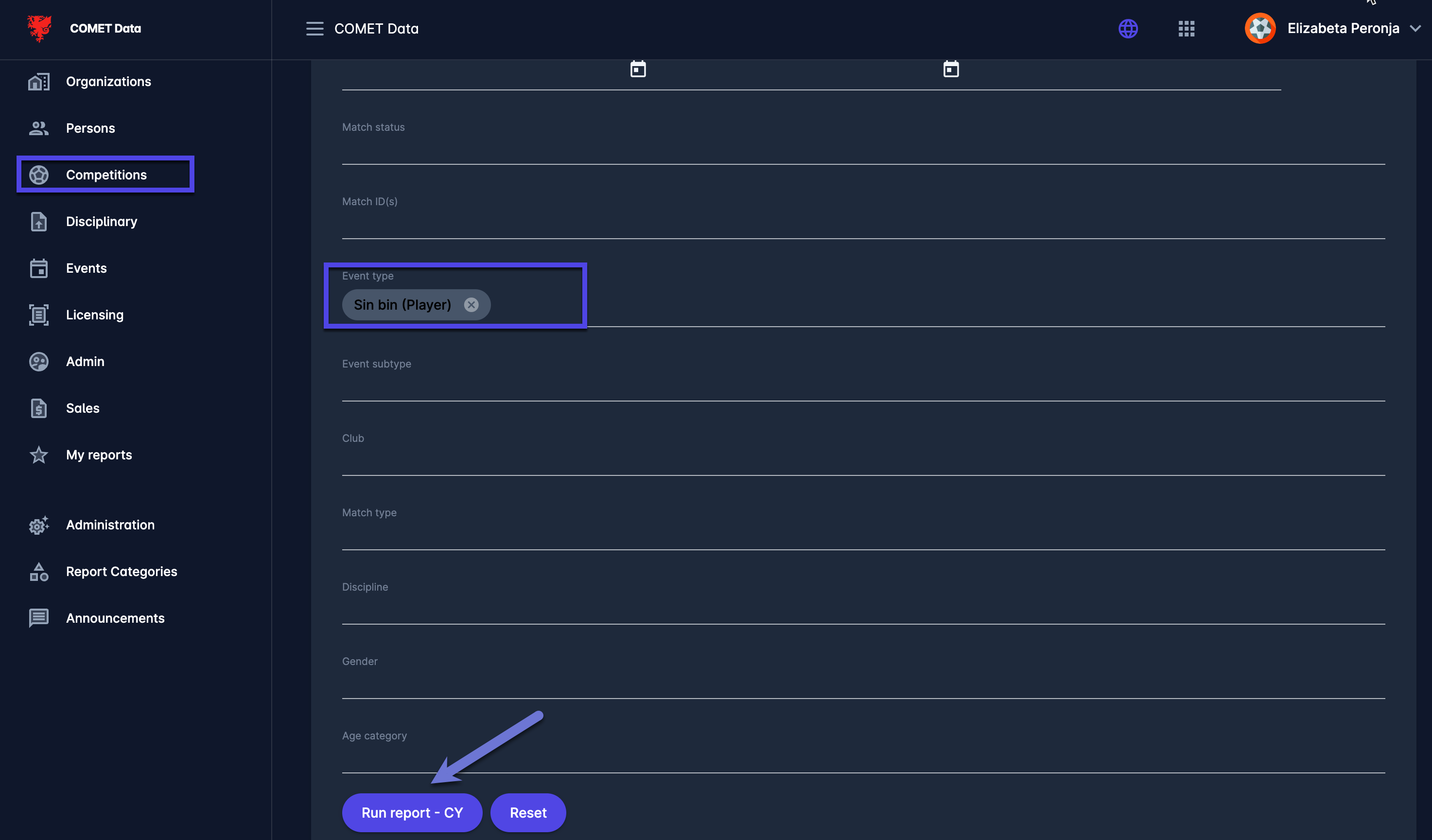
Default Sanctions
The Default Sanctions Functionality in Admin App also includes Sin Bins as the Match Event/Tab.
You can include Sin Bins in your default configuration and specify the severity and combination of sanctions for any Sin Bin, Yellow Card, or Red Card issued to players or to team officials on the bench.
Sin Bins in COMET Live
Added commentaries will be displayed in COMET Live Mobile Apps on Match Timeline, Lineups, Competition Stats per Team/Total, and Player Matches.
Sin Bins trigger push notifications to COMET Live users in the same way as Yellow Cards.

