Default Sanctions
In accordance with your disciplinary code, you can specify default sanctions for each event type (and even for each competition type). I.e., you can specify the severity and combination of sanctions for any yellow card, sin bins, or red card issued to players or team officials on the bench.
For example, if a player is issued a red card for an act of violence, they may be immediately (by default) suspended for 3 matches and also fined 200€. This feature gives the Superuser complete transparency into the predefined default sanctions and full editing capability.
You can access this tool in the COMET Admin App (add /appadmin to your COMET homepage address) → Competition → Default Sanctions menu, where you will find tabs for defining Default Sanctions for each of the 6 Event Types: Yellow, Second Yellow and Red, separately for Players and Team Officials. In case your COMET Tenant has Sin Bins enabled, then two additional tabs will appear (Sin Bin and Second Sin Bin).
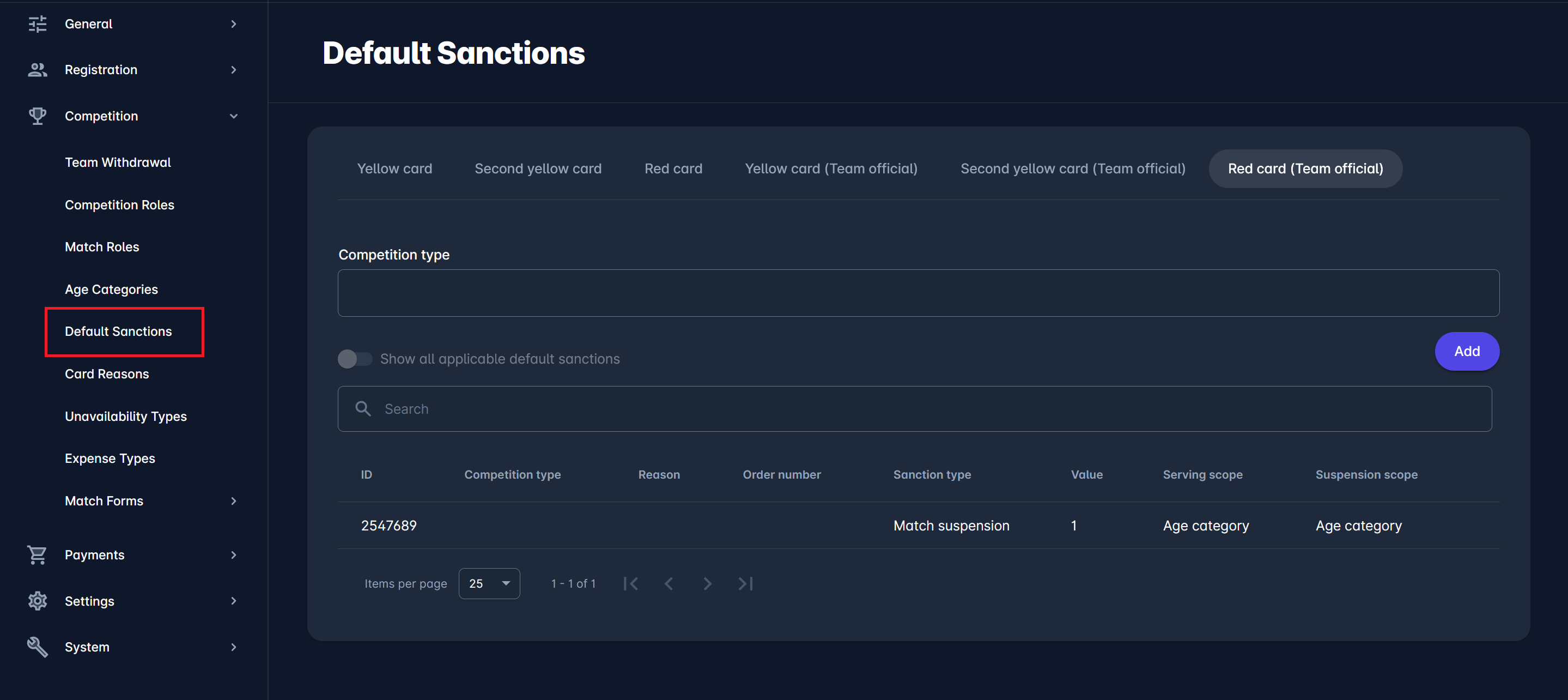
Add a New Default Sanction
In the Default sanctions tab under the Competition, select an event type for which you want to add a new sanction from the tabs above, and then click on the Add button on the right side of the screen. The dialog form provides helpful hints and explanations of what each field represents so that you can choose or type the correct information. To read the explanation, position your mouse over the question mark symbol ❔ next to the field name.
Here is an explanation of all fields:
ID - automatically generated
Competition Type (optional) - select a competition type from the drop-down, or leave it empty if this should be a general/tenant-level Default Sanction
Card type - this field is prefilled according to the Tab/Type under which a new default section is being created (e.g., Red Card)
Reason (optional) - select a Reason from the drop-down. If a reason is selected, the default sanction relates only to the match event with that reason, e.g., Red Card for reason=Violent Conduct.
Order number (optional) - allows specifying different default sanctions based on the occurrence of the exact match event type in that Competition (including all Sibling Competitions). For example, the sanction for the first red card in competition may be 1 match and 100 EUR, and for the second one, it can be 2 matches and 200 EUR.
Max Matches (optional)- this field presents a maximum number of matches in competition for which accumulated cards will trigger a sanction → see more in the following paragraph
Sanction type - select one sanction type from the drop-down. The most common types are Monetary Fine and Match Suspension.
Value - integer value, e.g., defining the number of matches for Match Suspension, or the amount to pay in tenant-defined currency for Monetary Fine
Date from offset (optional) - Sanction Date From will be moved by the number of days defined here from the match date. E.g., in case of 1, the start date of the sanction will be Match Start Date+1
Article (optional) - used as an Article on a disciplinary case
Suspension scope - the suspension scope refers to the scope of the match(es) where the player or team official will be suspended.
Serving scope - only for Match Suspension - the serving scope refers to the scope of the match(es) where the player or team official will serve their matches
Immediate sanction - immediate sanctions are automatically closed. It never becomes active. E.g, it is used for monetary fees which are not collected or tracked in the system
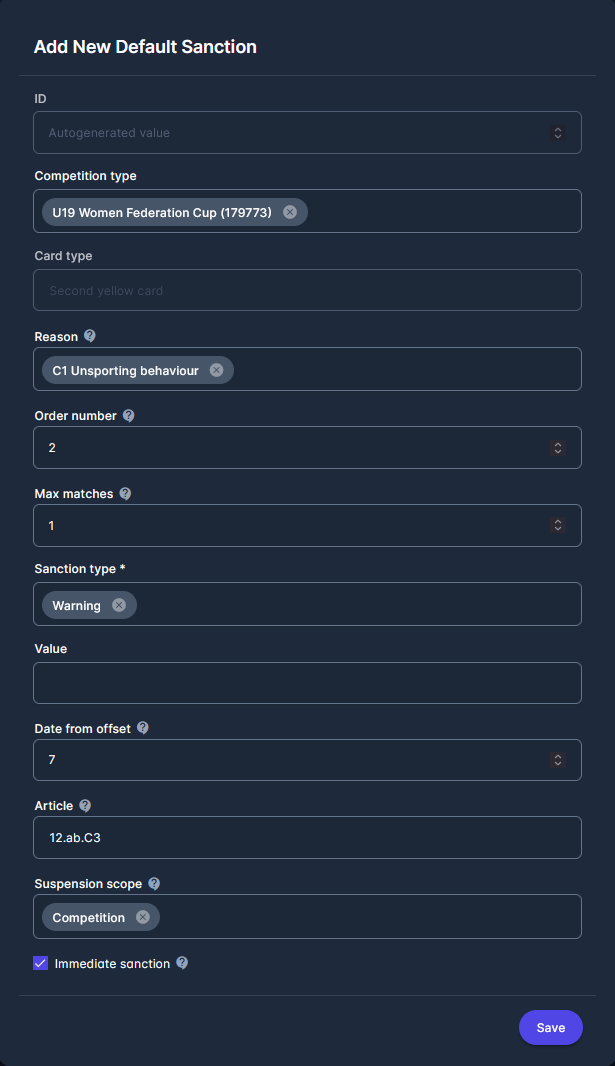
You can see all sanctions for a given competition type by selecting it from the drop-down under the specified event type.
Competition Type
You can define a set of default sanctions specific to any Competition Type, in addition to general default sanctions specified at the Tenant level (Competition Type=Null). E.g., you may have special rules for certain professional-level competitions with stricter sanctions and higher fines, while all other competitions can have a milder generic set of rules.
For each Event Type, the system first looks for competition type-specific rules; if at least one active Default Sanction exists for that Event Type and that Competition Type, it considers only those rules.
If NO active Default Sanction exists for that Event Type and that Competition Type, then system logic looks for general rules for that Event Type at the COMET Tenant level (Competition Type=Null) and applies those if found.
If none are found, no case nor sanction is created.
After resolving whether to use competition type-specific or generic (Competition Type=null) configuration, the system will now consider the reason for the match event (e.g., the reason for the red card)
Reason
You can define a set of default sanctions specific to the reason for a card, e.g., in case of a player’s red card, you can have stricter sanctions for violent conduct or spitting, then for Denying Obvious Goal Scoring Opportunity (DOGSO)
The system will first look for reason-specific rules; if at least one active Default Sanction exists for the reason of the match event in question, it will consider only those rules.
If NO active Default Sanction exists for that reason, then system logic looks for Default Sanctions with Reason=Null, and applies those if found.
If none are found, no case nor sanction is created.
After resolving whether to use:
competition type-specific or generic (Competition Type=null) configuration,
reason-specific or generic (Reason=null) configuration
The system will now consider the order of the match event for that player or team official in that Competition (including all sibling competitions).
Order
If your disciplinary code specifies an ever-increasing set of sanctions based on the order number of the card, then you must enter a new row for each event type + order number + sanction combination (e.g., 1st yellow card = 5 $, 2nd YC = 10 $, 3rd YC = 15 $, 3rd YC = 1 match suspension, etc.).
The system will first look for order-specific rules; if at least one active Default Sanction exists for the order/occurrence of the match event in question, it will only consider reason-specific rules.
If NO active Default Sanction exists for that order, then system logic looks for Default Sanctions with Order=Null, and applies those if found.
If none are found, no case nor sanction is created.
Cases and sanctions are automatically created based on Default Sanctions when the match is set to PLAYED. If more than one Default Sanction applies to a specific event, a case with more sanctions will be created.
Max Matches
A quite common requirement for accumulated yellow cards is that they can be "forgiven" if collected over a relatively long period. For example, in some competitions, 5 yellow cards lead to a match suspension only if they were collected in the first half of the season (e.g., 19 matches). If a player collects 5 yellow cards in 25 matches, this will not lead to a match suspension.
For that purpose, an optional Max Matches field was added to the Default Sanction entity for yellow cards. If that field is set, that Default Sanction will lead to an actual sanction only if the cards were accumulated in the number of matches in that competition, lower than or equal to Max Matches.
This optional attribute (number) is not visible on the list; it appears only in the Default sanction detail when adding or editing.
Applicable Default Sanctions
In COMET UI, applicable default sanctions are shown in all competitions, regardless of whether the system parameter is ON or OFF in the tenant, since it applies only to Accumulated Yellow Cards match suspensions.
The applicable default sanctions are not shown in international or inactive competitions.
On the competition form in the “Disciplinary” tab, when the competition type is selected for the competition, the expandable panel “Default sanctions” shows up:
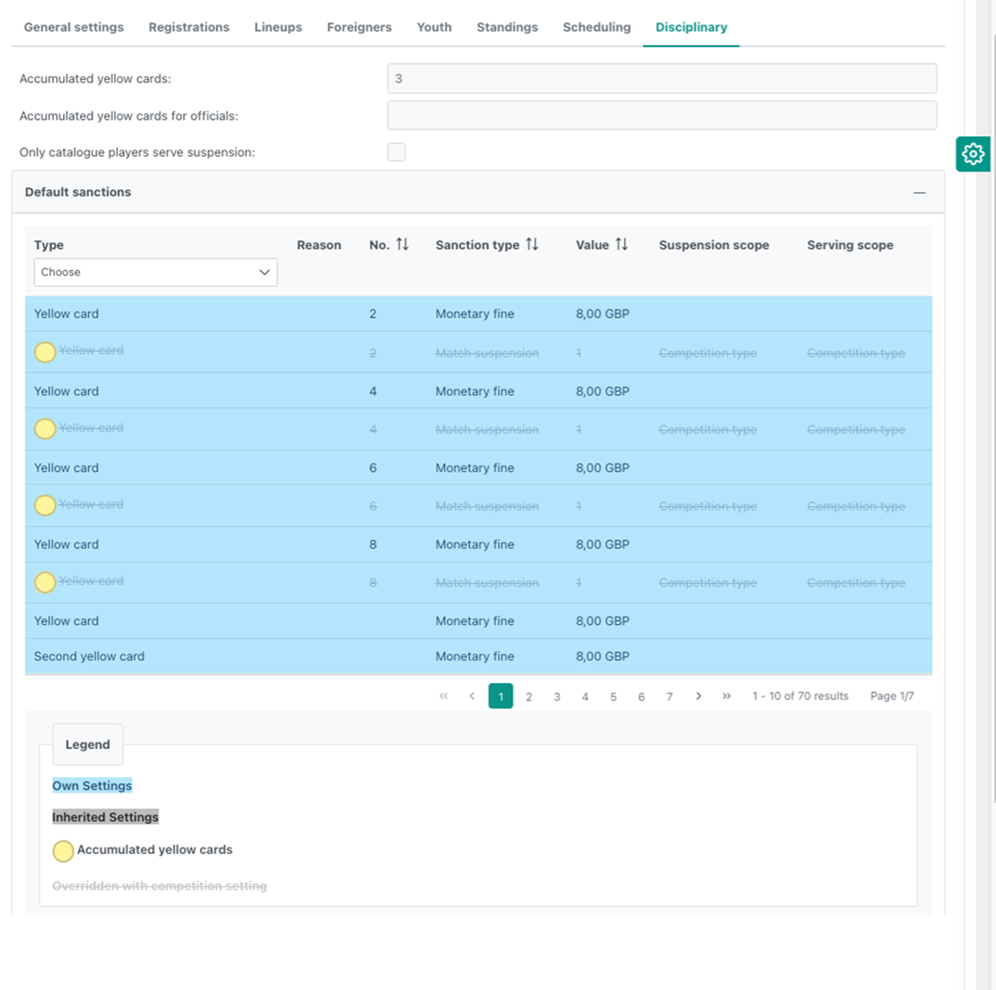
The default sanctions table can be filtered by card type, which corresponds to the tabs in the “Default sanctions” section of the Administration application. The table footer contains the legend explaining the table data.
Own settings - colors row in blue if default sanction is competition type specific
Inherited settings - colors row in grey if default sanction is inherited from tenant/generic (competition type=null). Specific and general/inherited settings never mix for the same event type.
Accumulated yellow cards - emphasizes the default sanction, which is a match suspension due to a number of (team official) accumulated cards
Default Sanctions for Accumulated Cards
There are two distinct methods that COMET can use for configuring Match Suspensions based on accumulated single yellow cards:
Competition Settings: defined in the Disciplinary Tab on the specific Competition Detail page, by entering the number of unserved cards, leading to one match suspension.
Default Sanctions: defined with Default Sanctions for Tenant or specific Competition Type, by entering a Match Suspension default sanction for yellow cards with a specific order.
Each COMET Tenant can choose which method to use, but cannot use both at the same time, as it would lead to redundancy and duplication. In this article, we will focus on the Default Sanctions method and its differences as opposed to the Competition Settings.
Definition
If Default Sanctions are selected, then
If the Default Sanction entries need to be entered with a specific order and sanction type=Match Suspension. In the example below, after receiving its 5th card, the player will be suspended for 1 match, after the 10th card, it will be 2 matches, etc.

It will NOT be possible to update the fields "Accumulated yellow cards" and "Accumulated yellow cards for team officials" in Competition Settings. Even if something was entered there (previous configuration/data), it would not be considered. Only the Default Sanctions would be taken into account.
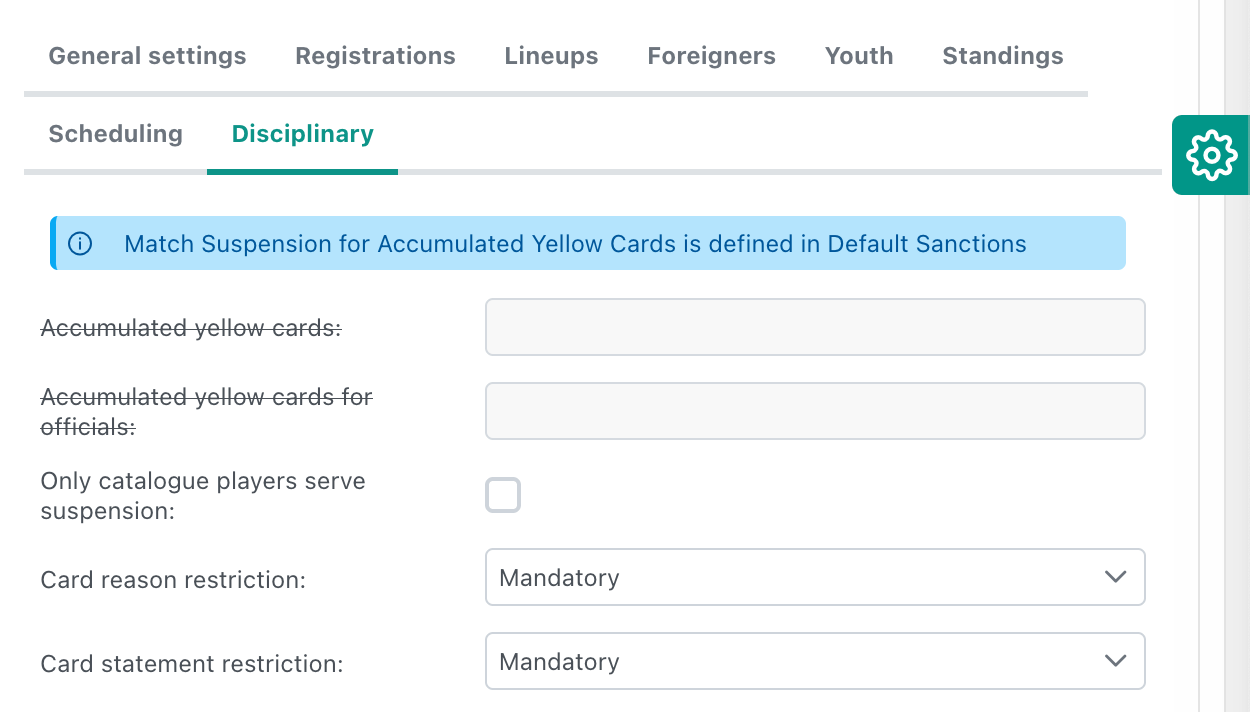
Suspension Method
If Default Sanctions are selected, then when the match is set to PLAYED, an actual Disciplinary Case is created with a sanction of type=Match Suspension (and any other sanction defined, e.g., a monetary fee).
This is beneficial as:
All match suspensions are stored and displayed consistently in the same form. Otherwise, if using Competition Settings, suspensions for accumulated cards are handled through Card Trackers, unlike second yellow cards and red cards, which are always managed through Disciplinary Cases.
All sanctions for single yellow cards are stored and displayed consistently in the same form. Otherwise, if using Competition Settings, match suspensions for accumulated cards are handled by Card Trackers, unlike monetary fees, which are always managed through Disciplinary Cases.
Suspension can increase for recidivists; e.g., you can set different values for the 3rd, 6th, and 9th cards. Otherwise, if using Competition Settings, it is always one match suspension.
Suspension and Serving Scope can be selected on Default Sanctions. Otherwise, if using Competition Settings, the suspension scope is always Competition.
The Max Matches feature applies only to Default Sanctions and cannot be defined in Competition Settings.
The benefits of Competition Settings over Default Sanctions are simplicity and the ability to configure them for each specific competition. Based on our analysis, it is questionable whether simultaneous competitions of the same type should ever have different disciplinary configurations. If indeed needed, they could always be split into two competition types.
Other Considerations
If Default Sanctions are selected, then the related disciplinary reports have the following logic:
Pending Suspensions
Active sanctions are fetched, and pending card trackers are not counted, which is only relevant if Competition Settings and Card Trackers are used
The number in the yellow card box is the default sanction order number, which is used to create the sanction. Otherwise, if using Competition Settings, it is the number of pending card trackers
Accumulated Yellow Cards
It shows the number of all active card trackers in the (parent) competition. Otherwise, if using Competition Settings, it shows the number of pending card trackers in the (parent) competition if the system parameter is OFF
Specifically, this means that if a player has collected 7 cards and has already served the suspension after the 5th accumulated card, he will appear with 7 cards (active). Otherwise, if using Competition Settings, he will show up as having 2 cards (pending).
Cards and Suspensions
The counter of accumulated yellow cards (active card trackers) is never reset. Otherwise, if using Competition Settings, served accumulated card suspension resets the counter of accumulated yellow cards
Specifically, this means that if a player has collected 7 cards and has already served the suspension after the 5th accumulated card, the yellow cards after the 5th will appear as the 6th and 7th. Otherwise, if using Competition Settings, they will show up as 1st and 2nd.
