Terminate Registration
This action is performed when, for whatever reason, the club wants to terminate a confirmed registration of its player, coach, staff or official.
In order to complete the termination:
Find the player in the system (use the Search player console)
Hit the Edit button under the Active registration tab on the player profile form
Select the option Save as Terminated
The date of termination is preset to current system date, and cannot be updated by the club
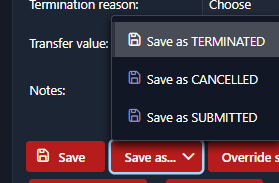
Once an official player registration is terminated, the player can then be officially registered (registration confirmed) in another club.
In case the player has an active contract with the club, the registration of the player for this club can only be terminated after the active contract has been terminated (See Contract termination). The same applies for other roles.
